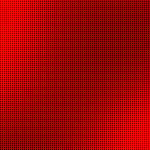LawnPro or Service Autopilot — which is the better software to power your lawn care business? While both are solid software offerings, we give the edge to LawnPro, especially if you operate a small lawn care company.
For large lawn care businesses, Service Autopilot pulls ahead because of its automation options.
Choosing the right software for your lawn care business can make a huge difference in your efficiency, operational costs, and profitability. Different programs provide different features, which affect companies differently based on their size, location, and the types of services they provide.
For a more in-depth look at choosing the right software, check out LawnStarter’s picks for the 10 Best Software for Lawn Care options.
According to LawnStarter’s independent research, LawnPro and Service Autopilot ranked first and third in popularity, capability, and value. In this article, we’ll compare them side-by-side to help your business make the right choice. Below, we’ll take a look at:
- LawnPro vs. Service Autopilot: Side-by-Side
- LawnPro’s Key Features
- Service Autopilot’s Key Features
- Buyers Guide to Lawn Care Software
- FAQ About Lawn Care Business Software
LawnPro vs Service Autopilot: Side-by-Side
| LawnPro | Service Autopilot | |
| Starting Price | $29/Month | $47/month |
| Free trial? | ✓ | ✗ |
| Free version? | ✓ | ✗ |
| Pricing Model | By features | By features/users |
| Best for | 1-500 users | 1-1000 employees |
| Made for | Small- to medium-sized lawn care businesses | Medium to large service businesses |
| Platform | ||
| iOS/Android App | ✓ | ✓ |
| Mac/PC Desktop App | ✗ | ✓ |
| Browser Access | ✓ | ✓ |
| Features | ||
| Appointment Scheduling | ✓ | ✓ |
| Billing & Invoicing | ✓ | ✓ |
| Management | ✓ | ✓ |
| Customer Database | ✓ | ✓ |
| Dispatch Management | ✓ | ✓ |
| Work Order Management | ✓ | ✓ |
| Job Management | ✓ | ✓ |
| Time Tracking | ✓ | ✓ |
| Payroll Management | ✗ | ✓ |
| Quotes/Estimates | ✓ | ✓ |
| Routing | ✓ | ✓ |
When deciding on business software for your lawn care company, price is just one of many factors to consider. LawnPro’s smaller price tag and free features make it ideal for small lawn care companies.
However, for larger lawn care companies, especially those managing four or more vehicles, the power of Service Autopilot’s automation programs makes it the industry leader. While not an entry-level software suite, Service Autopilot is the clear choice for large-scale businesses.
LawnPro’s Key Features
LawnPro is designed especially for lawn care professionals, and the company has over a decade in the industry. With automated scheduling, route optimization, and real-time QuickBooks integration, LawnPro takes the guesswork out of business management.
LawnPro offers a free version of its software with the basic tools: invoicing, estimates, a client portal, and online payment. LawnPro also has multiple pricing plans with tools ranging from expense tracking to in-app communication.
LawnPro: Browser Version
The first thing I noticed when trying out the free version of LawnPro is that its user interface doesn’t feel current. The UX is clean, it’s well-organized, and it works, but it feels about five or six years old, a lifetime in the tech industry.
A little digging into previous versions of the LawnPro software shows that it has been updated significantly since 2019, and it is clear the effort has gone into improving features rather than aesthetics.
Upon creating an account, LawnPro asks for your company logo or graphics and integrates them into all your automatic correspondence and invoices. After creating the free account, I landed on LawnPro’s home screen.
What LawnPro lacks in aesthetics, it makes up for in features. The free version has almost all the features of the paid version — making it easy to grow your business to the 50-customer limit before adding software expenses to your company budget.
LawnPro even has a separate tab for chemical management, which many software suites include only as an extra paid feature.
Job Management
The first step in creating a job is to generate your client list. Your client list can be imported from your existing database as a .csv file. While not the default file type for programs like Excel, you can save your spreadsheets in that format to save time.
Once you’ve entered a client’s information, they will get email or text notifications from your company and can make service requests through your LawnPro client portal.
To create a quote, find the client in your customer list and click the dollar sign icon to the right. Click “Create Estimate”.
As you can see, LawnPro remembers the prices of line items you’ve already used so you only have to set the base price once. You can adjust this price per customer with the markup/discount tools. You can also create and edit your list of services under the “Resources” tab in the left-hand menu.
Under the Finance section in the left-hand menu, you can find all your estimates, invoices, and payment information.
Creating a job and getting it on your schedule is straightforward from there. When a customer approves an estimate, it will transfer to your schedule. You can also do this manually if the customer approves in person or by phone.
Your calendar automatically populates with the jobs you’ve scheduled. You can mark jobs as finished and invoice by email or text immediately upon completion.
Invoicing can be automated and credit card payments can be processed even in the free version of LawnPro. You can also save a customer’s card information to set up recurring automatic payments.
Business Administration
LawnPro’s back-end software is also quite comprehensive. Most notably, LawnPro’s automations are fully customizable. You can pick and choose what tasks and functions occur without customer or owner input.
Also included are the abilities to create custom forms and documents within the software and upload existing documents. Reporting is offered on a variety of analytics, including profit estimates and taxes.
The free version of LawnPro will track employee time and expenses, but does not function as payroll software without upgrading. If you already use QuickBooks or related accounting software, LawnPro can export your timesheet.
LawnPro: Mobile App
The LawnPro mobile app is, like its desktop counterpart, not the cleanest or most intuitive program on the market. When signed into the mobile app as the business owner, almost all the features of the desktop version are available.
While useful, packing so many features on a small screen can be a little overwhelming.
To experience how the mobile app works in the field, I added a second employee and logged in as that team member.
After fiddling around attempting to clock in, I discovered that an employee must be assigned to a task first, and then clock into each task as directed. This was a little confusing at first, but once I had it figured out it made sense.
When you or your employees clock in, the daily schedule is shown.
When a task is opened, it will have all the information about the assignment front and center.
You can also upload photos and record notes about the task on this screen. The time tracking is at the bottom of this form.
Features like GPS tracking and routing are not included in the free version. LawnStarter pros receive that feature for free through our in-house platform.
LawnPro: Summary
Comparatively, LawnPro isn’t the easiest platform to use right away. However, I found that within the first day of using LawnPro I had a good idea of where things were. Even though it seems messy at first glance, It’s actually very simple once you get used to it.
For a more in-depth walkthrough of LawnPro’s features, check out this video:
LawnPro is free for businesses with fewer than 50 customers. When billed annually, its paid plans are all less expensive than Service Autopilot’s. Service Autopilot is easier to navigate and more effective, but in terms of value per dollar, LawnPro is the clear winner.
Key Features
- Free version available
- iOS and Android compatible
- Multiple price packages
- SMS notifications
- Invoicing and estimates
Cost
LawnPro has a free version, and premium packages are billed monthly at $29, $49, and $79. Get 2 months free with an annual subscription.
Pros:
✓ Designed with lawn care in mind
✓ GPS monitoring
✓ User-friendly
✓ Top-rated customer support
Cons:
✗ Invoice system is a little messy
✗ Free version doesn’t include route optimization
User Reviews
- “I like the ability to email customers from the program, the ease of invoicing, and the ease of inputting and updating client information.”
- “My experience with whoever is behind the chatbot has been exceptional. I’ve never had to call them and can do everything from the app or computer.”
- “I like the fact you can track overall time at a specific customer’s property for the whole season. I like the heads-up of the schedule for the week and month.”
Service Autopilot’s Key Features
Service Autopilot is an efficient tool that keeps your lawn care business running smoothly. It automates customer interactions, billing, and crew management, saving you hours of paperwork. With features like Smart Maps for route optimization and GPS tracking, Service Autopilot makes team management easy, too.
Service Autopilot is not the cheapest option on the market, but it gives you access to a vast range of tools and features. With advanced dispatch options, this is a great choice for companies managing four or more vehicles.
Unlike LawnPro (or Jobber — see LawnPro vs. Jobber compared), Service Autopilot does not have a free trial version. Instead, Service Autopilot offers guided demonstrations to potential customers. Here’s what I found out by taking the free demo.
Service Autopilot: a Guided Tour
From the beginning, the representatives at Service Autopilot were helpful and informative. They guided me through their software and answered my questions clearly. They made it easy to understand what Service Autopilot does, and how it exceeds other lawn care software options on the market.
When you log onto Service Autopilot, you’re greeted with a home screen outlining your daily to-do list.
Service Autopilot also puts your time clock on the first screen for convenience.
The CRM screen allows you to sort your clients in any way you want, by name, date of least service, etc. It also lets you send mass messages to all clients, or selected groups.
A client’s page contains their service history and can be linked with your email to file all correspondence with that customer in one place.
From this screen, you can schedule recurring appointments and one-time jobs. You can choose to invoice after each service or on a monthly basis.
Your schedule populates automatically and assigns crews to each set of jobs based on the optimal route. You can edit settings to assign a specific team to a client.
Service Autopilot also has a separate snow removal scheduler. Your clients sign up for snow removal ahead of time and Service Autopilor will automatically generate your schedule when snow falls in your area. All you have to do is click one button to dispatch your snow removal crews.
The Client Portal gives customers the ability to make service requests, view invoices, and pay directly online. The client-side is fully customizable and puts you in control of the actions your client can take.
In addition to processing credit cards, customers can pay with ACH (a direct bank account transfer). This allows both you and your customers to skip credit card transaction fees.
Service Autopilot is set apart from other lawn care software suites due to its automation capabilities. The program can generate automatic client correspondence, event-triggered jobs, and marketing materials.
For example, you can set triggers to contact customers based on time (i.e. “every six months”) or specific events (i.e. “rain delay notification”). Here’s an example of the kind of email Service Autopilot will automatically send after service:
Another key technological advantage of Service Autopilot is its Smart Maps feature. Smart Maps lets you take a property’s dimensions and estimate services. For example, you can adjust leaf removal prices based on the number of trees, mowing costs based on square footage, and more.
Smart Maps can also generate leads from houses along your routes and create marketing materials to solicit their business. They partner with SendJim to generate professional mailers for potential customers.
Service Autopilot Mobile App
Because this demonstration was guided through Zoom, I was able to see only the specific workings of the desktop version. We discussed the mobile app briefly however.
Service Autopilot uses two separate mobile apps.
The first is for use by the business owner or anyone designated by the owner to have access to the full software. It allows the top-level management to access CRM, job scheduling, dispatch, and estimation software in the field. The main account holder or owner can select the exact privileges each user has and the features they can access.
The second mobile application is for team leaders. Unlike other software, in which each team member is required to clock in and out on the app, this keeps your crews accountable by designating a single leader to manage their subordinates’ time cards.
This also means that you need fewer people to have mobile access. This is important because additional mobile users cost extra.
Service Autopilot Cost
That, of course, brings us to Service Autopilot’s one major flaw. This software is expensive. It’s the most advanced field service software on the market, but the most useful features are hidden behind paywalls. Each mobile user is an extra fee. Each office (desktop) user is an extra fee.
The majority of the automations are available only on the “Pro Plus” plan, a whopping $247 per month. Even with the most advanced plan, Smart Maps and two-way QuickBooks syncing are an additional monthly fee.
Service Autopilot Summary
Service Autopilot is the most advanced field service software on the market. It has the most robust customer support system of any lawn care software, offering round-the-clock chat and phone support. The staff is knowledgeable, friendly, and exceedingly helpful.
Service Autopilot’s prices pushed it to No. 3 on our ranked list of the 10 Best Software Options for Lawn Care Pros. If you’re starting out as a lawn care pro, the price point may put this software out of your financial reach.
We recommend Service Autopilot for companies that have already turned a profit and can afford to use the more expensive features. If you can afford them, the marketing tools can help your business grow rapidly and turn your company into a lawn care empire.
Key Features
- iOS/Android compatible
- QuickBooks sync
- Payments and invoice
- Marketing tools
- Multiple payment plans
Cost
Service Autopilot offers packages billed at $47, $97, and $247 per month with a one-time $97 sign-up fee.
Pros:
✓ Free trial and 30-day return policy
✓ Includes marketing tools
✓ Wide range of tools and features
✓ Well-reviewed customer service
Cons:
✗ Premium features cost extra
✗ Less user-friendly for beginners
✗ Additional users cost extra
User Reviews
- “Great company to work with, amazing customer service, and they are always working on developing new features with new technology. Highly recommended.”
- “This software has an entire arsenal of capabilities compared to the cost. It’s a small investment for a product that saves time and money in a ton of ways.”
- “It can become expensive as mobile users are added. It can be difficult to learn because it is complex. Once you understand the system, it is not difficult to use.”
Buyers Guide for Lawn Care Software
What is lawn care software?
Lawn care software is any computer or mobile program that helps a lawn care business run efficiently and maximize cash flow. Most business software suites marketed toward lawn care companies provide a similar range of features detailed below:
Scheduling
Manage your employee timesheet and schedule lawn care customers for one-time or recurring services. Most business software automatically arranges a schedule for maximum workflow.
Job Tracking and Management
Assigns employees to specific jobs and tracks hours worked to provide accurate pricing to customers.
Customer Relationship Management (CRM)
Helps you keep track of your lawn care company’s relationships with customers and helps you to reach and sign up new homeowners and property managers, too. Service history tracking, complaint management, and communication all fall under this umbrella.
Invoicing
Tracks all services performed for a customer’s account and sends bills to customers automatically upon completion of service.
Route Optimization
Creates the most efficient route to perform all lawn care jobs on a daily schedule. Eliminates wasted time and reduces fuel costs. Some software will update routes for delays and cancellations in real-time.
Equipment and Inventory Management
Keeps track of your lawn care machinery and inventory of supplies (herbicide, fertilizer, etc.). Some software automatically notifies you when equipment is due for maintenance or inventory needs a resupply.
FAQ About Lawn Care Business Software
was compiled from several independent tech review sites. LawnPro is also top-rated and has a free version that works well for LawnStarter-affiliated pros.
Depending on the size of your lawn care company and the features you need, software can cost anywhere from $20 per month to over $250 per month. Some lawn care software services offer multiple pricing plans with different sets of features, and others charge based on the number of lawn care pros using the software.
Yes. LawnPro has a free version available, and many other field service management software programs are free.
Which Lawn Care Software is Best for You?
LawnPro or Service Autopilot — or any of the software options in our top 10 list — will help you to better manage your lawn care business. LawnStarter’s platform also offers route optimization and handles all your billing.
If you have questions about LawnStarter’s platform and ways you can better use the services, call or text LawnStarter Pro Support at 855-800-4872 Monday through Saturday.