
From directing crews to measuring customers’ properties and sending out invoices, LawnPro software does everything you need to manage your lawn care business at a reasonable price.
What we found: We researched LawnPro in-depth, and while its features are impressive, using them almost requires a college course. While the software is free for up to 50 customers, extra features cost more, though some of them are included in pricing levels of $29, $49, and $79 a month.
LawnPro Overview
| LawnStarter Rating | 4.5 out of 5 |
| Price Range | Free to $79 a month |
| Free Trial? | Yes |
| Free Version? | Yes |
| Pricing Model | Additional features cost more |
| Made For | Lawn care and landscaping businesses |
| Platforms | |
| iOS App | Yes |
| Android App | Yes |
| Desktop | Online Software |
| Features | • Customer Database • Contracting • In-App Calculators • Scheduling • Invoicing • Employee Tracking • Equipment Management • Chemical Tracking • Mobile Access • Routing • Data Backups • Texting • Emailing • Financial Reports • Customer Support |
LawnPro Overall Rating: 4.5 out of 5 Stars
LawnPro Key Features

LawnPro manages all the details for a lawn–care business. It can be accessed from a desk or in the field.
In this review, we explore these key features:
- Customer Database
- Contracting
- In-App Calculators
- Scheduling
- Invoicing
- Employee Tracking
- Equipment Management
- Chemical Tracking
- Mobile Access
- Routing
- Data Backups
- Texting
- Emailing
- Financial Reports
- Customer Support
Customer Database
Keeping track of customers, their properties, and work requests is a key function for this database-driven software. You can enter clients and property sizes along with account balances, credit card information, and notes.
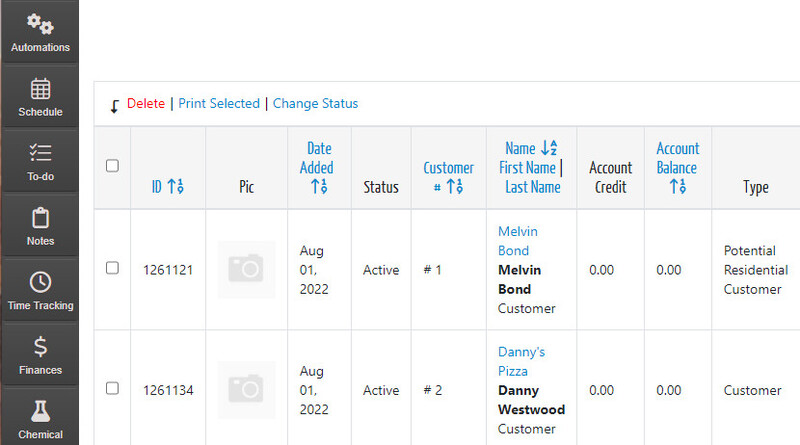
Contracting
One type of document you can create in LawnPro is a fill-in-the-blanks contract letter. It specifies:
- Grass cutting
- Trimming
- Edging of driveway and sidewalks
- Grass removal from sidewalks and driveway
You can also add fall cleanup, mulch, planting flowers, etc. Eleven other document templates are available to cover items such as price increases and past-due payments.
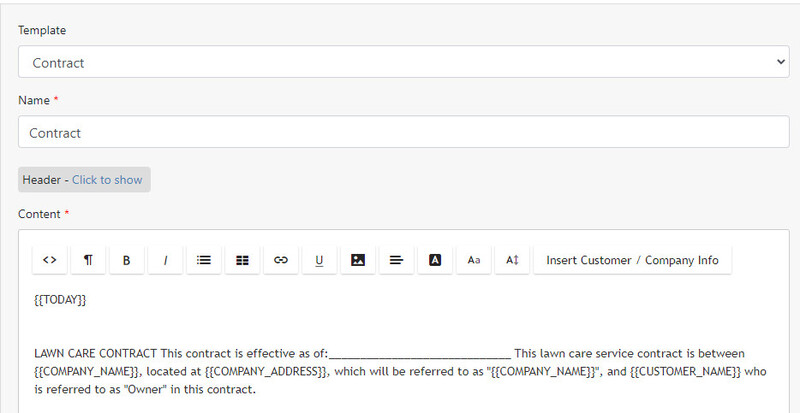
In-App Calculators
LawnPro includes an impressive suite of in-app calculators, including measurements for:
- Mulch
- Sod
- Fertilizer
- Aeration
Also available is a satellite calculator, which measures property and subtracts structures and other developed areas so you can see the size of the lawn you’ll be working on. But keep in mind: Trees may obstruct lawn care boundaries, and Google says its images can be as much as two years old.
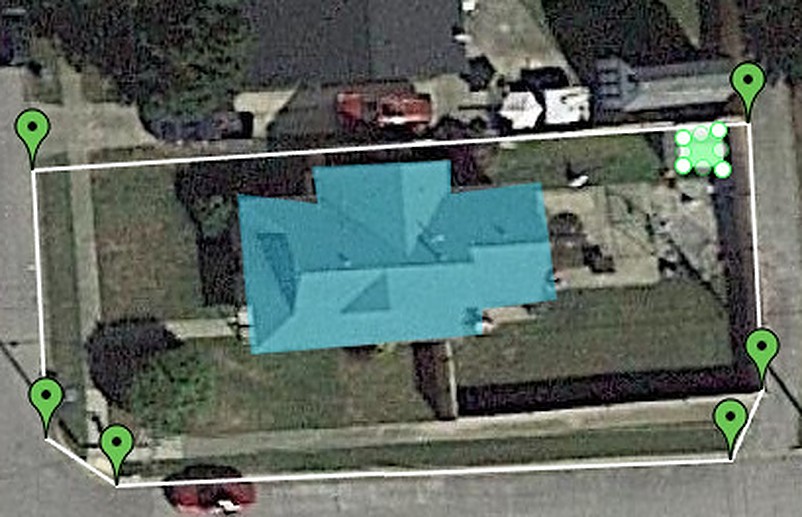
Scheduling
You can schedule lawn care services for customers at multiple properties and view them in a weekly or monthly calendar or in a grid. The calendars can be printed or exported. Multiple options are available, but the LawnPro software is relatively slow.
There’s a help button meant to guide you through the scheduling process, but the videos displayed are small and difficult to read even on a desktop computer with a large screen.
Not all customer data is available in the scheduling area. For example, putting in a client’s name does not pull up the property address.
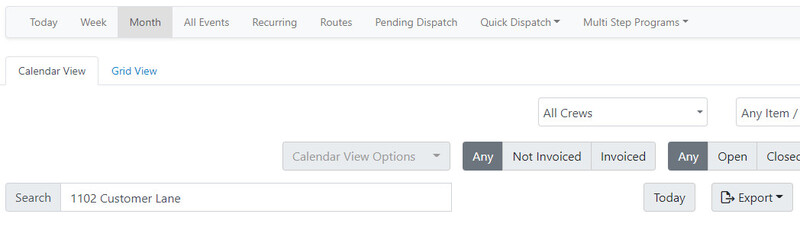
Invoicing
You can bill customers for just about any services, and you can specify different hours and rates, along with taxes. You can add pictures and notes for your team that won’t be visible to the customer.
A link to LawnPro’s store allows you to purchase stamps in case you prefer sending physical invoices via snail mail. A company representative says buying stamps is not mandatory despite an on-screen warning.
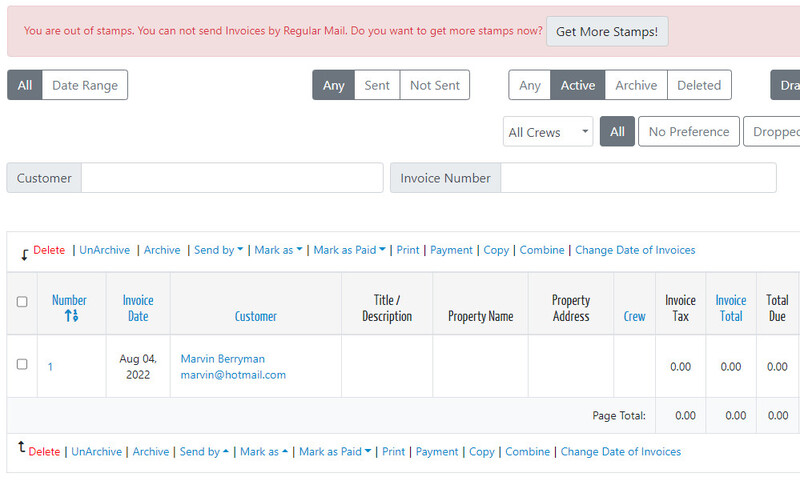
Employee Tracking
You can assign workers to jobs and track their time, including breaks for lunch and time spent driving. Employees can clock in and out to access the calendar, then you can approve or reject their time. A pro version of time tracking is available for an extra $10 a month.
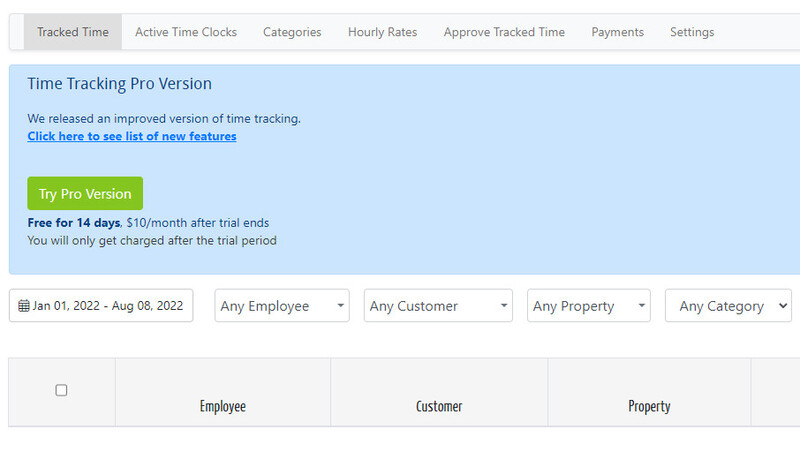
Equipment Management
You can enter equipment details, including serial numbers and purchase price, and assign crews. Custom fields can be added as needed, along with photos and notes.
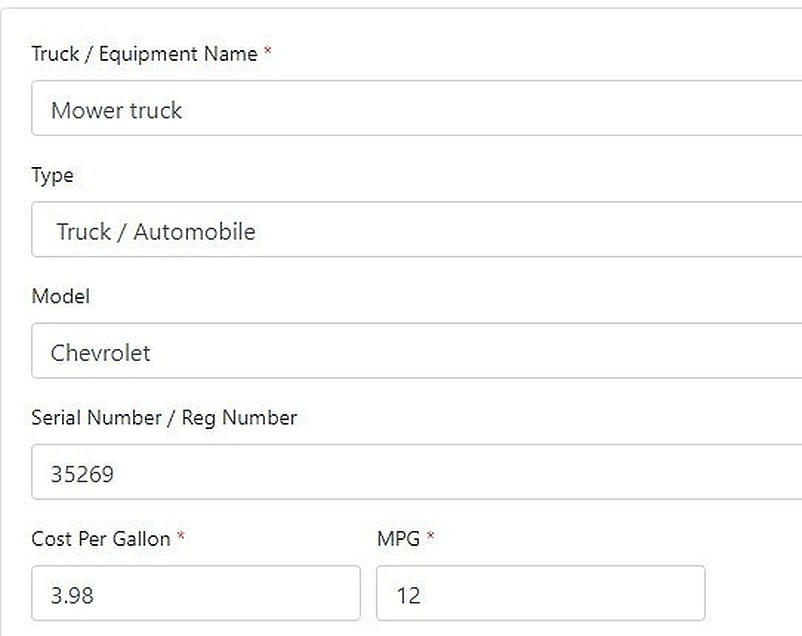
Chemical Tracking
You can list chemicals used, along with environmental services applications.
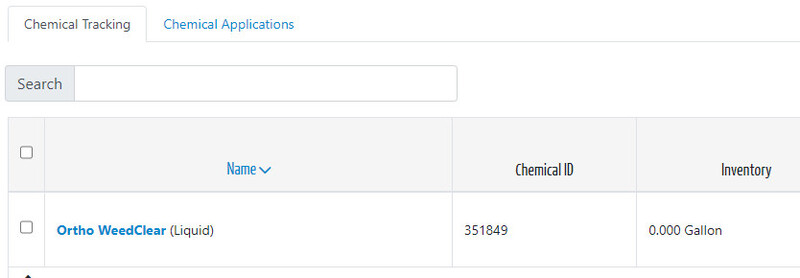
Mobile Access
You can access the LawnPro business software on desktop with a PC or Mac and from mobile apps on Apple and Android phones and tablets.
Routing
For $15 a month, you can create optimized routing maps with stops listed and with real-time updates on traffic and weather. Fuel costs are calculated using the gasoline price and MPG you enter.
Data Backups
Daily data backups can be added for a price of $7 a month and exported in .CSV spreadsheet form.
Texting
Enabling text messaging at a price of $19 a month allows clients to know when crews will arrive and when properties have been serviced through automatic SMS notifications. Estimates, invoices, and past-due notices can also be sent via text.
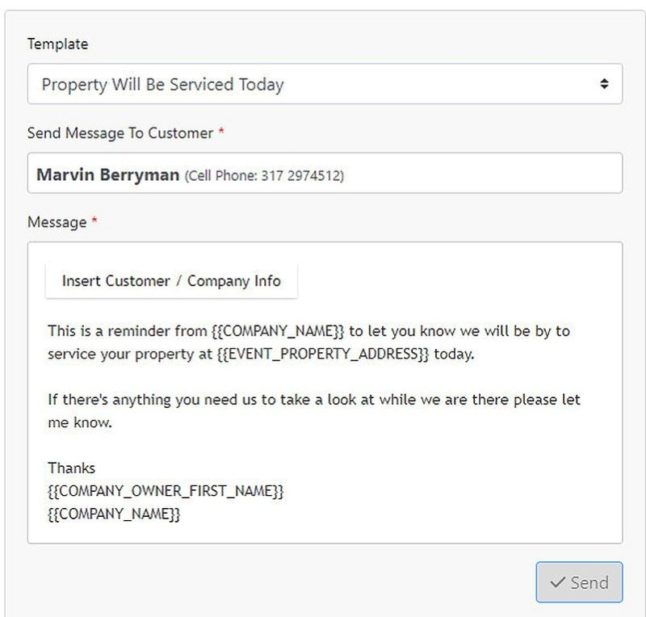
Emailing
You can select multiple templates for messages and create groups for bulk emailing. For example, you could send a notice out to all of your employees or all of your clients with unpaid invoices.
Financial Reporting
A long list of business analytics reports can be created in LawnPro, including:
- Revenue
- Expenses
- Profit and loss
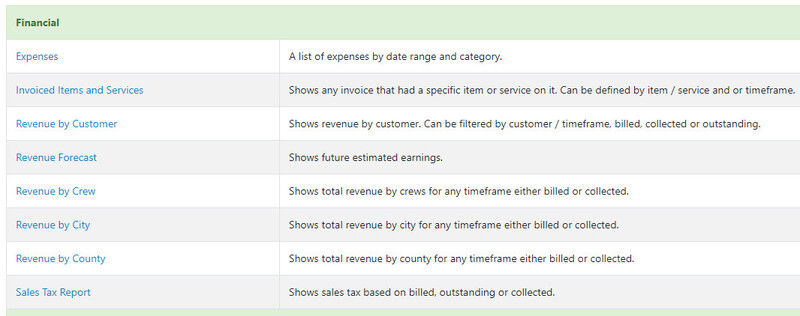
Customer Support
A chat function is available if you have any trouble with the software, but it took a long time to get an answer when I asked a question through chat.
LawnPro Pricing
While this software is free to use for up to 50 customers and two employee logins, some features require online payments by credit card.
Aside from the free version, LawnPro offers three pricing tiers:
- $29 a month adds a client portal.
- $49 a month allows five employee logins and a client web portal, along with routing, data backups, the pro version of time tracking, and the ability to add optional items to estimates.
- $79 a month provides seven employee logins and adds two-way QuickBooks synchronization, ACH electronic bank payments, automatic charges to credit cards, and two-way text messaging.
Additional Fees
Some features aren’t included in the basic pricing plans, and you have to pay an additional fee for them each month. These features include:
- Invoicing: $8.95 to send five invoices with return envelopes and up to $179 to send 100
- Routing: $15 a month
- Data backups: $7 a month
- Texting: $19 a month
LawnPro User Reviews
Love scheduling: “It took awhile to change from using another landscaping specific software system. But since I have used daily for awhile, I love the scheduling system for the jobs and then simply adding it to an invoice easily.” – Chris J from Capterra
Good but limited: “It was an easy way to keep track of a lead from start to finish. We used it to export client info to send Christmas cards, etc. It lets you know who has paid and who is late, but if they don’t pay through a system like QuickBooks, you have to enter all of the payments and such.” – Lindsay A from G2
Hard to see: “Menus are very hard to see when in the field. No recurring invoicing, company uses contracts instead. No level billing, again contract is used. Everything else is great on the program. They charge for auto charge option where most others are no charge.” – Joel K from Google Play
Huge help: “It has been a huge help in keeping me organized with my schedule and with my invoices.” – Ryan F from Capterra
Awesome App: “I run my entire Lawn & Landscaping business off this app. From scheduling to invoices, estimates, communications, employees, routes, and much more.” – Tony Flaugher, from Apple App Store
Pros and Cons of LawnPro
LawnPro is a comprehensive online database that covers just about everything for a lawn care business. But its huge capabilities make it difficult to master and slow to call up data. The small menu icons are hard to read, and the long menu scrolls with the pages instead of independently.
| Pros | Cons |
| ✓ Scales as business grows ✓ Excellent tracking ✓ Good templates ✓ Access from office or mobile | ✗ Slow database ✗ Not all relevant data displayed ✗ Some features are expensive ✗ Can be hard to read |
Alternatives to LawnPro
- Service Autopilot: Service Autopilot is better than LawnPro for large lawn care businesses because of its automation options, while LawnPro is better for small businesses.
- Jobber: LawnPro has a better value for money and features compared to Jobber. LawnPro’s free plan is particularly helpful for LawnStarter pros.
- CLIP: Computerized Lawn Industry Program (CLIP) is the best software for integrating with QuickBooks, both the Desktop and Online versions.
- LMN: LMN offers 3 versions for lawn care and landscaping pros, including a free version, and connects with QuickBooks.
- Arborgold: Arbogold helps build green businesses, from lawn care to landscaping to tree care to pest control.
Our Verdict
LawnPro offers the most value and features for a lawn service business but has a long learning curve. It’s also the least costly with a free plan for businesses just getting started, and it can be scaled up as a business grows.
Because some screens are difficult to read, this software may be most useful in an office environment with a large screen. But it is usable with mobile devices in the field and can track work crews, expenses, and work orders.
Main Image from Canva Pro with text overlay





