Running your own pest control business can be a lot more challenging than identifying and dealing with a wide assortment of insects and vermin. Business software, some specifically designed for pest control pros, can help with billing, route optimization, and customer communication.
But what is the best software for your pest control business? LawnStarter compared many of the leading business software options based on cost, features, ease of use in office and in the field, and customer reviews.
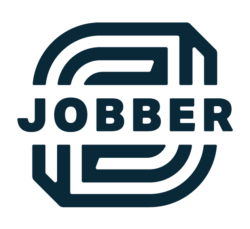
Jobber
- Strong suit of features
- Great for wide range of industries
- World-class selection of integrations
- Easy to setup and use
The result is LawnStarter’s top 10 picks for the best pest control software:
10 Best Software Packages for Pest Control Companies
- GorillaDesk
- ServiceTitan
- Housecall Pro
- Service Autopilot
- Jobber
- PestPac
- ServSuite
- Fieldroutes
- mHelpDesk
- Briostack
1. GorillaDesk
GorillaDesk was founded in 2013 to streamline the pest control industry, but in recent years it has expanded to serve a variety of industries. With features that track your pesticide use to ensure state compliance and an award-winning Client Relationship Management system, GorillaDesk is our top pick for pest control software.
GorillaDesk boasts an affordable price tag for the number of features included.
Key Features
- iOS and Android app
- Windows/Mac compatible
- QuickBooks integration
- Quotes/Estimates
- Dispatch/Routing
- Chemical management
Cost
Packages start at $49/month and $99/month. 14-day free trial.
Pros:
✓ Designed with pest control pros in mind
✓ Unlimited free users
✓ Updates software based on customer input
Cons:
✗ Customer support is not available 24/7
✗ Fewer features than more expensive options
User Reviews
- “Convenience and ease of use. Allows my business to be 100% digital. Figures my taxes for me. The automatic emails are the best part of this software.”
- “They are very responsive. Also love that they are constantly updating the program based on customer feedback.”
- “The learning curve is quick and the customer service is on point. This software was an administrative godsend for us.”
2. ServiceTitan

ServiceTitan is an industry leader in field service management software, though its business software was not designed exclusively for pest control. ServiceTitan offers a full suite of software to help “white-van” businesses manage fleet, inventory, and customer interactions.
ServiceTitan is one of the most comprehensive software suites on the market. Though it may have some features you don’t use, its broad range ensures you’ll have the options you need.
Key Features
- iOS and Android app
- Automated scheduling
- GPS route optimization
- Payroll and employee scheduling
- Quotes, invoicing, and payment processing
- Chemical management and tracking
Cost
ServiceTitan doesn’t publish pricing information. Reviews indicate that software costs average $145 per user per month. Request a quote for accurate pricing.
Pros:
✓ First three months free
✓ Top-rated client portal
✓ Dedicated support manager
✓ Clean, user-friendly interface
Cons:
✗ Customer support can take time
✗ Reporting and analytics aren’t comprehensive
User Reviews
- “Feature set and workflows are the best in the industry. Support is top notch. Software is reliable.”
- “Customer service takes a while to solve issues and communicate. The Marketing Pro feature can use some improvement, though it’s far above what the competitors offer.”
- Lots of features. Some useless, some not. I can see how the features would work for other companies but for us we ended up turning off a good amount of them as they added a lot of unnecessary steps.”
3. Housecall Pro
Housecall Pro is a leading provider of field service software for all mobile service industries. Its software provides a wide array of business management features at an affordable rate.
The good news: Housecall Pro features marketing software that automatically encourages your customers to leave reviews on Google and Facebook so your business can grow faster.
The not-so-good news: Since this business software was primarily designed for electricians and HVAC specialists, it lacks a couple of features, like chemical management, that are important in pest control.
Key Features
- iPhone/Android app
- Integrates with QuickBooks Desktop
- Technician tracking
- Electronic signatures
- Fleet management
Cost
Housecall Pro starts at $49/month, with an upgraded service at $109/month
Pros:
✓ Streamlines customer interactions with automatic notifications
✓ Marketing and growth features
✓ Clean and user-friendly
Cons:
✗ No chemical management
✗ Slow tech support
User Reviews
- “Love it. Used it before and got my new employer to use it because of how great it is. Had almost all the features of much more expensive products I have used in the past.”
- “I appreciate the customer support team, always ready to improve. The pro-vote feature is ingenious, I have seen several of my personal pro-votes come to fruition.”
- “The software is easy to use and learn. There are features that can be added along the way as your business grows to help the company to continue to grow. I am waiting to see what new features they will add next.”
4. Service Autopilot
Service Autopilot is an efficient tool that keeps your business running smoothly. It automates customer interactions, billing, and crew management, saving you hours of paperwork. With features like Smart Maps for route optimization and GPS tracking, Service Autopilot makes team management easy.
Service Autopilot is not the cheapest business software option on the market, but it gives you access to a vast range of tools and features. With advanced dispatch options, this is a great choice for pest control or other home services companies managing four or more vehicles.
Key Features
- iOS/Android compatible
- QuickBooks sync
- Payments and invoice
- Marketing tools
- Multiple payment plans
Cost
Service Autopilot offers packages billed at $47, $97, and $247 per month with a one-time $97 sign-up fee.
Pros:
✓ Free trial and 30-day return policy
✓ Includes marketing tools
✓ Wide range of tools and features
✓ Well-reviewed customer service
Cons:
✗ Premium features cost extra
✗ Not user-friendly for beginners
✗ “Outdated” mobile access
✗ Additional users cost extra
User Reviews
- “Great company to work with, amazing customer service, and they are always working on developing new features with new technology. Highly recommended.”
- “This software has an entire arsenal of capabilities compared to the cost. It’s a small investment for a product that saves time and money in a ton of ways.”
- “It can become expensive as mobile users are added. It can be difficult to learn because it is complex. Once you understand the system, it is not difficult to use.”
5. Jobber
Jobber provides a complete business suite that helps manage your pest control business. Its user-friendly interface allows you to schedule appointments, optimize routes, generate quotes, and process payments. With the mobile app, you can stay up-to-date on your business from the field.
Jobber has a 14-day free trial and multiple pricing plans, so you can get the services you need without paying for the ones you don’t. Customer reviews praise Jobber’s 24-hour support. Jobber customer service is always on call to help deal with complications as they arise.
Key Features
- iOS and Android mobile app
- Route optimization and GPS tracking
- Dispatch and job scheduling
- Quote generation
- 24-hour support
- QuickBooks integration
Cost
Packages at $29, $99, and $199 per month with an annual contract.
Pros:
✓ 14-day free trial
✓ Multiple pricing plans
✓ iOS and Android apps
✓ User-friendly, even for beginners
✓ Well-reviewed customer support
Cons:
✗ Messy QuickBooks integration
✗ No integrated field communications
✗ Tough to assign backups
✗ Requires internet connection to use
User Reviews
- “This is a great product and does what they say it does. It’s a great tool for helping you run your business.”
- “I first started using Jobber almost 5 years ago when I decided to test out the free trial. Since that day, I have continued using the software and have grown my business over 400%”
- “I love how easy it is to use for us. Easy to explain and show someone how to use it when that person isn’t tech savvy.”
6. PestPac
WorkWave is a business software company with over 40 years of experience, and PestPac is their offering developed for the pest control industry. PestPac is unique on this list as it offers two versions of its software. PestPac Lite is best for small businesses that serve largely residential properties, while the original PestPac is for companies that serve commercial and multi-unit buildings.
Key Features
- iOS/Android app
- Web-based browser access
- Lite version available
- Pest activity tracking
- Chemical tracking
- Paperless billing
Cost
Workwave does not publish pricing information. Both PestPac and PestPac Lite have multiple pricing packages based on the number of users. Reviews suggest it’s extremely expensive, and many cite it is not worth the money.
Pros:
✓ Lite version for small companies
✓ Backed up by WorkWave customer support
✓ Accessible from any computer or mobile device
Cons:
✗ Can be more expensive than other options
✗ Large amount of features can become complex
✗ Slow document uploads
✗ Lots of software bugs
✗ Slow document uploads
✗ Old, outdated user experience
User Reviews
- “This software is fairly easy to use once you learn the basics. I really like that its functions are customizable to meet the needs of the company using it.”
- “It has made all the difference in our ability to provide the best customer service experience possible. They are the best company I have ever worked with in terms of professionalism, friendliness, reliability, and quality of product.”
- “I used this when I worked at several other pest control companies. I liked how well it can be utilized and transformed into what I need in order to provide better documentation to my customers.”
7. ServSuite

ServSuite, now backed by the company infrastructure of ServiceTitan, is a less expensive offering for small businesses. With a special focus on the pest control industry, ServSuite has features that will take the fuss out of scheduling jobs and managing customer interactions.
Key Features
- iOS/Android app
- Web-based browser access
- Marketing
- Scheduling and routing
- Inventory management
Cost
Starts at $55 per month, with a free version available.
Pros:
✓ Free version available
✓ Tablet hardware available
✓ Less expensive than ServiceTitan
Cons:
✗ Doesn’t sync with Google calendar
✗ Desktop version not available on Mac
User Reviews
- “The software is completely comprehensive and easy to adjust to fit my specific needs. I feel like we are growing and profiting from the use of this product.”
- “Doesn’t do some of the things we need, frustrating to make changes on work orders.”
- “User friendly, customizable, and allows for upgrades as needed to suit business needs.”
8. FieldRoutes

Once known as PestRoutes, this business solutions service changed its name when it expanded into other industries. FieldRoutes offers a full package of field service tools designed to help pest control businesses run smoothly.
FieldRoutes claims that field technicians experience a 12% increase in productivity with its software, making 1-2 additional stops per day. FieldRoutes also claims to reduce the cost of customer acquisition by 30% with its built-in marketing tools.
Key Features
- iPhone/Android app
- Cloud-based, browser access
- Marketing and growth
- CRM and customer analytics
- Estimates, billing, invoicing
Cost
Starts at $199 per month. Pricing varies by number of customers, not number of technicians.
Pros:
✓ Commercial and multi-unit compatible
✓ Marketing tools
✓ User-friendly for technicians
Cons:
✗ Expensive for small companies
✗ Less-than-robust training options
✗ No automatic payments
User Reviews
- “It was a great product and I was happy with most of the services. Just needed to switch to a more robust software as we grew our business.”
- “Our techs enjoy the app. It is helpful for them to be able to see their routes on a map and make electronic notes to customer files.”
- “They make significant changes to their software with zero notification to their clients.”
9. mHelpDesk
mHelpDesk is a fully customizable business suite, allowing you to add almost any feature you need to your list. mHelpDesk has complete offline functionality, allowing you to continue using it when you lose your internet connection in the field.
With fees for adding additional users, mHelpDesk gets more expensive as your service company’s size increases. For that reason, we recommend it for small businesses that need a full suite of features.
Key Features
- iOS/Android app with offline functionality
- Multi-location inventory tracking
- Routing and dispatch
- Estimates, invoices, and payment processing
- Work order management
Cost
mHelpDesk doesn’t publish pricing information. Reviews indicate the software costs $169 per month.
Pros
✓ More features than most software options
✓ Fully customizable
✓ Offline functionality
Cons
✗ Expensive
✗ Bad choice for large companies
User Reviews
- “It was extremely easy for our employees to use when they had issues that were IT related. Made it extremely easy to track all the open tickets of issues across the state.”
- “We are completely cloud-based, completely mobile, and our response time has decreased and profits have increased. We have found a vendor/partner that listens.”
- “Inventory does not sync well with QuickBooks. Customer portal has lame search features for my customers.”
10. Briostack
Designed by a pest control technician, Briostack helps companies keep in contact with their customers. According to industry data, not many pest control companies use Briostack, which could indicate they don’t have the resources to build features that other competitors have.
Key Features
- iOS/Android app
- Automated routing and billing
- FreshLime integration for marketing
- Automated phone notifications
Cost
Briostack offers custom pricing based on the features your business needs. They do not publish further pricing information, which usually means its expensive.
Pros
✓ Software updates based on client feedback
Cons
✗ Setup is time-consuming
✗ Not great for multi-unit housing
User Reviews
- “The functions looked great and they were very friendly. They indicated to us that a pest control technician had designed it which made sense to us.”
- “The software is feature rich without making the software so complicated that you have to attend a multi-day seminar to understand it.”
- “It was very different than we were used to using, so for us, the learning curve was a little steep, but we all seem to have it mastered at this point.”
Buyers Guide
What is pest control software?
Pest control software is any computer or mobile program that helps a pest control business run efficiently and maximize cash flow. Most business software packages marketed toward pest control companies provide a similar range of features detailed below:
Scheduling
Manages employee timesheets and schedules clients for one-time or recurring services. Most business software will automatically arrange a schedule for maximum workflow.
Job Tracking and Management
Assigns employees to specific jobs and tracks their hours worked to provide accurate pricing to customers.
Customer Relationship Management (CRM)
A set of tools that help you keep track of your pest control company’s relationships with new clients and manage customer information. Service history tracking, complaint management, and communication all fall under this umbrella.
Invoicing, Billing, and Credit Card Processing
Tracks all services performed for a customer’s account and sends bills to customers automatically upon completion of service. Allows customers to pay directly through the software.
Route Optimization
Creates the most efficient route to perform all jobs on a daily schedule. Eliminates wasted time and fuel costs. Some software will update routes for delays and cancellations in real-time.
Equipment and Inventory Management
Keeps track of your pest control tools and inventory of supplies. Some software can send notifications when equipment is due for maintenance or inventory needs a resupply.
FAQ About Pest Control Business Software
According to our research, compiled from several independent tech review sites, GorillaDesk is the emerging favorite and most cost-effective option, while ServiceTitan is the most reliable.
Depending on the size of your company and the features you need, pest control business software can cost anywhere from $30 per month to over $200 per month. Some services offer multiple pricing plans with different sets of features, and others charge based on the number of technicians using the software.
Yes. Learn more in our review of free field service management software options.
While all of the options on this list work through the internet to keep your team connected with clients and each other, some of the software must be downloaded to an Apple or Windows computer, while some are accessed only through a web browser or mobile app.
The advantage of having a downloaded version is that you can access some of your information without an internet connection, while a browser-based application is accessible from any device.
What’s the Best Pest Control Software for Your Business?
With hundreds of business software options, we did the research for you to compile our list of 10 best pest control business software suites. Software specifically designed for pest control pros tended to finish higher than more generic offerings.
The final choice, though, comes down to your specific business needs.
For example, the best pest control software for a small business usually is not the best for a bigger business with dozens of service vans.
Assess your business — its size and its needs — and then maybe take a pest control software for a test drive via a free trial.
The whole point of finding the best pest control software for your business? You should worry less about bookkeeping and more about keeping your area’s homes safe from infestation.
Main Photo Credit: Pxfuel





