
Kickserv and Smart Service are field service management solutions that can work for any field service industry. We demoed the software with sales representatives, test drove Kickserv’s free version, and researched user reviews to dive deep into both solutions’ functionality, pricing, and user experience.
In this article:
Kickserv vs. Smart Service: Side-by-Side
 |  | |
| Starting Price | Free | $60 |
| Free Trial? | ✓ | ✗ |
| Free Version? | ✓ | ✗ |
| Pricing Model | Feature and User Based | User Based |
| Made For | Any Field Service Company | Any Field Service Company |
| Platform | ||
| iOS/Android App | ✓ | ✓ |
| Web Browser Access | ✓ | ✓ |
| Features | ||
| Appointment Scheduling | ✓ | ✓ |
| Billing and Invoicing | ✓ | ✓ |
| Dispatch Management | ✓ | ✓ |
| Work Order Management | ✓ | ✓ |
| Time Tracking | ✓ | ✓ |
| Payroll Management | ✓ | ✓ |
| Quotes/Estimates | ✓ | ✓ |
| Routing | ✓ | ✓ |
| Payment Processing | ✓ | ✓ |
| Customer Relationship Management (CRM) | ✓ | ✓ |
| Inventory Management | ✗ | ✓ |
Although both solutions contain many features, Smart Service has much more depth to its features, and Kickserv doesn’t offer full functionality at every pricing tier. With that said, Kickserv is more affordable.
Kickserv
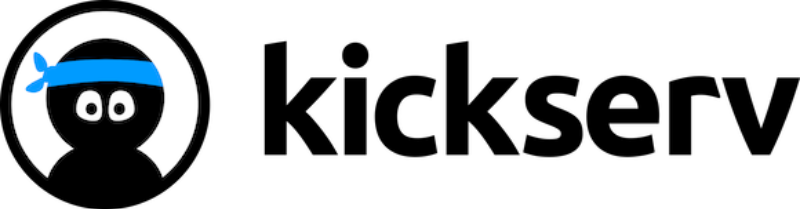
Kickserv is field service management software that manages customers, work orders, and finances. I demoed the software with a sales representative, tried it out myself, and researched user reviews to bring you the lowdown.
Job Management
Kickserv is best known for its job management features. On the web application, Jobs are divided into three categories:
- Opportunities: Estimates/leads
- Jobs: Schedule and manage active appointments
- Invoices: Create, view, and send invoices
The web application is easy to use, enabling you to manage work orders quickly and improve office efficiency.
Customer Management
Kickserv’s customer database streamlines customer management by organizing customer data and enabling you to:
- Send automated messages
- View job history
- Store images and documents
- Manage leads
- Quickly send invoices
- Accept payments
Payment Processing
Kickserv uses Stripe, the industry-leading online payment processor. Your customers can use Kickserv’s Customer Center or Stripe’s payment portal. You can also accept payments in the office or via the mobile app.
Please see credit card processing rates below.
| Kickserv Tier | Payment Processing Rate |
| Free | 3.1% |
| Lite | 2.9% |
| Standard | 2.9% |
| Business | 2.7% |
| Premium | 2.5% |
Stripe’s payment portal gives you more features than the Customer Center, such as autopay. After connecting your Stripe account, all Stripe payment data automatically exports to Kickserv.
Mobile App
I downloaded and tried the mobile app, and the user experience wasn’t great. However, the app works fine for:
- Clocking in and out
- Viewing job details
- Accepting payments
Cost
The best thing about Kickserv is the price. You get a tremendous value for your money, with tiers starting at $0 per month. Please see the table below for pricing details.
| Tier | Users | Monthly Cost | Monthly Cost with Annual Plan |
| Free | 2 | $0 | $0 |
| Lite | 5 | $59 | $47 |
| Standard | 10 | $119 | $95 |
| Business | 20 | $199 | $159 |
| Premium | Unlimited | $299 | $239 |
Even though Kickserv offers some lower-priced tiers, they lack many features. Please see the feature table below to find out exactly what’s included in each plan.
| Free | Lite | Standard | Business | Premium | |
| CRM | ✔ | ✔ | ✔ | ✔ | ✔ |
| Customer Center | ✔ | ✔ | ✔ | ✔ | ✔ |
| Quickbooks Integration | ✘ | ✔ | ✔ | ✔ | ✔ |
| Automated Text and Email | ✘ | ✔ | ✔ | ✔ | ✔ |
| Time Tracking | ✘ | ✘ | ✔ | ✔ | ✔ |
| Job Expense Tracker | ✘ | ✘ | ✔ | ✔ | ✔ |
| Dispatching | ✘ | ✘ | ✔ | ✔ | ✔ |
| GPS Tracing | ✘ | ✘ | ✔ | ✔ | ✔ |
| Custom Reports | ✘ | ✘ | ✔ | ✔ | ✔ |
| Custom Templates | ✘ | ✘ | ✘ | ✔ | ✔ |
| Real Time GPS Tracking | ✘ | ✘ | ✘ | ✘ | ✔ |
Kickserv’s pricing allows small businesses to convert to paperless transactions comfortably, then upgrade their software as they grow.
Pros and Cons
| Pros | Cons |
| ✓ Free trial ✓ Low prices ✓ Excellent customer support ✓ QuickBooks integration ✓ Uses Stripe for payment processing ✓ Web app has smooth workflow | ✗ Mobile app is glitchy ✗ Some features lack depth ✗ No route optimization ✗ No built-in autopay |
User Reviews
Best quote-building software: “The fact it’s easy to use and easy to modify quotes in real time has enabled me to close business on site.” – Tyler H. from Capterra
Mobile app logs out when not in use: “Still can’t figure out why it won’t keep me logged in when I’m not using it. I should be able to just pull it up, anytime, anywhere, and be logged in.” – Bennett Jones from Google Play
Easy to learn: “In the very beginning, I was not familiar with the software because I’m almost 50 years old, and I dont know much about technology, but little by little I’m learning every day a different way to use it. And I’m happy with it.” – Francisco A. from Capterra
Smart Service

Smart Service is advanced field service management software that is customizable and adaptable to your business needs. There are two main products to choose from:
- Smart Service 365: Cloud-based solution
- Smart Service Enterprise: Windows desktop solution
Both solutions come with a mobile application, but 365 is responsive and can work on any device’s web browser.
The 30-year-old company knows what it takes to successfully run a field service business, which shows in its comprehensive feature list. I demoed the software, downloaded the mobile app, and researched user reviews to dive deep into Smart Service’s field service solutions.
Dispatching
I was most impressed by Smart Service’s dispatching tools that can improve the efficiency of any size fleet. These tools are straightforward, user-friendly, and robust.
Dispatch functionality includes:
- Drag-and-drop calendar view
- Bird’s eye map view
- Route optimization
- Quick Entries (Service templates)
- GPS tracking (Within 5 min)
- Waiting list queue (Jobs waiting to be scheduled)
- Customizable color coding
Payment Processing
Smart Service uses CardConnect for payment processing. You can collect payments from the office, in the field from a mobile device, or allow your customers to pay online.
Please see the processing fees below.
| Card Type | Rate / Transaction |
| Visa, Mastercard, Discover | 2.9% +$0.25 |
| Amex | 3.15% +$0.25 |
There is also an initial $35 setup fee and a monthly fee of $18.95 to enable payment processing.
Customer Management
You can access customer management functionality under the Customers tab. This functionality includes:
- Automated notifications
- Service agreements
- Contact history
- Payments
- Work orders
- Invoicing
Mobile App
Although both Smart Service 365 and Smart Service Enterprise have a complimentary mobile app, the sales rep told me most 365 users prefer to use their mobile device’s web browser.
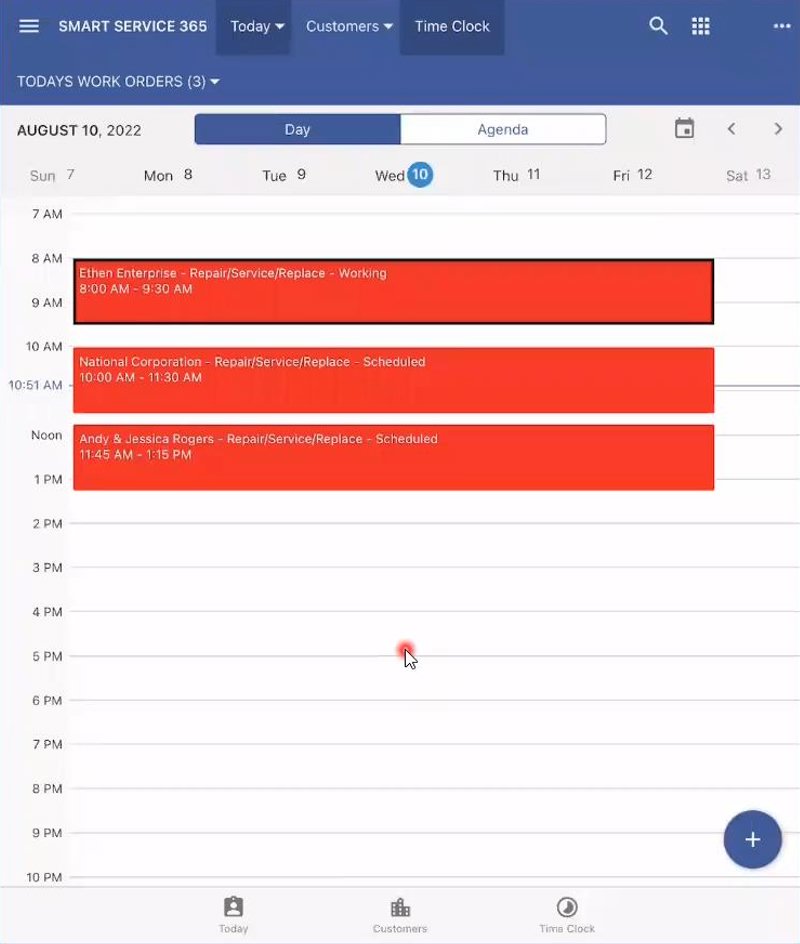
Enterprise users are provided with the iFleet app. Although I downloaded it, I could not access most functionality because I do not have a paid subscription. However, it receives mixed reviews on Google Play and Apple’s App store.
Cost
Smart Service is reasonably priced, and every tier gets access to all of the software’s features. Please see the pricing tables below.
Smart Service 365
| Cost per user (monthly) | Cost per user (annual) |
| $60 | $600 |
Smart Service Enterprise
| Tier | Office Users | Field Users | Cost per month with annual plan |
| Basic | 2 | 5 | $250 |
| Pro | 5 | 10 | $450 |
| Premier | 10 | 15 | $650 |
| Enterprise | 20 | Unlimited | $1,250 |
| Enterprise Max | 40 | Unlimited | $2,500 |
If you don’t want to lease the software, you can purchase it outright for a one-time payment of $5,000. The purchase plan is only available for the desktop version, but you can host it on your own web server.
User Reviews
Easy to use: “Ease of scheduling, fast syncing for technicians, easy access to customer records, ability to operate paperless.” – Jamie B. from Capterra
Customer service isn’t great: ”If you do need to use the help desk (for which you are charged automatically annually without any notice because they have it in their contract), you can never reach someone right away.” – Claire L. from Software Advice
Awesome app and support: “Smart Service has been great. The software is great for what we need it for and the customer support is next to none. We are very pleased with smart service.” – Derek D. from Capterra
Pros and Cons
| Pros | Cons |
| ✓ Competitively priced ✓ Customizable ✓ Integrates with QuickBooks ✓ Depth of features ✓ Can run desktop version on your own server | ✗ iFleet mobile app has mixed reviews ✗ Can get expensive as you add users ✗ No real-time GPS tracking |
Buyers Guide to Field Service Software
Are you in the market for field service business software? The process can be a bit overwhelming at first. There are many options, different price models, and a lack of information on many field service software websites. However, it’s a relatively painless process if you follow these steps.
Step 1: Take an Analytical Look at Your Business
Take a deep dive into your daily operations and figure out:
- What are the pain points?
- What is the budget?
- Who will be using the software?
You want a basic idea of what you need, why you need it, and what you can afford.
Step 2: Research Software Solutions
Look online for solutions that fit your needs. I know it’s not easy, as many companies do not publicly post a feature or price list. However, you can check out our software reviews, research other user reviews, and schedule software demos.
Check out the best field service management software of 2022 to jumpstart your search.
Step 3: Schedule Software Demos
Keep in mind that a salesperson will conduct the demonstration. Their job is to get your money, so you must prepare. Write a list of questions before the meeting.
Questions may include:
- Are there any additional fees?
- Are there any up-front fees?
- Who is your payment processor?
- What are the processing rates?
- Do you have route optimization?
- What software integrates with yours?
- What training and support do you provide?
- Are there any promotions or sales going on?
I recommend demoing at least five options, and if you have the time, even more. There are many options, and each solution has a unique set of pros and cons.
Step 4: Compare Your Options
Look at:
- Features: Make sure any program you’re considering has all the features your business needs.
- Price: Which solution offers the features you need at a price you can afford?
- User experience: If there is a free trial, try the software yourself. Otherwise, go by user reviews and what you saw in the demo. Don’t be afraid to ask for another demonstration if needed.
Here are some features that most field service businesses find helpful:
- Routing and scheduling: Easy scheduling process, Drag and drop calendar, Map view dispatching, GPS tracking, Route optimization, Appointment notifications
- Invoicing and payments: Integrates with a trusted payment processor, Has reasonable processing rates, Paperlessly manages invoices, Has a customer payment portal, Has autopay, Integrates with QuickBooks (or other accounting software), Generates service agreements, Automates payment notifications, Automates collections
- Mobile applications: A field service business solution should include a mobile app. Try putting yourself in your field workers’ shoes to determine if the app is helpful. Look at functionality and ease of use.
FAQ About Field Service Software
What is field service management software?
Field service management software, aka FSM software, is software that helps field service pros (i.e. lawn care, landscaping, pest control, general contracting) manage their business efficiently and paperlessly.
Most FSM software can manage:
- Routing
- Scheduling
- Billing
- Payments
- Customers
What are the benefits of field service management software?
Benefits of using good field service management software include:
- Eliminating paper and clipboards
- Securely storing records
- Improving office productivity
- Improving field worker efficiency
- Saving you time, gas, and money
- Speeding up the payment cycle
Are software prices negotiable?
Yes. Kickserv no longer negotiates prices, and Smart Service only negotiates with larger accounts. However, every other software company I’ve spoken to was willing to negotiate on:
- Discounts
- Extra features
- Additional users
- Waived set-up fees
Let the sales representative know what you need and the price you can afford. Often, they will work with you.
Which field service solutions specialize in pest control?
Many software packages specialize in pest control, including:
- Pocomos: Pocomos is user-friendly, affordable, and packed with features built for the pest control industry.
- Briostack: Briostack is comprehensive pest control management software.
- GorillaDesk: Although it has expanded to other field service industries, GorillaDesk is still best known for pest control.
- PestPac by WorkWave: WorkWave is best known for PestPac, their 40-year-old pest control solution.
- PestRoutes by FieldRoutes: FieldRoutes solutions are customizable and feature-rich.
Which field service solutions specialize in landscaping/lawn care?
Software that specializes in landscaping/lawn care includes:
- LawnPro: Offers a free trial!
- Yardbook: Offers a free version!
- Real Green: Packed with features that help green industries.
Grow Your Business With the Right Software
Kickserv and Smart Service are both great solutions. Smart Service is more comprehensive and customizable, but Kickserv is user-friendly and affordable. Analyze your business needs and budget and choose the best software for you.
Main Image from Canva Pro with text overlay





