
The brain-child of a tradesman, Fergus is a feature-rich system developed for a variety of field service pros, including landscapers, HVAC, plumbers, and painters. We tested out the software and researched user reviews to learn everything about its pricing, features, and user experience.
What we found: Fergus’s job management software is highly recommended by everyday users since it offers many integrations, such as Xero, Stripe, QuickBooks, and supplier partners. Fergus also emphasizes customer support and makes adjustments to its software based on user feedback.
Here’s everything we’ll cover in this review:
Fergus Overview
| LawnStarter Rating | 5 out of 5 |
| Price Range | $0 and up |
| Free Trial? | Yes |
| Free Version? | Yes |
| Pricing Model | Based on features and the number of users |
| Made For | Builders, electricians, HVAC, plumbers, roofers, landscapers, and other field service pros |
| Platforms | |
| iOS App | Yes |
| Android App | Yes |
| Desktop | Online software |
| Features | • Status Board • Job Management • Support and Training • Automated reminders • Mobile App |
Fergus Overall Rating: 5 out of 5 Stars
Fergus Key Features

Fergus offers the necessary features to improve your business’ workflow while keeping you on track to achieve your company’s goals. Here are a few of the highlights:
Status Board
At login, Fergus greets you with an interactive status board. The status board provides a quick glance at the state of all your active jobs using a color-coded dashboard. It’s broken down into the following categories:
- Pending
- Pricing
- Scheduling
- In Progress
- Back Costing
- Invoicing
- Payments
To learn more about each category, hover over a status to see a description of what jobs you’ll find there. The dollar amount below each column displays the sell price for all jobs and site visits in that column.
Every active job is listed below the dashboard in the job list. You can filter those jobs by simply clicking on one of the seven categories. The job list can display up to 300 jobs at once.
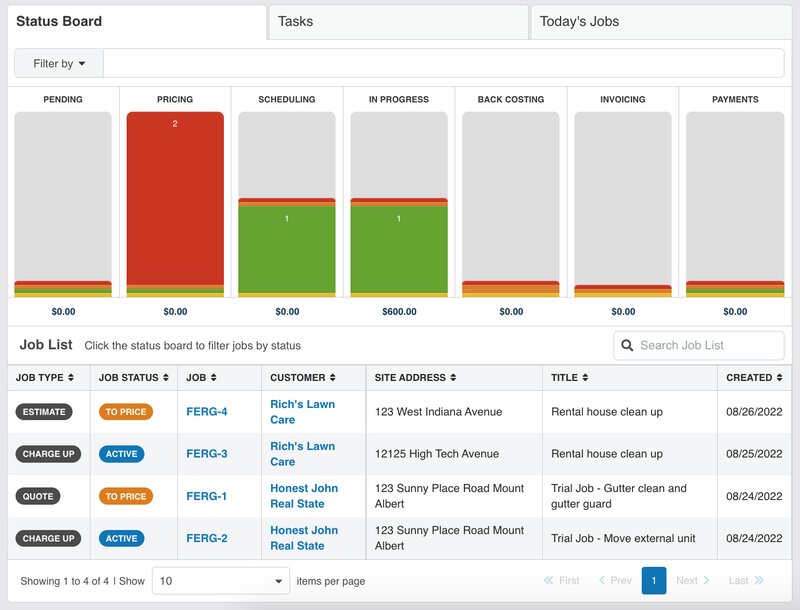
I found the desktop’s status board more user-friendly than on the mobile app, mainly due to appearance. However, if you’re on the go, the mobile app provides everything you need to manage your jobs.
Job Management
In my opinion, Fergus software can transform the most unorganized person into a workflow expert. No matter if you’re on a desktop computer or mobile app, everything related to a job is in one place.
Create a Job
The first step in job management is to create a new job. Click “new job” in the top left of the screen. That will prompt the job creation page. Add details for:
- Customer: Choose an existing customer or input a new one.
- Site: Input the location of the job itself and who you will be dealing with onsite.
- Job: Select charge up, estimate, or quote, then enter a quick job title and description.
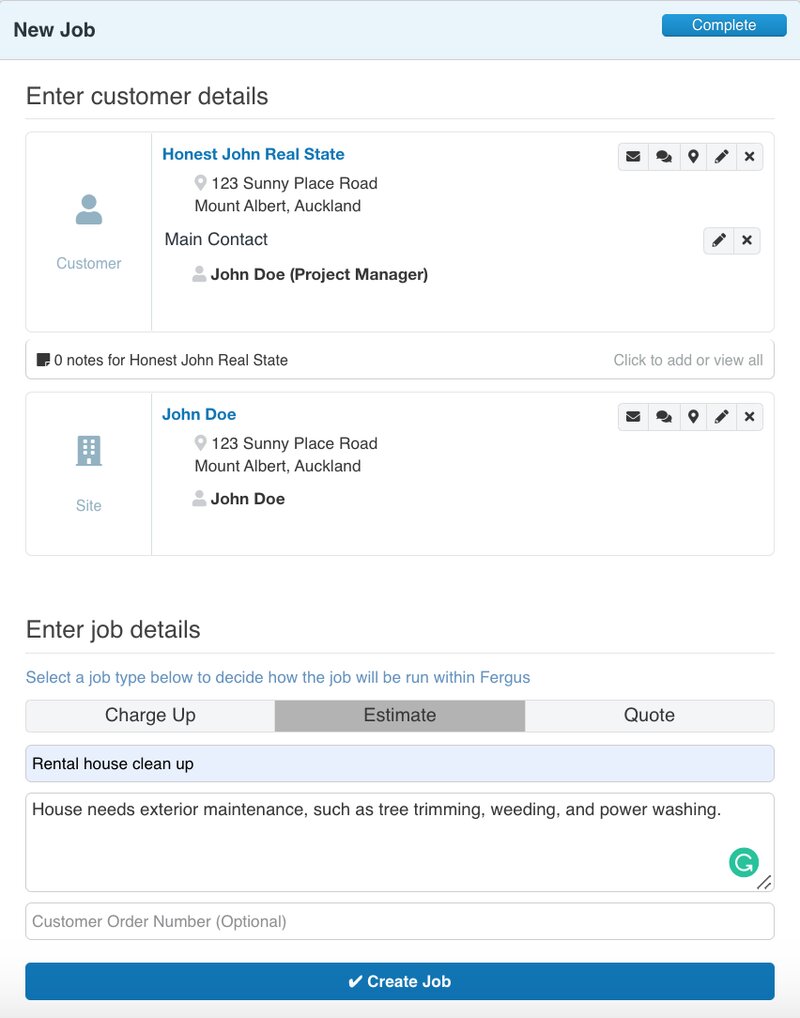
Note: Need to make your job recurring? Click the three dots in the top right corner of the job card menu and select Make Recurring. This will eliminate the need to assign, schedule, and create the job every time.
Job Card
After creating a new job, you’ll be taken to the job card. Simply stated: This is where all the magic happens. To the left of the job card screen, you’ll see features broken down into subcategories:
Overview
- Job Summary: The job summary tells you what the job is and who it is for. You can also schedule a site visit (more to come below) and add variations from this page.
- Financial Summary: The financial summary displays the performance of your job while highlighting areas of concern that need your attention. You can download the financial summary as a CSV file.
- Notes and History: View a timeline of everything that has happened on the job. Users can manually add a log entry, search notes, and change the time range.
Tools
- Quotes
- Hazards (Professional plan feature)
- Invoicing
- Tasks (Professional plan feature)
- Files and Photos (Professional plan feature)
- Sign off (add-on feature)
- Certificates (add-on feature)
- Checklists
- Forms
Costing
- Cost Report
- Reconciliation
- Purchase Orders (Professional plan feature)
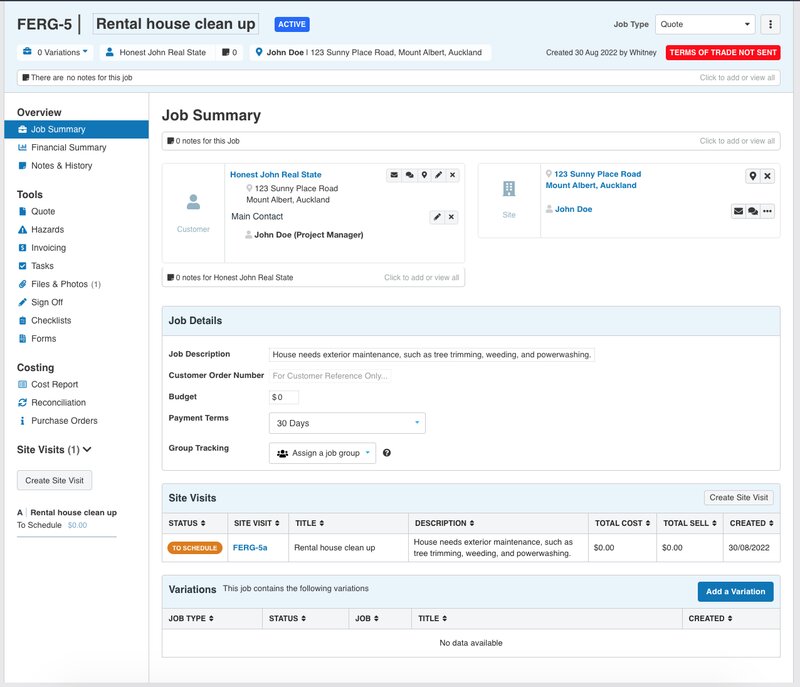
While the desktop platform has every feature available, Fergus Mobile offers fewer options within the job card.
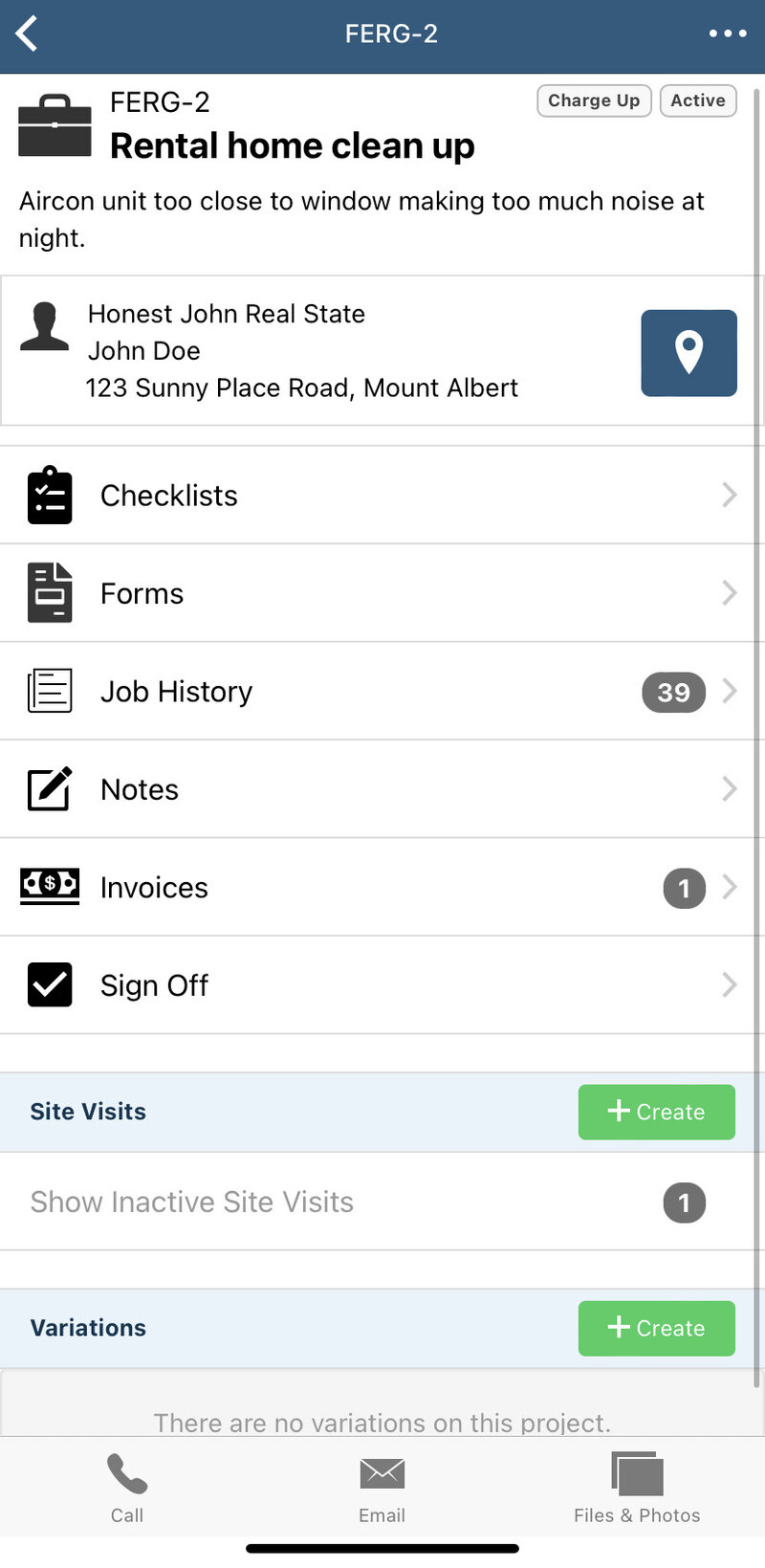
Assign and Schedule Staff
Another key component of job management is assigning and scheduling field workers to jobs. This can be done through Fergus Mobile or the desktop platform (outlined below).
Step 1: Click “create site visit” on the job card toolbar.

Step 2: Click on the job listed under site visits.
Step 3: Use the dropdown to assign individual users or groups to the job.
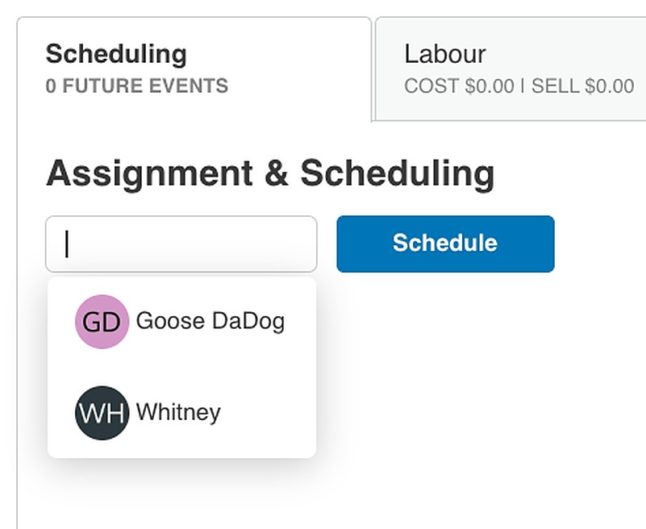
Step 4: Click the schedule button to open your calendar, where you can schedule the job. Simply drag and drop the job to the correct date and time of service. The assigned employees will get a notification with all the job information.
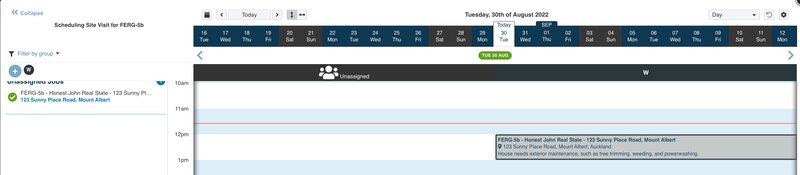
Customer Support
When researching user reviews, one thing quickly became apparent: Fergus has excellent customer support. Longtime users rave about Fergus’s use of customer feedback to improve its field service management software. Let’s dig deeper into Fergus’ customer support, from training webinars to the Help Center.
Welcome Page
After creating my account for the free 14-day trial, I was welcomed by a “Getting Started with Fergus” screen. This welcome page offered everything I needed to get to know the software, including:
- Step-by-step instructions to fill out business details and set up integrations
- Instructional videos about various features
- A free 30 – 45 minute demo with an account manager
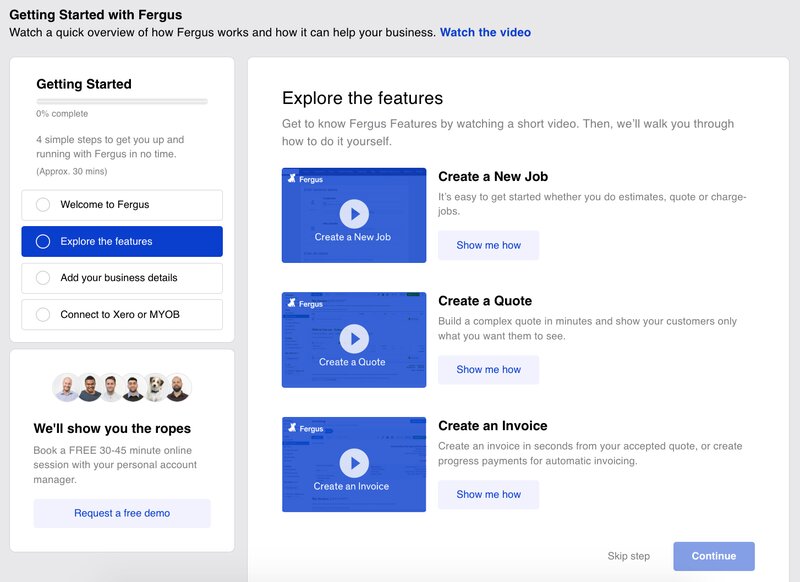
Help Center
The super convenient Help Center allows you to browse advice and answers from Fergus team members. I’ve used a fair share of software with FAQs, but the Fergus Help Center is the best I’ve encountered. It was easy to search for topics, and more times than not, I found exactly what I was looking for. Topics include:
- Pricing and Billing
- Running Reports
- Updates
- Mobile App
- Supplier Documents
- Fergus Demo Video Series
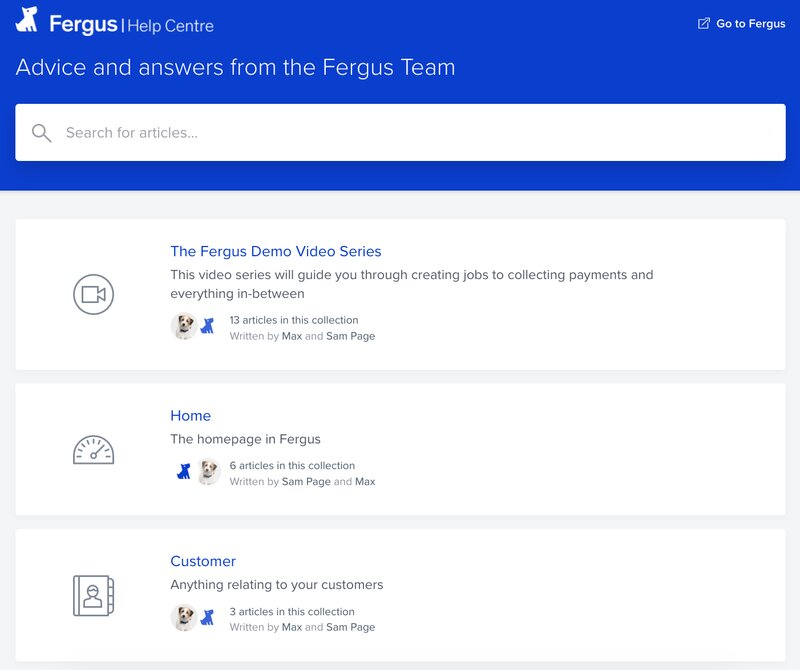
How-to Videos and Webinars
In addition to the Help Center, Fergus offers customers an extensive library of how-to videos covering everything you need to master the field service management software. Want even more training? Fergus provides training webinars on topics such as health and safety forms, 10 things you didn’t know you could do in Fergus, and much more.
Fergus also offers coaching webinars to help small business owners manage costs, generate revenue, and grow a profitable business.
Automated Reminders
Fergus allows you to schedule automatic reminders so customers are never surprised by quote and estimate visits, site visits, or unpaid invoices. Email reminders are also available for invoices.
How to Schedule Reminders
Step 1: Click on the settings icon at the top right of the screen.
Step 2: Select Reminders to the left of the screen.
Step 3: Choose who should receive text reminders and how far they’ll be sent in advance of a visit.
Step 4: For invoices, you can have text notifications sent the day after approval, on the due date, and when payment is 7 days past due.
Note: You’ll need to enable SMS in order to use reminders. This requires entering credit card information.
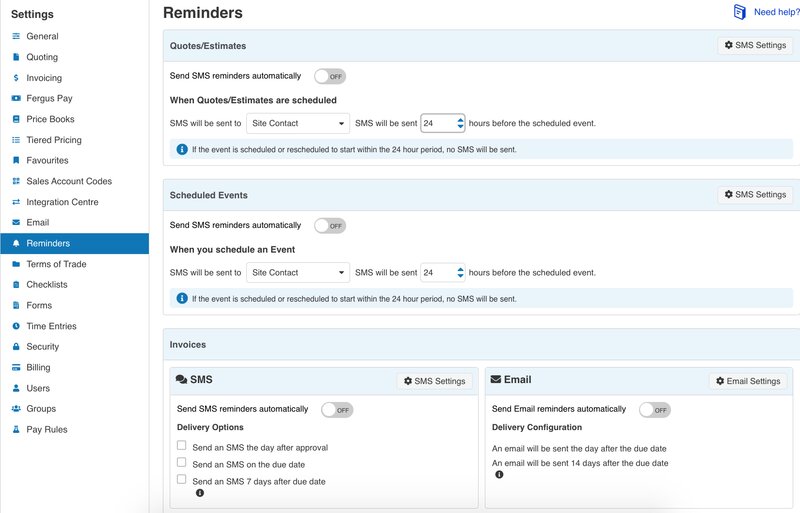
Reminders can be turned off via the job card if you don’t want this process in place for a certain job.
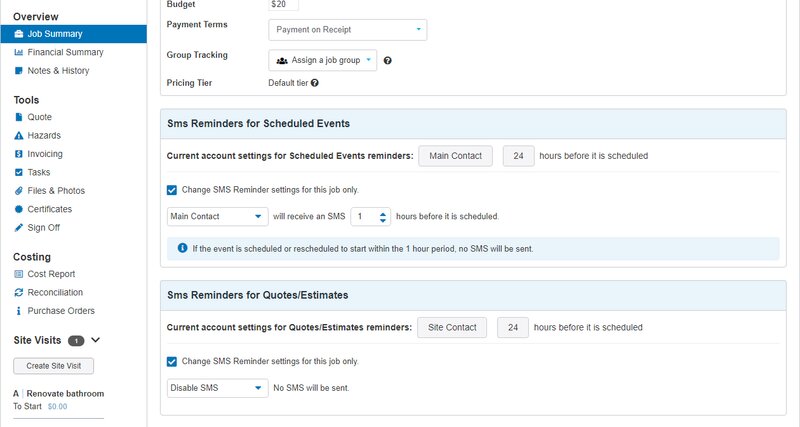
Mobile Apps
Fergus has two mobile apps available in the App Store — Fergus Go and Fergus Mobile. I downloaded both and tested them on my iPhone. Neither app is as comprehensive as the desktop software, but both serve their purpose.
Fergus Go
Designed specifically for field service workers, Fergus Go is a sleek, well-designed mobile app. Its ease of use makes it a great choice for users who need access to a simplified interface. Fergus Go features include:
- Job Schedule
- Timesheets
- Unscheduled Jobs
- Calendar
- Notifications
- Job Cards
- Record Time
- Notes
- Photos
- Checklists
- Company Noticeboard
Fergus Mobile
Fergus Mobile is a more comprehensive option that mirrors the desktop software. This mobile app is geared toward business owners, managers, site foremen, and administrators who need to access more features, such as:
- Status Board
- Create a Job
- Health and Safety
- Hazards
- Supplier Documents
- Purchase Orders
- Assign and Schedule Jobs
- Certificates
- Invoicing
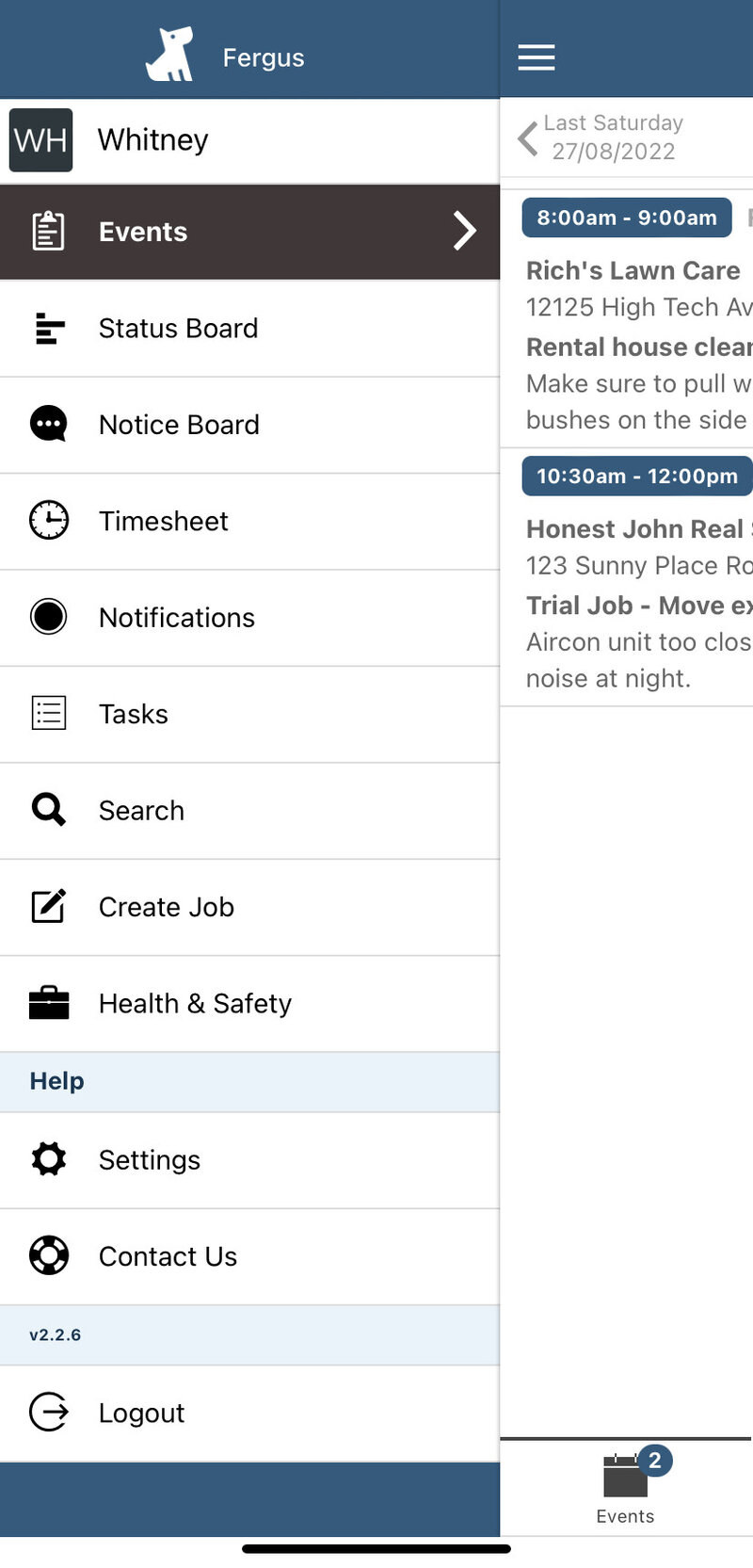
While Fergus Mobile worked well overall, I ran into a couple of speedbumps. I had issues scheduling jobs but remedied this problem in the Help Center. Also, many screens lacked a home button, so I had to back my way out of some features.
Fergus Pricing
Fergus offers three plans with varying features. The monthly cost is based on the plan you choose — Free, Basic, or Professional — and the number and type of users you need, which are outlined below.
- Full user: Business owners, office workers, site foremen, managers, and administrators
- Timesheet only: Full-time field service workers who only need basic features
- Contractor: Best for part-time field workers; Fergus charges a daily fee instead of a monthly one
| Free | Basic | Professional | |
| Cost | $0 | • $27 monthly per full user (1 required) • $10 monthly per timesheet user • $3 daily for contractor user | • $40 monthly per full user (1 required) • $10 monthly per timesheet user • $3 daily for contractor user |
| Features | • Unlimited users • 10 jobs per month • 3 invoices per month • See the last 14 days of notes and history • Accounting software integration (excl. Supplier docs) | • Timesheets • Calendar • Quoting and Estimating • Supplier Integrations • Invoicing • Job Reporting • Notice Board • Notes and Conversations | All Basic features, plus: • GPS Tracking • Files and Photos • Tasks • Tiered Pricing • Purchase Orders • Health & Safety • Business Reporting • Checklists |
| Add-ons | |||
| Sign-off | Unavailable | • $34 for up to 10 employees • $67 for 11 or more | • $34 for up to 10 employees • $67 for 11 or more |
| Certificates | Unavailable | • $34 for up to 10 employees • $67 for 11 or more | • $34 for up to 10 employees • $67 for 11 or more |
| Forms | Unavailable | Free during Covid-19 | Free during Covid-19 |
Free Trial
Fergus offers a 14-day free trial of its Professional plan for business owners who don’t want to commit right away. Don’t worry, Fergus doesn’t ask for your credit card information when signing up. When your free trial is over, your account defaults to the Free plan.
Fergus User Reviews
Great for doing business on the go: “Awesome on-the-go software for keeping track of materials and expenses on multiple jobs. Being able to invoice quickly and change any margins in the field increases cash flow and reduces time waiting for invoices to be paid.” – Dave D from Capterra
Mobile app not as good as desktop: “The mobile app leaves a bit to be desired, but the web interface is great. Pricing is a little high compared to competitors considering there are no outstanding features.” – Elizabeth H from g2
Makes it easy to go totally paperless: “I‘ve pretty much gone completely paperless. The calendar and task feature is my diary. The customer support is epic and I love using this software. It’s been a game changer for me.” – Amy F from Capterra
Email problems: “Incredible time-saver with quotes, forms, invoicing, and integrations. But it has serious glitches with emails to clients.” – Allison H from GetApp
One-stop shop: “It’s a great all-round system, which really negates the need for any other system other than our accounting package with Xero. It’s a lot to set up (like they all are), but once the background work is uploaded, it covers so much for the team on the front line, as well as in the office.” – Sonya C from Capterra
Pros and Cons of Fergus
Fergus is a highly rated, one-stop shop for any field service pro. Beginners could have difficulty navigating the app’s ample features, but Fergus offers an extensive Help Center to quickly become a master user.
| Pros | Cons |
| ✓ Flexible quoting and invoicing ✓ Status board displays all jobs in one spot ✓ Excellent customer support ✓ Drag-and-drop scheduling calendar ✓ Lots of integrations ✓ Affordable ✓ Collect on-site payments ✓ Simplified version of the mobile app for field workers ✓ Automatic reminders for quotes, site visits, and estimates ✓ Makes software updates based on customer feedback | ✗ Software offers so many features it can be daunting for new users ✗ Mobile app’s status board isn’t as nice as the desktop version ✗ Difficult to delete a mistake ✗ Plans are not customizable ✗ Free version has limitations |
Alternatives to Fergus
Still unsure if Fergus is the right choice for you? Here are a few rivals to consider.
- Jobber: Jobber’s easy-to-use interface offers a ton of features but could get expensive as your business grows.
- Kickserv: Kickserv is affordable and has excellent business management features.
- ServiceM8: A good option for a growing business, ServiceM8 allows unlimited users. However, it has a poor reputation for customer service.
- FieldRoutes: FieldRoutes is well-designed and offers numerous automated features.
- RazorSync: RazorSync is beautifully designed and fully customizable for businesses that need flexibility.
- Service Autopilot: Service Autopilot is a full-service solution for a variety of field service pros, including pool cleaning, lawn care, pest control, and snow removal.
Our Verdict
Developed by a veteran tradesman in New Zealand, Fergus is an impressive business software solution that provides owners more control of all aspects of their operations. Even though the software can be intimidating at first, the company values customer support and offers tons of training.
Main Image from Canva with text overlay





