
mHelpDesk and Vonigo both offer a ton of features that streamline and automate daily field service operations. Both solutions are customizable and can work for any field service industry.
We demoed the software, experimented with a free trial, watched YouTube videos, and researched user reviews to dive deep into each solution’s price, features, and user experience.
In this article:
mHelpDesk vs. Vonigo: Side-by-Side
 |  | |
| Starting Price | $169 per month | $98 per month |
| Free Trial? | ✓ | ✗ |
| Free Version? | ✗ | ✗ |
| Pricing Model | Feature and User Based | Feature and User Based |
| Made For | Any Field Service Business | Field service businesses with multiple locations |
| Platform | ||
| iOS/Android App | ✓ | ✓ |
| Web Browser Access | ✓ | ✓ |
| Features | ||
| Appointment Scheduling | ✓ | ✓ |
| Billing and Invoicing | ✓ | ✓ |
| Dispatch Management | ✓ | ✓ |
| Work Order Management | ✓ | ✓ |
| Time Tracking | ✓ | ✓ |
| Payroll Management | ✓ | ✓ |
| Quotes/Estimates | ✓ | ✓ |
| Routing | ✓ | ✓ |
| Payment Processing | ✓ | ✓ |
| Customer Relationship Management (CRM) | ✓ | ✓ |
| Inventory Management | ✓ | ✓ |
Both mHelpDesk and Vonigo are customizable and feature-rich, and both software products will cost you a pretty penny. Although mHelpDesk has a higher monthly subscription price, Vonigo has much higher upfront costs and tons of additional fees.
mHelpDesk
mHelpDesk is business management software for field service industries, including HVAC maintenance, landscaping, and cleaning. It has a ton of features to automate business processes and improve efficiency. We tried the software, researched reviews, and chatted with mHelpDesk sales representatives to bring you the scoop on its features.
Customer Management
mHelpDesk has CRM (customer relationship management) and lead generation tools, including automated SMS messages and a built-in lead marketplace.
To access customer profiles, navigate to People > Customers.
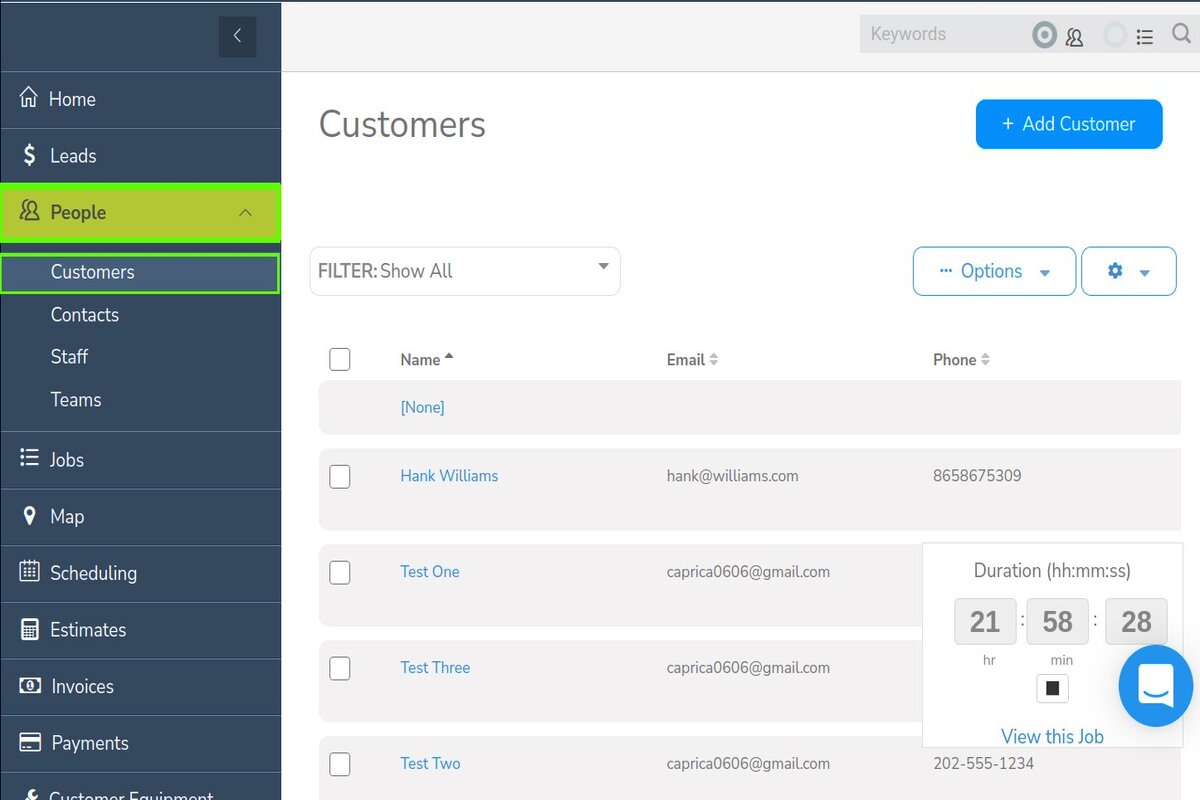
To access leads, navigate to the Leads tab.
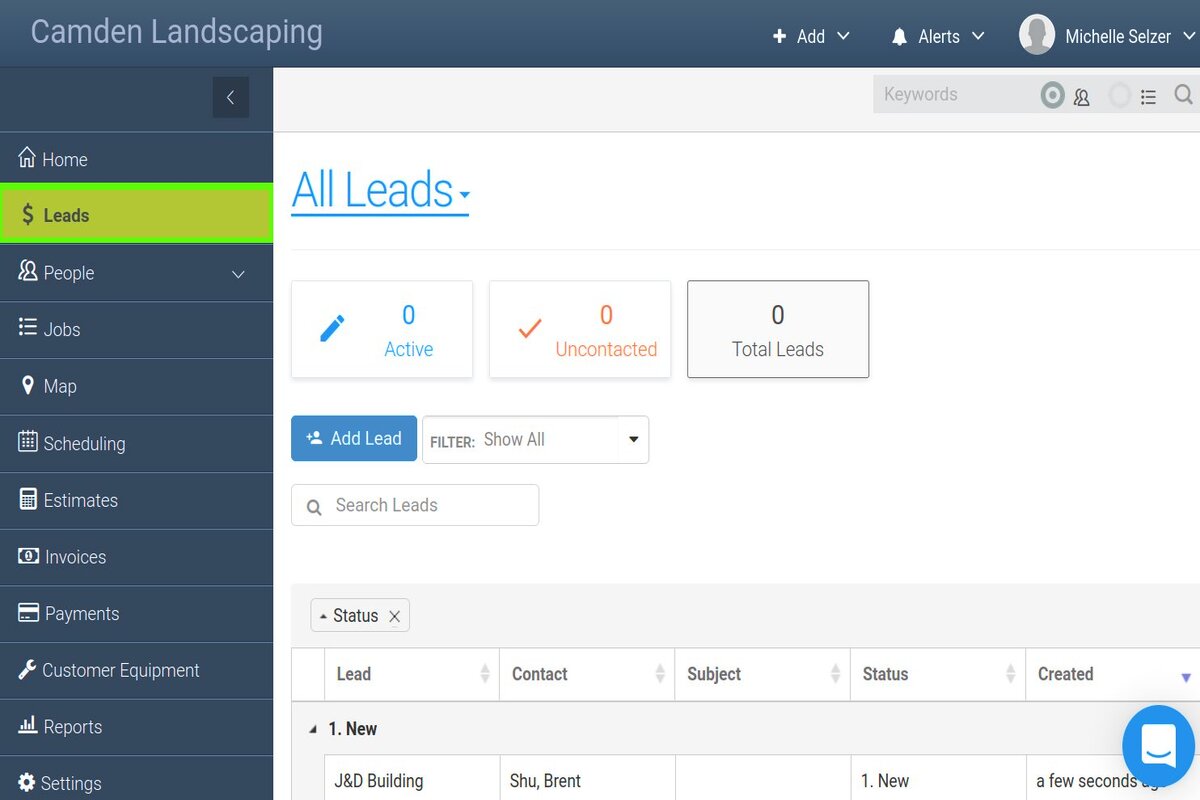
Job Management
mHelpDesk streamlines day-to-day field service operations with paperless work order management. Job management functionality includes:
- Job-status monitoring
- Real-time job timer
- Automated reminders
- GPS tracking
- Routing
- Job scheduling
To access Jobs, select Jobs from the left side menu.
Online Booking
mHelpDesk helps you increase revenue with online booking tools. You can add a booking page to your existing website, and your customers can use it to:
- Check your real-time availability
- Schedule an appointment
- Pay a fee
Online Booking Setup
To set up online booking, first navigate to the online booking settings.
Setting > Automation > Online Booking
Next, complete the four step set up process.
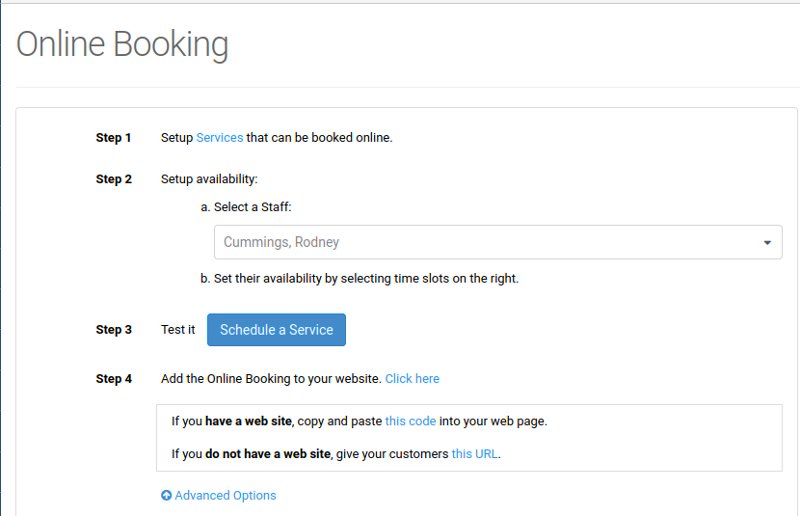
Step 1: Setup Services – Add services that can be booked online
- Click the blue Services link to go to the Price List.
- Click the blue Add Item button. A new window will appear.
- Enter the service/product info.
- Click the Add more item details link.
- Continue filling in item details. Make sure the Allow Customers to Book Online checkbox is selected.
- Click Save in the lower right corner.
Step 2: Set up Staff Availability
- Select a staff member from the drop-down menu.
- Set each staff member’s availability by adjusting their schedule in the calendar.
Step 3: Test Online Booking
- Click the blue Schedule a Service button. This lets you go through the same steps a customer will go through when booking online so you can make sure everything looks right.
Step 4: Add Code to Your Website or use the mHelpDesk URL
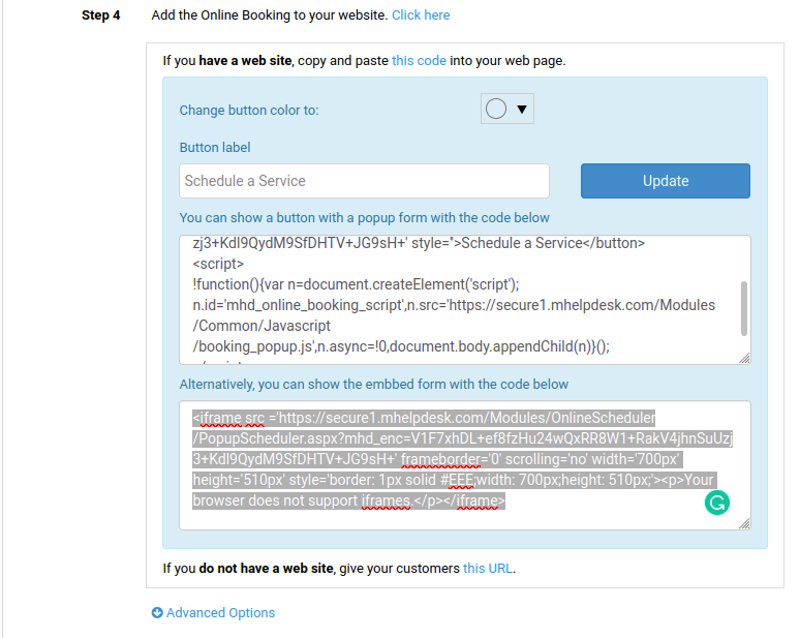
When adding code to your website, you can choose from an embedded or a popup form.
Payment Processing
mHelpDesk makes billing and payments super simple. For example, you can electronically send an invoice that the customer signs and pays online. In addition, you can set automated messages and notifications. Your customers can even sign up for auto-pay and pay in installments.
The credit card processing rate is 2.9% plus $0.30 per transaction, and the bank check rate is 1% plus $0.30 per transaction.
mHelpDesk offers a lot of flexibility by integrating with the most popular payment processors, including:
- Stripe
- Square
- Payments by Chase
- Authorize.net
- PayPal
All of the above processors are excellent choices. However, I always go with Stripe. It’s the best known, has an impressive client list, and is easy for customers to trust. In addition, I’ve been using Stripe for many years and have never had an issue.
Cost
mHelpDesk has a ton of features, but it isn’t cheap. Please see the price and feature tables below for details.
Price Table
| Tier | Monthly Price | Number of users | Cost per additional user (monthly) |
| Pro | $169 | 3 | $45 |
| Growth | $249 | 8 | $40 |
| Success | $347 | 10 | $35 |
Feature Table
| Pro | Growth | Success | |
| Scheduling | ✓ | ✓ | ✓ |
| Job timer | ✓ | ✓ | ✓ |
| Estimates and Invoices | ✓ | ✓ | ✓ |
| Custom forms | ✗ | One | Many |
| Text message (SMS) notifications | ✗ | 5,000 | 10,000 |
| Lead management | ✗ | ✓ | ✓ |
| Equipment tracking | ✗ | ✓ | ✓ |
| Timesheets | ✗ | ✓ | ✓ |
| Custom reports | ✗ | ✗ | ✓ |
| Team management | ✗ | ✗ | ✓ |
| Maps and tracking | ✗ | ✗ | ✓ |
Pros and Cons
| Pros | Cons |
| ✓ Free Trial ✓ A ton of features ✓ Real-time GPS tracking ✓ Customizable | ✗ Expensive ✗ Receives mixed reviews ✗ Lowest tier is missing a lot of functionality |
User Reviews
Good customer support: “The support team is pretty responsive and helpful when available.” – Ken P. from Capterra
Buggy updates: “They frequently push super buggy updates. For example, the most recent update made the decision to update all of our customers automatically about the status of their tickets via text without our or their consent.” – Elizabet H. from Capterra
Customizable for your needs: “Today, mHelpDesk Support offered me a work-around inside estimate/invoicing PDFs to help display important info to my customers. In addition, they added a field to my invoice (which I couldn’t have figured out myself) within a few minutes.” – Stacy S. from Software Advice
Vonigo
Vonigo is high-end field service software for companies with multiple locations. The solution is feature-packed and customizable. Each user is assigned a project manager to help set up the software and an account executive to provide continuing support. We demoed the software and researched user reviews to bring you the lowdown.
Franchise Management
Vonigo is for companies with multiple locations, so the software is separated by location. Each location has its own data and can also have its own branding. In addition, you control who (i.e., employees and customers) has access to which location.
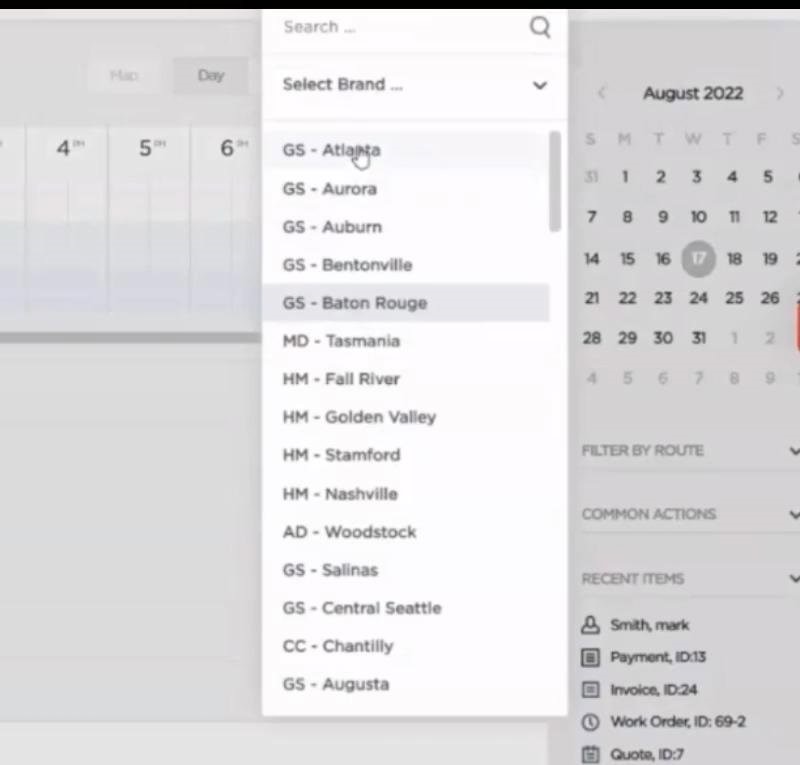
With the help of a project manager, you define each location by zip code(s). Additionally, your project manager will help you configure settings and customize the user experience.
Each location has its own database for:
- Customers
- Leads
- Work orders
- Invoices
- Technicians
- Schedules
Online Booking
Vonigo has a fully customizable online booking engine. Each customer’s solution will look and operate differently. The basic setup (customization and configuration) comes with the onboarding fee. For an extra fee, Vonigo can also handle custom development.
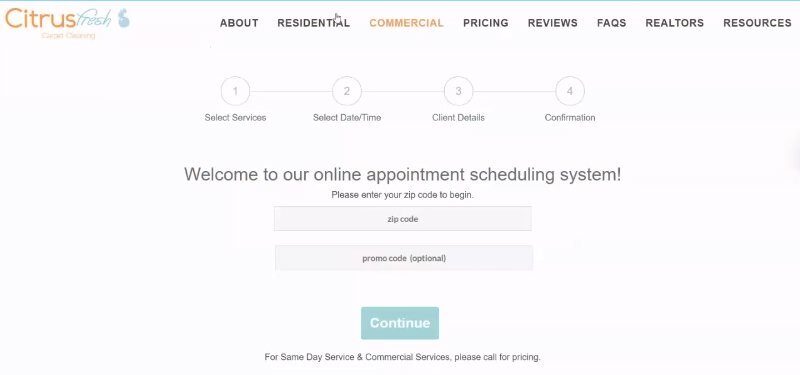
Customer Management
Vonigo’s customer management functionality includes:
- Leads and Contacts database
- Automated notifications
- Call center
- Quotes and estimates
Customers are contacts who have already ordered services, and Leads are contacts who have not.
As with the entire software solution, everything is partitioned by zip code, and everything is completely customizable.
Payment Processing
Unfortunately, I couldn’t get much info on the payment processor. However, the sales representative told me the processor is based in Alabama and will match or beat any rate I currently pay. You just have to submit three statements showing your current rate.
Cost
Vonigo customers pay a premium for its robust features and advanced franchise management tools. Please see the list prices in the tables below, but remember that your business’s custom quote may vary.
Month-to-Month Pricing
| Tier | Monthly cost per office user | Monthly cost per mobile-only user |
| Starter | $98 | $29 |
| Professional | $119 | $39 |
| Premium | $139 | $49 |
Monthly Cost When Paid Annually
| Tier | Monthly cost per office user | Monthly cost per mobile-only user |
| Starter | $88 | $26 |
| Professional | $107 | $35 |
| Premium | $125 | $44 |
Additional Fees
| Feature/service | Price |
| Template customization | $125 / hour |
| API Development | $150 / hour |
| Online booking engine | $1,875 setup fee then $89 / month |
| Dynamic lead forms | $1,175 setup fee then $18 / month |
| Pay invoices online | $575 setup fee then $9 / month |
| Route optimization | $59 per vehicle / month |
| API Access | $149 / month |
| Sandbox Training Environment | $149 / month |
| Manage multiple brands | $129 / month |
| Texting (SMS) | $40 / month (up to 1,000 messages) |
| Onboarding Fee | $3,985 |
When I demoed Vonigo, I received a custom quote for a small landscaping company with one office user and three mobile users. Please see my quote below.
| One office worker | $90 / month |
| Three field workers | $75 / month |
| Texting | $20 / month |
| Route optimization for 3 trucks | $117 / month |
| Backend setup fee | $2,000 |
| Online booking set up fee | $1,250 |
| Total upfront cost: | $3,250 |
| Total monthly cost: | $302 |
Remember that Vonigo is not intended for small landscaping companies. Instead, its target demographic is established businesses with multiple locations and online booking needs.
User Reviews
Saves time and money: “We are able to save time in our drivers’ day by being able to see the photos that the donors upload of their donations… Not only is time saved but also fuel on our work trucks.” – Regina M. from Capterra
High upfront cost traps you: “If we hadn’t invested so much money into the original purchase of the software, I would bail on this program.” – Denise J. from Capterra
Improved efficiency: “We use Vonigo for our day-to-day operations and are thrilled with it. It helps us organize our schedule, our customer database, and it helps us book jobs quickly and easily.” – Mike M. from Capterra
Pros and Cons
| Pros | Cons |
| ✓ Custom user interface ✓ Custom workflow ✓ Project manager helps you setup ✓ Manages multiple locations ✓ Manages multiple brands | ✗ High upfront investment ✗ A lot of additional fees ✗ No bulk reschedule ✗ Not for small companies |
Buyers Guide to Field Service Software
Are you looking for a field service business solution? There are many to choose from, and each has its niche. When choosing field service management software, the first step is to think about what you want the software to do.
Features to think about include:
Online Booking
Online booking is not essential to every field service business, but it dramatically increases revenue for many companies. For example, a recent study by Housecall Pro found that pest control companies benefit the most from online booking tools.
Although many business owners swear by online bookings, most field service companies do not have the capability. That gives those who have it a leg up on the competition.
Advantages of online booking include:
- Enabling after-hours scheduling
- Saving employee/admin time
- Obtaining analytical data
- Convenience for your customers
When choosing a field service solution with Online Booking, here are some things to look for:
- Secure payments: You want the online booking engine to connect to a secure payment portal. Using a well-known and trusted processor (e.g., Stripe, Square) helps build trust with customers.
- SSL certificate: Ensure the website has an SSL certificate and an HTTPS connection. Actually, this goes for any website. URLs will display with a padlock icon as seen in the image below.
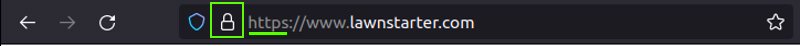
- Customizability: Determine what you need your online booking tool to do and make sure the software you choose can do it.
- Ease of use: Will you and your staff be able to use the tools? Is it user-friendly for your customers?
Payment Processing
If you want to accept credit cards, you need payment processing. Good field service software seamlessly integrates with a secure payment processor. I prefer using well-known processors for three reasons:
- They make customers feel more comfortable.
- They have top-notch security.
- They provide a lot of easy-to-use tools.
I’m not saying that smaller processors aren’t secure, but a large, well-known company is more accountable to the public (past, present, and future). In addition, larger companies have the money to invest in security and have their pick of the litter for security experts.
If you’re looking for your first field service software solution, you may want to utilize the tools offered for free by many processors while you take your time to search for the right software. For example, I have used Stripe and Square for scheduling and invoicing and Square for online booking.
Workforce Management
Do you have employees to manage? If you do, you probably need workforce management functionality.
Here are some features to look for:
- Timesheets
- GPS tracking
- Job timer
- Mobile access (iPhone, Android, iPad)
- Dispatching
You also want to make sure the software is useful to your workforce. If it’s too complicated or buggy, it will make your employees’ jobs harder. It’s also nice when the software provides training and support to an unlimited number of users.
I advise reading reviews and, if possible, trying the software yourself. Remember that some people will have trouble using any app, so when you read mobile app reviews, pay attention to the feedback on technical support.
Automation
Automation tools cut down on admin workloads and streamline business operations. For example, many field service solutions automatically generate and send invoices that customers can pay online.
Many solutions also automate communication, including:
- Appointment reminders
- Payment notifications
- Marketing campaigns
Not all software solutions include automations. If you want a wide variety of customizable automated notifications, check out Service Autopilot.
FAQ About Field Service Software
Which field service solutions integrate with QuickBooks?
Many software solutions integrate with QuickBooks. Some charge an extra fee, while others come standard with QuickBooks integration. If you specialize in lawn care, check out our picks for the best lawn care software to use with QuickBooks.
Here are some options for QuickBooks users in industries other than lawn care:
- Jobber integrates with QuickBooks and has subscription plans starting at just $15. It is built for any field service industry.
- ServiceTitan can also work for any field service industry and seamlessly integrates with QuickBooks.
- Plannit is easy to use, feature-packed, and has a surprisingly low price tag. It can integrate with QuickBooks, Sage, or Acomba.
What is the best field service scheduling software?
The best scheduling solution for your business depends on your specific scheduling needs. Here are some things to look for:
- Recurring Appointments: Do you schedule a lot of recurring appointments? Unfortunately, not all field service business software can handle that. However, solutions such as FieldRoutes are explicitly built for recurring scheduling, invoicing, and payments.
- Route Optimization: If each of your technicians visits several properties in a day, route optimization is essential to minimize the time and gas spent on each job. Some software providers charge extra for this feature.
- Ease of Use: You want to choose user-friendly scheduling software for you and your team.
What are the best field service solutions for small businesses?
Again, this depends on your specific organization. However, here are some feature-packed solutions that won’t break the bank:
- RazorSync: Starting at just $55 a month, RazorSync provides tremendous value to small field service companies.
- Plannit: Plannit has inclusive pricing and no mandatory startup fee.
- Orcatec: With plans starting at just $10 per month, Orcatec is an affordable option for any company that provides a service.
Choosing the Right Field Service Software
Choosing the right field service software is essential to your business. You want to choose a scalable solution that provides the features you need at a price you can afford. Vonigo and mHelpDesk are customizable, full of functionality, and expensive.
There are many mHelpDesk and Vonigo alternatives. Check out LawnStarter’s software reviews to explore your options.
Main Image from Canva with text overlay





