
Pocomos is a cloud-based field service software package for the pest control industry. We demoed the software, researched user reviews, and watched video tutorials to dive deep into Pocomos’s functionality, pricing, and user experience.
What we found: Although Pocomos has a classic design and lacks some of the bells and whistles found in pricier packages, it includes all the features needed to manage a pest control company efficiently. Competitive customer-based price tiers provide incredible value to small companies and startups.
Table of contents:
Pocomos Overview
| LawnStarter Rating | 4.5 out of 5 |
| Price Range | $59 and up |
| Free Trial? | No |
| Free Version? | No |
| Pricing Model | Customer Based |
| Made For | Pest Control |
| Platforms | |
| iOS App | Yes |
| Android App | Yes |
| Desktop | Online Software |
| Features | • Customer Management • Visual Routing and Scheduling • Chemical Tracking • Customer Portal • Billing and Payments • Door-to-door Sales Tools • Training and Support |
Pocomos Overall Rating: 4.5 out of 5 Stars
Pocomos Key Features

Pocomos provides a web application for administrators and a mobile application for field workers. Administrative features are unavailable on the mobile app, but the web app is fully responsive and will work fine on a tablet or phone’s web browser.
It has a simple lackluster design that is intuitive and easy to use. Although it doesn’t have some of the features found in higher-end software packages, it still includes everything you need to manage your pest control company, including:
- Customer Management
- Visual Routing and Scheduling
- Chemical Tracking
- Billing and Payments
- Customer Portal
- Door-to-Door Sales Tools
- Training and Support
Customer Management
Pocomos has a CRM with functionality including:
- Bulk emailing
- Payment tracking
- Automated communication
- In-app customer messaging
- E-contracts
- Message templates
Adding a New Customer
Adding new customers is a quick and intuitive process.
Step 1: In the top-left corner, click the Add Customer button.
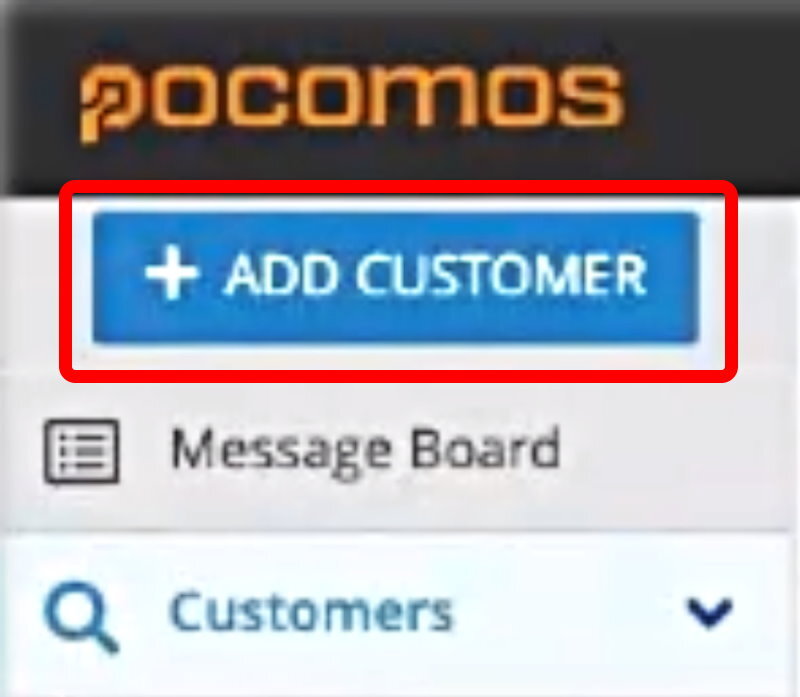
The Add Customer button redirects you to the add customer screen. A Pocomos representative will help you customize the input fields to fit your organizational needs.
Step 2: Fill in the customer’s service address and basic information. Each customer must have a unique email address.
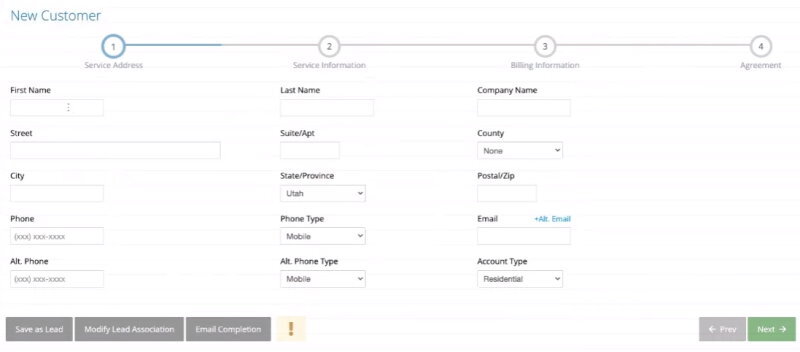
When you finish, click Next.
Step 3: Fill in the service information. This data includes:
- Service type
- Frequency
- Start date
- Pricing
You also have options to:
- Auto-renew contracts
- Assign a preferred technician
- Add custom tags
When the service information is complete, click Next.
Step 4: Fill in the customer’s billing information
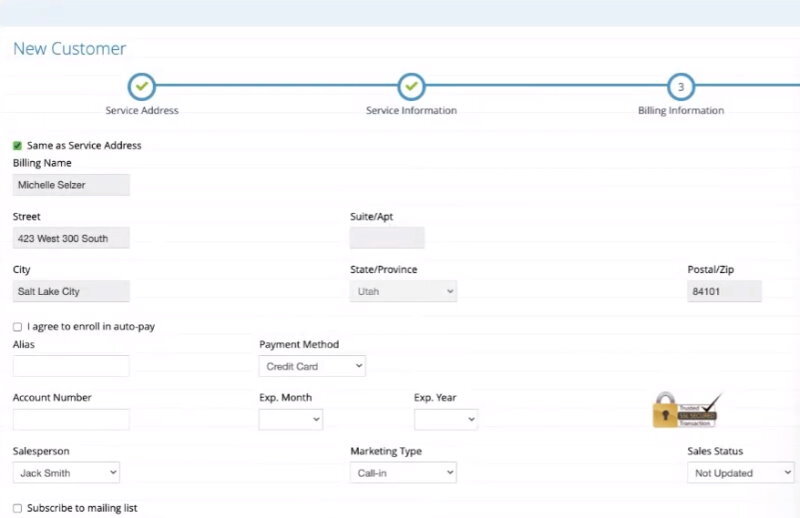
When finished, click Next.
Step 5: Confirm the auto-generated service agreement. It can be e-signed in the field either at the point of customer creation or a future date. If you wish to email the contract, you can enable the Email Completion feature by navigating to Setting > Configuration > Scheduling.
Finding a Customer
Use the Search Customer box in the top-right corner to quickly find account details.
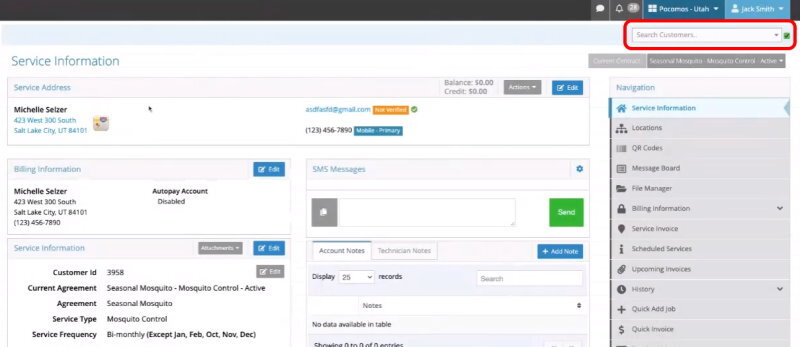
After finding a customer, you are redirected to the customer account view.
Customer Account View
You will find the details you entered when creating the customer, plus any updates.
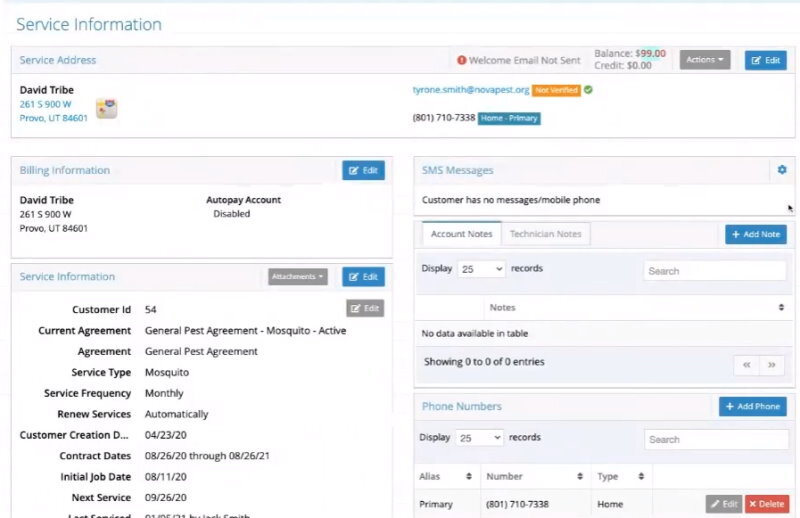
Bulk Emails
The Pocomos CRM includes a handy bulk messaging tool, allowing you to send unlimited mass emails at no extra charge. Before sending the email, you can filter customers by a cornucopia of categories, including:
- Sales status
- Job status
- Last service date
When appropriately implemented, bulk messaging is a highly effective marketing strategy. Therefore, I was pleased to see no limits or extra fees related to this feature.
Automated Communication
Automated emails are customizable and included in your monthly subscription price. However, there is an extra fee to use text functionality (including automated texts and in-app messaging)—$3 per month plus 3 cents per message.
Visual Routing and Scheduling
Save time and money using Pocomos’ visual routing and scheduling tools. These tools include:
- Route optimization
- Appointment reminders
- Drag-and-drop calendar
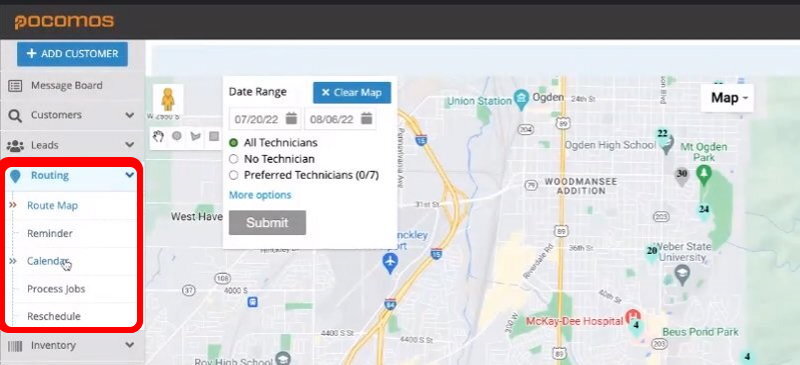
Visual Routing
Pocomos provides visual routing tools with Google Maps integration to plan routes quickly. At a glance, you see which customers are close together, then assign the addresses to technicians.
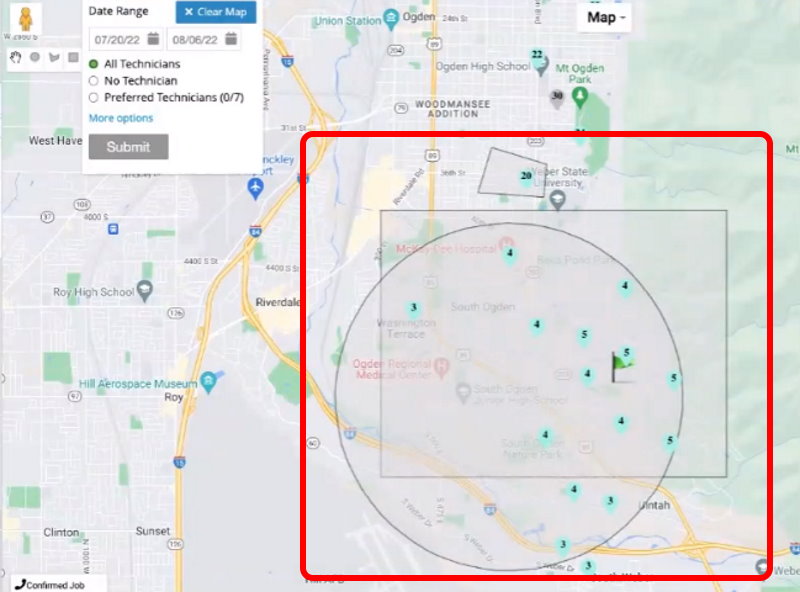
You can reduce daily drive time by optimizing each technician’s route.
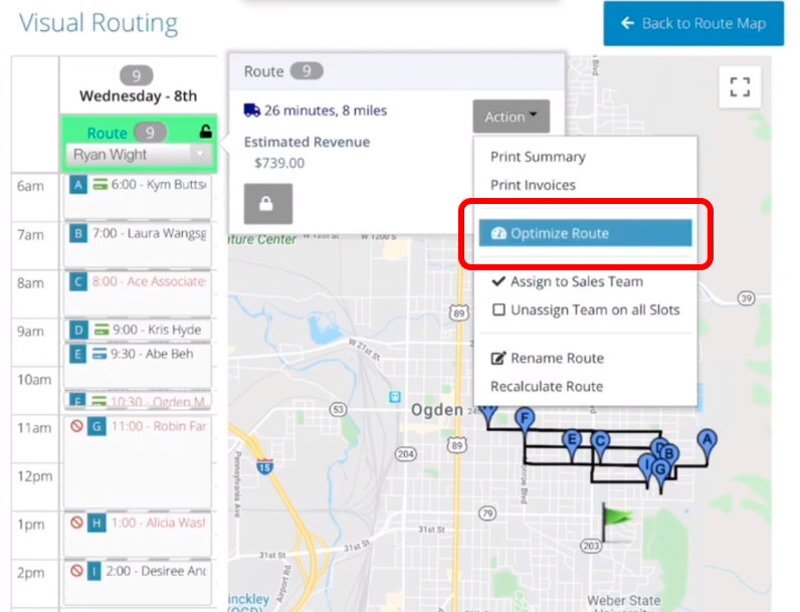
Calendar
View and modify your schedule with a user-friendly drag-and-drop calendar. Completed jobs contain a green check mark, and jobs in progress are highlighted with a green box. In addition, you can color code your calendar and apply filters to visualize appointments of interest.
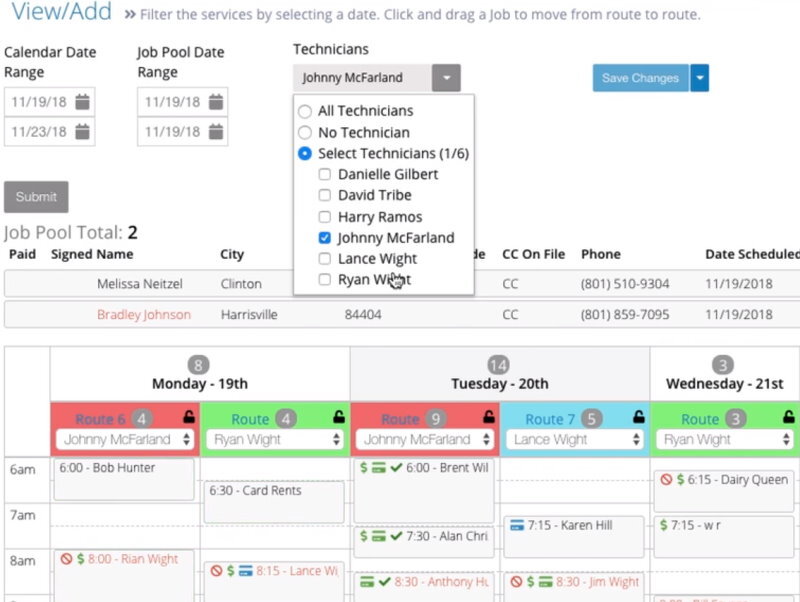
Automated Reminders
Your customers will never forget you’re coming because they automatically receive appointment reminders.
Chemical Tracking
Every pest control company must be EPA and state compliant. When choosing pest control software, chemical tracking functionality is a must!
Create chemical usage templates that technicians can use via a mobile device to record their chemical usage.
To access chemical usage templates in the side menu, go to:
Settings > Configuration > Chem Sheet Templates
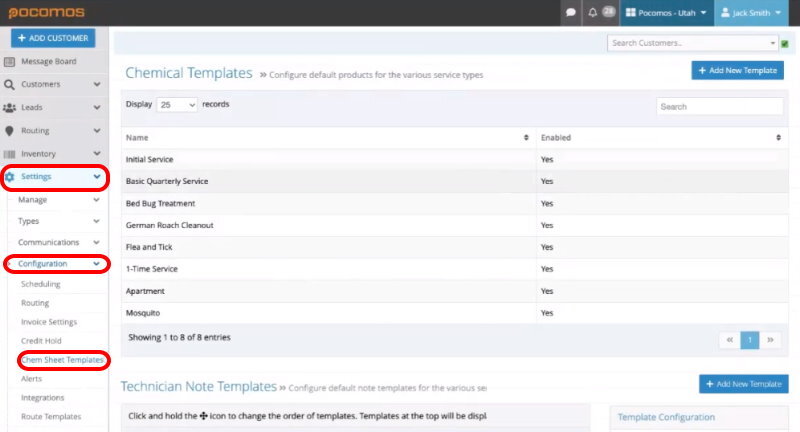
Billing and Payments
Pocomos includes many features to facilitate billing and payments. Although the software does not integrate with QuickBooks, you can export data to use in Excel or Google Sheets.
Creating Estimates
Pocomos allows you to create and send pest control service estimates.
Step 1: Navigate to Estimates in the right navigation panel.
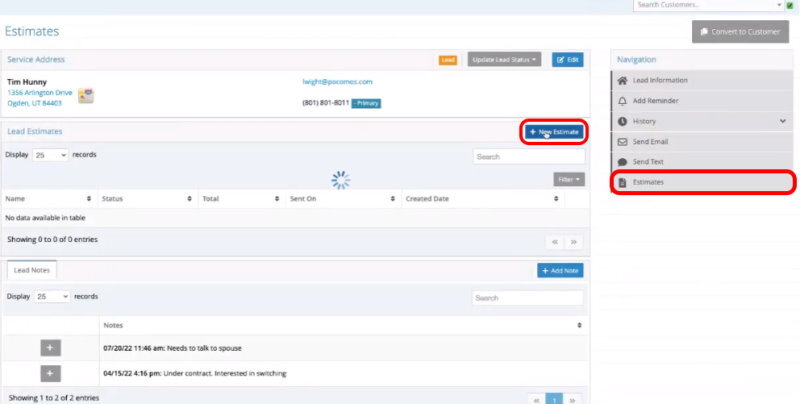
Step 2: Click the New Estimate button. The New Estimate window will appear.
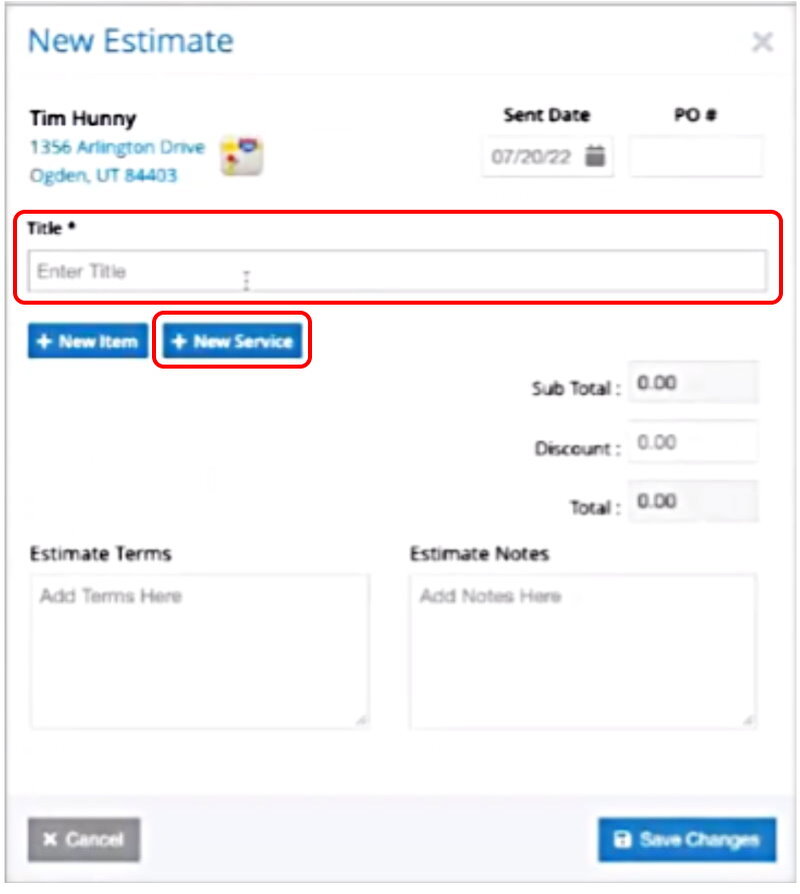
Step 3: Enter an estimate title.
Step 4: Click the New Service button.
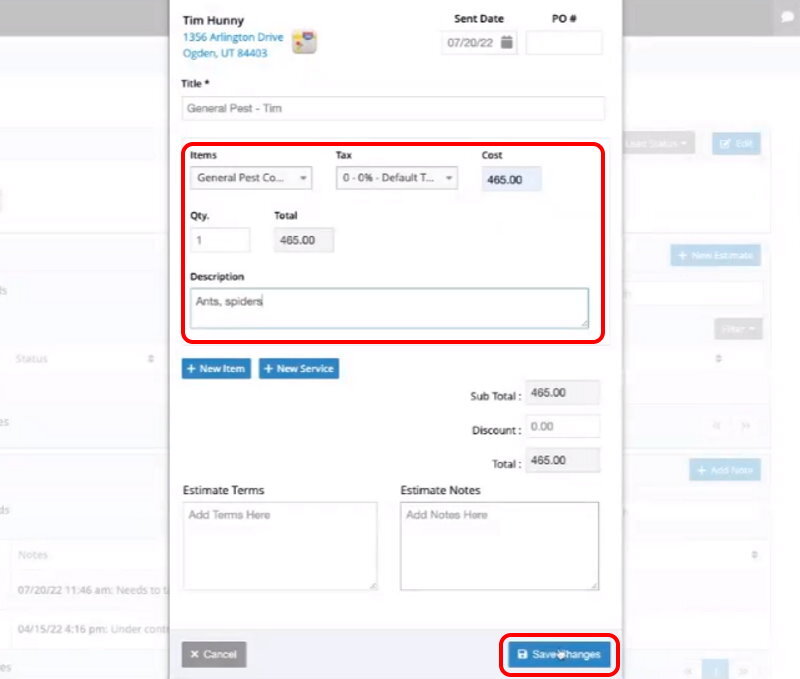
First, select a service from the customized drop-down menu. Next, choose a tax rate. Then, fill in the cost and quantity to get a total price. You may add a description, estimate terms, notes, and discounts.
Continue to add as many items and services as needed.
Step 5: Click the Save Changes button.
Estimates can be created in the field or the office and are automatically added to the customer account view.
Creating Bills and Invoices
From the customer’s account page, navigate to Billing Information > Bills.
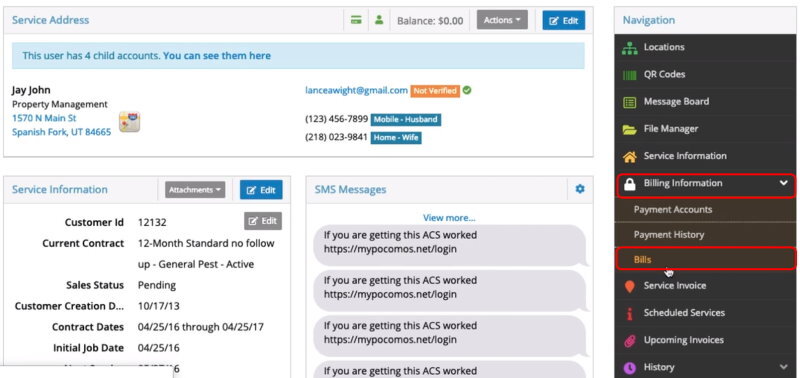
From the Bills view, you can add:
- Jobs
- Invoices
- Line items
Autopay
As any good field service software should, Pocomos includes an autopay feature. When customers opt into autopay, you can charge them:
- After each job
- Monthly
- In installments
Discounts
You can create discounts and promotions. These discounts can be a specific dollar amount or a percentage and can auto-renew with contract renewal. However, customers can’t select a discount or enter a coupon code. Instead, an administrator must manually add each discount.
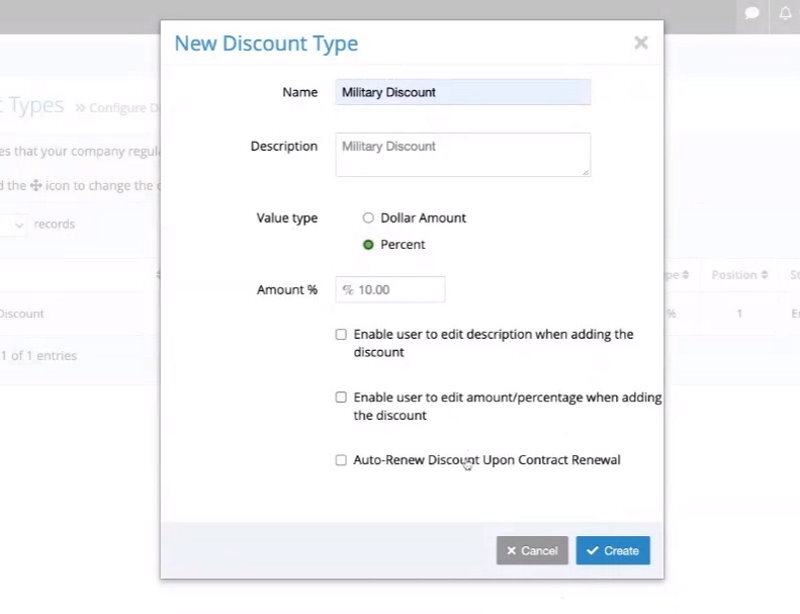
Payment Processing
For payment processing, Pocomos uses a Utah-based company called Zift. Zift has very competitive processing rates, as seen in the table below.
| Payment Type | Fee |
| Credit/Debit | 2.9% + 30 cents |
| ACH | 1% |
Customer Portal
Your customers will have access to a customer portal where they can view service and billing details, including:
- Service agreements
- Upcoming services
- Payment information
Customers can also:
- Pay a bill
- Opt into autopay
- Change billing information
The customer portal has a sleek modern design and is very user-friendly.
Door-to-Door Sales Tools
Pocomos has helped pest control companies with door-to-door sales for almost ten years. The developers behind the software deliver their experience to you via a door-to-door sales module that eliminates the need for clipboards, pens, and papers. Instead, sales reps only need a mobile device. The representative I spoke to said most of the field workers use iPads.
Features include:
- Statistics dashboard
- Scheduling
- Bulletin board (announcements and incentives)
- Territory management tools
- Lead management
- Sales rep rankings and scoreboard
- Commission management tools
As a result, you can efficiently manage a team of door-to-door sales reps and quickly implement strategies to motivate your team.
Training and Support
Before attending the software demo, I researched user reviews. The reviews praised Pocomos for support, training, and customer care. Thus, I walked into the demo expecting excellent support and training, and I was not disappointed.
Your monthly subscription comes with free technical and customer support, including:
- In-app chat (Average response time is under 10 minutes)
- An extensive online knowledge base
- Phone support
- Video tutorials
The user reviews back up Pocomos’s claim to quickly and effectively help customers use the software.
Pocomos Pricing
Pocomos has a competitively priced, contract-free, customer-based model. As your company grows, so does the cost of this software. As a result, small and startup companies can get the software at a very reasonable price. Please see the pricing table below.
| Tier | Number of Customers | Price |
| Starter | 0-50 | $59 per month |
| Small | 51-300 | $139 per month |
| Medium | 301-500 | $175 per month |
| Enterprise 1 | 501-900 | $199 per month |
| Enterprise 2 | 900+ | Custom Quote |
Additional Fees
Your subscription price includes all features, except texting, and there is a one-time setup fee of $300. All payment processors charge a cost, and Pocomos uses a processor with very competitive rates.
Promotions
There were no public promotions or discounts at the time of my software demo. However, I asked the sales rep if there were any “promotions or sales,” and he offered me the first month free (Starter Tier).
Pocomos User Reviews
Easy, thorough, and modern software at a reasonable price: “Can have as many users as needed, pricing is based on active customer base. Runs the same across all platforms. Modern and easy to adapt to.” – William S. from Capterra
Makes my job so much easier: “I have a pest control company and this app has made my job so much easier! It does what I need it to but isn’t complicated. Love it!” – DavidandBrittany from Apple App Store
Great for my office but has some bugs: “I really like the software and have invested many hours and dollars into the implementation of it. Hopefully they can fix some of the issues that would seem to be very easy fixes. I do not want to have to make another change.” – Jason M. from Capterra
Great customer service: “Quick support when I need it. Very nice and friendly folks.” – Chowder M. from g2.com
User-friendly: “Overall, it is just a wonderful program that is easy to learn and figure out! Not many programs are like that!” – Maria B. from Capterra
Pros and Cons of Pocomos
Pocomos is feature-packed and easy to use but lacks higher-end features and integrations.
| Pros | Cons |
| ✓ Affordable to small companies ✓ Reasonable payment processing rates ✓ Excellent customer support ✓ Unlimited bulk emails ✓ Responsive web app | ✗ Classic UI (user interface) design ✗ Limited integrations ✗ Must manually enter discounts |
Alternatives to Pocomos
There are many options for pest control management software. Here are a few alternatives to Pocomos:
- FieldRoutes: FieldRoutes is high-end field service software made to handle recurring services. It specializes in pest control, lawn care, and pool maintenance.
- Briostack: Briostack also caters to the pest control industry. It has a per-user pricing model, which can be much more costly than Pocomos. However, Briostack has a more modern look and offers some extra features.
- Jobber: Jobber is an affordable field service software that works best with one-off services. You can get a free trial, a great way to test-drive the software and see if it works for your business.
- Service Autopilot: This featured-packed software package can work for most field service companies. Although it starts at an affordable price, gaining access to all the features can get costly.
- GorillaDesk: GorillaDesk is known for superb customer support and specializes in the pest control industry. The software charges by features and by the number of routes. Although the starting price is relatively affordable, adding routes will increase the cost exponentially.
- Arborgold: Arborgold is a feature-rich CRM that specializes in lawn care, tree service, pest control, and landscaping businesses.
Our Verdict
Pocomos has a simple yet effective design and includes many features to improve the efficiency of your pest control company. In addition, it comes with highly-rated customer support and competitive pricing. As a result, it is one of the best options for small and startup companies and will get the job done for organizations of any size.
Main Photo by CDC on Unsplash with Logo Overlay





