
Breezeworks is fully functional scheduling software that caters to lawn care, HVAC, cleaning, electrical, and similar service industries.
We’ve tested the software, read user reviews, and watched videos to show you how the program looks and works.
What we found: Breezeworks is quite affordable and has a fantastic user interface. The program makes life easier by linking clients, schedules, estimates, payment collection, and invoices.
Table of contents:
Breezeworks Overview
| LawnStarter Rating | 5 out of 5 |
| Price Range | $31.99/month and up |
| Free Trial? | Yes |
| Free Version? | No |
| Pricing Model | User and Feature-based |
| Made For | Home and service businesses |
| Platforms | |
| iOS App | Yes |
| Android App | Yes |
| Desktop | Online Software |
| Features | • Dashboard • Customer Relationship Management • SchedulingService Requests • Automation • Team Map • Forms • Activity Stream |
Breezeworks Overall Rating: 5 out of 5 Stars
Breezeworks Key Features

Breezeworks is a cloud-based business software that simplifies administrative tasks and field workflow for small and medium-sized field service companies. The main features are:
- Dashboard
- Customer Relationship Management
- Scheduling
- Service Requests
- Automation
- Team Map
- Forms
- Activity Stream
Dashboard
Breezeworks’ dashboard is a reporting dashboard. It shows data on work orders, service requests, customers, estimates, and payments.
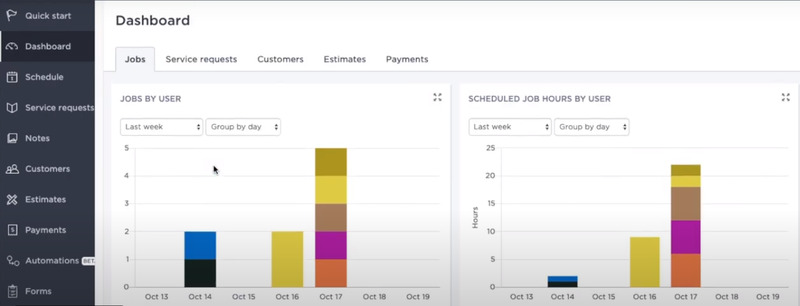
A few examples of the available reports are:
- Total customer payments
- Customer estimate totals
- Approved and scheduled estimates
- Service requests by defined service
- Service requests from different links
- Invoices and payment totals
- Payment type totals
These reports can be filtered by week, month, year, or quarter and grouped by day, week, or month.
Customer Relationship Management
Breezeworks’ Customer Relationship Management (CRM) tool manages and organizes customer data, including orders, estimates, forms, notes, and payment information. You can quickly add new information and access it securely from anywhere.
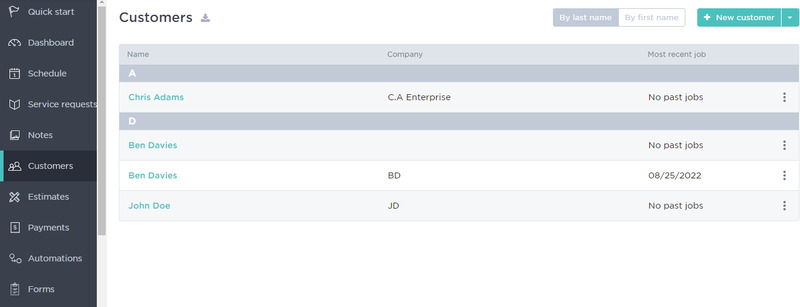
Other features of Breezeworks CRM include:
- Importing and exporting customer files
- Sending invoices
- Direct messaging to customers
- Creating estimates
- Collection of payments
- Job scheduling
Scheduling
There are four different views for scheduling in the Breezeworks web app. You can view scheduled jobs by the day, week, month, or grid (where you can drag and drop appointments, change the date and time of appointments, or reassign appointments).
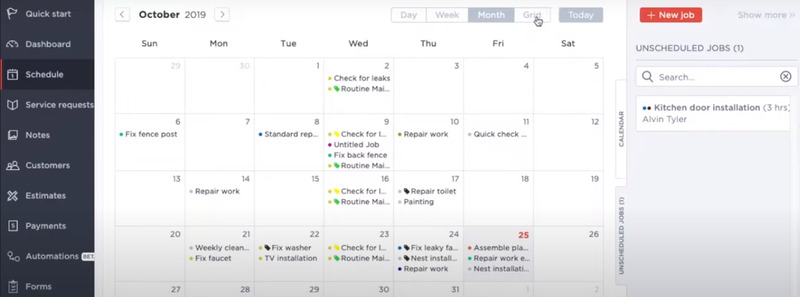
Note: Breezeworks notifies customers when a job has been created and 24 hours before the job starts.
Here’s a walkthrough of how to schedule a job with a new customer:
Step 1: Click the New Job button in the upper right corner of the screen.
Step 2: Fill in the job title (a summary of your activities on the job site).
Step 3: Set the time and date for the job.
Step 4: Click on the calendar context to check if a technician is available, then assign a technician to the job.
Step 5: Click the + New Customer button next to the customer field and fill in the customer’s details.
Step 6: Tap Save.
Service Requests
Service Request in Breezeworks is a customer service page that allows new and existing customers to book appointments online. It provides a professional booking experience and attracts more customers with fewer phone calls. Service requests support you in the following ways:
- Bring in more jobs
- Collect accurate job information
- Minimize data entry
- Track job source
- Analyze the services requested
Below are the steps to set up the service request page:
Create a link: You can direct prospects and customers to your personalized service request page by linking the page to your website, Facebook page, or marketplace profile page. Here’s how to create a link.
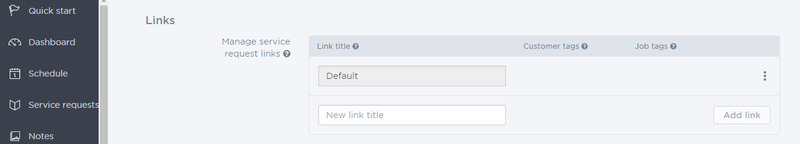
Step 1: Click Account in the drop-down menu under your profile name.
Step 2: Click Settings.
Step 3: Click Service Requests.
Step 4: Enter your link in the new link title field.
Step 5: Click the Add Link button.
Note: You can create unique links for your website and each marketing platform to track where your service requests come from or use the default link for all platforms.
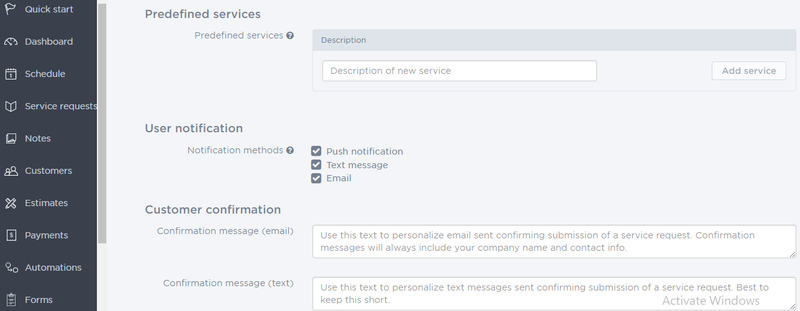
Customize your page: Set options available to customers when requesting services and edit the scheduling settings and layout to your liking.
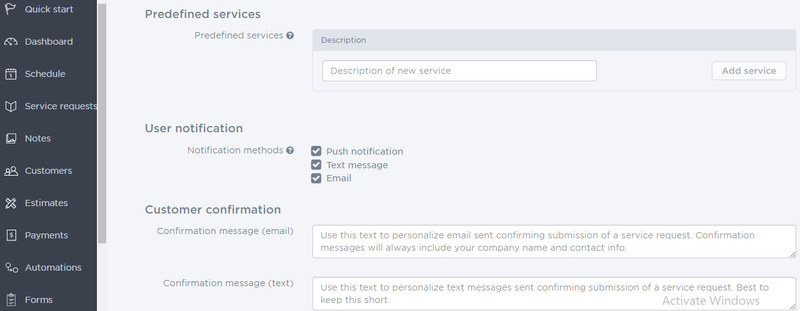
Define your services: Create a customized list of services that will appear in the drop-down list of your service request form.
Set up notifications: Set up notification methods for customers to receive messages and edit the text of confirmation messages to be delivered to them after they submit a request.
Preview the service request portal: After customizing the service request page, select the View service request page option by clicking the three dots next to one of the created links. If everything looks good, return to the Service Request Settings page and select Copy Link URL to Clipboard by clicking the three dots next to any link field.
Now you have several options for using the link(s), such as on your website, social media, or marketplace profile.
Automation
Directly from your Breezeworks account, you can launch targeted, customizable email and text campaigns. With this feature, you can send special offers, greeting messages, and prompts for customer reviews.
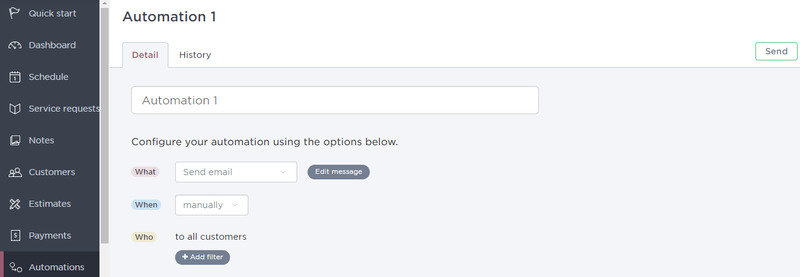
Follow the steps below to create an automated email or SMS:
Step 1: Click on Automations in the menu bar.
Step 2: Name your automation.
Step 3: Select the mode of the message.
Step 4: Click Edit Message to create the message, including images or links.
Step 5: Choose when you want the message to send.
Step 6: Add filters to specify which customers should receive your message.
Step 7: Click the three dots next to the Send button to preview the message before tapping Send.
Team Map
The team map is a valuable tool for team management. It’s essentially an aerial view of your team’s daily activities in the field. With this feature, you can manage your team in real-time from anywhere via GPS.
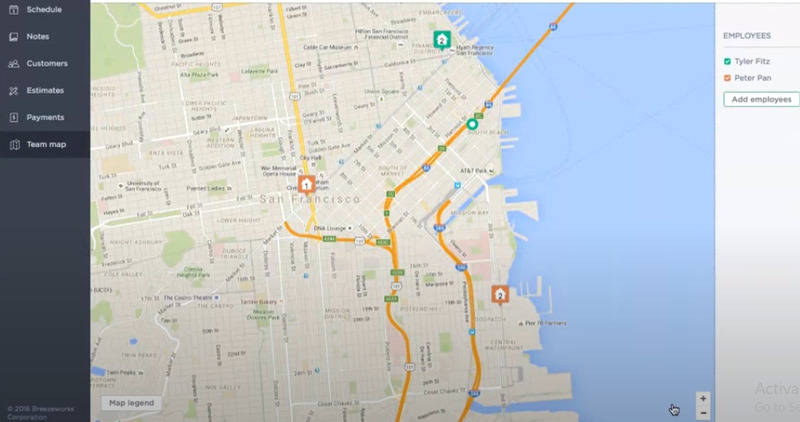
This feature shows you predicted routes, past routes, current job locations, upcoming jobs, and even previous jobs. This way, you always keep control of your team.
Forms
Forms in Breezeworks are used to capture standard information. They come in templates you can customize and attach to clients or appointments.
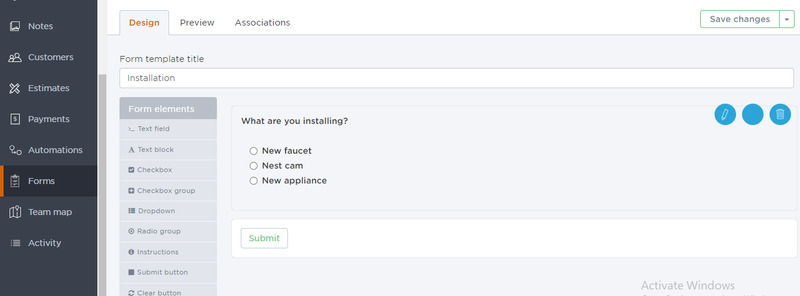
How to create a custom form template:
Step 1: Click the Forms icon on the menu bar.
Step 2: Click on the New Form Template button.
Step 3: Give your form a title.
Step 4: Drag and drop different sections into your form template.
Step 5: Link the form to appointments, customers, or both.
Step 6: Add tags as needed.
Step 7: Tap Save.
Note: All submitted forms will be deleted if you delete a template. If you no longer want to use a form, it’s best to unassign the form. It’ll no longer appear under a customer or job, but all previous details will be saved.
Activity Stream
The activity stream gives you an audit trail of all transactions for each job and customer. There’s also a general activity stream that shows everything that’s happened on your entire account, and you can filter by employee or date.
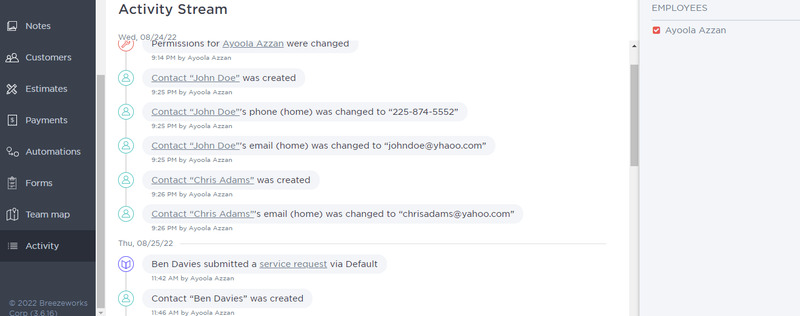
You can also use the activity stream to send messages to your team in the field.
Breezeworks Pricing
Breezeworks pricing is user and feature-dependent. The software is free for the first 14 days. After that, users can pay for the program monthly at a standard rate or save money by signing up for an annual subscription.
| Plan | Users | Monthly Billing | Cost with Annual Billing |
| Solo | 1 user limit | $31.99 | $25.59/month |
| Team | No user limit | $41.99 + $14.99 per user per month | $33.59/month + $11.99 per user per month |
| Enterprise | No user limit | Contact the sales team for a custom quote | Contact the sales team for a custom quote |
Note: Though the Team plan has no limit on how many users you can add to your account, you have to pay an additional monthly fee for each user after the first one (as noted in the pricing table).
Breezeworks User Reviews
Robust scheduling functions: “The scheduling part of Breezeworks is the most robust of all of the different FSMs I tried.” — Verified Reviewer from Capterra
Unreliable mobile app: “Will not load on my Android phone. I cannot find any info on fixing it.” — JD K from Google Play
Lacks inventory tracking: “If inventory tracking can be integrated in the application as well, that would be a great addition to it.” — Javvad H from Capterra
Super easy invoicing: “Writing, sending, and receiving payment on invoices is super easy.” — Larry B from Capterra
Reliable customer support: “75 percent of my paperwork has been eliminated since using it. There have been a couple of ‘hiccups,’ but customer service is by far the best I have ever dealt with. Any problem has been handled swiftly and completely.” — Randy R from Capterra
Pros and Cons of Breezworks
Breezeworks has helpful customer service and an affordable price, but the program lacks some features (such as inventory management), and the mobile app isn’t always reliable.
| Pros | Cons |
| ✓ Affordable ✓ Intuitive ✓ Easy to setup ✓ Customizable customer notifications ✓ Seamless QuickBooks integration | ✗ Adding more than one user costs extra ✗ Can’t track inventory ✗ Can’t upload multiple photos and PDF files to a customer’s job note ✗ Only partially customizable ✗ Unreliable mobile app |
Alternatives to Breezeworks
Looking for an alternative to Breezeworks? The following options are very similar in terms of functionality but may be a better fit for you.
- Jobber: Jobber is popular for its lower price, multiple features, and excellent user experience. It offers a free trial just like Breezeworks.
- Razorsync: Razorsync is another program with a flexible feature- and user-based pricing structure, but it lacks historical data for repair jobs.
- Housecall Pro: Housecall Pro is best suited for small and medium-sized businesses, but the suite is bug-prone.
- Vonigo: Vonigo is excellent software but has a high price tag, including add-ons.
- ServiceTitan: ServiceTitan offers many notifications like Breezeeworks but has a steep price and learning curve.
- ServiceM8: ServiceM8 is affordable but lacks responsive customer support.
Our Verdict
Generally, Breezeworks’ features are great for streamlining business operations at a low price. Its ease of use and comprehensive approach to non-techies is second to none, though using the mobile app can sometimes be frustrating.
Main Image from Canva Pro with text overlay





