
GorillaDesk is a field service management software that simplifies your day-to-day workflow. It was originally designed for pest control businesses but has expanded to serve numerous industries, such as lawn care, pool service, HVAC repair, and plumbing.
We tested both the mobile app and web application (using GorillaDesk’s free trial) and read user reviews to research its user experience, pricing, and functionality.
What we found: GorillaDesk is rich in features and user-friendly, but depending on how large your business is, it can be outrageously expensive. Thus, GorillaDesk is better for smaller businesses rather than large ones.
GorillaDesk Overview
| LawnStarter Rating | 4.5 out of 5 |
| Price Range | $49 – $549 per month |
| Free Trial? | Yes |
| Free Version? | No |
| Pricing Model | Per route |
| Made For | All industries |
| Platforms | |
| iOS App | Yes |
| Android App | Yes |
| Desktop | Online Software |
| Features | • Client Relationship Manager (CRM) • Scheduling and Dispatching • Invoicing and Billing |
GorillaDesk Overall Rating: 4.5 out of 5 Stars
GorillaDesk Key Features

GorillaDesk has many features that make running your business more efficient, including:
Client Relationship Manager (CRM)
GorillaDesk’s customer relationship management (CRM) software ensures no customer gets overlooked. You have access to the same functionality whether you use the website or mobile app.
Create a Customer
GorillaDesk makes adding a new customer a simple and intuitive process. I used the mobile app to test this feature and found it straightforward, with no hoops to jump through.
Step 1: Click the + button at the lower right.
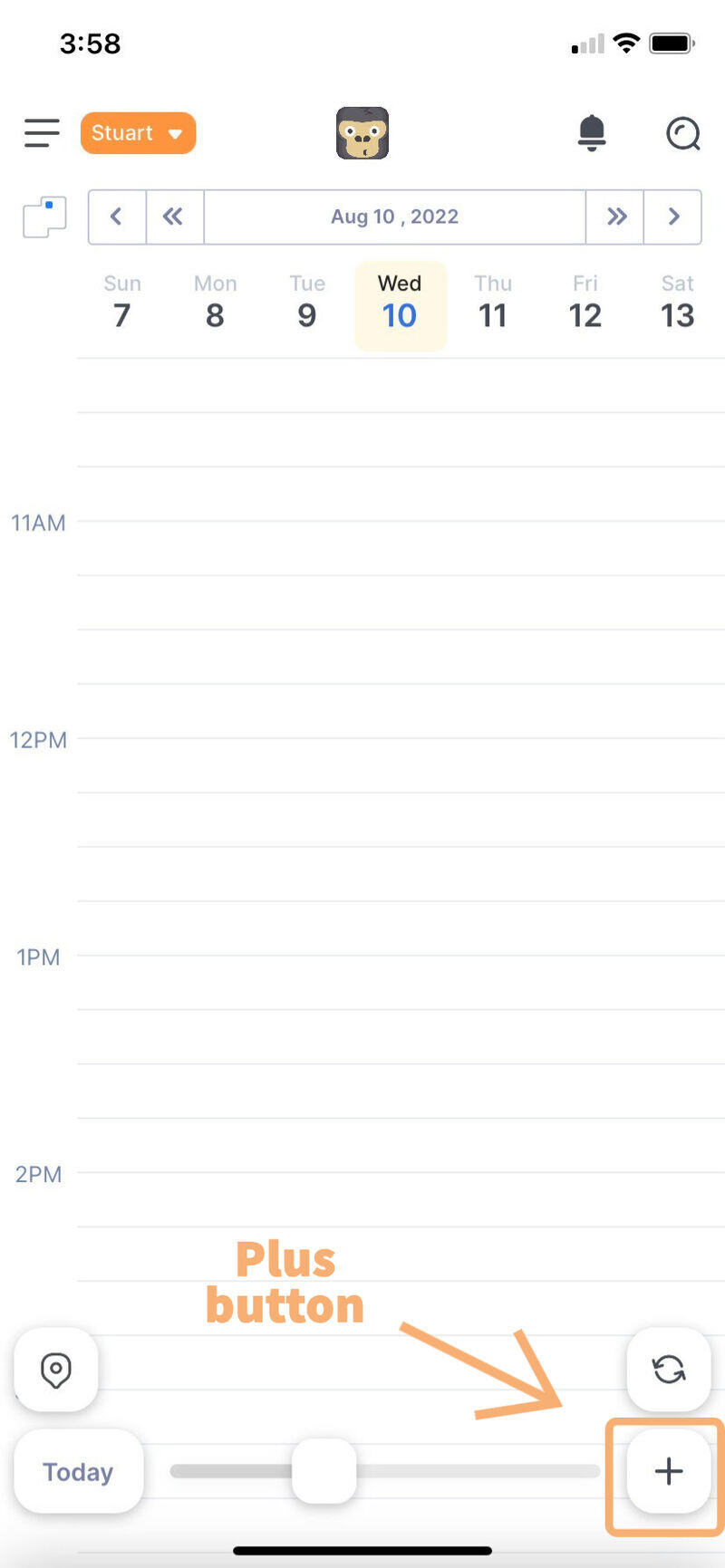
Step 2: Two options will appear:
- New Job
- New Customer
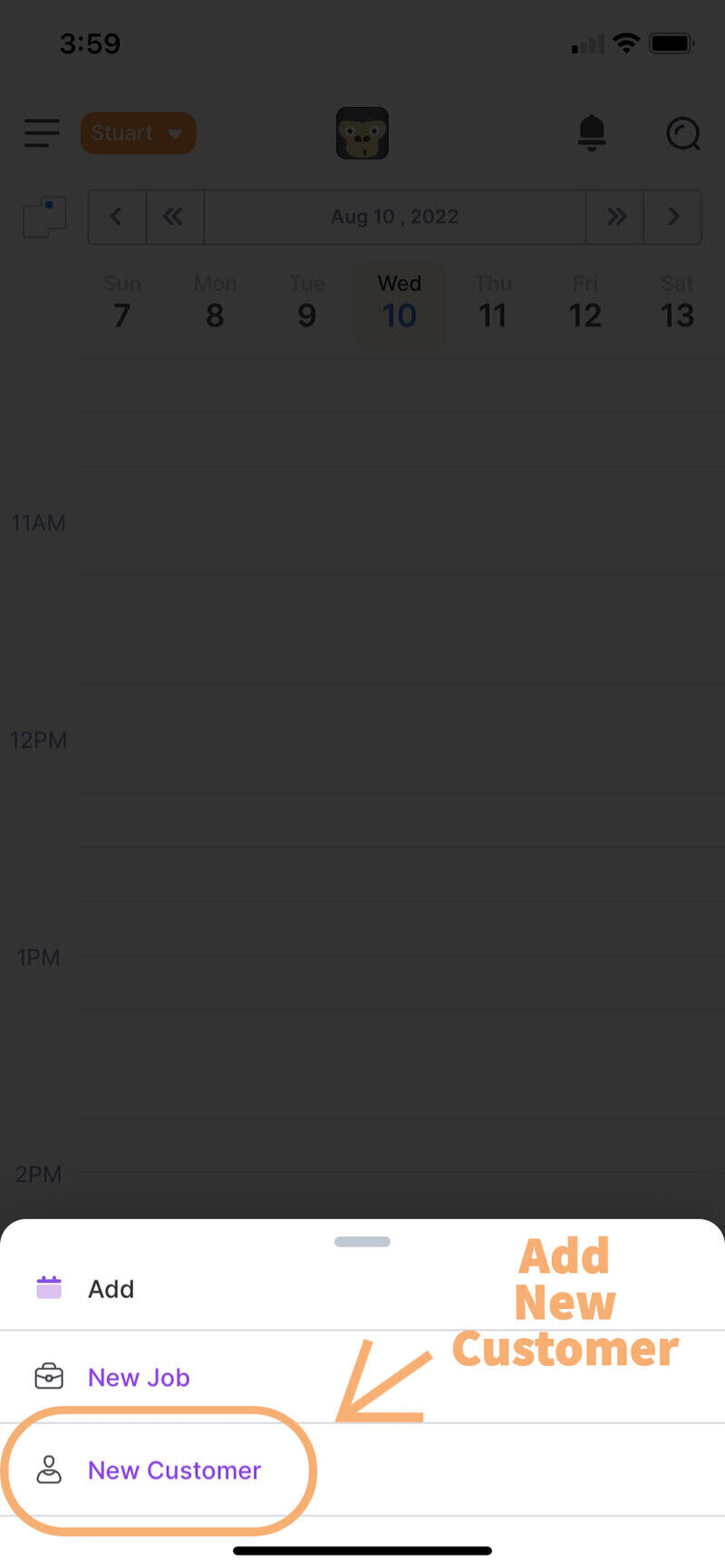
Step 3: Fill in the contact information, then click the purple Save button in the top right corner.
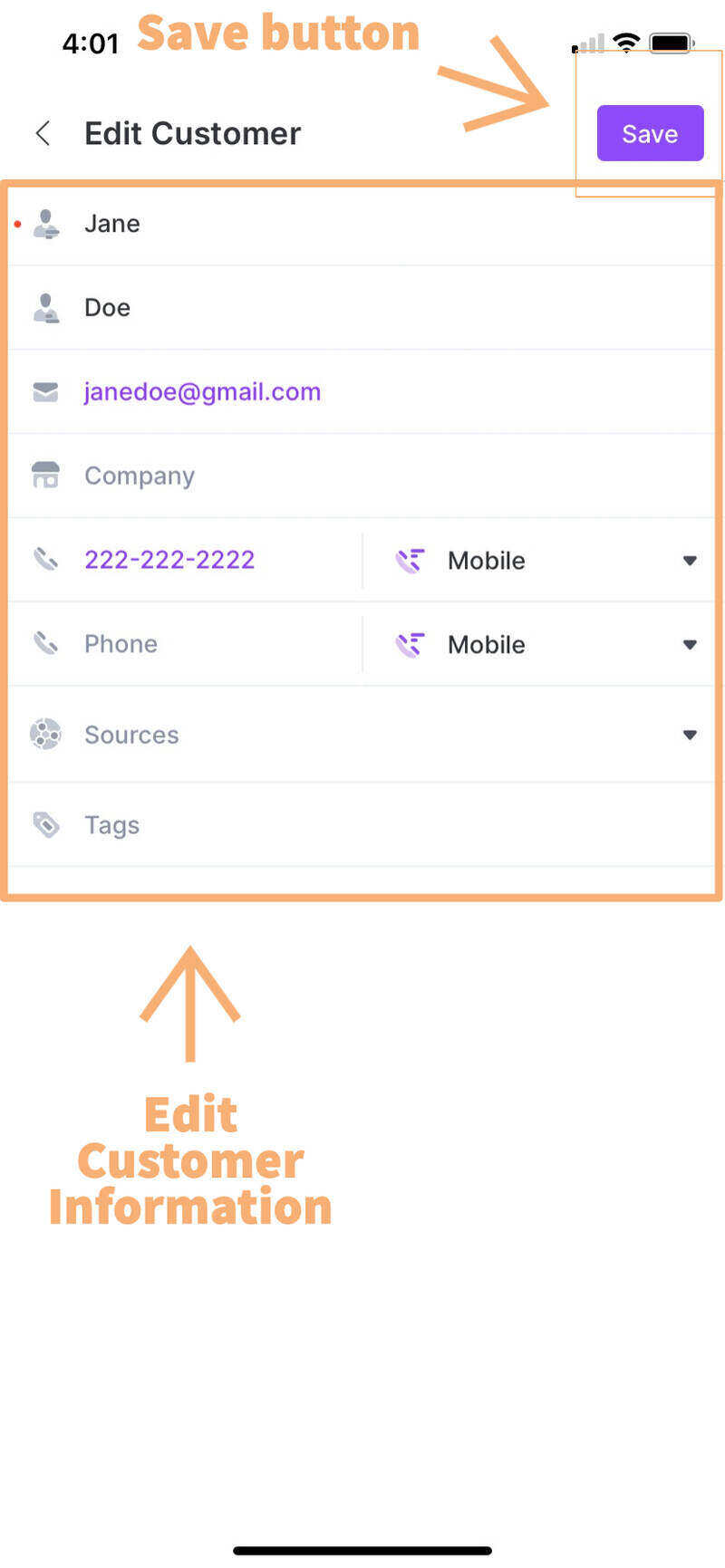
Find a Customer
To find a customer, all you have to do is click the search icon at the top right corner. The app will show all of the customers in your database. Just click on the one you’re looking for.
Scheduling and Dispatching
GorillaDesk’s job scheduling software lets you create a job, assign it to your team, and choose your customer with just a few clicks.
Create a Job
This process is how to create a job on the mobile app. See Web App to learn how to create a job from the web app.
Step 1: Tap the + button like you did when you created a customer, but instead of New Customer, tap New Job.
Step 2: Tap on the correct customer.
Step 3: If your customer’s address is in your database, select it. Otherwise, tap the + button at the top right and enter their address manually.
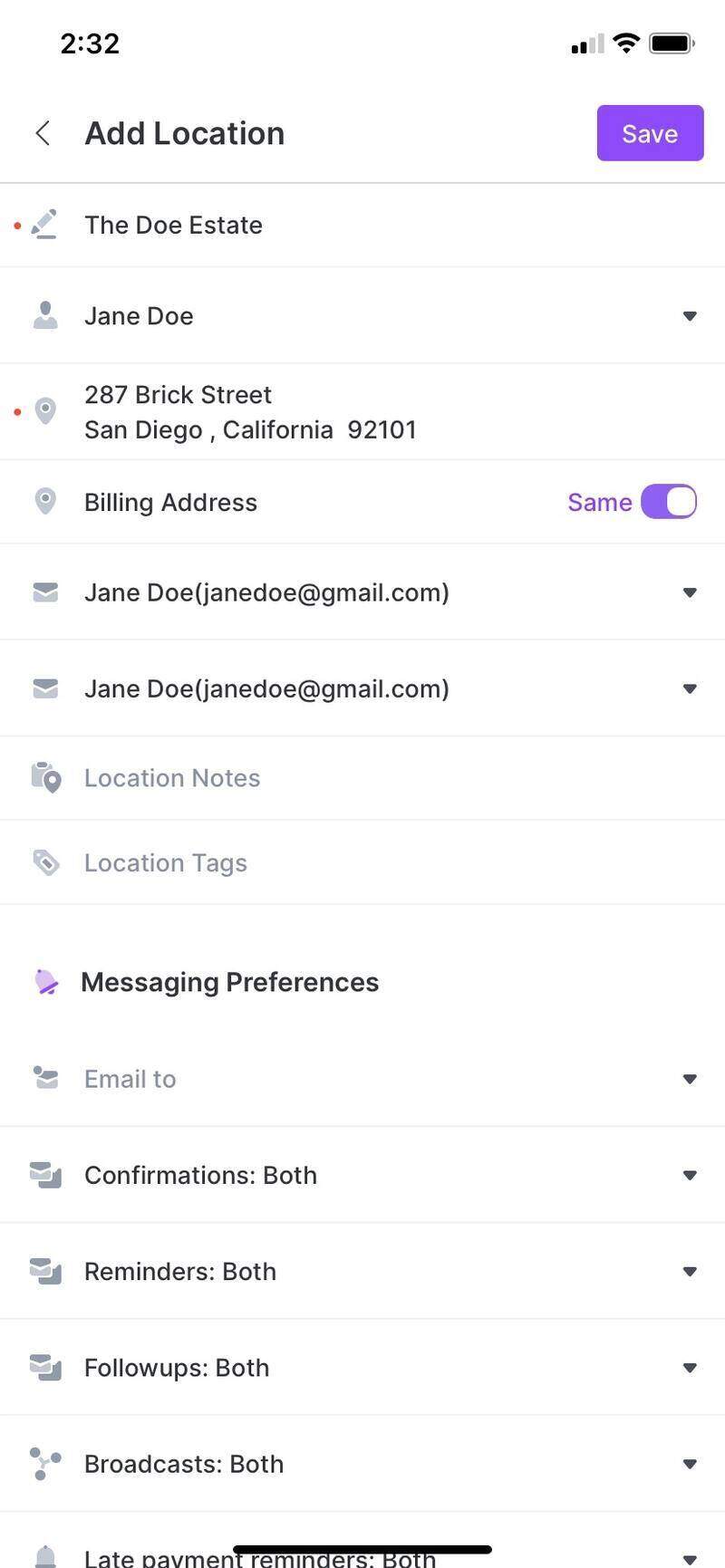
Step 4: You’ll see a list of services:
- Bi-Monthly service: service occurs every two months
- Every 21 days: service occurs every 21 days
- Monthly service: service occurs every month
- Quarterly service: service occurs every three months
Click on the appropriate type of service.
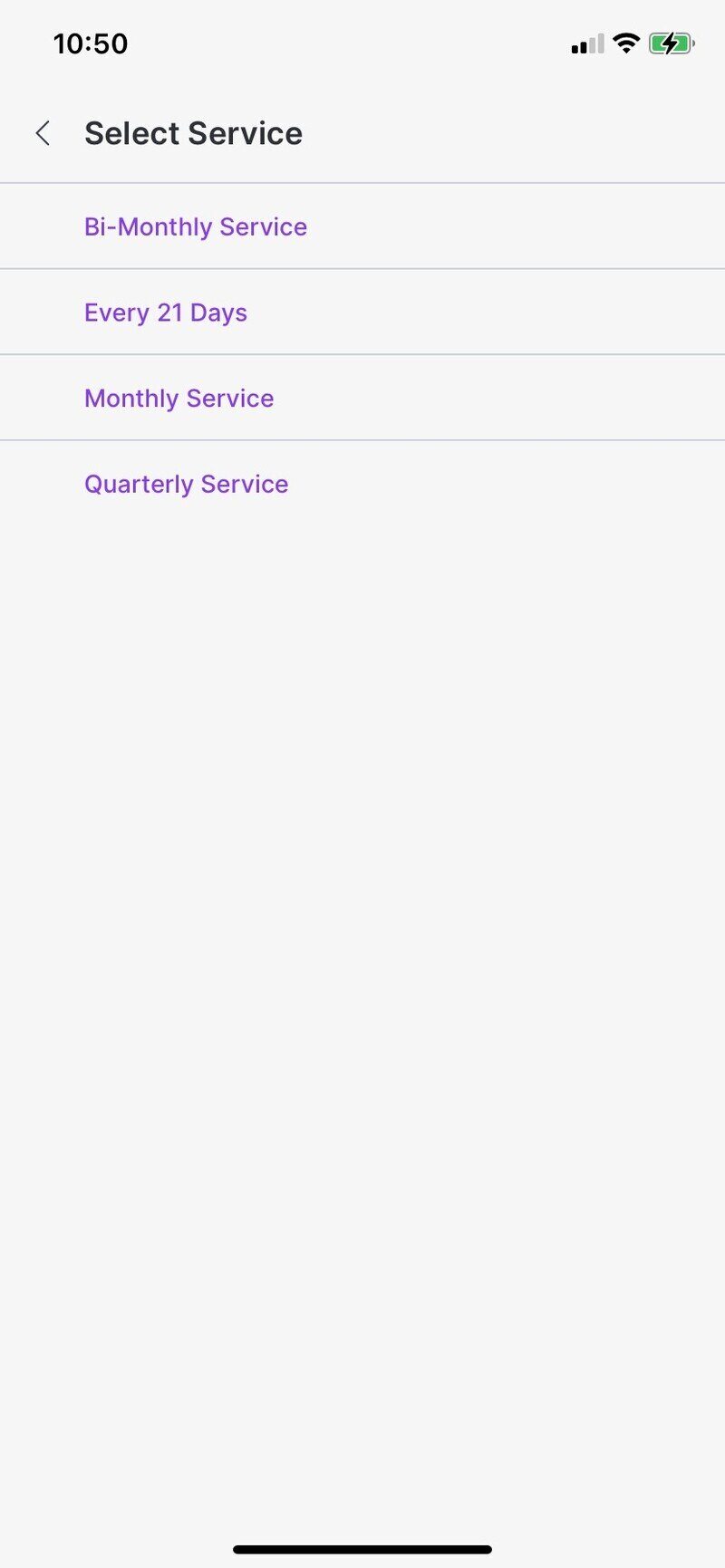
Step 5: Make any necessary changes to the job, then click Save.
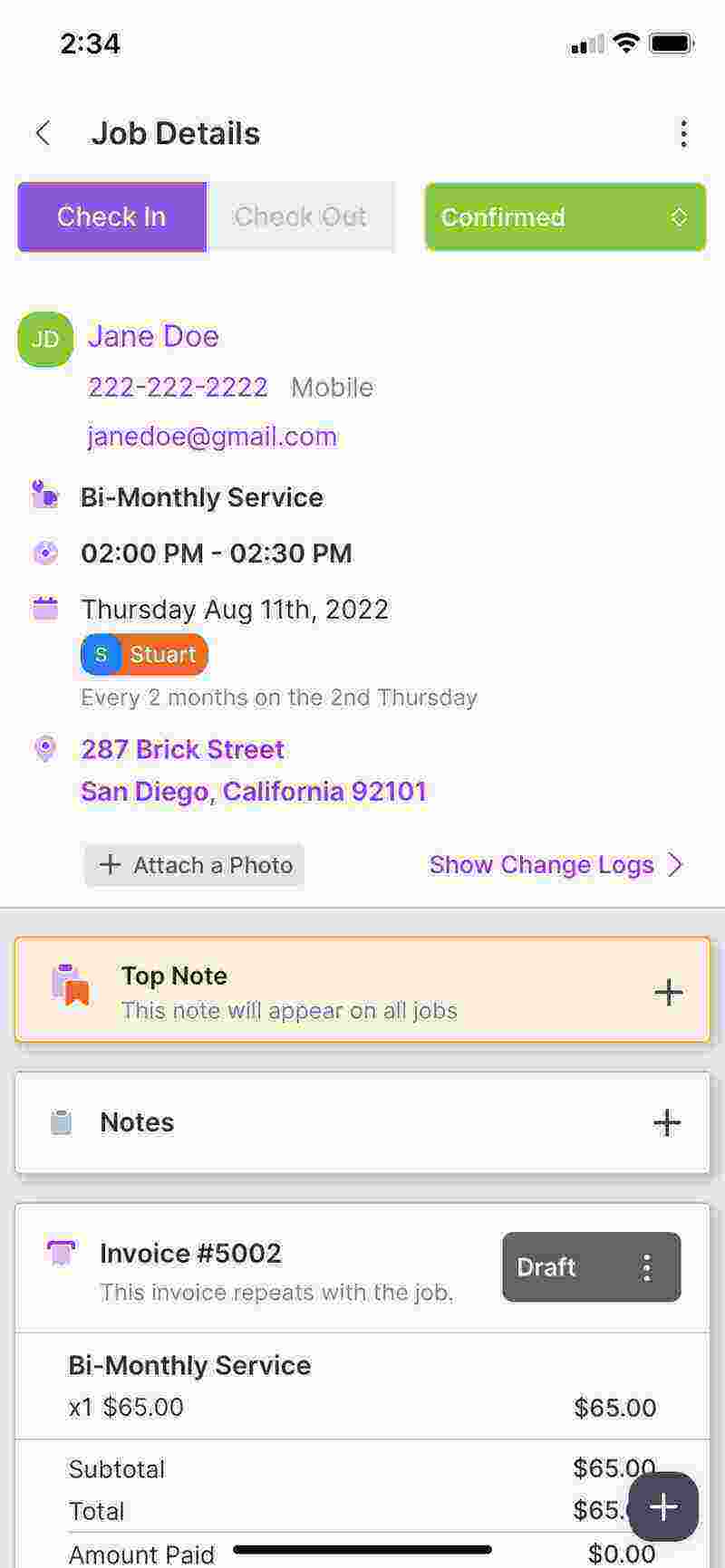
Web app: To create a job on the web app, click on Customers to access the customers in your database, then click on a customer’s name. Click Jobs, then New Job to add a new service for that client.
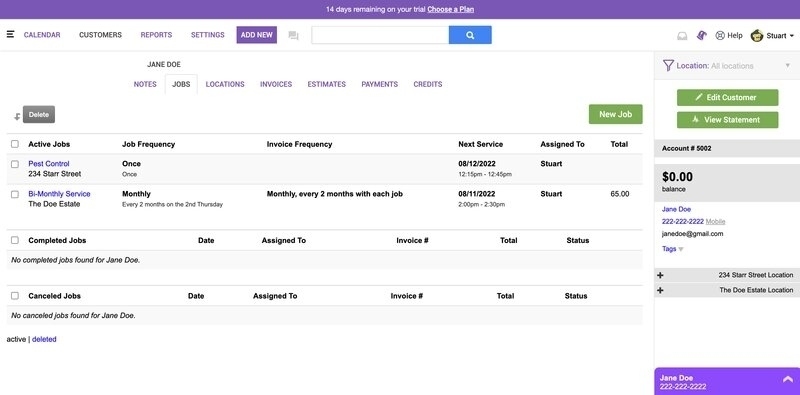
Dispatching
GorillaDesk has five calendar views for dispatching your team effectively:
- Date View: lets you see your schedule weeks or months in advance
- Grid View: lets you easily reassign jobs to different employees
- Map View: lets you see where your jobs are on a map so you can optimize routes
- Service View: lets you see what services are scheduled for the day
- Location View: lets you see where each of your jobs is located
Notifications
GorillaDesk’s notifications allow you to communicate with your technicians.
The process for allowing admins and techs to receive notifications is exactly the same:
Step 1: Go to Settings.
Step 2: A drop-down menu will appear – click on Users.
Step 3: You’ll see a list of the users associated with your account. Click on one of them, and a side menu will appear. Under Permissions, click the Modify Permissions link.
Step 4: Check the box next to all the events you want the user to receive notifications about.
Invoicing and Billing
GorillaDesk makes it easy to automate your invoicing process, allowing you to save time and get paid faster.
Create an Invoice
In GorillaDesk, you can invoice your customers before or after a job is completed. Click on the job from the calendar to open that job, then click the Invoice tab.
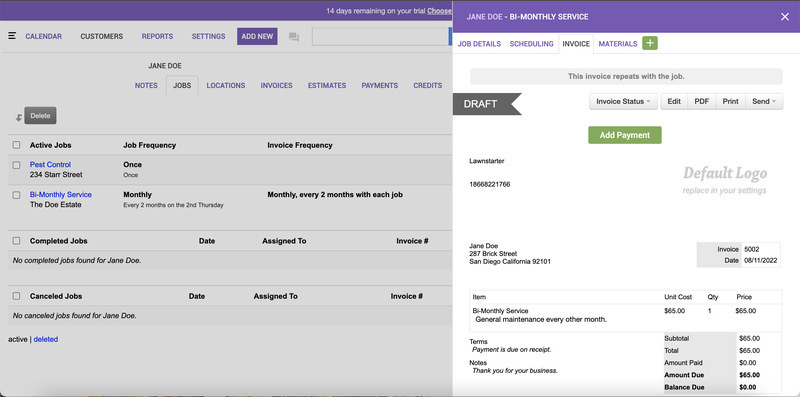
Once you’re ready to send an invoice, you can send it by email or (if you have it enabled) SMS text message by clicking Send.
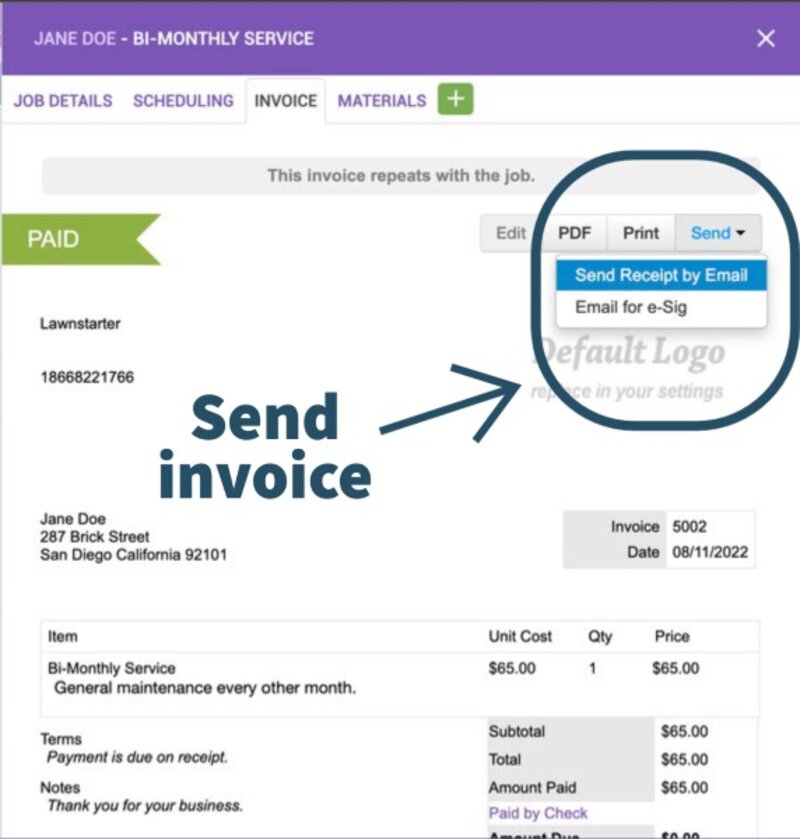
GorillaDesk Pricing
GorillaDesk’s pricing is based on the number of work routes your business has. Note that that’s number of routes, not number of users. So, if three of your employees go out on one route, you would pay for one route rather than three users.
If you manage more than 10 routes, you’ll need to call GorillaDesk for pricing info.
| Plan | Monthly Cost for 1 route | Annual Cost for 1 route | Monthly Cost for 10 routes | Annual Cost for 10 routes |
| Basic | $49 | $539 | $359 | $3949 |
| Pro | $99 | $1089 | $549 | $6039 |
GorillaDesk offers two plans: Basic, which includes only the software’s essential features, and Pro, which includes all of its features.
GorillaDesk User Reviews
Ease of use: “So super user friendly. I am not that savvy with software and was able to not only implement it but feel comfortable with it with only a few hours of online help. Everything is right there, not several clicks away.” – David P from GetApp
Strong technical support: “Our experience with GorillaDesk support has been exceptional. New functionality sets are often added to GorillaDesk which often provide great benefit to us. Sometimes we have questions about new things. Their support is top notch.” – Gene W from g2
Termite business not represented as well: “Being in the termite business, I would like them to do a better job on the graphing abilities on GorillaDesk. It is basically non existent, but is very much needed.” – Daniel C from g2
Affordable: “Thanks for offering such an affordable software. There is a lot of value, and it’s really powerful.” – Jason Villareal from Villareal Pet Solutions (GorillaDesk testimonial)
Lacks in certain features: “Currently the system doesn’t allow me to upload data from devices which I would need for accounts that require trend reports. A more comprehensive integration of field devices would be nice.” – Heather T from g2
Pros and Cons of GorillaDesk
GorillaDesk is a reliable software to manage your business. It has numerous valuable features and is easy to use. However, companies with lots of routes may find it too expensive.
| Pros | Cons |
| ✔ User-friendly ✔ Customer support very helpful ✔ 14-day free trial | ✘ Mobile app doesn’t have as many features as desktop app ✘ Some industries don’t get as much attention as others ✘ If you have a lot of routes, it becomes very expensive |
Alternatives to GorillaDesk
If you feel like GorillaDesk isn’t right for you, there are many other alternatives for field service software, including free FSM software solutions. Here are a few options to consider:
- FieldRoutes: FieldRoutes has an impressive user interface and is customizable, but it doesn’t have a free trial.
- Jobber: Jobber offers a free trial period, and at a starting price of $15 per month, is more affordable than GorillaDesk.
- ServiceTitan: ServiceTitan can accommodate more workers than GorillaDesk, making it better for larger businesses. See our full comparative review of GorillaDesk vs. ServiceTitan.
- Housecall Pro: Housecall Pro is worth considering if you have a small business, but it trades in routing features for time tracking. See our full comparative review of GorillaDesk vs. Housecall Pro.
- JobNimbus: Like GorillaDesk, JobNimbus offers a free trial, letting you test drive the software. However, its customer service and mobile app aren’t as highly praised.
Our Verdict
GorillaDesk is an excellent software solution for small businesses thanks to its plentiful features and ease of use. However, larger businesses won’t find it affordable because its pricing plan depends on the number of routes.
Main Image from Canva Pro with text overlay





