
SortScape is a field service management tool that simplifies job scheduling and time tracking for lawn and garden maintenance businesses. To find out about SortScape’s user experience, pricing, and functionality, we tried out the software and read other users’ reviews from third-party sites.
What we found: SortScape doesn’t have many features, which is why it’s so cheap. However, it has the basics you want, and most of its users have no problem with that.
SortScape Overview
| LawnStarter Rating | 4 out of 5 stars |
| Price Range | $11 – $79 per month |
| Free Trial? | Yes |
| Free Version? | No |
| Pricing Model | Based on number of users |
| Made For | Lawn and garden maintenance |
| Platforms | |
| iOS App | Yes |
| Android App | Yes |
| Desktop | Online Software |
| Features | • Property Management • Scheduling • Time tracking |
SortScape Overall Rating: 4 out of 5 Stars
SortScape Key Features

SortScape has several features to help lawn care and garden maintenance companies, including:
Property Management
In SortScape, a property is anywhere your field workers go to do a job. For example, you may perform lawn maintenance at 123 Main Street every month. You can keep a digital record of all the properties you serve in SortScape, and adding properties to the database is easy.
Creating a New Property
Step 1: Go to the Properties tab at the top left of the screen and click +Add Property in the top right corner.
Step 2: A pop up will appear asking for the following details:
- Address: The property address (not the billing address, if the building and property addresses are different)
- Service contact: The customer associated with this property; select a customer already in your database or click Add New to enter new customer details
- General visit instructions: Any specific instructions your employees should follow while working on this property
- Administration notes: Notes visible to your office staff regarding admin tasks such as invoicing
Step 3: After filling in the above information, click Create. You’ll be taken to a page with the property details and a view of the property in Google Maps. Click get driving instructions below the map view to open your Google Maps app with directions to the property.
Searching Properties
If you need to access information about a property in your database quickly, type the address into the search box in the navigation bar. Because the navigation bar is always visible no matter where you are in the application, you can search for a property from anywhere in the app.
Browsing Properties
To view all the properties you service, click Properties in the nav bar. You’ll be taken to a screen where you can:
- View all the properties in your database
- Add a new property (see Creating a new property)
- Add a new job for a property if there aren’t any jobs in the Next Visit column
SortScape lets you sort your properties by zip code to make sure all upcoming jobs in the same area happen on the same day, minimizing drive time.
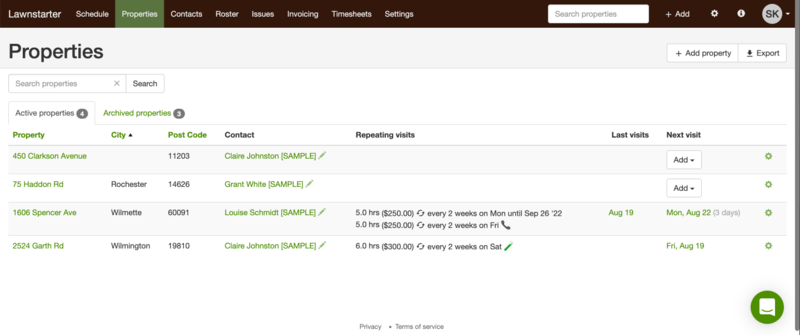
Scheduling
SortScape’s main feature is scheduling, so the developers made sure it’s super easy to schedule jobs (or, as they’re called in the SortScape app, “visits”).
You can create two types of visits:
- Repeating: automatically schedule recurring jobs on a regular basis, such as weekly or monthly
- One-off: one-time services
Scheduling a Visit
The only difference between scheduling a repeating visit and a one-off visit is that the form you fill out for a repeating visit has a field where you put in how often you’ll complete the service and when the first appointment is.
Step 1: Click Add Visit, then select Repeating Visit.
Step 2: Add the due date.
Step 3: Enter the frequency of service (i.e. weekly, biweekly, monthly, bimonthly).
Step 4: Add instructions your staff should be aware of when visiting the property. For example, “beware of dog” or “back gate is unlocked.”
Step 5: Enter the tasks your staff needs to complete as part of this job.
Step 6: Type in the total number of man hours and total dollar value of each visit. SortScape calculates the total value of each job based on the number of man hours multiplied by the dollar value. This helps you prioritize higher-profit jobs.
Step 7: Click Create.
To schedule a one-off visit: In Step 1, click on One-off visit rather than Repeating visit. Omit step 3. Other than that, the process is the same.
Time Tracking
SortScape helps you track time and materials spent on a job, which you can then use for invoicing. Your employees can enter the following information before or after a job:
- Time spent on the job
- Materials used
- A description of the work done
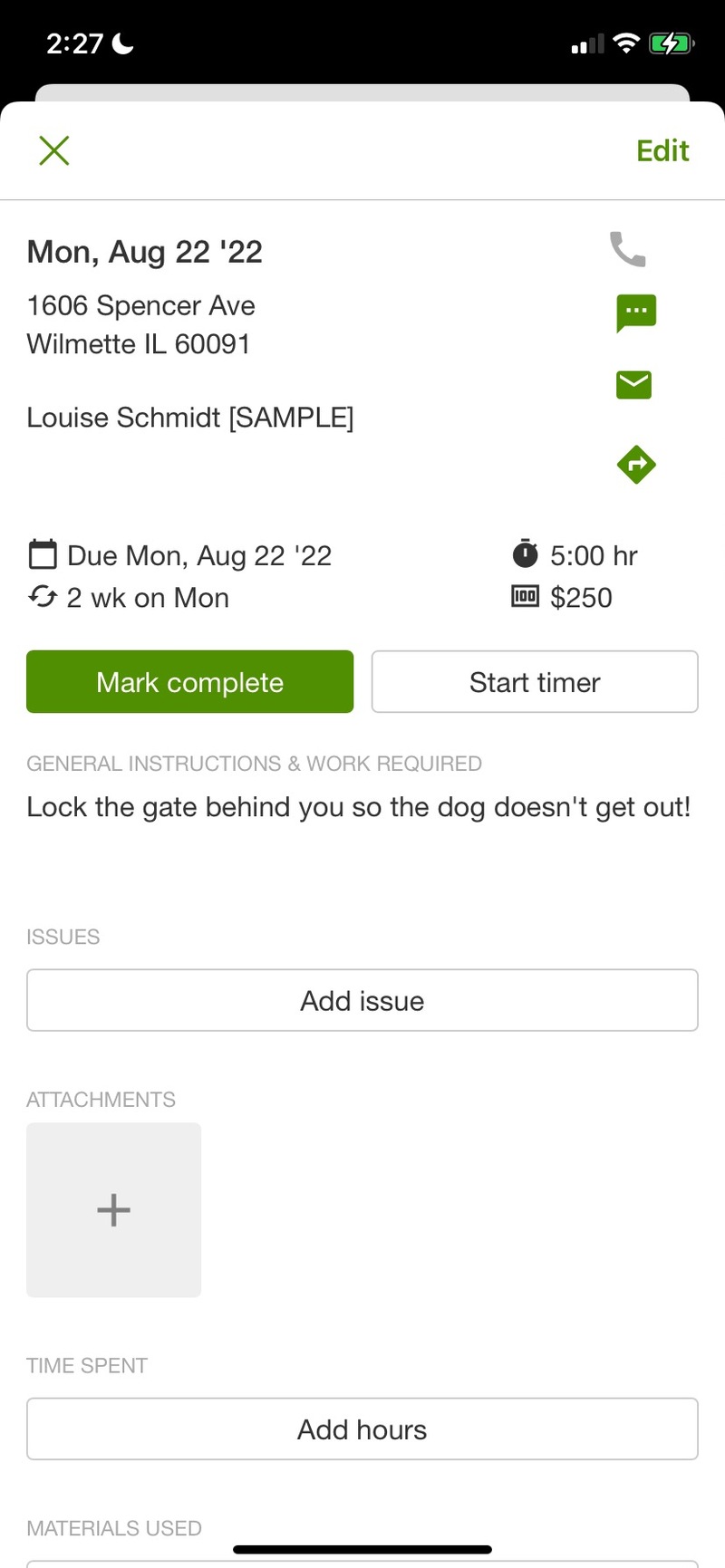
Adding Time to Visits
To add time to a visit, open the visit entry and click Add Hours. From there, you enter a start time, end time, and break time for one or more employees.
SortScape also has a visit timer, which lets you use a timer to record your hours (like punching in and out of a timeclock). However, it’s currently an “experimental feature,” so you have to contact SortScape directly to add it to your account.
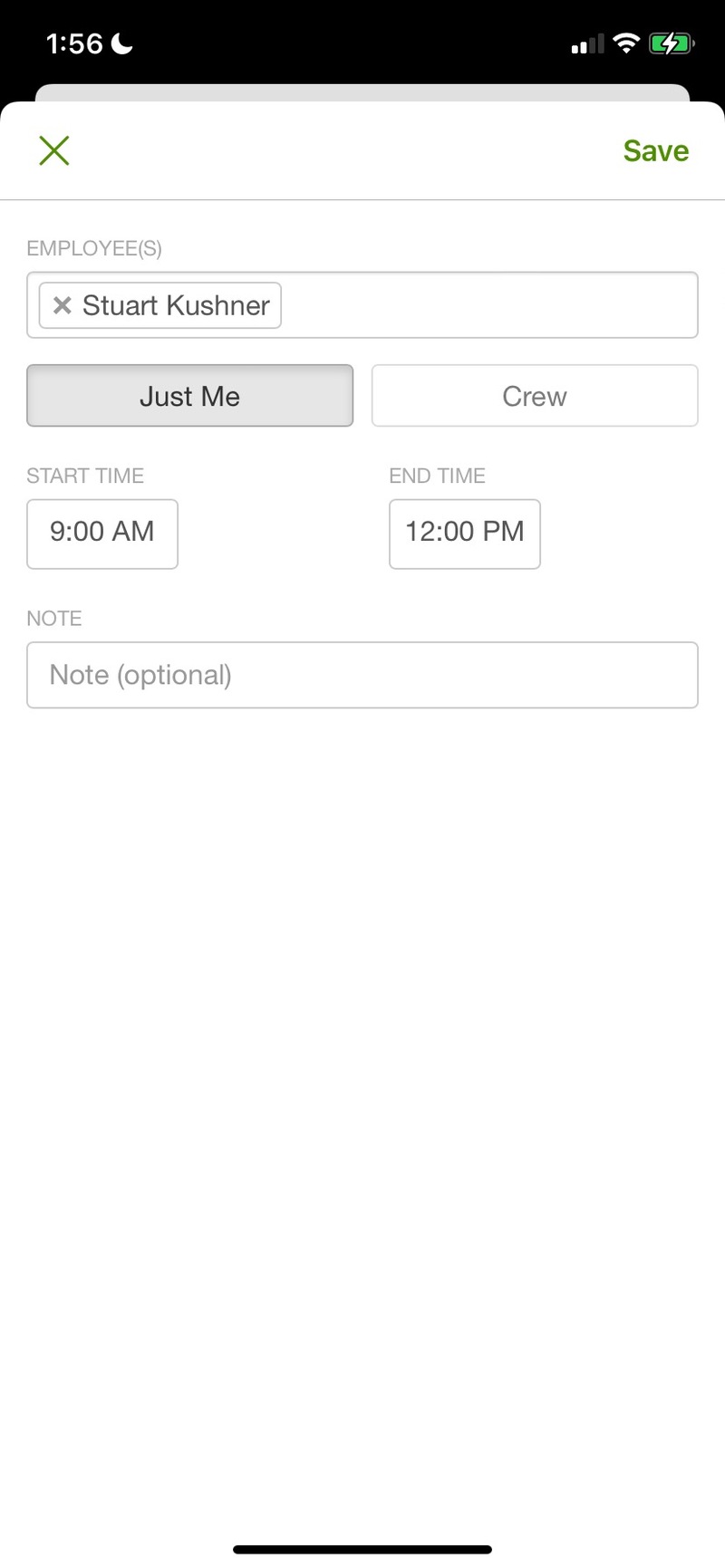
Adding Materials to Visits
To add materials to a job, just click the Add Material button. Users will be able to select the material from the dropdown menu and enter the quantity used.
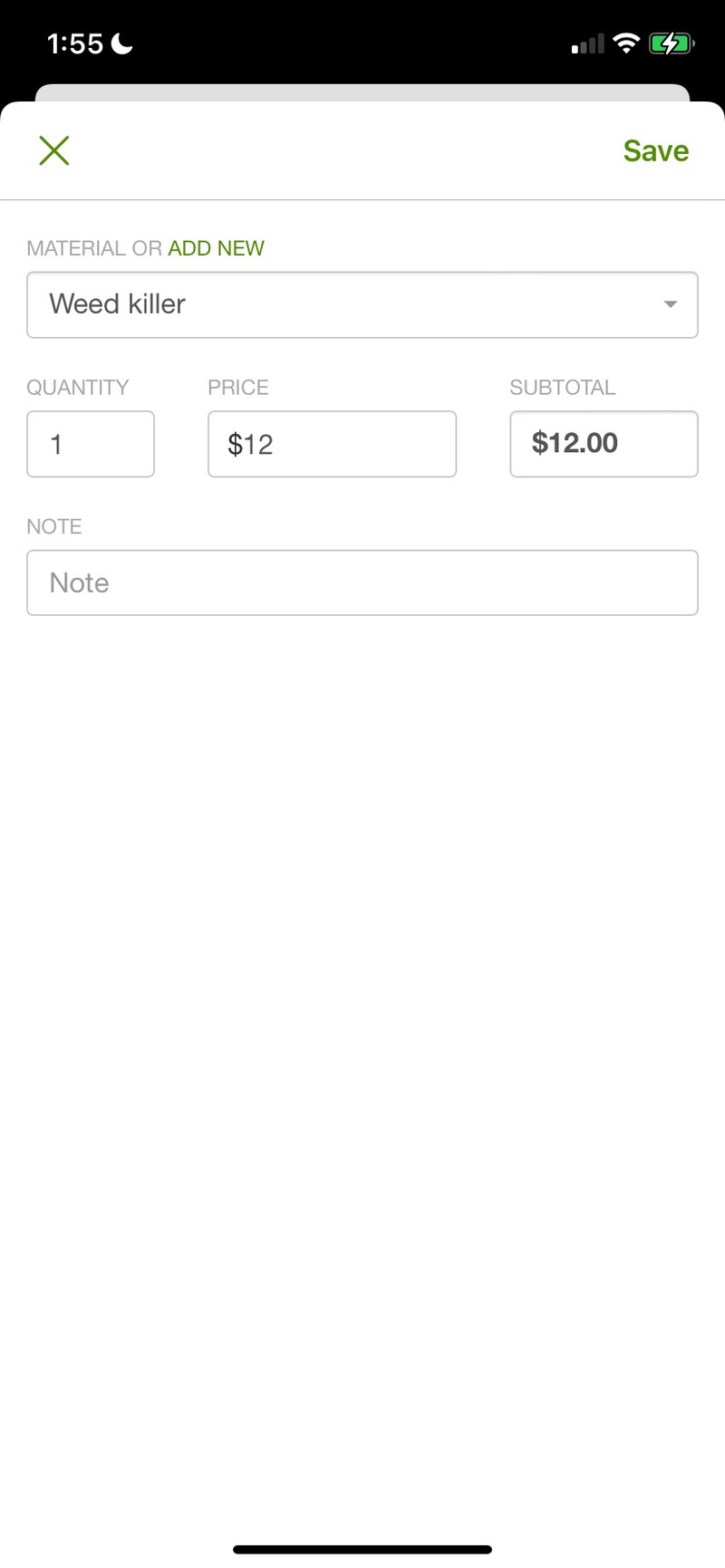
SortScape Pricing
SortScape has three pricing plans, all of which host an unlimited number of jobs, an unlimited number of properties, and connect to both QuickBooks and Xero. The plans increase in price depending on how many users you need (how many employees need access to the software at the same time).
| Max number of users | Monthly Price |
| 1 | $11 |
| 5 | $45 |
| 10 | $79 |
SortScape User Reviews
Easy and intuitive: “The staff enjoy using it from their smartphones in the field and can now accurately assist with various administration tasks. Very intuitive to use.” – Martin R from a2is
We found that users mostly praised SortScape for either customer support or simplifying workflow. Most positive reviews were similar to the ones below:
Easy to contact customer support: “The boys at SortScape are super easy to get in contact with; if you have issues, they will address them straight away and are willing to take time to teach you how to use the program more effectively.” – David L from GetApp
Simplifies scheduling: “I love that I can schedule recurring visits, making scheduling so simple. The drag and drop function is great for when the schedule doesn’t go to plan (which is more often than not). Having all of your clients/jobs in a list is great for prioritizing.” – Kate W from GetApp
Can customize to meet your needs: “When finding we needed some extra fields for each job, we wrote to SortScape support. Within a day or two, they were added.” – Greg R from a2is
SortScape is a small software with few features, so when a reviewer had any criticism, it was always due to lacking certain features. Take this review, for example:
Lacking in features: “We think it needs more functionalities to create spreadsheets for business management to have a quick glance of company operations.” – Angeles P from GetApp
Pros and Cons of SortScape
SortScape is affordable and easy to use, but it isn’t rich in features. Nevertheless, the program is always growing, so anything it doesn’t have now, it might have in the future.
| Pros | Cons |
| ✓ Super affordable ✓ Simple and easy to use ✓ Strong scheduling features ✓ Helpful and responsive customer support | ✗ Lacks many features ✗ Mobile app doesn’t have as many features as desktop ✗ Doesn’t sync with QuickBooks Desktop (only QB Online) |
Alternatives to SortScape
There are numerous alternatives to SortScape for lawn and garden maintenance professionals. Here are a few examples:
- FieldRoutes has more features than SortScape, but it’s far more expensive.
- Kickserv works for many industries, unlike the more specialized SortScape, and offers a free version, which SortScape doesn’t.
- Apptivo also has a free version and is more customizable, with more advanced features.
- Housecall Pro has more features and a robust mobile app, but it’s far more expensive than SortScape and has a few undercooked features.
- ServiceTitan has features more geared towards larger businesses and is more expensive than SortScape.
If QuickBooks integration is what you’re most interested in, take a look at the best lawn care software for QuickBooks users (SortScape made the list).
Our Verdict
If you need a cheap and easy-to-use software solution that prioritizes scheduling features, SortScape is a good choice. However, it’s a small company and offers few features, so don’t expect a comprehensive suite (for now, at least).
Main Image from Canva Pro with text overlay





