
Kickserv is comprehensive field service management software that can work for any field service industry, including:
- Plumbing
- HVAC
- Landscaping
- Computer Repair
We tried the software, demoed it with a sales representative, and researched Kickserv reviews to learn everything about its features, pricing, and user experience.
What we found: Kickserv is affordable and covers all the bases when broadly looking at field service software features. However, it lacks the in-depth functionality found in pricier solutions.
Table of contents:
Kickserv Overview
| LawnStarter Rating | 4.5 out of 5 |
| Price Range | $0 and up |
| Free Trial? | Yes |
| Free Version? | Yes |
| Pricing Model | Feature and User Based |
| Made For | Any field service business |
| Platforms | |
| iOS App | Yes |
| Android App | Yes |
| Desktop | Online Software |
| Features | • Customer relations management • Job management • Invoicing and payments • Dispatching |
Kickserv Overall Rating: 4.5 out of 5 Stars
Kickserv Key Features
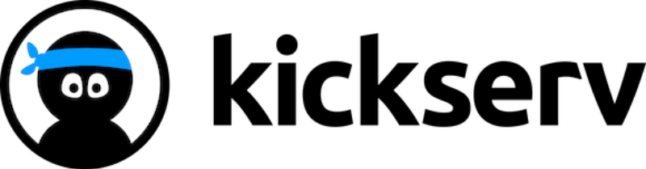
Kickserv’s field service management software has several features to help service companies, including:
However, the features you access depend on the tier you choose. Please see the feature table below.
| Free | Lite | Standard | Business | Premium | |
| CRM | ✔ | ✔ | ✔ | ✔ | ✔ |
| Customer Center | ✔ | ✔ | ✔ | ✔ | ✔ |
| Quickbooks Integration | ✘ | ✔ | ✔ | ✔ | ✔ |
| Automated Text and Email | ✘ | ✔ | ✔ | ✔ | ✔ |
| Time Tracking | ✘ | ✘ | ✔ | ✔ | ✔ |
| Job Expense Tracker | ✘ | ✘ | ✔ | ✔ | ✔ |
| Dispatching | ✘ | ✘ | ✔ | ✔ | ✔ |
| GPS Tracing | ✘ | ✘ | ✔ | ✔ | ✔ |
| Custom Reports | ✘ | ✘ | ✔ | ✔ | ✔ |
| Custom Templates | ✘ | ✘ | ✘ | ✔ | ✔ |
| Real Time GPS Tracking | ✘ | ✘ | ✘ | ✘ | ✔ |
Customer Relations Management
The fully functional customer relations management (CRM) software includes:
- Lead management
- Job history
- Automated messaging
- Customer center (online payments)
- Document/image storage
Creating a Contact
You may add a contact via the mobile or web app. I did so using the mobile app. It was a relatively easy process, with a couple of speed bumps.
Step 1: Click the +Contact button at the bottom right.
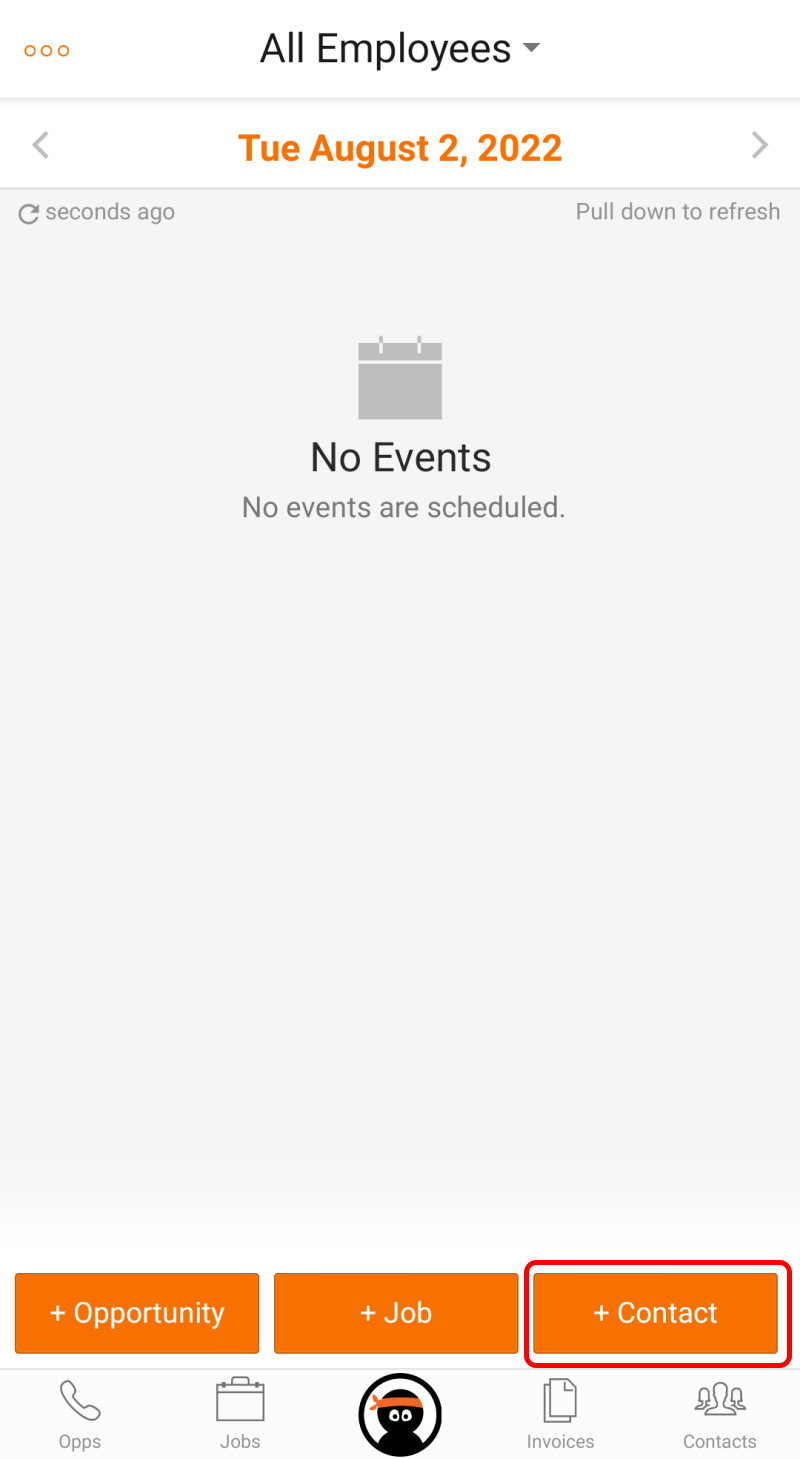
Step 2: Fill in the contact details.
Step 3: Click the orange Save button in the top right corner.
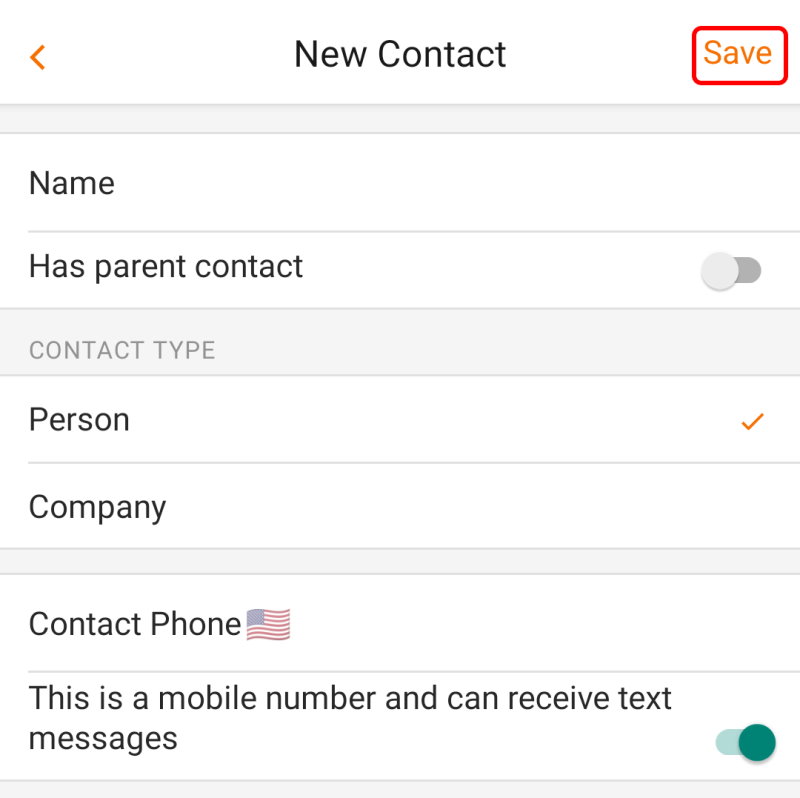
Although the app is intuitive, the user experience could have been smoother. I experienced two inconveniences while creating a contact:
- Several times, I had to click the back button while filling out the new contact form.
- Due to the cumbersome experience, I accidentally clicked off the form without saving it.
Finding a Contact
To find a contact, click the Contacts button at the bottom right. You then have three search options:
- Use the search icon (top-right)
- Scroll through a list of contacts
- Click the first letter of the contact’s name
Job Management
You can manage work orders under the Job tab, which is accessible on the website and the mobile app.
On the web application, work orders are partitioned into three categories:
- Opportunities: Here, you can manage estimates that turn into jobs when marked “won.”
- Jobs: Schedule, manage, and track all your appointments in one spot.
- Invoices: You can create, view, and send invoices.
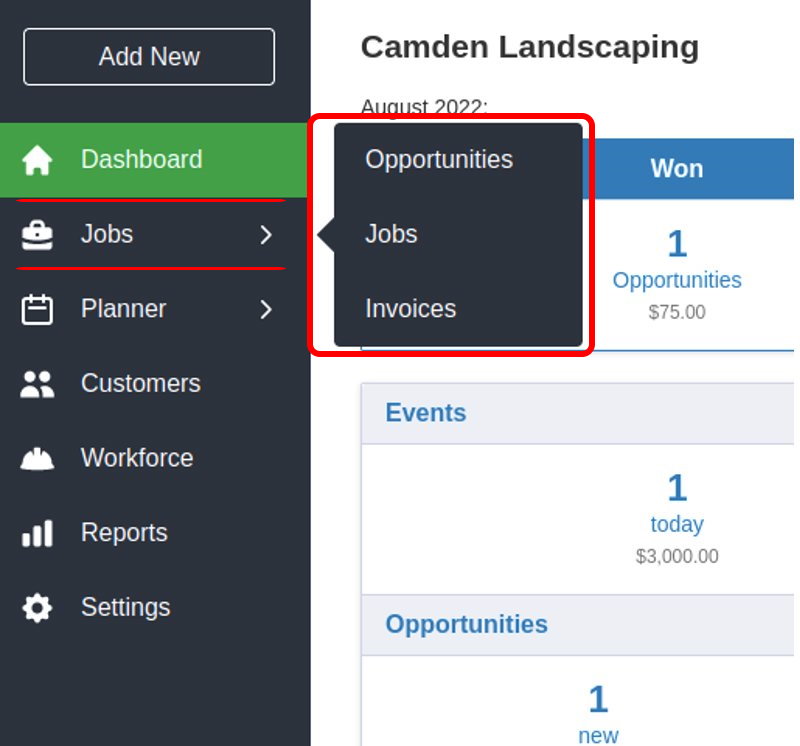
To access jobs on the mobile app, click the Jobs icon at the bottom of the screen.
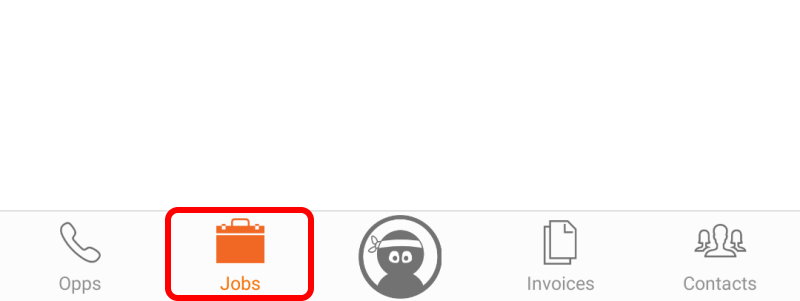
You can view jobs in the following categories:
- Unscheduled
- Scheduled
- In progress
- On hold
- Complete
- Canceled
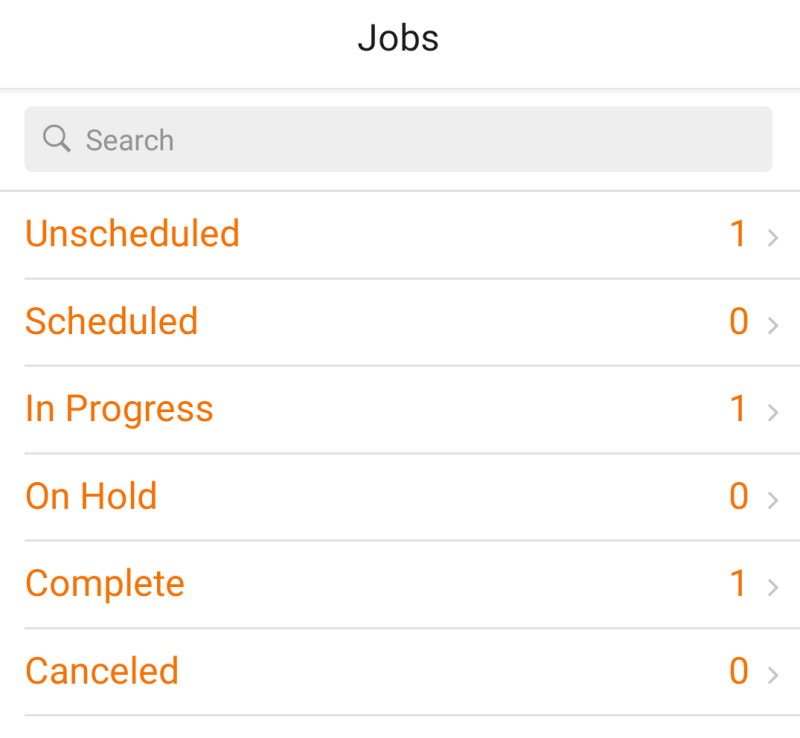
Creating a Job
The +Job button brings you to the new job form. There are input fields for:
- Service (customized dropdown menu)
- Description
- Scope of work
- Contact
- PO Number
When you complete the form, click Save to add it to the associated contact’s account.
As with creating a contact, the user experience wasn’t great. I had these issues:
- An error message to add a contact popped up at the beginning. I find it more pleasant when error messages wait until I forget something to alert me.
- I pressed Toggle Markdown, and the app closed.
I found these bugs annoying and wouldn’t pay to use the mobile app. However, the web application has a much smoother experience, so it works fine for office workers. The mobile app is intended for field workers and works fine for clocking in and out and viewing job details.
Invoicing and Payments
Kickserv includes invoicing and payment functionality.
Invoicing
You can create and send invoices; then, your customers can pay field workers in person or pay online through the Customer Center.
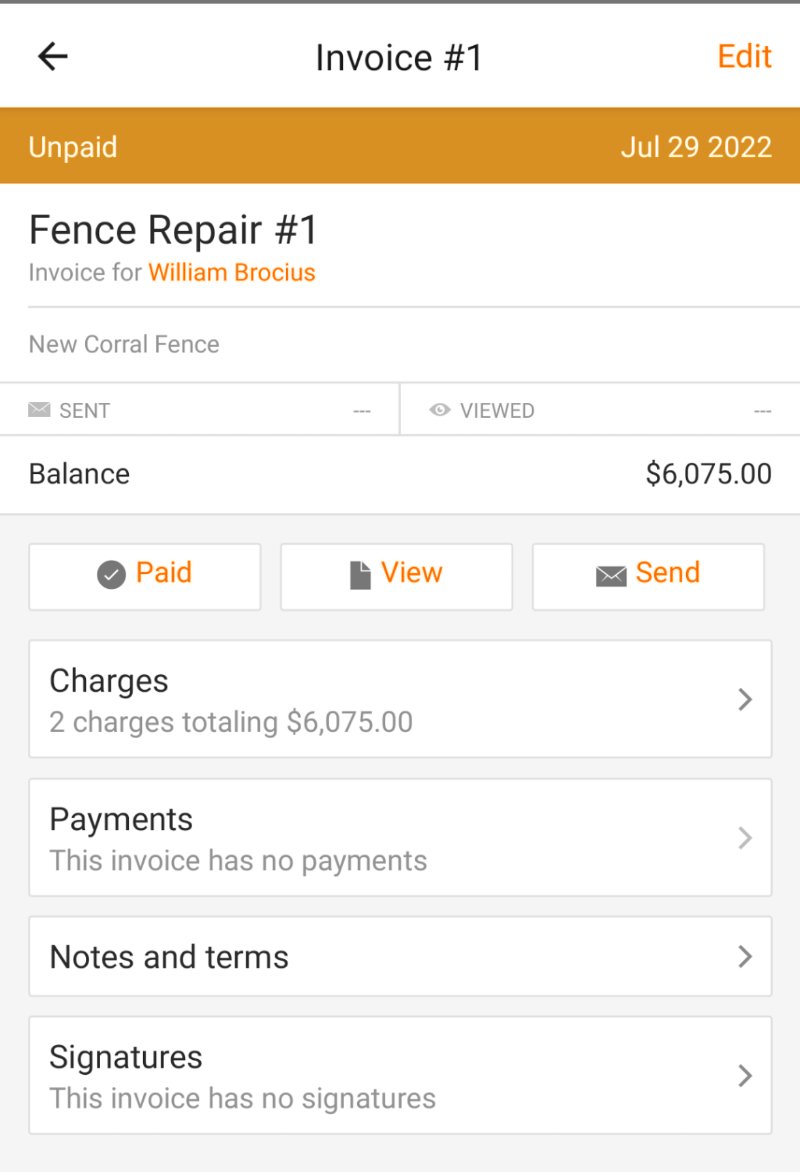
Payment Processing
For credit card processing, Kickserv integrates with Stripe. Stripe is the big guy on the block, and there are advantages to using the industry leader:
- You and your employees may already be familiar with Stripe.
- You can opt to use the Stripe customer portal for more billing features (e.g., autopay) than Kickserv’s Customer Center.
- Stripe has proven security protocols.
- Your customers will trust Stripe. Even if they aren’t familiar with the company, you can let them know Amazon, Instacart, and Google use Stripe.
- Field workers can scan credit cards using the mobile app. They do not have to use a card reader or manually enter data.
Furthermore, Stripe tends to offer competitive rates. Please see the processing fees below.
| Kickserv Tier | Payment Processing Rate |
| Free | 3.1% |
| Lite | 2.9% |
| Standard | 2.9% |
| Business | 2.7% |
| Premium | 2.5% |
Dispatching
On the web application, you can access Dispatch from the Planner menu.
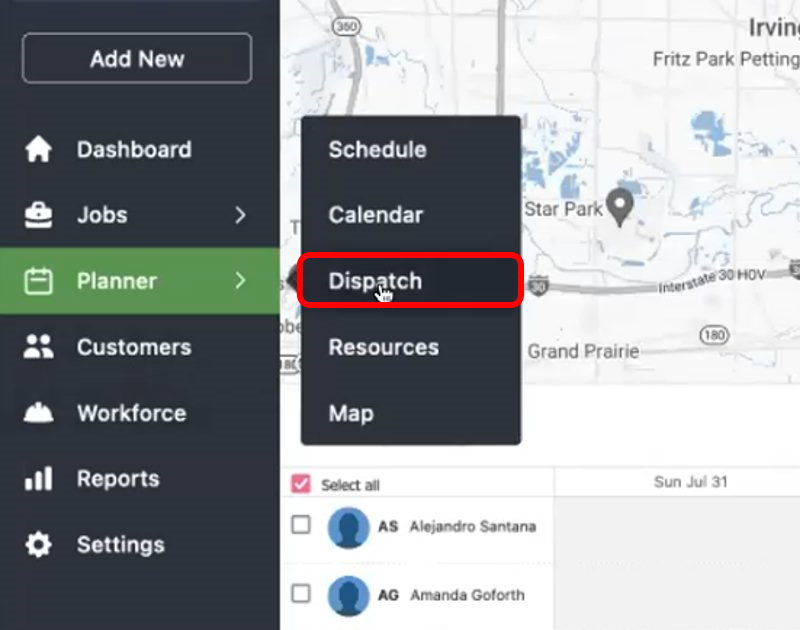
Dispatch information is available in the map or timeline view. On the map view, you will see markers for:
- Estimates
- Work orders
- Reminders
You will see the assigned field workers’ initials and the appointment time. You can access:
- Employee locations
- Employee time cards
- Estimated time of arrival
Although Google Maps integration allows you to monitor traffic, there is no actual route optimization feature. Instead, you must use Google Maps and existing area knowledge.
Kickserv Pricing
Kickserv is very competitively priced, making it an excellent option for small businesses. They no longer offer discounts or negotiate the price. Instead, they decided to lower list prices. Please see the pricing table below.
| Tier | Users | Monthly Cost | Monthly Cost with Annual Plan |
| Free | 2 | $0 | $0 |
| Lite | 5 | $59 | $47 |
| Standard | 10 | $119 | $95 |
| Business | 20 | $199 | $159 |
| Premium | Unlimited | $299 | $239 |
In addition to the tiers above, there is an Enterprise tier, but you have to schedule a sales appointment to negotiate that price.
To further compare tiers, please see the feature table.
The free Version is also limited in the following ways:
- Only 10 GB attachment storage
- No online contact form
- No QuickBooks integration
- 20 Business report maximum
Startup and Training Fees
There are no startup fees, and you get free support and training. However, you can purchase additional training. Please negotiate this with a sales representative.
QuickBooks Integration
Kickserv integrates with both QuickBooks Online and QuickBooks Desktop. Additional fees may apply.
QuickBooks Online: Included with all paid tiers
QuickBooks Desktop: Unless you are an Enterprise user, QuickBooks Desktop integration will cost extra. Please see the table below.
| Tiers | Pricing |
| Free and Lite | Feature not available |
| Standard, Business, Premium | $50 / month |
| Enterprise | Included |
Kickserv User Reviews
Customizable: “KickServ is very customizable. We’re able to create different event types based on our company. I like that we are able to color code assignments. We use the program to dispatch our field-based employees. It’s great that the ‘dispatches’ are delivered as a text message.” – Darcy K. from g2
Excellent functionality and ease of use: “Kickserv offers us the opportunity to quickly reschedule and update work orders in real time. The QuickBooks integration saves us time and money because we only enter customer info once.” – Ted S. from Capterra
Subpar mobile app: “I don’t use their mobile app. I prefer their mobile web site, but recent changes have made their mobile site less useful. Their server sometimes gets overloaded and the software becomes unresponsive.” – Randall M. from Capterra
Few problems and helpful support: “We have been using it for about a year and a half with very few problems (mostly operator errors, which the Kickserv Team walks us through).” – Jean Cline from Facebook
Missing some features: “Kickserv doesn’t do everything that we need it to do, therefore we are utilizing other tools for CRM and VOIP functions.” – Administrator in Environmental Services from g2
Pros and Cons of Kickserv
Kickserv is highly rated and affordable, but just because everyone else is doing it doesn’t mean it’s right for you. Here are some of the pros and cons we found using this software.
| Pros | Cons |
| ✓ Affordable ✓ Free trial ✓ Excellent customer support ✓ The web app providers a great user experience ✓ Transparent, no hassle pricing ✓ QuickBooks, Stripe, and Google Maps integrations | ✗ The mobile app is buggy ✗ Lower tiers lack features ✗ Limited depth in functionality ✗ No automatic route optimization ✗ Customer Center does not yet have an autopay option (Sales representative said it is in the works) |
Alternatives to Kickserv
Kickserv isn’t your only option for field service management software. Here are a few worthy opponents:
- Jobber: Jobber is another affordable option that offers a free trial.
- Housecall Pro: Housecall Pro is an affordable solution for small businesses.
- FieldRoutes: FieldRoutes is high-end field service management software with a ton of features and an excellent user experience.
- Yardbook: Yardbook is affordable, but best suited for startups. It lacks features that are desirable to established businesses.
- Service Fusion: Service Fusion has feature-based pricing that allows for an unlimited number of users.
- Service Autopilot: Service Autopilot is feature-packed and easy to use. However, the feature-based price model gets expensive.
- Smart Service: Smart Service integrates QuickBooks with scheduling and routing.
Our Verdict
I believe Kickserv is software made for office workers. The web application has a smooth workflow packed with business management features. However, the mobile app is buggy, and functionality related to field workers lacks depth.
If you want something to make field workers’ lives easier, you may want to keep looking. But it is an excellent solution for office-based field service business management.
Main Image from Canva with text and logo overlay





