
Apptivo is a cloud-based platform of unified apps designed to assist businesses of all sizes. The scalable system includes customer relationship management, marketing, sales, and field service solutions for your lawn care or pest control business.
We took the software for a spin and dug deep into user reviews to provide information on the platform’s pricing, features, and user experience.
What we found: Apptivo is an affordable and customizable one-stop software solution with outstanding customer support. The included apps allow the platform to grow with your small business. However, we found the UI slightly outdated and more suited for advanced users.
Table of contents:
Apptivo Overview
| LawnStarter Rating | 4.5 out of 5 |
| Price Range | $8 per user and up |
| Free Trial? | Yes |
| Free Version? | Yes |
| Pricing Model | User-based |
| Made For | Field Service Industries Travel & Hospitality Real Estate Retail and Wholesale Manufacturing Non-Profit and NGO Utility and Energy |
| Platforms | |
| iOS App | Yes |
| Android App | Yes |
| Desktop | Online Software |
| Features | • Customer Relationship Management • Job Management • Invoicing and Payments • Scheduling and Routing • Territory Management • Marketing Tools |
Apptivo Overall Rating: 4.5 out of 5 Stars
Apptivo Key Features

Apptivo goes beyond simple contact management, offering a fully customizable web platform with over 40 applications and integrations to choose from, depending on your plan. Apps include everything from project management and financial tracking to human resources and marketing solutions. Integrations include Slack, Microsoft Office 365, G Suite, QuickBooks, and more.
A robust mobile application is also available and capable of handling most tasks except human resources management and marketing. While demoing the application, I noticed a few standout features that make Apptivo more than just a great CRM system, including:
- Customer Relationship Management
- Job Management
- Invoicing and Payments
- Scheduling and Routing
- Territory Management
- Marketing Tools
Customer Relationship Management
Apptivo’s customizable customer relationship management (CRM) software has a lot of advanced functionality capable of supporting your lawn care or pest control business. However, the platform does not have the ease of use many of its competitors (like Salesforce and HubSpot) capitalize on.
Apptivo’s CRM solution supports sales pipelines, report dashboards, automated workflows, mass emailing, inventory management, and more. Some of its key features include:
- Contact Management
- Customer Management
- Lead Management
- Opportunity Management
Creating a Contact
The CRM tool allows you to create a contact or customer easily from both the mobile and web applications. You can create custom fields for contacts and customers from the web application only.
Below, I’ve created a step-by-step guide using the mobile app on an Android phone. I also tested this method on an iPad, and the process is the same.
Step 1: Start by clicking the hamburger button in the top left corner of your dashboard.
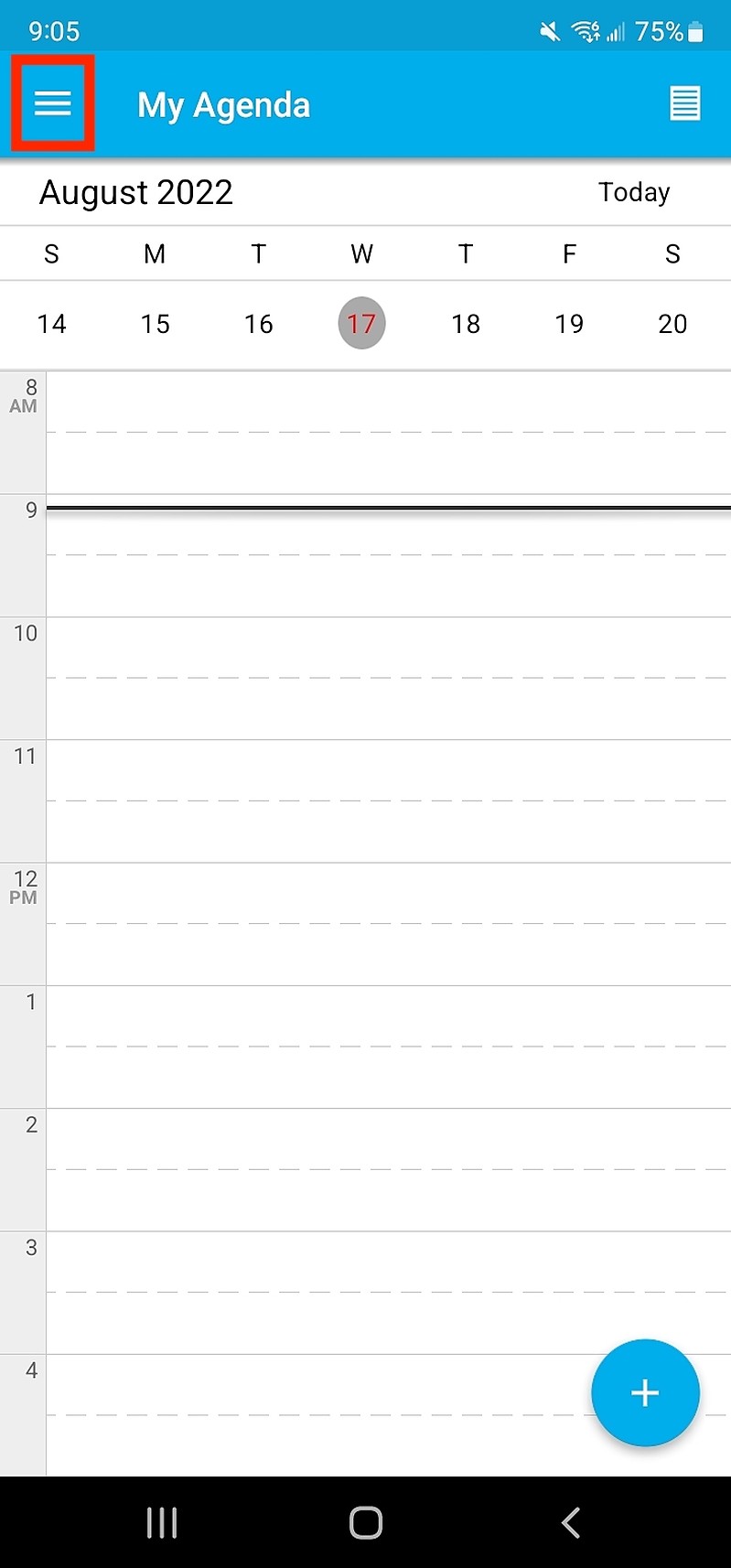
Step 2: Select contacts.
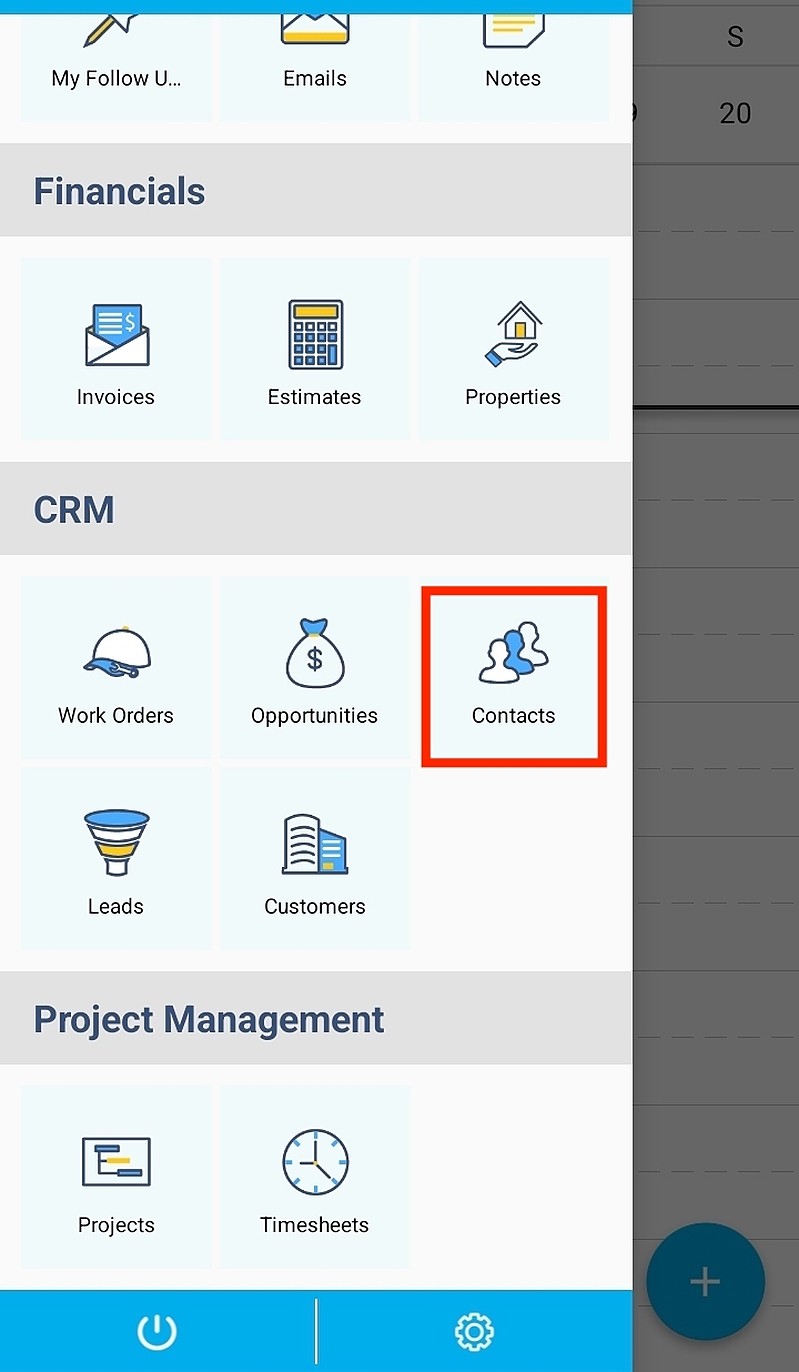
Step 3: Select the plus symbol in the bottom right corner.
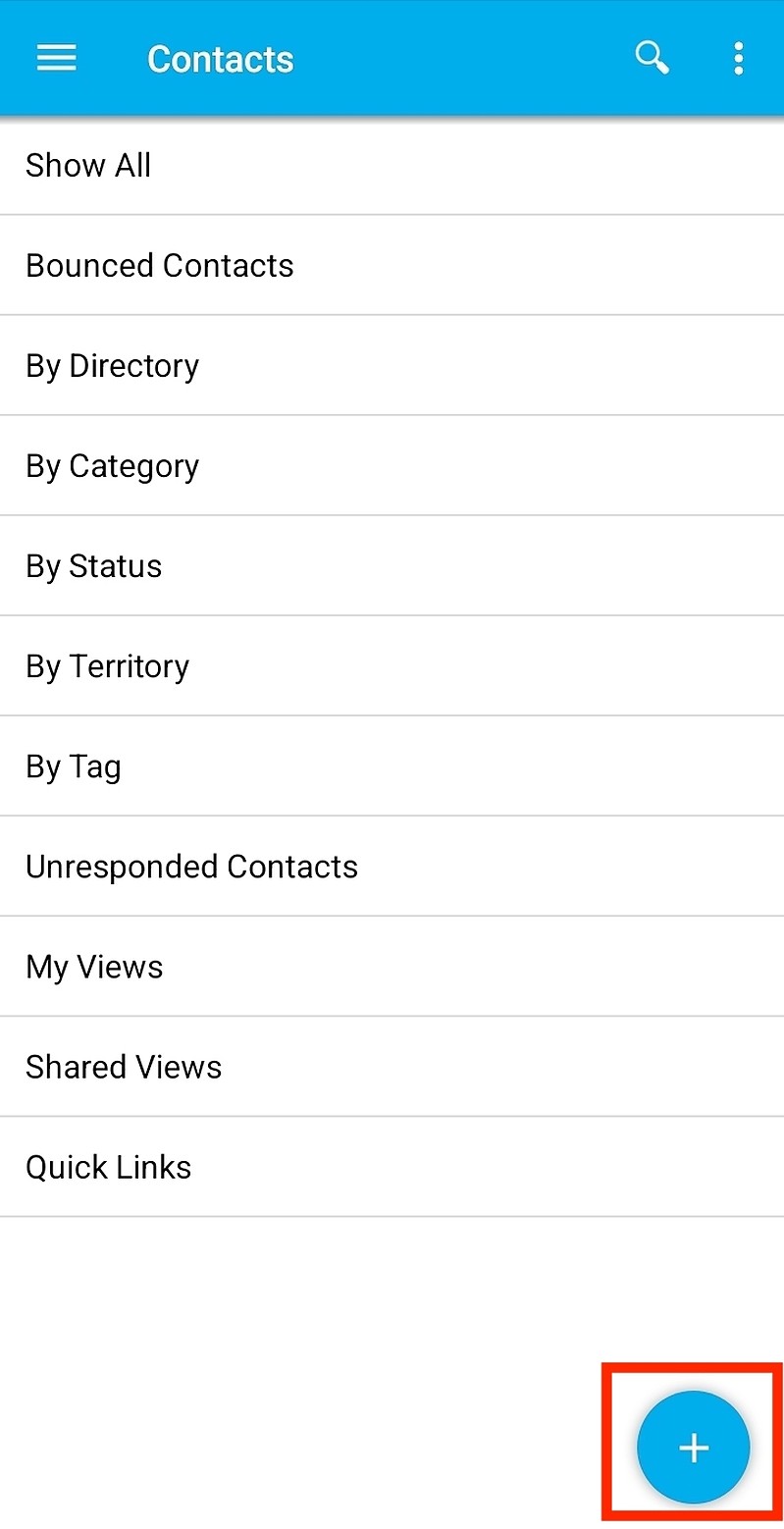
Step 4: Fill in the contact details and click create.
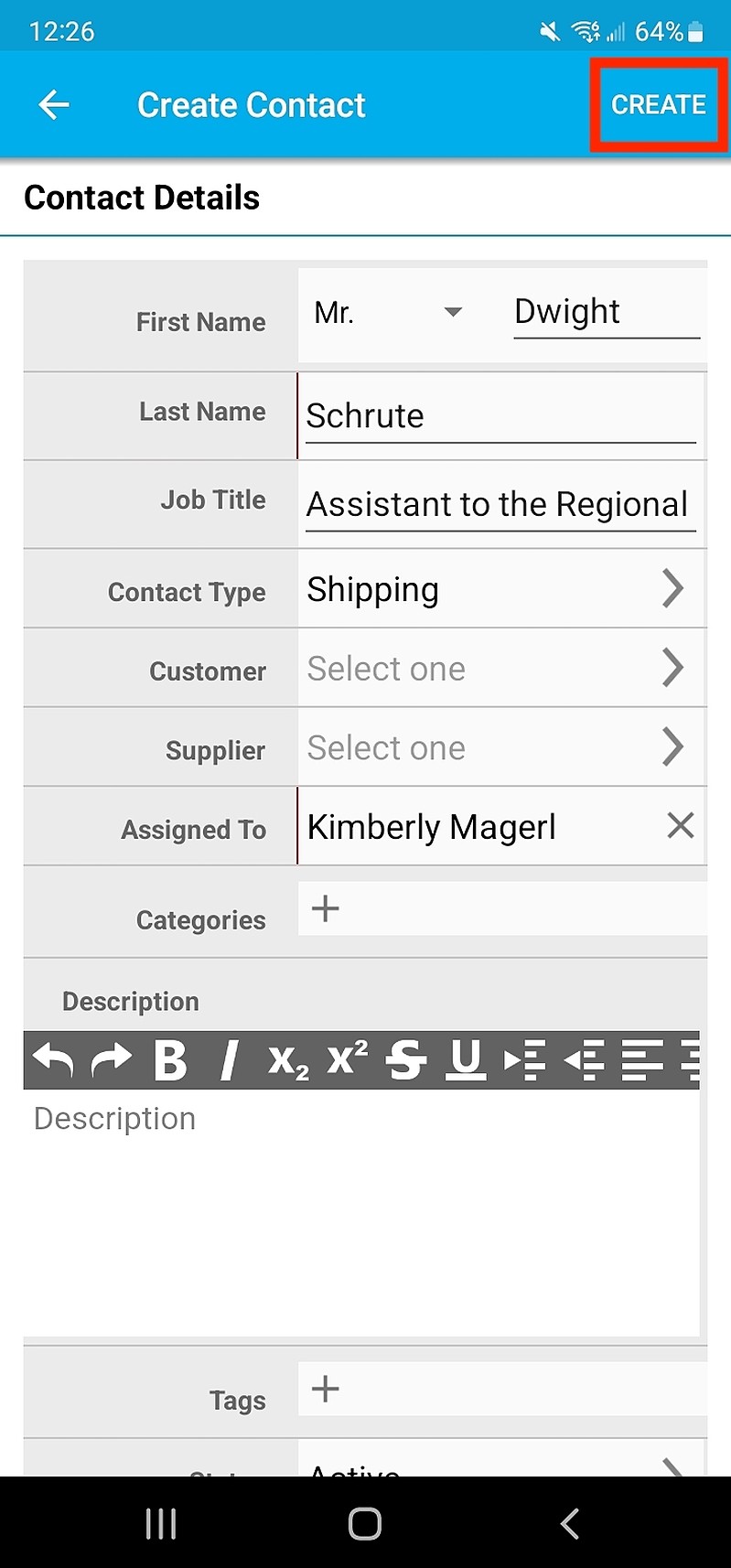
When creating contacts, the mobile and web applications are straightforward with smooth user experiences. However, the web application feels outdated, and I came across a few more things that stood out:
- The only field required to save a contact is a Last Name.
- The application’s CRM provides both customer and contact management. According to Apptivo, a contact is an individual, while a customer is a buying party or more than one individual. Apptivo’s CRM tailors itself to your company’s approach, whether contact-centric or customer-centric.
- By default, Apptivo’s platform enables all notifications for the Customer and Contact apps. Anytime you create, change, or delete a contact or customer, you receive an email and news feed update. I found this to be particularly distracting and unnecessary.
Job Management
Apptivo makes managing work orders, estimates, and quotes easy. The CRM software allows you to convert estimates into work orders, and the web application gives you complete control over customizations.
You can configure opportunities, estimates, and work orders to collaborate with your supply chain and manufacturing processes to streamline your business, no matter your company’s size.
- Work Orders: Easily manage and dispatch technicians, track hours and products used, and access a convenient dispatch calendar and timesheet
- Estimates: Enhance your workflow with automated quote processes and a convenient portal to manage estimates
Creating a Work Order
You can create a work order from both the mobile and web apps.
Step 1: On the mobile app, start by clicking Work Orders.
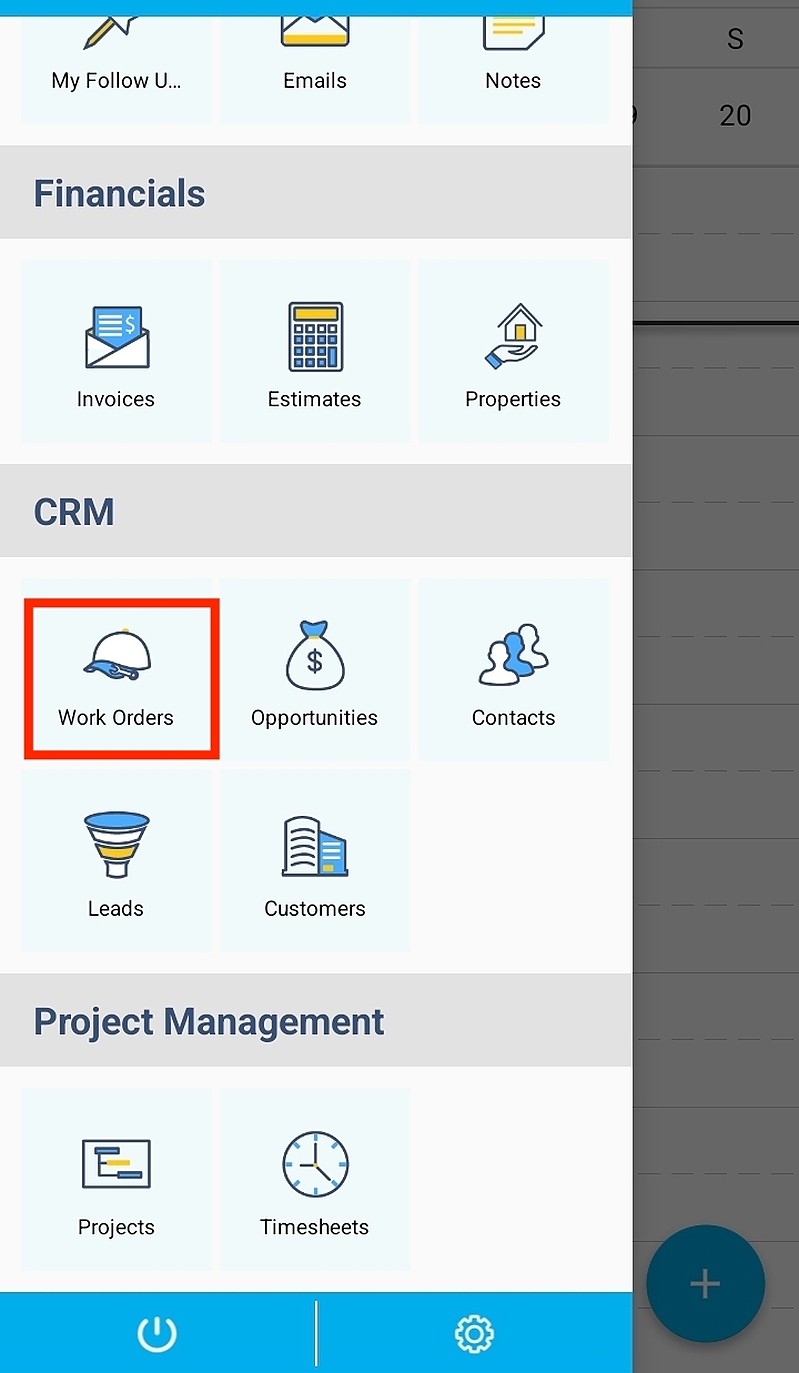
Step 2: Click the plus symbol in the bottom right corner.
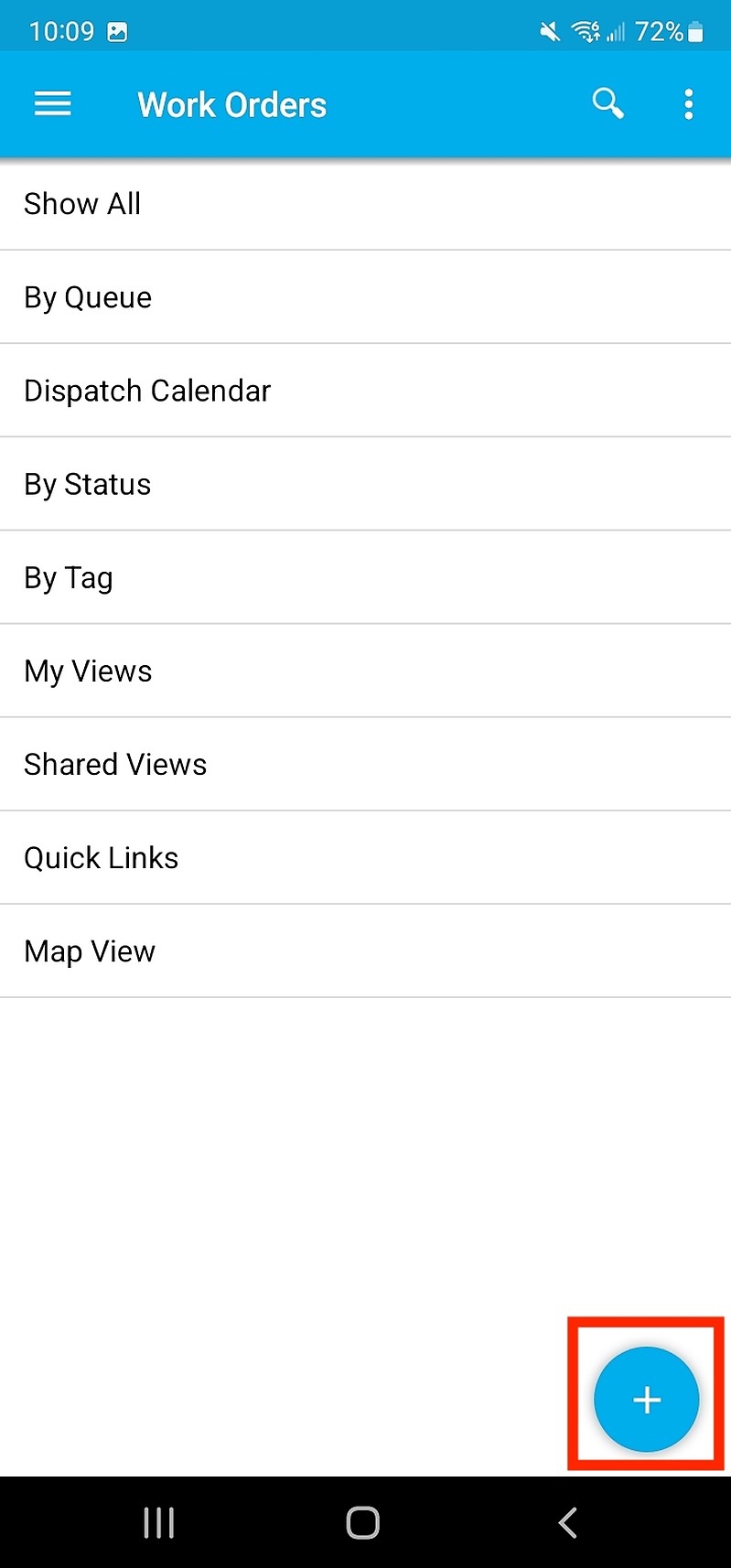
Step 3: Complete the form and click CREATE.
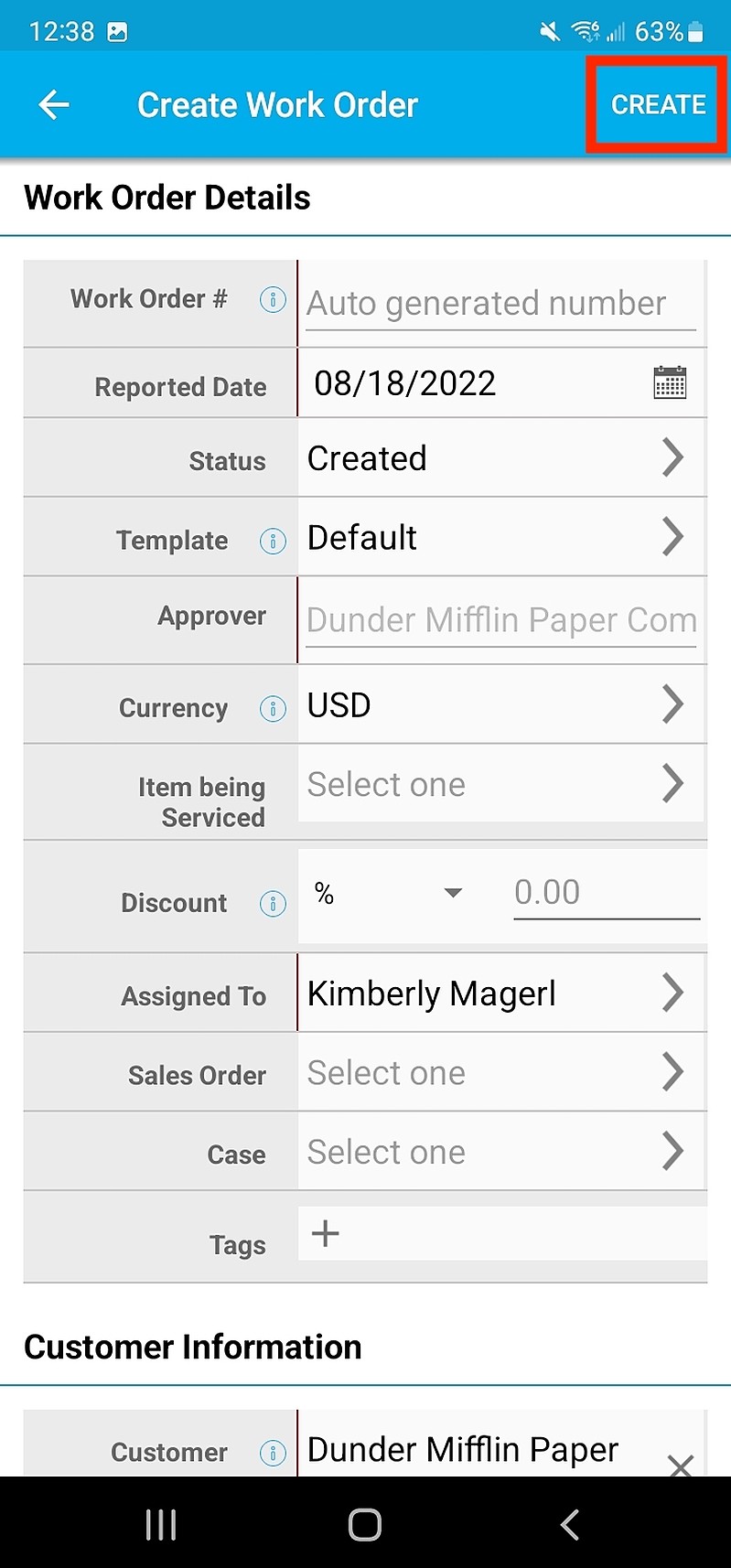
The process was smooth on both the mobile and web apps. When entering the work order information on the mobile form, I noticed the Customer field was a requirement, which led me to realize two crucial details:
- I appreciated the smooth UI transition in the mobile app. It allowed me to create a new customer without losing my current form progress on my work order.
- I wish Apptivo had mentioned work orders when describing the difference between customers and contacts. It is a significant connection for field service businesses, like those in the landscaping and pest control industries.
Invoicing and Payments
The Financials segment of the Apptivo platform includes invoicing, payments, cash management, and reporting. The customizable options allow you to tailor-make invoices from several templates using your logo and brand colors. You can easily see overdue invoices, send reminders, and create follow-up tasks.
Invoicing
You can create and send invoices from both the mobile and web applications. In this portion of the dashboard, you have access to recurring invoices and billing. Like all Apptivo features, you can create and manage custom fields and requirements from the web platform.
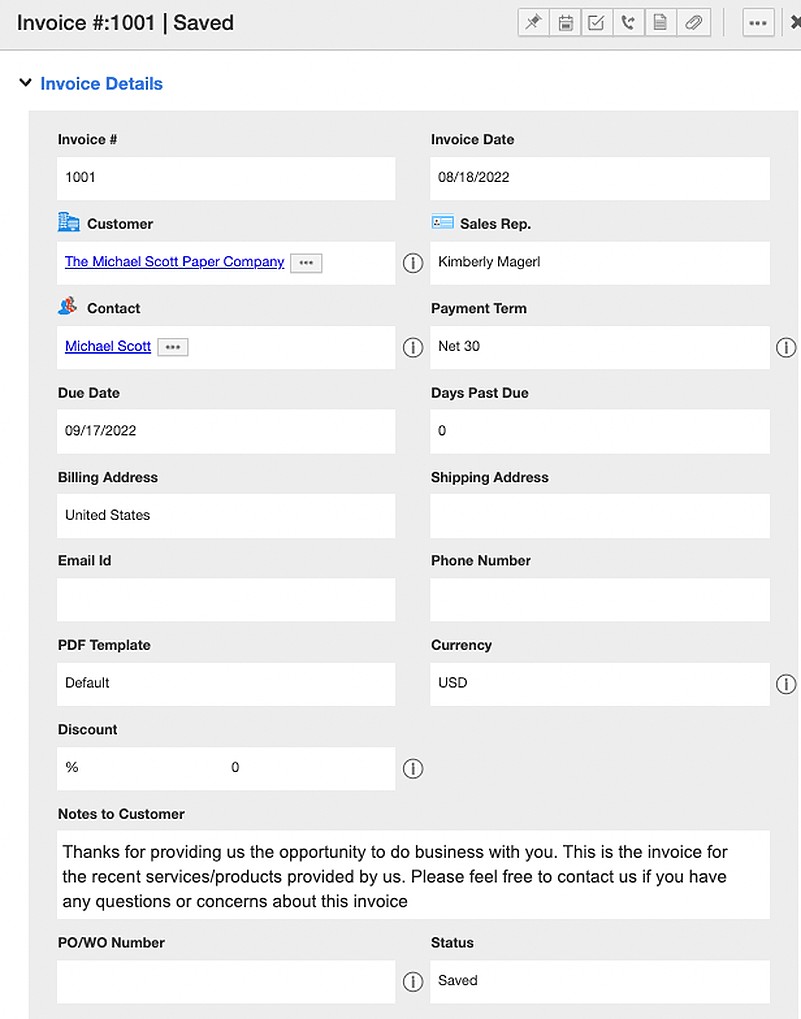
Payment Processing
The Apptivo CRM supports secure checkout for up to three payment gateways. The platform integrates with several third-party payment processors, including:
- Authorize.net
- Stripe
- PayPal
- Zipmark
- Credit Note
- Square
Apptivo does not charge transaction fees. You are only subject to the fees in place by the payment processor of your choice (Authorize.net, PayPal, Stripe, etc). Additionally, field service technicians can process payments on-site with Apptivo’s Square integration for mobile.
Scheduling and Routing
Apptivo offers basic calendar views of work orders on both mobile and web. Enterprise and G Suite users can further integrate Google Maps and Apptivo to access detailed GPS map views, address auto suggestions, route suggestions, and coordinated work orders.
Unfortunately, the Apptivo map feature is unavailable for Starter, Lite, Premium, and Ultimate plan users, making it a pricey option for most small to medium-sized businesses.
Dispatch Schedule
You can easily view Apptivo’s color-coded dispatch calendar by individual employees or teams. The calendar is available on both the web and mobile apps, tying into current work orders. Here you can set tasks, events, and reminders. G Suite users can also sync events and tasks with Google calendar.
You can access the calendar through Work Orders on the mobile and web applications.

Territory Management
Apptivo provides Territory Management under its CRM segment. The dashboard allows you to control and optimize your sales territories. Territories, including cities, regions, and countries, work in a hierarchical order. The Apptivo app integrates with the Customers App to improve territory management, sales planning, and lead conversions.
Marketing Tools
Apptivo offers limited marketing tools for free and bottom-tier users. Premium users receive full access to its suite of email marketing tools, emphasizing lead generation and automation. Lite users can access all tools except mass emails, campaign management, automation, and email scheduling.
Apptivo’s built-in email templates are available to all users except those on the free tier, allowing many customization options. You can also track referrals and email open and click rates.
Apptivo Pricing
Apptivo’s pricing model is user-based. The company boasts no contracts, and you can save 20% upfront by opting to pay annually. A 30-day, no credit card required trial is available for the Lite, Premium, and Ultimate tiers. Higher-priced plans come with additional features.
| Tier | Monthly Cost | Monthly Cost With Annual Plan | Number of Available Apps | Two-Factor Authentication |
| Lite | $10 per use | $8 per user | 18 | No |
| Premium | $15 per user | $12 per user | 46 | Yes |
| Ultimate | $25 per user | $20 per user | 57 | Yes |
| Enterprise | Unavailable | Unavailable | 65 | Yes |
Starter Plan
Apptivo offers a free version of its software. The Starter plan is free for life and does not require a credit card. It allows one user access to eight applications and is best used for contact management. There are no integrations available for the Starter plan.
Bundling and Add-Ons
For an additional fee, you can bundle or add the following features:
- eSignature
- Contact Center
- Professional Services
- Email Campaigns
- Training Packages
Apptivo User Reviews
Complicated and overloaded settings options: “ Apptivo is complicated for first-time users. The settings options are too broad.” – Marcel O. from g2
Grows with your business: “ You can start small and add more apps as your company size grows. Apptivo offers many apps that cover almost all the needs of a small to medium-sized business.” – Peter O. from Capterra
Best CRM software I have ever used: “Apptivo is the best CRM I have used, and I have tried many. It is perfect for me; very customizable and inexpensive. Their customer service is tremendous.” – Josue S. from Google Play
Customizable but not always intuitive: “We like the integrations and customizations but find the interface clunky. It has been difficult for our team to use, and they are not enthusiastic about the platform.” – Alison G. from g2
Steep learning curve with excellent customer service: “Apptivo’s help desk and customer service are excellent, but the learning curve is much steeper than I thought it would be.” – Jan D. from Capterra
Pros and Cons of Apptivo
Apptivo is extraordinarily customizable and reasonably priced. Customers rave about its top-tier customer service. The addition of its free version is a nice touch for customers looking for simple contact management and reporting. Apptivo makes it easy to grow the platform’s capabilities with your business.
| Pros | Cons |
| ✓ Affordable ✓ Customizable ✓ Scalable ✓ Numerous integrations ✓ No transaction fees ✓ Top-tier customer support and training ✓ Transparent pricing | ✗ Complicated UI ✗ Bulky settings options ✗ GPS and map integration are only available to Enterprise customers ✗ Outdated web aesthetics ✗ 24-hour phone support only available to Enterprise customers |
Alternatives to Apptivo
There are many affordable cloud-based platforms available for field service professionals. Here are some noteworthy competitors:
- Jobber offers a free 14-day trial and access to a suite of tools for scheduling, route optimization, quotes and estimates, and payment processing.
- Service Fusion is an all-in-one field service management solution backed by a feature-based pricing model, so you only pay for what you need.
- Service Autopilot offers a complete suite of business management software for field service industries like lawn care, landscaping, and pest control.
- Briostack is built for pest control companies and is worth mentioning because its feature-rich and user-friendly design boasts valuable features like CRM, scheduling, marketing, and more.
- Kickserv is designed to work for a variety of industries, and it offers an indefinitely free version, much like Apptivo.
If you’re primarily interested in Apptivo because of the free Starter plan, check out these other free field service management software solutions.
Our Verdict
Apptivo is a complete, cloud-based suite of integrated apps designed to make your field service business work smarter, not harder. Apptivo does not charge per app, so even base-tier users receive access to a robust platform.
Apptivo’s user-based pricing strategy means your costs climb as your business grows. However, the customization options and integrations delivered with Apptivo also grow with your business, making you more profitable and efficient. Apptivo makes it easy to try all features free for 30 days, with no credit card required.
Main Image from Canva Pro with text overlay





