
ServiceWorks, formerly Swiftlink, is an incredibly customizable field service management software best suited for lawn care, pest control, cleaning services, HVAC repair, and other home service providers.
We tried the product firsthand, researched user reviews, and watched videos to show you what the software looks like.
What we found: ServiceWorks offers many time-saving features at an affordable price. However, we found that despite the simple UI (user interface), some features can be difficult to learn without tech support.
Here are the main points of the review:
ServiceWorks Overview
| LawnStarter Rating | 4.5 out of 5 |
| Price Range | $49 – $399 per month |
| Free Trial? | Yes |
| Free Version? | No |
| Pricing Model | Feature-based |
| Made For | Home service and field service professionals |
| Platforms | |
| iOS App | Yes |
| Android App | Yes |
| Desktop | Online Software |
| Features | • Customer Management • Dispatching • Mobile App • Payment Processing • Integrations |
ServiceWorks Overall Rating: 4.5 out of 5 Stars
ServiceWorks Key Features

ServiceWorks is a cloud-based SaaS (Software as a Service) that provides a comprehensive business solution for service, retail, and delivery companies. Below are some of its key features:
Customer Management
ServiceWorks’s customer relationship management (CRM) provides a customizable platform for managing customer databases. You can either import data from another source or enter it manually.
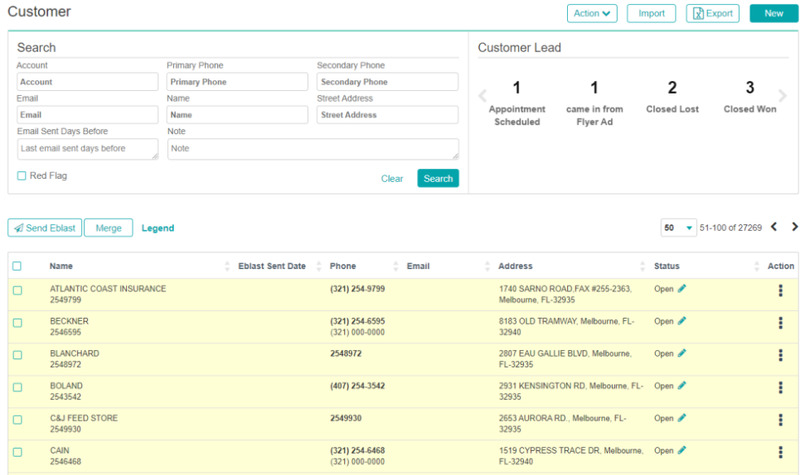
The CRM function allows users to:
- Store all customer records in a virtual cabinet
- Easily access customer data
- Merge customer data to avoid duplicate records
- View customer service history at a glance
- Create custom equipment profiles to save customers’ key details
- Easily search for customers using various search criteria
- Create estimates or orders for specific customers
Dispatching
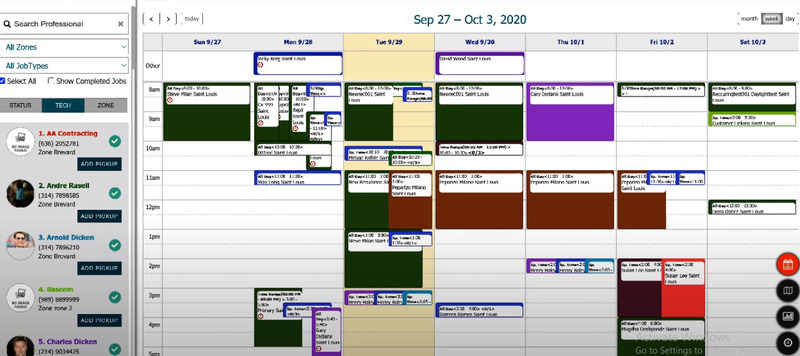
ServiceWorks has a highly customizable scheduling board where you can manage jobs and track your technicians’ routes. It offers four different schedule views:
- Calendar view: You can see all your work orders at a glance and narrow down the view by order types, order status, zones, and zip codes.
- Map view: Powered by Google Maps, this view allows you to track your technicians in the field and see exactly when they’re going to their jobs and how long it takes them to reach their stops.
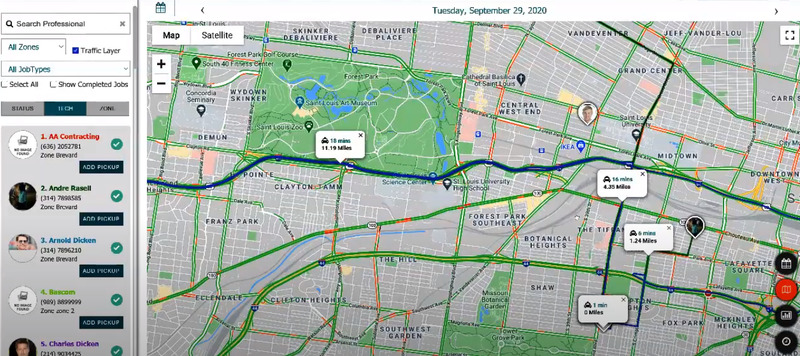
Tip: If you check the Trafficking layer box at the top left of the screen, it’ll show you the traffic situation on your technicians’ routes, so you can give them a heads up and tell them to take a different way.
- Tech view: This view makes it easier to reschedule jobs. If a technician becomes unavailable, you can simply drag and drop their jobs to an available technician. The new technician is automatically notified about the new assignment in the mobile app.
- Daily time slot view: Here, you can see jobs that haven’t yet been assigned and easily assign them by dragging and dropping to the right technician.
Creating a Job
There are several ways to create jobs in ServiceWorks. Whichever way you choose, it’s quite simple.
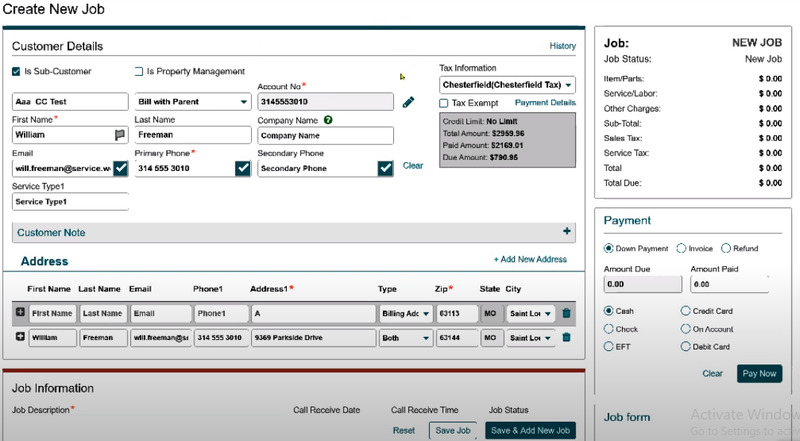
One interesting thing about creating jobs in ServiceWorks is that it’s so customizable (but you have to configure the customizations yourself). You can add or remove fields to make it your own.
More icing on the cake: When you’re assigning jobs, ServiceWorks displays a list of available technicians and their skills to determine who can do or lead certain jobs.
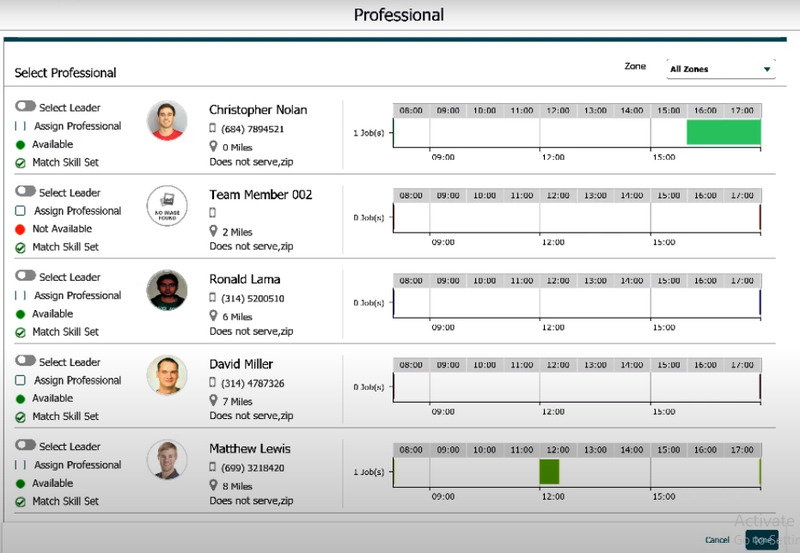
Cloning a Job
Job cloning is another time-saving technique from ServiceWorks. Suppose you want to replicate a job ticket (with the same customer, service, time, and assigned technician). You can simply clone the job and all the information will be duplicated instantly. Here’s how to do it.
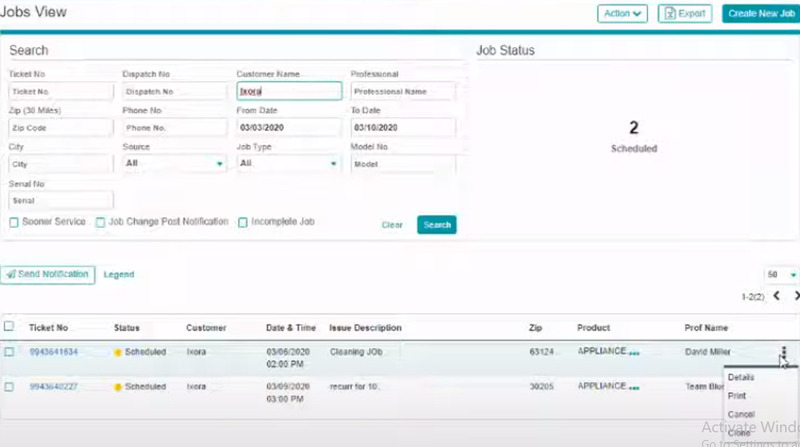
Step 1: On the Job tab, click All Jobs.
Step 2: Search for the customer with the associated service.
Step 3: Click on the Three dots at the end of the job ticket.
Step 4: Click Clone and the information will automatically fill in.
Step 5: Save
Mobile App
ServiceWorks Pro is a mobile app designed for field technicians. It’s quite simple and replicates up to 95% of the features of the online version of ServiceWorks.
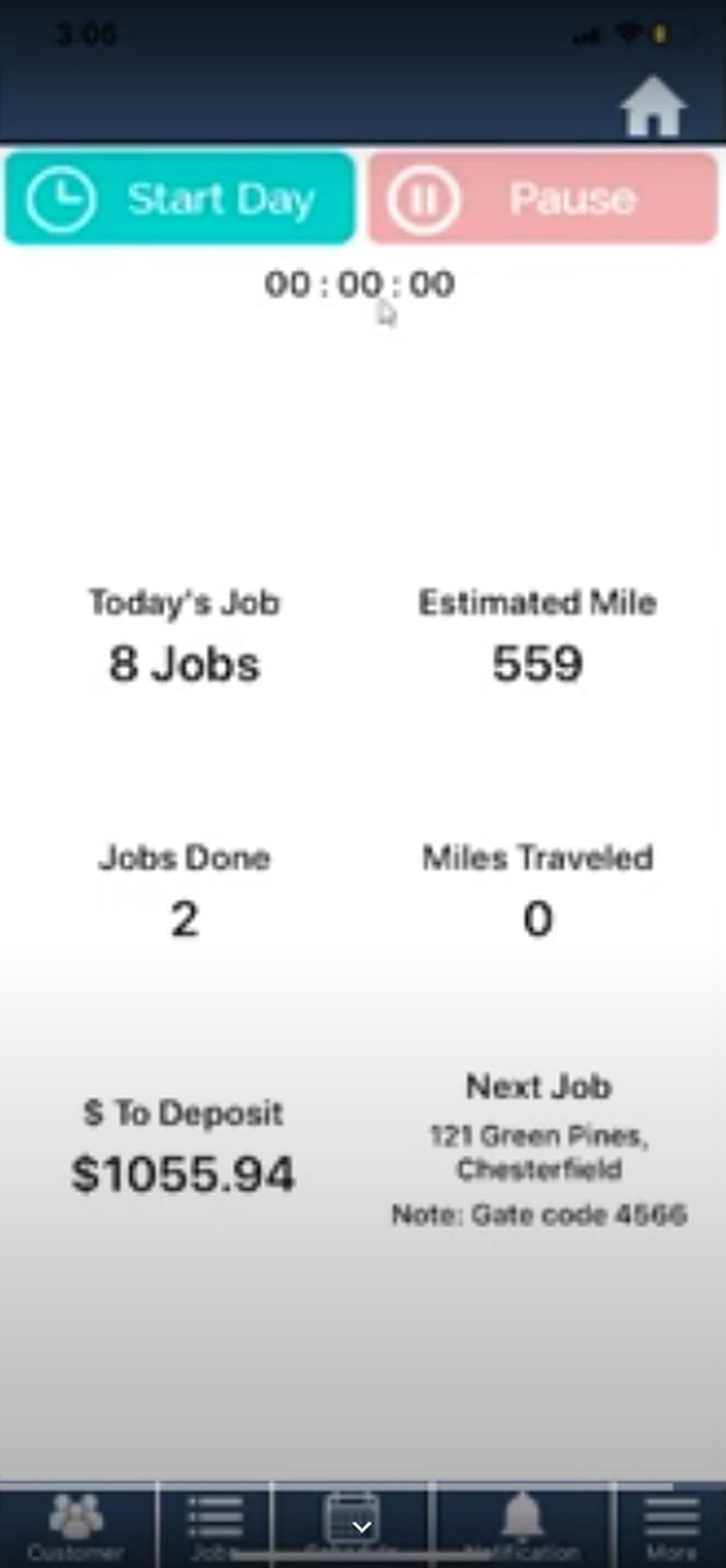
Technicians press the Start Day button to start a job, the Pause button for breaks, and the End Day button when they’ve completed their work. Right on the app’s home screen, technicians can view:
- Total number of jobs scheduled for the day
- Number of jobs completed
- Deposits made
- Next job
Other functions you can perform in the app include:
- Checking upcoming jobs
- Checking your timesheet
- Sending texts
- Calling
- Receiving payments (cash, check, or card)
- Getting driving directions
- Capturing signatures
- Sending e-mails
The app can also automatically trigger notification emails (if the technician enables this action) to inform the customer that the technician is on their way.
Adding Jobs
You can add new jobs from the mobile app, and it might be even easier than doing it on a computer.
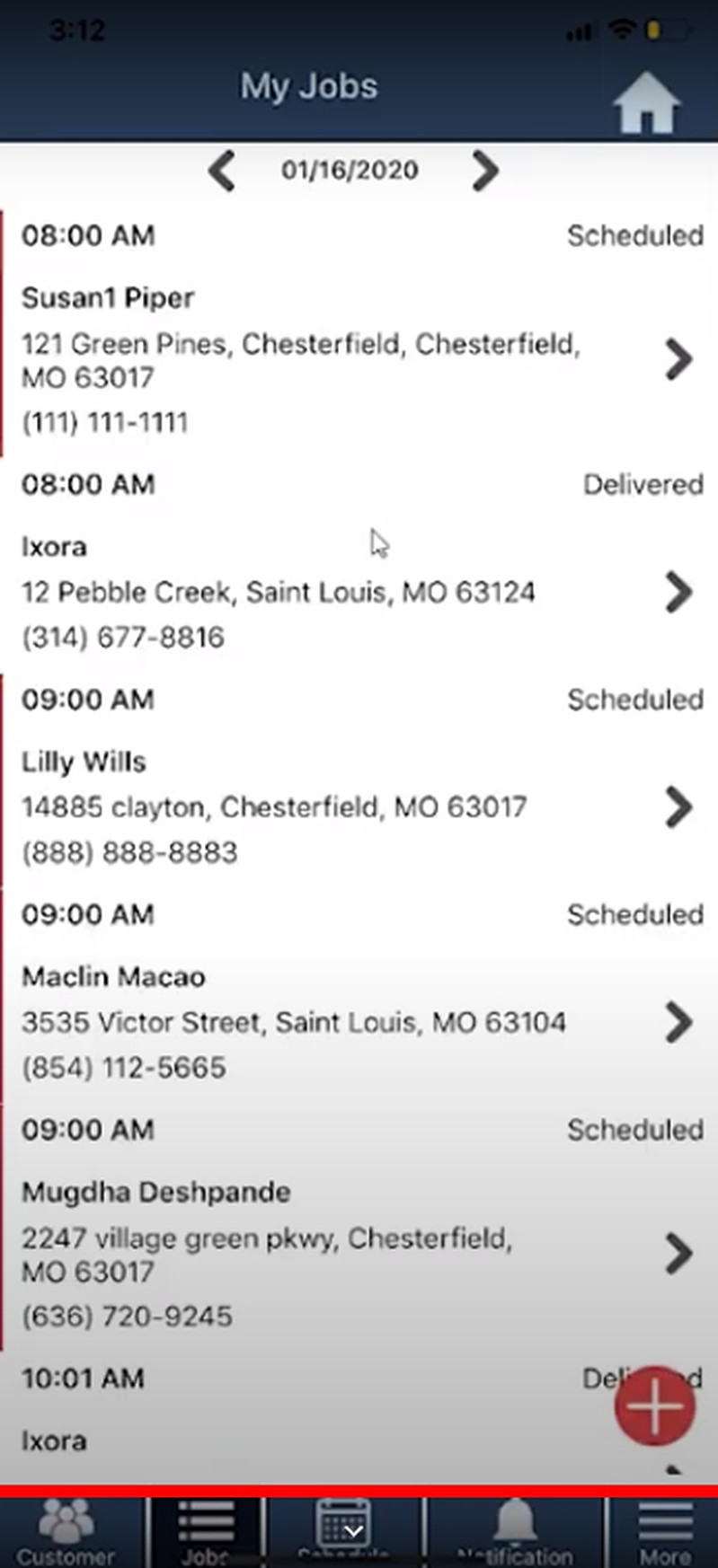
Step 1: Click the red + icon at the bottom right of the screen.
Step 2: Enter the customer’s name.
Step 3: Fill in the job details.
Step 4: Tap Save.
And that’s it! It couldn’t be simpler.
Payment Processing
ServiceWorks uses Sphere, Square, PayPal, Shopify, Stripe, and Authorize.net as payment service providers (PSPs). The different PSPs give customers flexibility as they can switch to save money on gateway and processing fees.
The PSPs’ rates for credit card processing are as follows:
Stripe charges 2.9% + $0.30 per transaction.
Square
| Type of Transaction | Processing Fees |
| Swiped, Inserted or Tapped card | 2.6% + $0.10 |
| Manually Entered Card | 3.5% + $0.15 |
| Invoices and Online Payments | 2.9% + $0.30 |
PayPal
| Type of Transaction | Processing Fees |
| Swiped, Inserted or Tapped card | 2.7% |
| Manually Entered Card | 3.5% + $0.15 |
| Invoices and Online Payments | 2.9% + $0.30 |
Shopify
Shopify offers three plans:
- Basic for $29/month
- Standard for $79/month
- Advanced for $299/month
On top of that monthly charge, you have to pay processing fees every time a customer makes a payment online or in-person. See the processing rates that apply to each plan below.
| Type of Fee | Basic | Standard | Advanced |
| Online | 2.9% + $0.30 | 2.6% + $0.30 | 2.4% + $0.30 |
| In-Person | 2.7% | 2.5% | 2.4% |
Aside from the PSPs mentioned above, users can use the ServiceWorks customer portal to process invoices. On all plans, ServiceWorks charges 2.85% + $0.25 per transaction when you use the in-house payment processor.
Note: Sphere is the primary PSP for ServiceWorks, but users can switch at any time.
Integrations
ServiceWorks is a comprehensive field service management software with additional benefits through integration with several third-party systems, including:
- QuickBooks
- Sphere
- Square
- Stripe
- PayPal
- Auhtorize.net
- Shopify
- Zapier
- HubSpot
- ServiceBench
- Service Power
- Google Maps
ServiceWorks Pricing
ServiceWorks subscription prices are feature-based. There are three pricing plans, with each plan hosting unlimited users. As the plans increase in price, you’re paying for access to more features.
| Plan | Monthly Subscription | Annual Subscription |
| Starter | $49 | $348 |
| Plus | $149 | $1,428 |
| Ultimate | $399 | $3,828 |
ServiceWorks charges an additional fee for setting up franchise locations. Please contact the sales team for more information.
ServiceWorks User Reviews
Provides different options: “Offers a lot of options and makes everything really easy for the office and techs both.” — Jessica V from Capterra
Lack of instructions: “The thing I like least about this software is how there is no instruction manual. There are many things about this program that make our daily use difficult.” — Jasmine H from Capterra
Helpful customer support: “It is a MASSIVE pain to transfer your company’s ENTIRE operation over to new software, and they held my hand throughout it all. They made it happen and were so very approachable, always available, and extremely understanding.” — Sophia D from g2
Buggy: “It is the buggiest software I have ever experienced, and I can’t believe it is ‘ready’ for public use.” — Linda R from Capterra
Efficient route optimization: “The most important item was the ability to use GPS to plot the routes for the service techs as well as to see where they were in real-time.” — Gregory S from Capterra
Pros and Cons of ServiceWorks
ServiceWorks can integrate with companies of any size. However, it would be simpler for users if instructions on how to implement and use the software were readily available.
| Pros | Cons |
| ✓ Affordable ✓ User-friendly interface ✓ Highly customizable ✓ Drag-and-drop features ✓ iOS and Andriod compatible ✓ Frequent updates ✓ Easy configuration | ✗ Prone to glitches ✗ Some features are difficult to use ✗ Inaccurate tax calculation ✗ Few instructional videos |
Alternatives to ServiceWorks
In case you don’t like what you’ve read about ServiceWorks, here are some alternatives for you to consider:
- Jobber: Jobber is another feature-packed, low-cost program that gets praise for its ease of use. However, it gets expensive as you add more users.
- Kickserv: Like ServiceWorks, Kickserv offers flexible pricing plans. It also has one version that is free indefinitely, although it only includes a few basic features.
- RealGreen: Real Green Systems is another software with many features, but it has a much higher price tag.
- RazorSync: RazorSync is customizable like ServiceWorks, but its pricing structure limits the number of users you can add to each plan.
- Vonigo: Vonigo is a completely customizable program but has a frustrating mobile app and many additional costs.
- Service Fusion: Service Fusion hosts unlimited users, like ServiceWorks, but its customer service is unreliable.
Our Verdict
ServiceWorks is highly customizable and includes all the necessary modules to run a service business at a low price. However, some users might experience a fairly difficult learning curve and struggle with some features.
Main Image from Canva Pro with text overlay





