
If you want an all-in-one field service management solution to help you improve business operations and make more informed decisions, Service Fusion is a good choice, but it may not be affordable for some smaller businesses.
Service Fusion doesn’t offer a trial of the software, but you can request a free demo from a sales associate. The problem is that it can take days for your request to go through. In lieu of a trial, we acquired our information from independent research, such as user reviews and YouTube tutorials.
What we found: Service Fusion hosts an unlimited number of users and has strong integration features. However, customer support can be unreliable, and some users complain about the mobile app being buggy.
Service Fusion Overview
Although Service Fusion works for businesses in many different industries, it’s best suited for home service pros such as HVAC and refrigeration technicians, plumbers, electricians, appliance repair techs, and locksmiths.
| LawnStarter Rating | 3.5 out of 5 |
| Price Range | $126 – $399 per month |
| Free Trial? | No |
| Free Version? | No |
| Pricing Model | Based on features |
| Made For | All field service industries |
| Platforms | |
| iOS App | Yes |
| Android App | Yes |
| Desktop | Online Software |
| Features | • Dashboard • Scheduling and Dispatching • Invoicing • Text Messaging • Quickbooks Integration • Inventory Management • GPS Fleet Tracking |
Service Fusion Overall Rating: 3.5 out of 5 Stars
Service Fusion Key Features

Service Fusion has many features that can streamline your workflow. Here are a few highlights:
- Dashboard
- Scheduling and Dispatching
- Invoicing
- Text Messaging
- QuickBooks Integration
- Inventory Management
- GPS Fleet Tracking
Dashboard
When you first log in, a dashboard will greet you.
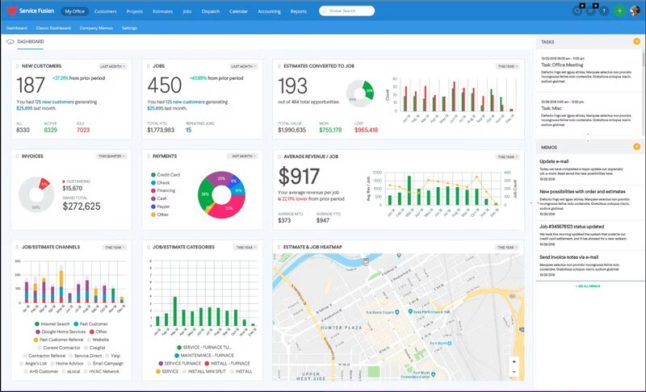
This dashboard shows graphs of all your data, including:
- Number of new customers acquired
- Number of new jobs scheduled
- Estimates converted to jobs
- Invoices
- Payments (divided into credit card, check, financing, cash, or PayPal)
- How much revenue you make per job
- Types of jobs
- How people found your company
The dashboard is also the home base for all job-related information, such as customers, projects, and estimates.
I was impressed with the layout and how the data was represented through pie charts, graphs, and heat maps. I also liked how you could see all of the data for each section as far back as last year.
Scheduling and Dispatching
Thanks to Service Fusion’s scheduling and dispatching tools, it’s easy to schedule jobs and dispatch technicians.
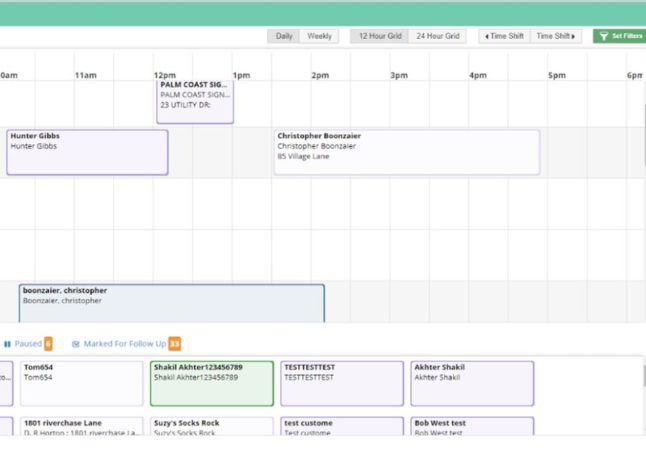
Jobs on Dispatch Screen
All jobs on the dispatch screen are color-coded:
- Red = unassigned
- Green = completed
- Blue = in-progress
- Yellow = scheduled and assigned
However, each of these colors is customizable.
Scheduling Jobs
Service Fusion has a drag-and-drop calendar, which lets you take a job you’ve created and place it on the row of the employee you want to assign it to. If you need to reschedule, you can assign the job to another employee or put it in the “Unscheduled Jobs” panel at the bottom.
Invoicing
Service Fusion makes it easy to convert jobs to invoices.
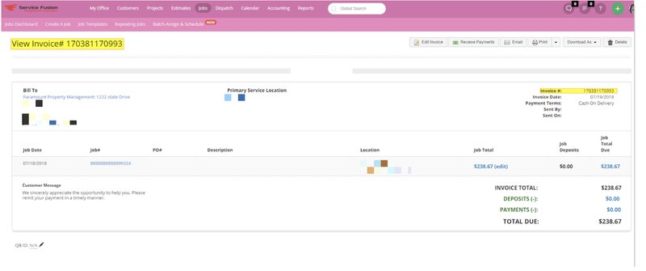
Creating an Invoice
When creating an invoice, you can use a template that comes equipped with fields such as:
- Company address
- Billing address
- Service location
You can also customize the templates however you want. For example, you could add signatures for your customer to sign both before and after work is done. You can even change the colors and fonts, a la Microsoft Word.
Sending the Invoice
Service Fusion lets you automatically email the invoice to the customer after creating it. If you do, the software will create an email log where you can see whether the customer opened the email or not. If you don’t want to email the invoice, you can disable this feature from the settings page.
Text Messaging
Service Fusion allows you to communicate with your customers and technicians through text messages.
Writing and Sending Messages
On the Jobs page, your customer’s phone number appears as a link. Click on the link to type your message and send it as easily as writing an email.
Sending a message to a field worker works a bit differently. You need to click on the chat box next to the field worker’s name on the dispatch grid. Once you send the message, a different message will appear confirming the text went through.
QuickBooks Integration
Customers praise Service Fusion’s integration with QuickBooks Desktop and QuickBooks Online. In fact, many people chose Service Fusion for its compatibility with the most popular accounting software.
Service Fusion lets you sync estimates, invoices, and purchase orders with QuickBooks so you can have all the relevant data in both programs without having to enter it twice (which can take more time than you might think).
Pro tip: If you’re in the lawn care business and looking for software that works well with QuickBooks, check out our reviews of the best lawn care software suites for QuickBooks integration.
Inventory Management
Service Fusion has a dashboard that helps you manage your inventory. It includes tabs such as:
- All Products: The default landing page for this dashboard; shows how much you have left of all your products
- Reallocation: Lets you move products from one warehouse to another
- Open POs (Purchase Orders): Shows what customers want to buy from you, similar to a cart on Amazon
- Low Stock: Shows which products you’re running low on
GPS Fleet Tracking
Service Fusion’s GPS lets you track your service fleet in the software so you always know where your technicians are and when they will arrive at a job site. You’ll need to install hardware in each vehicle to allow the software to track them.
The trackers are programmed to send updates every 90 seconds. If a vehicle’s ignition is turned off, Service Fusion automatically lets you know. You can also color code your vehicles on the dashboard so you know which one is which.
Service Fusion Pricing
Service Fusion offers three pricing plans, all of which host an unlimited number of users:
- Starter: $126 per month (billed annually) or $149 per month (billed monthly); the smallest number of features
- Plus: $186 per month (billed annually) or $219 per month (billed monthly); more features than Starter, fewer features than Pro
- Pro: $339 per month (billed annually) or $399 per month (billed monthly); all features
Add-Ons
- ServiceCall.ai: $25 per user per month; shows caller’s name and phone number
- GPS Fleet Tracking: fully integrated with the software; lets you track where your technicians are
- FusionPay: starting at 2.49% + 29¢ per transaction + 29¢ per batch; makes it easier to accept payments
Service Fusion User Reviews
- Ease of use: “I also enjoy how easy the software is for the techs and the fact that there is a space for all the information we are interested in collecting (i.e. equipment type)” – Makenzie G of Capterra
- Unlimited number of users for one price: “Its huge plus is that you pay once for an unlimited number of users and access to the system, so we could save a considerable amount of money.” – Kenny W from g2
- Inconsistent mobile app: “I dislike the mobile app at times. Sometimes the invoice options screen fails to load upon finalizing the invoice, which delays emailing the customer their receipt.” – Kenneth R from g2
Note: Many users complain that Service Fusion’s customer support isn’t the best. If you Google Service Fusion, you will find reviews like these:
- Bad back-end support: “We have been reporting issues and asking for fixes to them for over 3 years now and practically NOTHING we have asked for has been done. Customer service reps just say that they will pass the issue onto the developers but then nothing ever happens.” – Aaron S of Capterra
- Unreliable customer support: “The customer service is just terrible. The software goes down for hours and hours leaving you in a lurch. They have no after-hours support. It’s not uncommon for the software to go down at 6 pm and then will stay down until someone gets into the office at 8 am.” – Miles H from Capterra
Pros and Cons of Service Fusion
Overall, Service Fusion’s biggest problems are price and unreliable service. However, Service Fusion is easy to use and has a lot of features that work really well.
| Pros | Cons |
| ✓ Customers praise features such as invoicing and scheduling ✓ Has an open API that you can integrate into any other software program ✓ Unlimited number of users | ✗ Mobile app isn’t reliable ✗ Below-average customer service ✗ Steep learning curve due to having so many features |
Alternatives to Service Fusion
There are many alternative software platforms for field service businesses. Below are some other apps you might be interested in if Service Fusion isn’t a good fit:
- Housecall Pro: Housecall Pro is the better choice for small businesses, whereas Service Fusion’s numerous features make it better for larger companies. Housecall Pro is much cheaper and offers free trials, something Service Fusion doesn’t have.
- Jobber: Jobber is cheaper than Service Fusion, and its limited number of features in comparison makes it better for small businesses. Additionally, Jobber has a free trial, unlike Service Fusion.
- ServiceTitan: Both ServiceTitan and Service Fusion are solid choices for larger businesses, but ServiceTitan has better integration features.
- mHelpDesk: mHelpDesk has a free trial and more features than Service Fusion does, but it is more expensive. However, Service Fusion has more features that work in real-time than mHelpDesk does.
Our Verdict
If you’re looking for field service software that can host an unlimited number of users, Service Fusion may be the right fit for you. However, smaller businesses would probably benefit from a solution like Housecall Pro or Jobber due to the lower cost.
Photo by Emmanuel Ikwuegbu on Unsplash with Text Overlay





