
Plannit is field service management software appropriate for any industry and any company size. We demoed the software, signed up for a free trial, and researched user reviews to give you a full review of Plannit’s pricing, features, and user experience.
What we found: Plannit is relatively easy to use and packed with features that improve business efficiency. In addition, it is reasonably priced, and there are no mandatory startup fees.
Table of contents:
Plannit Overview
| LawnStarter Rating | 4.5 out of 5 |
| Price Range | $59 per month and up |
| Free Trial? | Yes |
| Free Version? | No |
| Pricing Model | Feature-based |
| Made For | Field Service Industries |
| Platforms | |
| iOS App | Yes |
| Android App | Yes |
| Desktop | Online Software |
| Features | • Customer relations management (CRM) • Invoicing and payments • Scheduling and routing • Technician management • Job management |
Plannit Overall Rating: 4.5 out of 5 Stars
Plannit Key Features

Plannit’s solution includes a web application and a mobile app. However, the web app is responsive so you can use it on any device’s web browser.
Some of Plannit’s most helpful features include:
- Customer Relations Management (CRM)
- Invoicing and Payments
- Scheduling and Routing
- Technician Management
- Job Management
Customer Relations Management (CRM)
Plannit’s customer management functionality includes:
- Customer history
- Automated notifications
- Centralized messages
- Customer satisfaction surveys
- Two-way text messaging
- Google reviews integration
- Response templates
Accessing the Contact Database
You can access a database of leads and customers on a desktop or mobile device. From a desktop device, access your contacts by clicking on the Contacts tab in the left side menu.
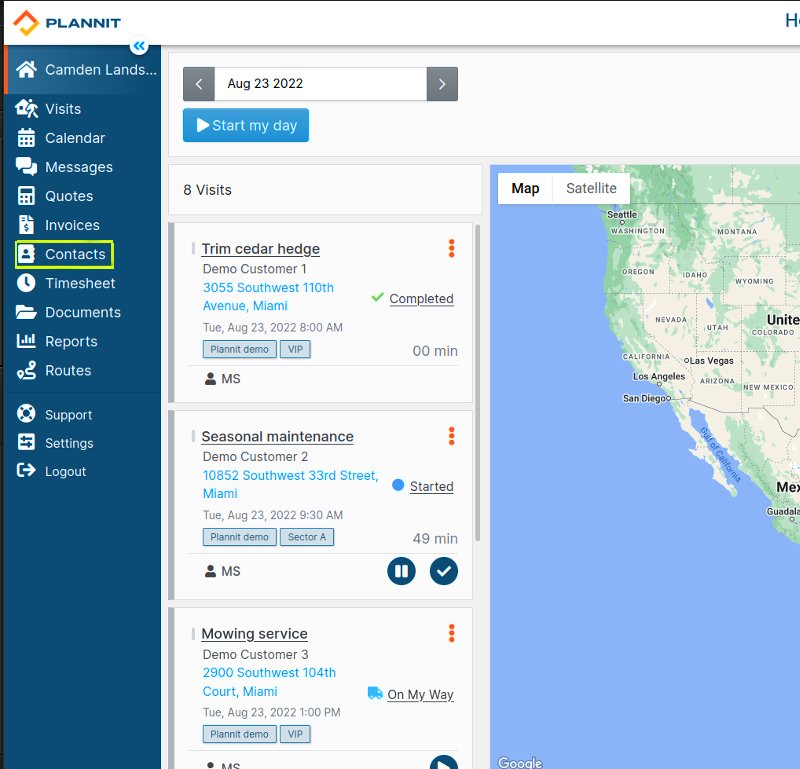
On a mobile device, tap the Contacts icon in the lower-right corner.
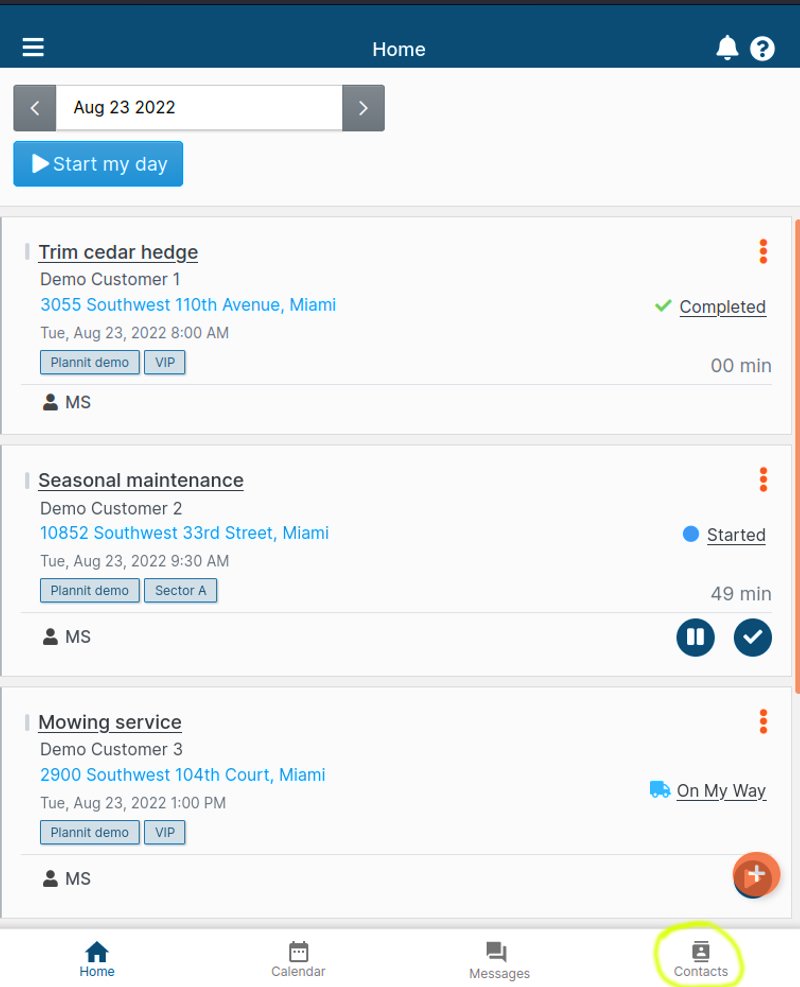
Finding a Contact
After navigating to Contacts, the search bar is at the top of the page on both mobile and desktop. You can search for contacts by any identifying information, including:
- Name
- Address
- Phone number
Select a contact then tap the big orange Open Contact button to view further details.
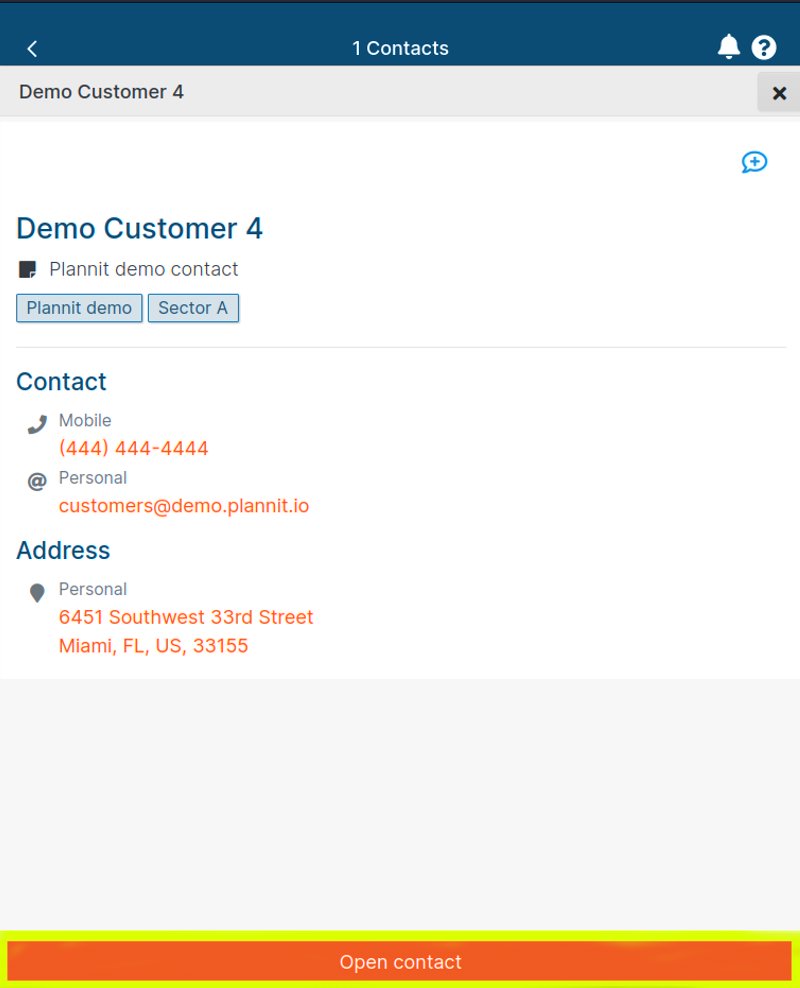
Managing Contacts
After opening a contact, there are options to:
- Edit the contact
- Create a visit
- Create a quote
- Create an invoice
- Send a message
On the top of the page are tabs to view:
- Details
- Quotes
- Invoices
- Visits
- Messages
Invoicing and Payments
Plannit paperlessly manages quotes and invoices. Options include:
- Invoice status check
- Autopay
- Payment receipts
- Customized payment schedules
To access Invoices from a desktop device, click the Invoices tab in the left side menu.
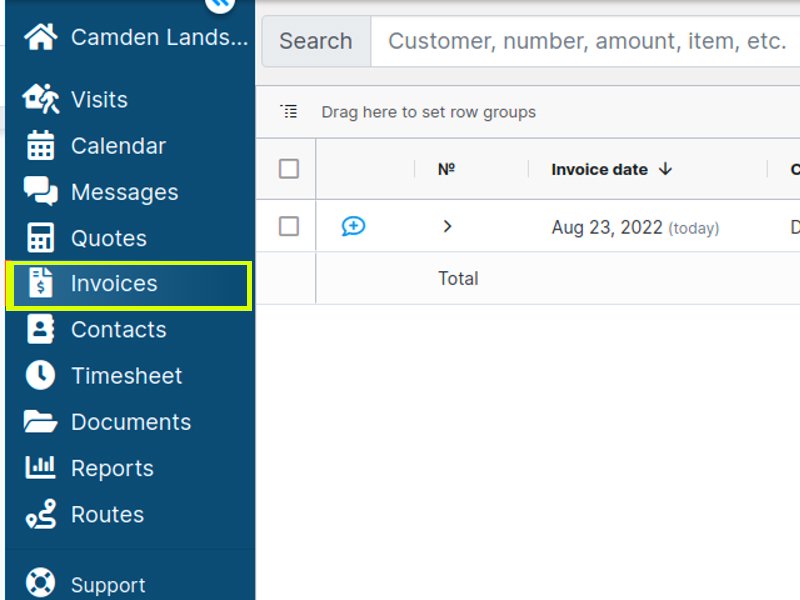
From a mobile device, tap the hamburger menu in the top left corner to open the side menu. Then, select Invoices.
After you send an invoice (or a quote), your customer can pay online via Stripe.
Stripe is an industry-leading payment processor with top-of-the-line security. It is the same processor used by Instacart and Google. Thus, Plannit’s integration with Stripe gives your customers peace of mind.
In addition to the online payment portal, customers can pay over the phone or to technicians in the field. The list processing rate is 3.2% plus $0.30 per transaction, but you can try to negotiate a lower rate with Stripe.
For your accounting needs, Plannit integrates with your choice of:
- QuickBooks
- Sage
- Acomba
Scheduling and Routing
The user-friendly drag-and-drop calendar allows you to schedule one-time jobs and recurring appointments. To access the calendar view, click the Calendar tab in the left side menu.
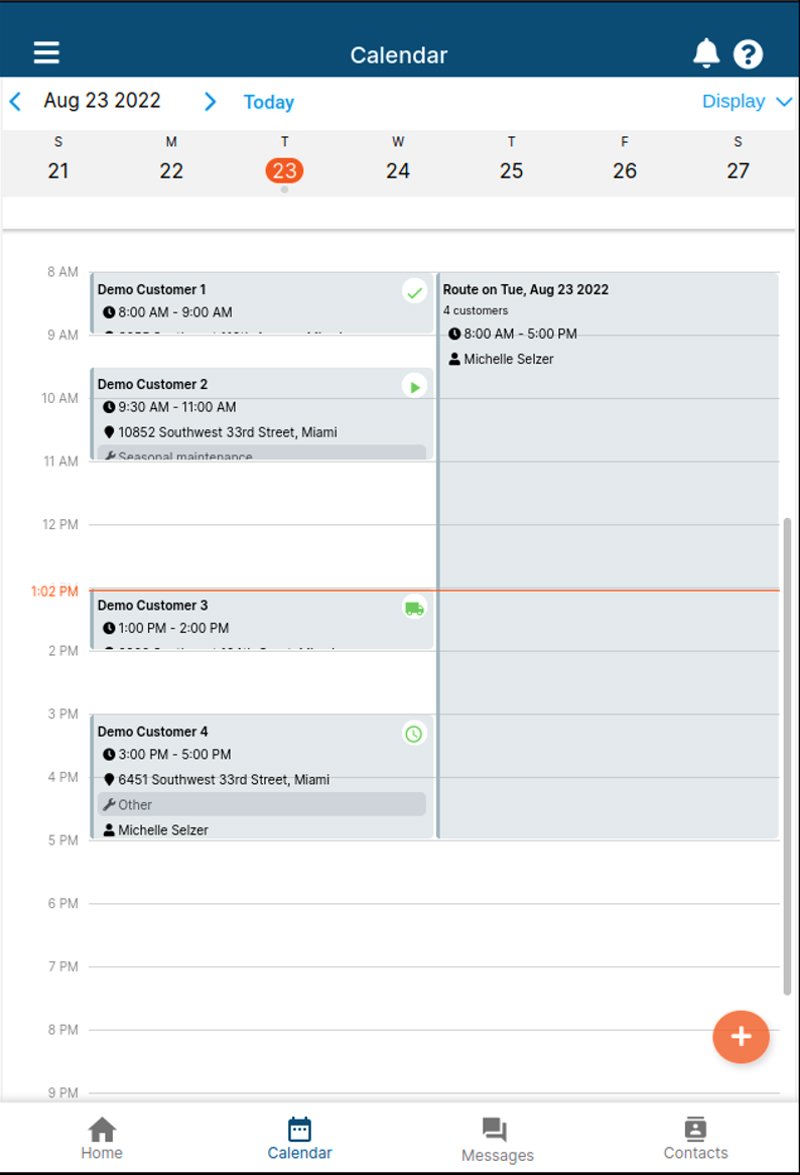
You can color-code appointments by technician or service type.
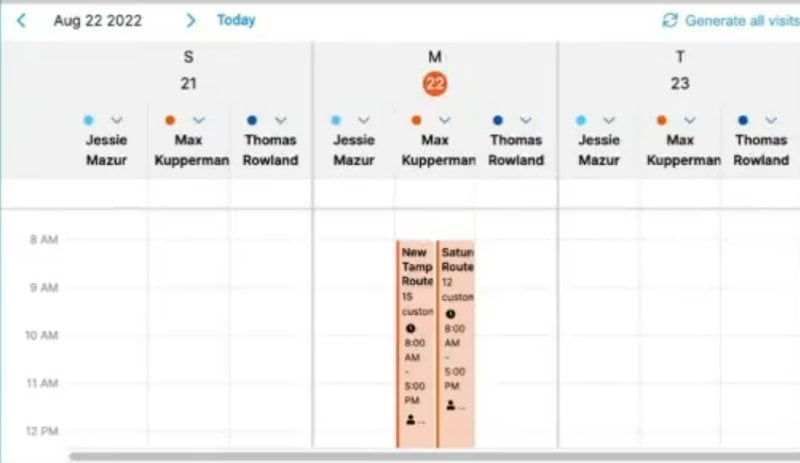
And customers can book appointments online using Plannit’s online booking software.
Map View
Planning routes is fast and efficient in the map view. Click the Routes tab to access routing features.
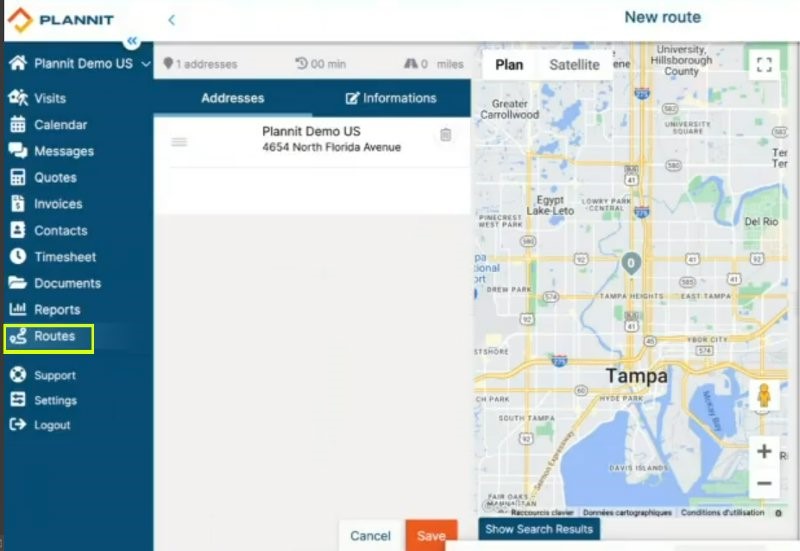
Save time and money by optimizing routes so that your field teams spend less time on the road and more time on the job.
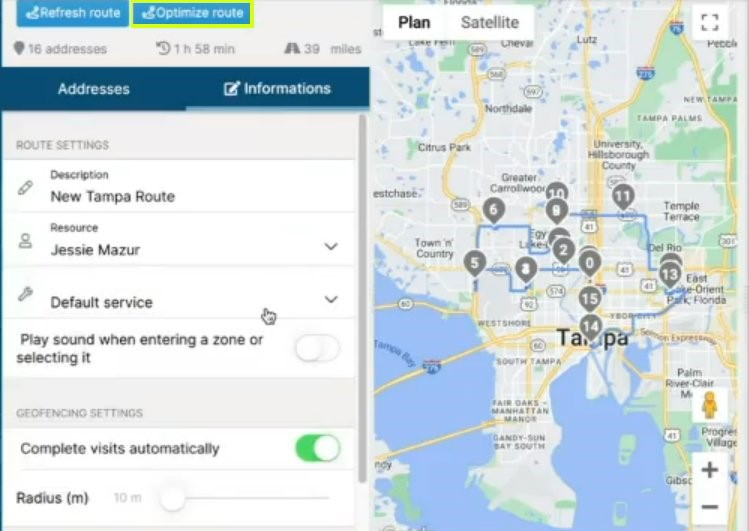
Another perk of Plannit’s GPS connection is that you can set automatic notifications to let your customers know when a crew is on the way to their property.
Technician Management
Technician management features include:
- Time tracking
- GPS Tracking
- Dispatching
Time tracking
Technicians can clock in and out using their mobile devices, and you can view timesheets by clicking the Timesheet tab in the left side menu.
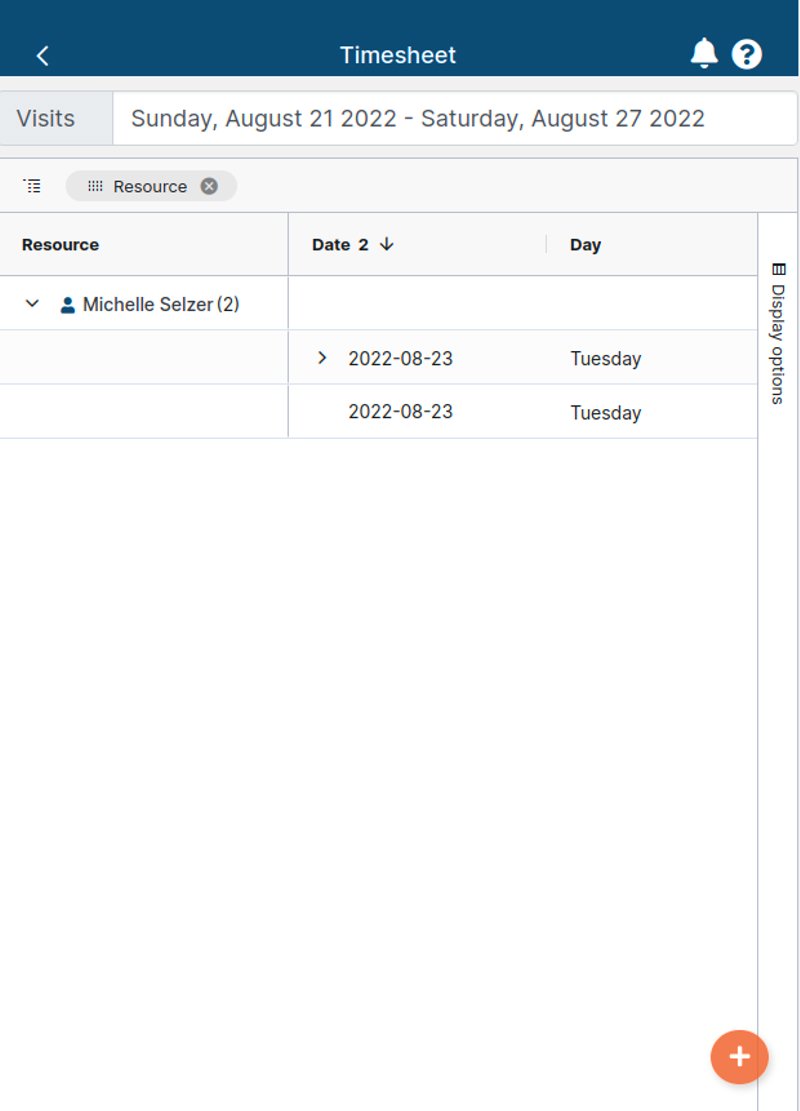
GPS Tracking
Plannit has real-time GPS tracking, so you always know where your technicians are. This is helpful for:
- Scheduling emergency appointments
- Keeping tabs on technicians
- Monitoring job status
Dispatching
I was impressed by the dispatch tool’s ease of use. You can efficiently manage a fleet with the click of a mouse.
Routes can be defined by location, crew, or any other criteria.
Job Management
Plannit enables you to paperlessly manage work orders and related data, including:
- Quotes
- Signatures
- Checklists
- Images
- Employee notes
- Work order history
- Communication
- Job status
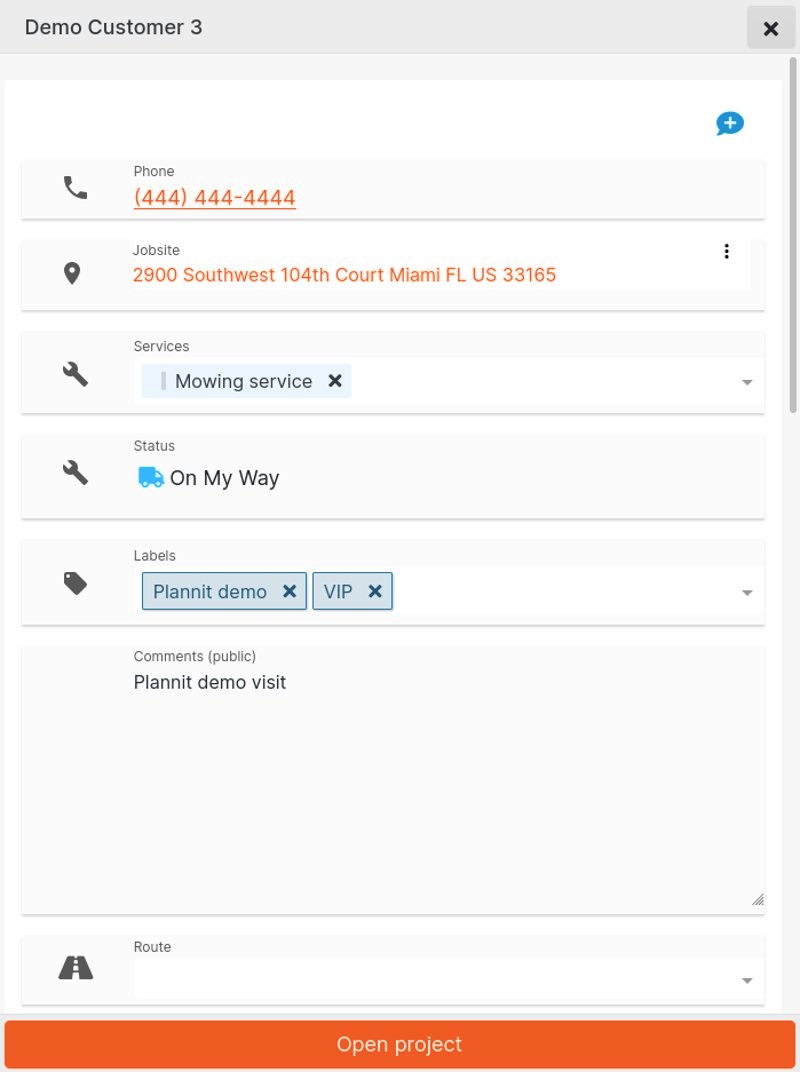
View upcoming jobs by selecting Visits from the left side menu.
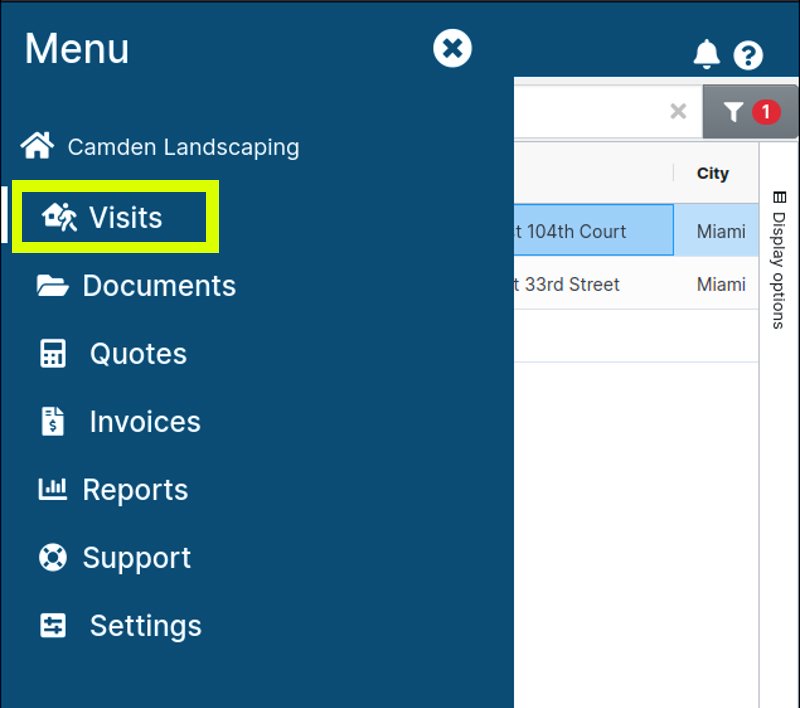
Plannit Pricing
Plannit’s inclusive price model provides fantastic value for your money. Although the lowest tier lacks some features, the middle tier gives you access to everything (except Smart phone answering service) at one reasonable price. Many competing software charge extra monthly fees for things like text messaging and route optimization, but not Plannit.
Please see the price table below.
| Tier | Monthly Price | Annual Price |
| Pro | $59 | $540 |
| Premium | $125 | $1,180 |
| Premium+ | $175 | $1,788 |
The feature table below defines each tier.
| Pro | Premium | Premium+ | |
| Communications management | ✓ | ✓ | ✓ |
| Website chatbot | ✓ | ✓ | ✓ |
| Online booking | ✓ | ✓ | ✓ |
| Automated notifications | ✓ | ✓ | ✓ |
| Customer and lead management | ✓ | ✓ | ✓ |
| Customer Portal | ✓ | ✓ | ✓ |
| Mobile App | ✓ | ✓ | ✓ |
| Timesheets | ✓ | ✓ | ✓ |
| Dispatching | ✓ | ✓ | ✓ |
| Invoicing | ✓ | ✓ | ✓ |
| Business reporting | ✓ | ✓ | ✓ |
| 1,000 text messages/ month | ✗ | ✓ | ✓ |
| Google reviews integration | ✗ | ✓ | ✓ |
| GPS Tracking | ✗ | ✓ | ✓ |
| Automatic time tracking | ✗ | ✓ | ✓ |
| Quickbooks integration | ✗ | ✓ | ✓ |
| Smart Phone Answering System | ✗ | ✗ | ✓ |
Each tier includes up to three users. You can add more users at $10 per user.
Onboarding is available for $300. It is optional and includes a three hour training session. There is no limit on participants.
Plannit User Reviews
Good app with good customer support: “Nice app for every kind of business, frequent improvement, excellent customer services.” – Martin S. from Capterra
Optimized operations: “Plannit has allowed us to optimize our administrative and operational management, saving time for the technician and having better communication with our clients.” – Erwin O. from Capterra (This review was translated to English using Google Translate)
Not free: “The app’s entry in the iOS store is deceiving. It is listed as free. Only after, you download and are presented with the mandatory new sign up.” – AppSn1per from Apple App Store
Attention to detail: “I use this app daily and I can tell you I love the principle of it. They are on the lookout for everything and go out of their way to fix every detail!” – Priscillia Harnois from Facebook
Save time and money: ”Plannit frees entrepreneurs from administrative tasks that cost them precious time and a lot of energy. I recommend this tool to all of my clients that provide work from home services!“ – Philippe Lavoie St-cyr from facebook (This review was translated to English by Facebook)
Pros and Cons of Plannit
Plannit is a feature-rich field service solution and scheduling software. Here are some of its pros and cons.
| Pros | Cons |
| ✓ Responsive web application ✓ Inclusive pricing ✓ Tons of time-saving features ✓ No mandatory upfront fees ✓ Integrates with Stripe ✓ Integrates with QuickBooks ✓ Real-time GPS tracking | ✗ Free trial has limited functionality ✗ Not as customizable as some higher-end options ✗ On mobile, some tasks include a lot of steps |
Alternatives to Plannit
Although Plannit offers affordable pricing on powerful software, it may not be the right choice for you. Here are some alternatives:
- RazorSync: RazorSync is customizable and feature-packed with a snazzy UI (user interface). Unfortunately, although it is reasonably priced, the additional fees will probably have you at a higher price tag than Plannit.
- Housecall Pro: Housecall Pro is an excellent option for small and medium-sized companies.
- Jobber: Starting at just $15 per month, Jobber has one of the lowest price tags on the market – and there’s a free trial.
- Kickserv: Kickserv is comprehensive field service management software that can work for any industry, and it offers a free version (with limited functionality).
- FieldPulse: FieldPulse is a field service solution tailored to home service and maintenance providers.
- ServiceM8: Tailored to the needs of trade contractors and home service providers, ServiceM8 has plans starting at just $9 per month.
Our Verdict
Plannit includes all the features most field service companies need to manage their business efficiently, and it has a very reasonable price tag. Because it is both powerful and affordable, it is appropriate for any company size. I recommend contacting the sales team to schedule a demo.
Main Image from Canva Pro with text overlay





