
Orcatec is simple, low-cost, and customizable software designed to support professionals in the service industry, including HVAC, carpet cleaning, beauty salons, plumbing and the like.
We tested and evaluated the program based on features, pricing, and our user experience.
What we found: Apart from the fact that Orcatec software is relatively inexpensive and offers many features, we found that users may not be able to use the product to its full potential without technical support.
These are the highlights of our review:
Orcatec Overview
| LawnStarter Rating | 5 out of 5 |
| Price Range | $10 per user per month |
| Free Trial? | Yes |
| Free Version? | No |
| Pricing Model | Feature and user-based |
| Made For | Anyone in the service industry |
| Platforms | |
| iOS App | Yes |
| Android App | Yes |
| Desktop | Online software |
| Features | • Easy Account Setup • Dashboard • Customer Management • Dispatching • Estimates • Negative Review Protection • Time Card • Payment Processing |
Orcatec Overall Rating: 5 out of 5 Stars
Orcatec Key Features

Orcatec is a cloud-based field service management software that helps companies manage and streamline business processes. Among its many features are:
- Easy Account Setup
- Dashboard
- Customer Management
- Dispatching
- Estimates
- Negative Review Protection
- Time Card
- Payment Processing
Easy Account Setup
One common compliment you’ll find in all Orcatec reviews is that the user experience is intuitive and simple. The program’s ease of use extends to most of its features, including account setup.
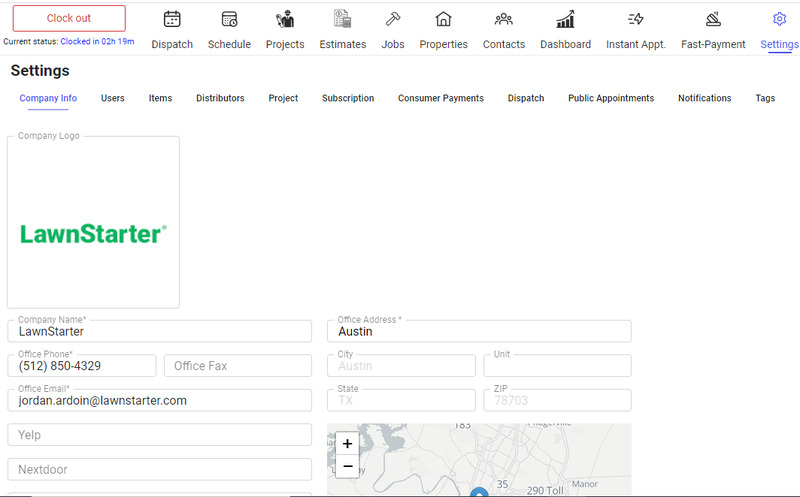
The sales representative I spoke to told me the setup process would take fifteen minutes, and I found out during my test drive that setting up a new account is a breeze. Here’s what you’ll need to get started:
- Company contact information
- Website
- Social media links (to request reviews and generate leads)
- Logo and tagline
- Proposal terms and conditions
- Merchant account details
- Credit card information
- Invoicing details
- Distributor details
- Users information
If you ever get stuck, you can contact Orcatec’s support team for assistance at no additional cost.
Adding Users
For your field and office staff to use the product, you must add them to your account.
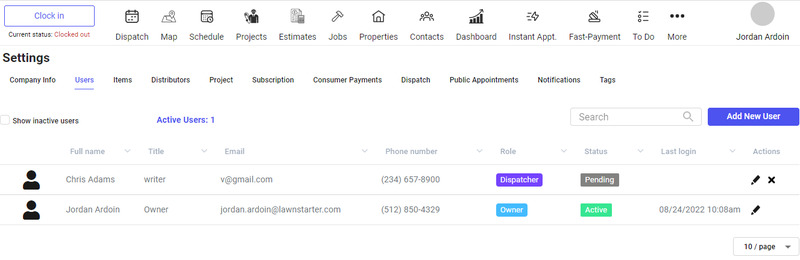
Here is the step-by-step guide to adding users:
Step 1: Click on the Settings tab.
Step 2: Click on Users.
Step 3: Click Add New User.
Step 4: Enter the user’s information, assign a role, and check preferred boxes for settings.
Step 5: Tap Save to complete adding the user.
A welcome email with a confirmation link will be sent to the newly created user.
Note: The new user’s account will remain pending and inaccessible until they verify their account with the link in the welcome email.
Once the email confirmation is complete, you can change the user’s status to Active.
Dashboard
Orcatec’s dashboard provides marketing and analytics tools to track your marketing campaigns and general business data.
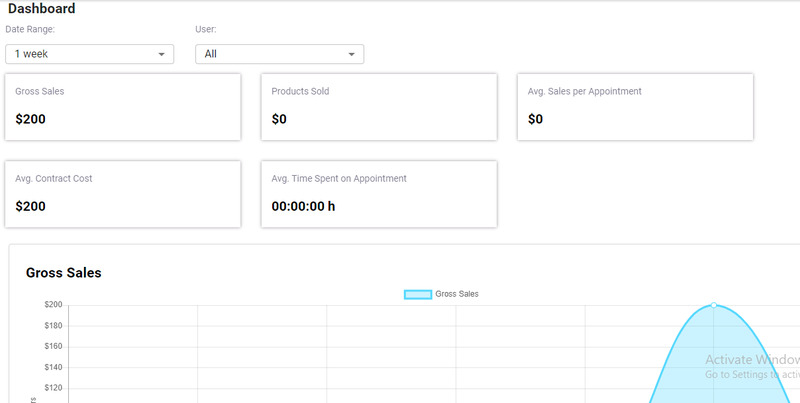
Reports include:
- Gross sales
- Average sales per appointment
- Total products sold
- Average contract cost
- Average time spent on appointments
- Sales funnel data
These reports can be filtered by user and date range for comparison.
Customer Management
Orcatec’s customer management feature allows you to keep track of your customers’ information. You can also import contacts from QuickBooks.
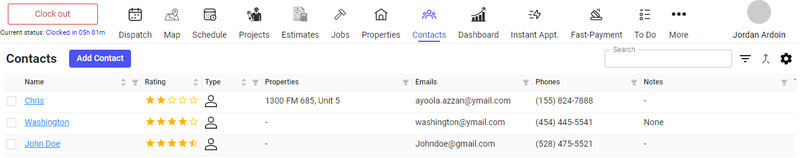
Customer Rating
Customer rating is a way of reviewing your customers by rating them, so you can easily distinguish the good ones from the not-so-good ones.
Dispatching
The dispatch tab is where you book, navigate, and dispatch appointments.
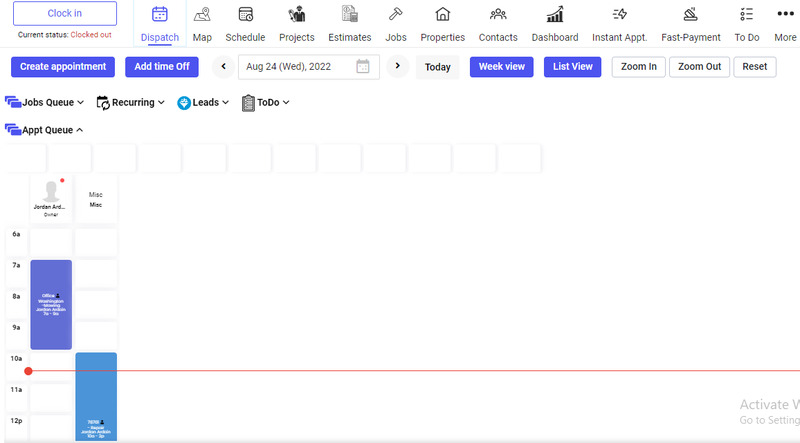
In this section, you will find the following:
- Jobs Queue is where all newly created appointments appear before they are assigned.
- Recurring Jobs display all recurring service appointments.
- Leads shows the list of all potential customers who have contacted your business through your website, Facebook, Yelp, etc.
- Appointment Queue shows the list of customers who have requested a quote but have not yet received an appointment.
- ToDos shows the list of reminders related to an order.
Creating an Appointment
One thing you can do in the Dispatch tab is create and assign new appointments.
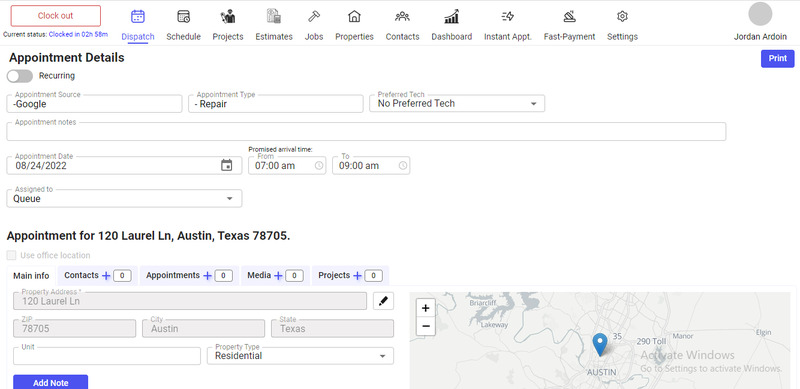
Step 1: Navigate to the Dispatch tab.
Step 2: Click on Create Appointment.
Step 3: Fill in the appointment details.
Step 4: Enter the address of the appointment in the address search box.
Step 5: Select a location from the addresses displayed or enter the address manually.
Step 6: Attach customers and media files to the appointment if necessary.
Step 7: Tap Create Appointment.
The appointment is immediately added to the Appointment Queue, where you can drag and drop the job into a technician’s availability and adjust it to the appropriate time in the calendar.
Schedule Board
Orcatec’s schedule board lets you view all schedules, their status, and estimated completion time before scheduling an appointment with a client.
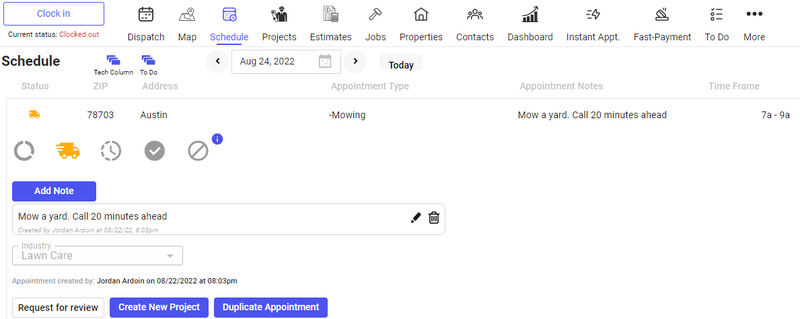
Other features of the scheduling board include:
- Tracking appointments and their status
- Viewing all appointment notes
- Requesting reviews from customers after work is completed
- Monitoring the technician’s drive to the appointment location
- Requesting directions to the job site
Route Optimization
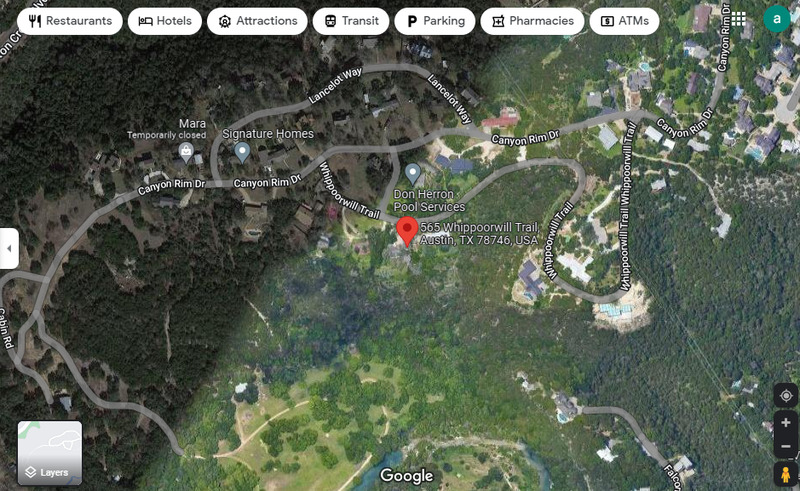
Orcatec’s Aerial Map View uses Google Maps to show where all the properties you service are located. You can use this tool to create efficient routes for your technicians to service more properties in less time and with less driving.
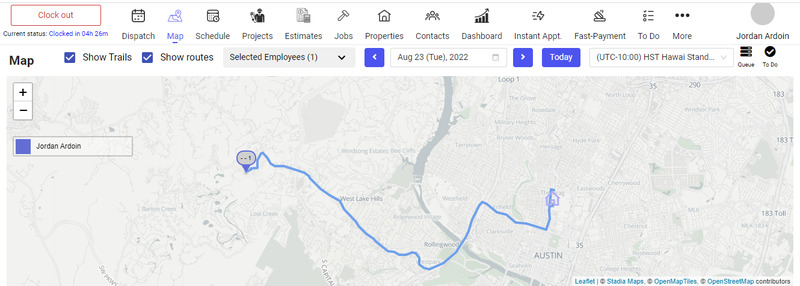
You can also monitor your team on the map using the GPS tracking feature.
Estimates
Orcatec’s cost estimate and contract features for project management are fully customizable. You can:
- Add or remove sections
- Create payment schedules
- Add discounts and rebates
- Upload estimate templates
- Attach videos and photos to files
One feature I was particularly excited to see is that after you email an estimate to a customer, you can check to see if the customer opened the quote and how many times it was viewed.
Negative Review Protection
This special service from Orcatec protects your business from negative reviews. Every time you receive positive reviews in response to a request, they will be transferred directly to your social media pages (Yelp, Facebook, Twitter, etc), while the negative reviews drop to the review dashboard.
Time Card
Orcatec’s timeclock records the time when employees clock in, take breaks, and clock out. Technicians can also use it to verify hours worked.
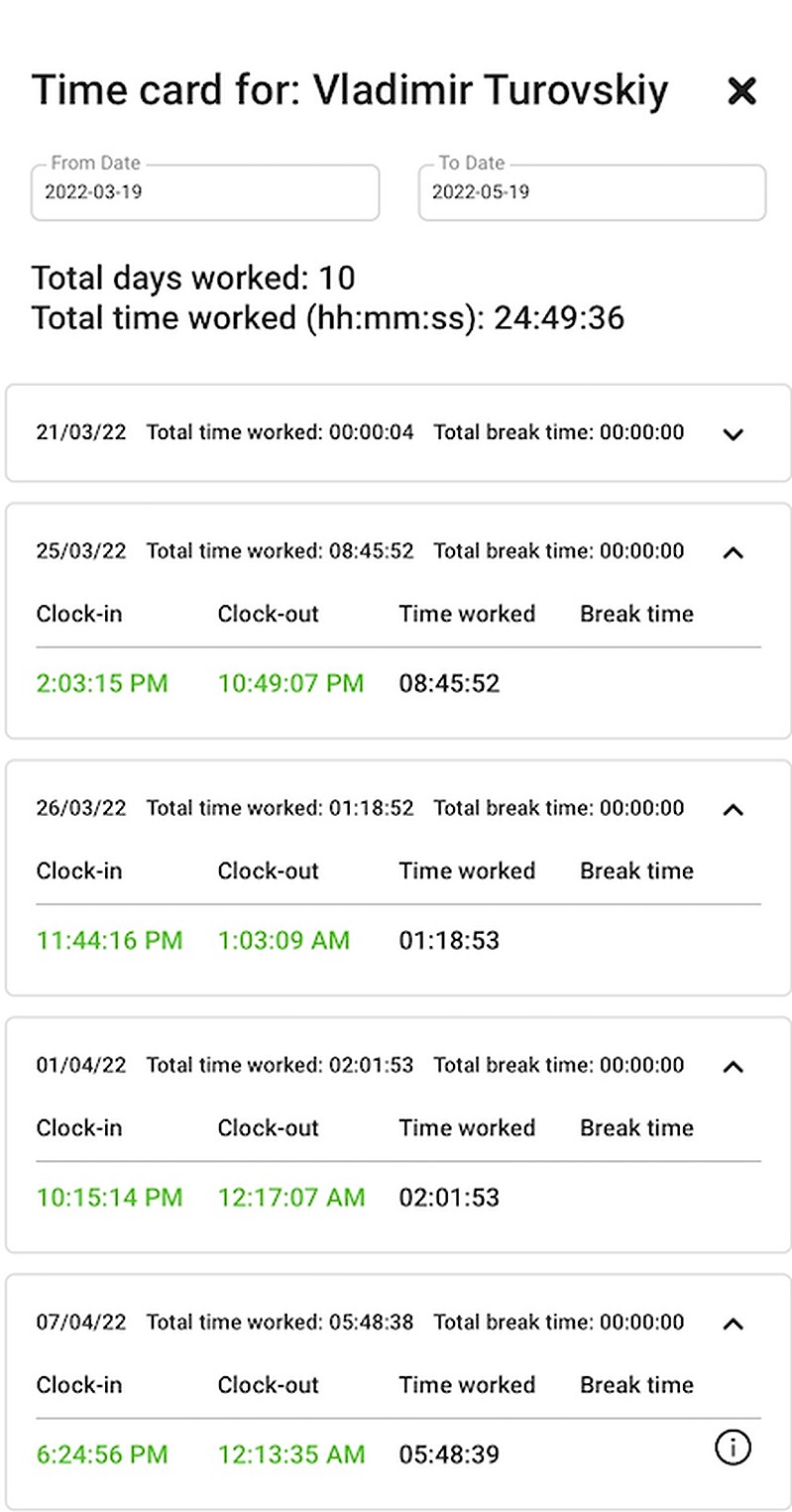
The time card shows:
- Total work time
- Total break time
- Clock-in time
- Clock-out time
To access the time card, simply navigate to the More tab and click Time Card. You can also click on the Profile name and select Time Card to view a record of your time.
Payment Processing
Orcatec has partnered with Payment Card Industry (PCI) compliant merchant Clover Connect to offer affordable payment rates and structures.
A card associated with a fee program such as e-Commerce Preferred Retail or Prepaid will cost 2.05% + $0.20 per transaction, while the processing fee for credit cards is 2.3%. Contact the Orcatec sales team for more detailed information.
Benefits of the Orcatec payment platform include:
- 24-hour check deposit
- Fast and easy customer support
- Fraud detection
- Transparent pricing
- Easy reconciliation
Orcatec Pricing
Orcatec has a user and feature-based pricing model. There is an Essential pricing plan that costs $10 per month for each user and includes 1GB of cloud storage. The cost for additional features can be found in the table below.
| Features | User/Month |
| Request for reviews | $5 |
| QuickBooks | $5 |
| Equipment order | $5 |
| Recurring appointments and jobs | $5 |
| Route optimization | $5 |
| GPS | $5 |
| Accounting | $5 |
| ToDo | $5 |
There is also an extra cost of $0.99/GB per month for additional cloud storage.
Orcatec User Reviews
Custom proposal management: “I really like custom proposal management with email notification when my customers open it.” — Aterm C from Capterra
Ease of use: “Easy to use, great support, and very useful features, highly recommend it!” — Michael G from Capterra
Reliable customer support: “Customer service is always on top of my game. When I need an explanation on how to work with their website or the app, they explain it to me, and I learn more and more about it. There are a lot of functions, and if you learn them, it’s really efficient to work with it. Anyway, l love it!” —- Arthur H from Google Play
Too many features: “Too many features. Would prefer something more streamlined, but overall can’t complain about anything.” — Administrator from G2
Can be challenging to use at first: “Software can be a little difficult to use at first, however they are very good at explaining everything and answering any questions.” — Joel A from Capterra
Pros and Cons of Orcatec
The majority of users are satisfied with the Orcatec software. The only notable drawback is the initial difficult learning curve.
| Pros | Cons |
| ✓ Very affordable ✓ Customizable ✓ Offers many features ✓ Super responsive customer support ✓ Smooth integrations ✓ Low credit card processing fees ✓ Good for all company sizes | ✗ Can be challenging to learn initially ✗ Base plan only includes 1 GB of storage ✗ Many features cost an additional fee |
Alternatives to Orcatec
You’re likely to fall in love with Orcatec, considering its price tag and ease of use. But if the suite doesn’t tick everything off your checklist, consider the following alternatives.
- Jobber: Like Orcatec, Jobber offers a 30-day free trial and has some great features.
- Kickserv: Orcatec and Kickserv have similar features, but Kickserv has a higher price tag (other than the free version, which doesn’t expire).
- Apptivo: Apptivo is another inexpensive program, but the software’s learning curve is quite steep.
- ServiceM8: ServiceM8 is easy to use and inexpensive but has unreliable customer support.
- Housecall Pro: Housecall Pro is intuitive and offers excellent customer support, but it comes at a high price.
You can also check out our top picks for the best field service management software of the year (Orcatec made the list).
Our Verdict
Orcatec’s overall user experience is simple and intuitive. Considering the combination of functional and customizable features, Orcatec is a bargain, especially for small businesses.
Main Image from Canva Pro with text overlay





