
Fieldwork is a cloud-based suite of business management tools built for the pest control and field service industries. The software includes routing, scheduling, fleet management, pest activity tracking, and more.
We took the 14-day free trial for a spin and examined user reviews to bring you information on features, pricing, and user experience.
What we found: You get a lot of bang for your buck with Fieldwork. The attentive development team and top-notch customer service continually work to improve the user experience. However, some customers turn to Microsoft Excel for their reporting needs, finding the software’s reports all too basic.
Table of contents:
Fieldwork Overview
| LawnStarter Rating | 5 out of 5 |
| Price Range | $39 monthly and up |
| Free Trial? | Yes |
| Free Version? | No |
| Pricing Model | User-based |
| Made For | Pest Control Lawn Care Landscaping Field Service Industries |
| Platforms | |
| iOS App | Yes |
| Android App | Yes |
| Desktop | Online Software |
| Features | • Customer Relationship Management • Invoicing • Scheduling • Chemical Reporting |
Fieldwork Overall Rating: 5 out of 5 Stars
Fieldwork Key Features
Fieldwork provides an array of tools designed to make field service businesses more organized, efficient, and profitable. The software supplies everything you need to eliminate paperwork for more face time with your customers. The customizable and feature-rich application offers estimating, invoicing, reporting, integrations, route optimization, and more.
Fieldwork customers get access to high-value features on both desktop and mobile devices, including:
Customer Relationship Management
Fieldwork’s customer relationship management (CRM) software grows with your business. The system includes everything you want in a trusted CRM application, such as contact information, service history, and billing details. There are even features designed specifically for field service workers, such as file attachments, email reminders, and an online portal for customers.
Customers can access your branded customer portal 24/7, where they can view or pay invoices, contracts, and work history. Fieldwork’s complete work order management system offers customizable templates to simplify the creation process and increase workflow.
Creating a Customer
The Customer tool allows you to create a contact from the mobile or web applications. The mobile app offers basic creation and editing capabilities, while the web interface gives a more in-depth customer view. Here, you can add notes, create invoices and custom tags, and view saved credit cards, tasks, agreements, renewals, and statements.
Below, I’ll show you how to create a new customer with Fieldwork’s mobile application on the Android platform. I also tested this method on an iPad and iPhone, and the process is the same.
Step 1: Start by clicking the hamburger button in the top left corner of your dashboard.
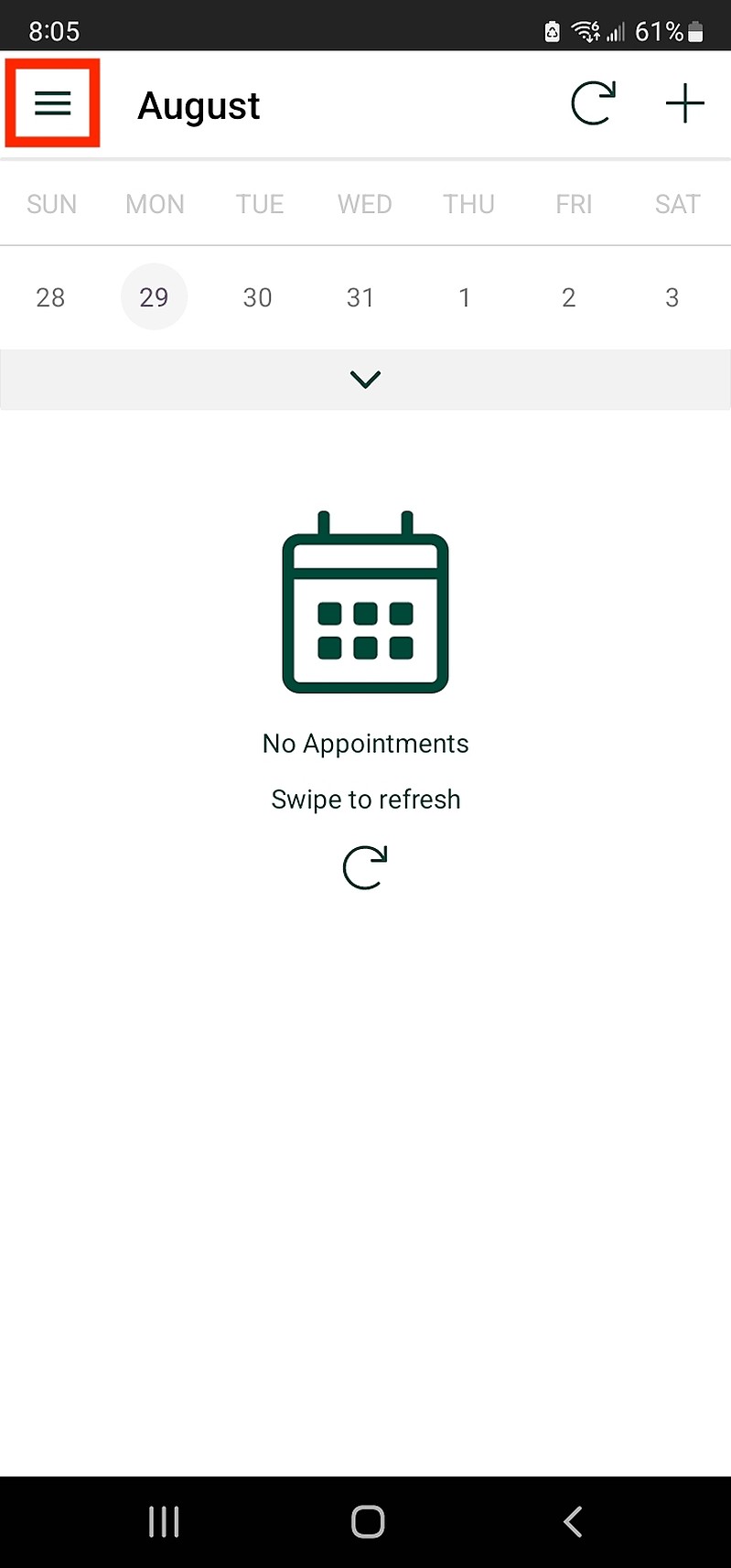
Step 2: Select Customer from the menu.
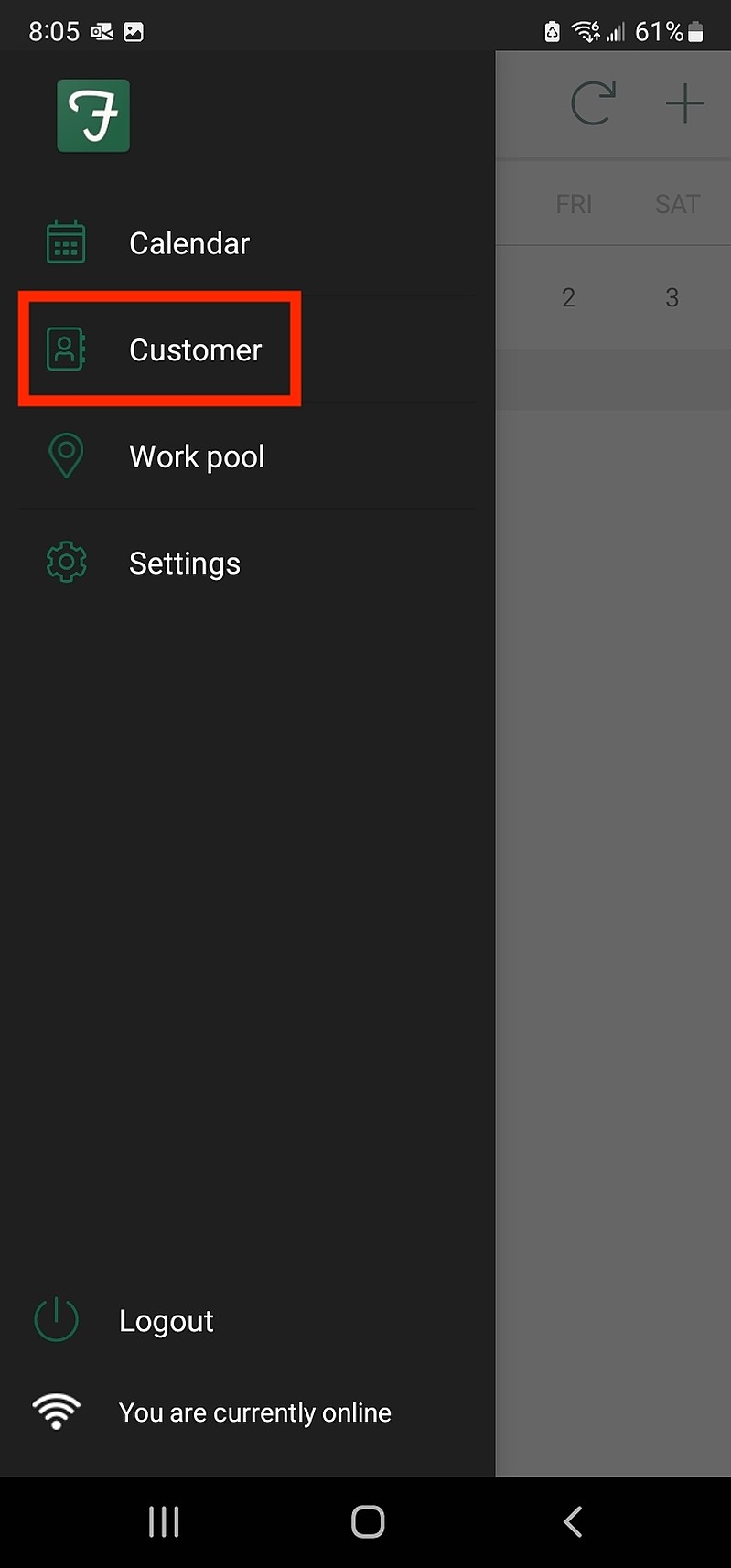
Step 3: Click the + symbol in the top right corner to create a new customer.
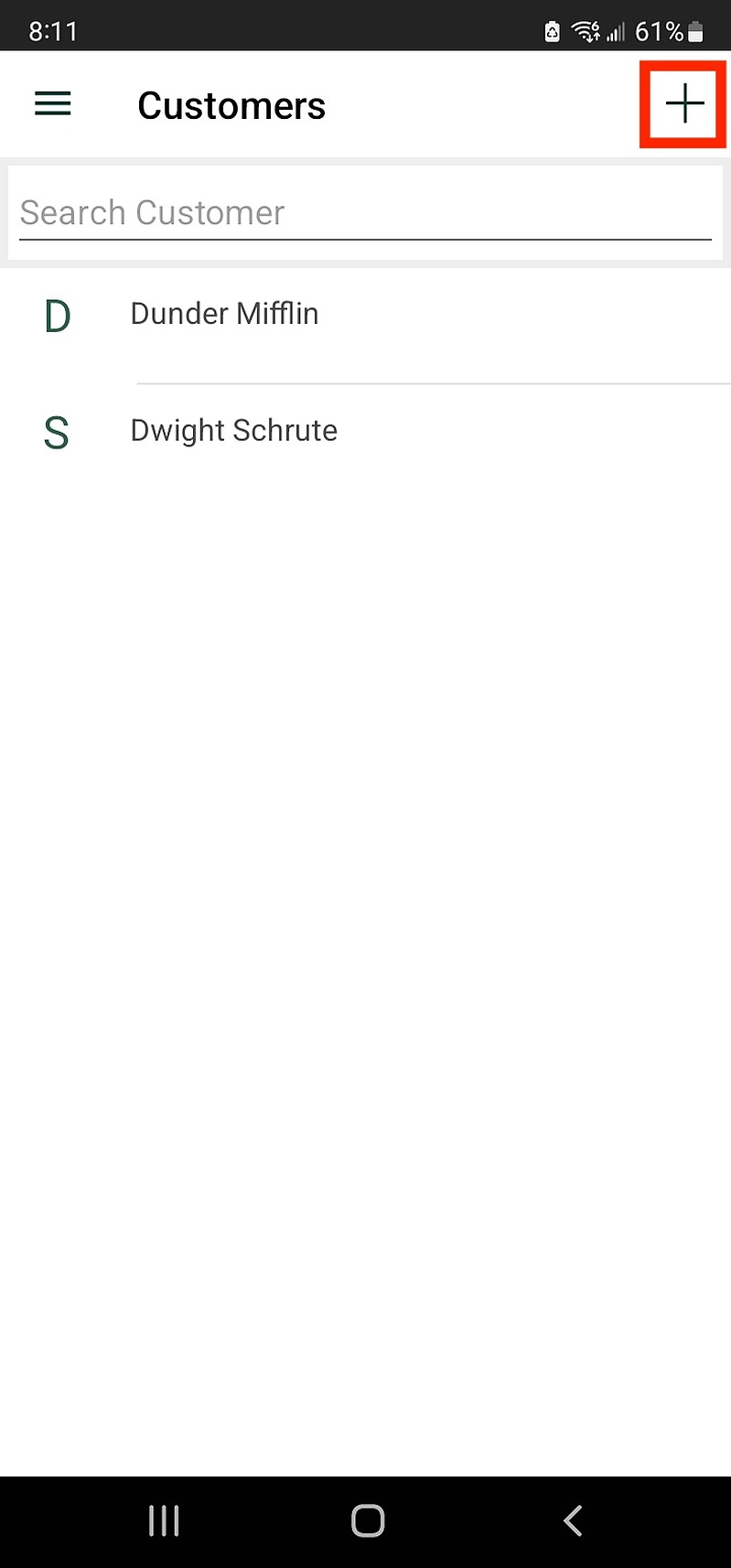
Step 4: Select Residential or Commercial and fill in your customer’s details. Click the save button in the top right corner.
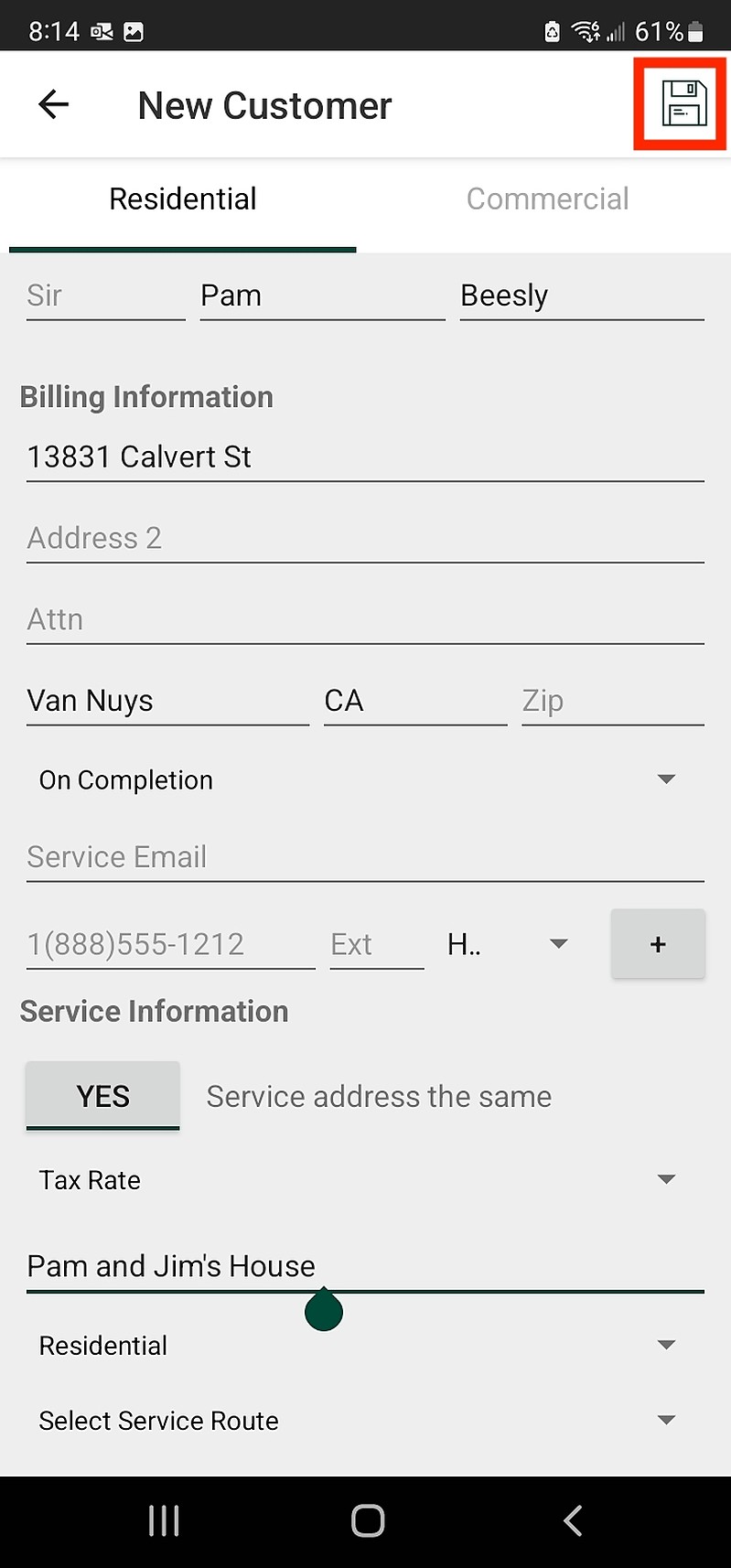
The mobile and web applications both offered a simple-to-follow customer creation process. However, there are a lot of noticeable differences between the two interfaces, including:
- The web application denotes customer type using Person and Organization, while the mobile app uses Residential and Commercial.
- The web interface offers more selections, such as customer status, billing terms, initial balance, and automated invoice settings.
The differences between the mobile and web apps are noticeable. Fieldwork should maintain continuity by keeping the customer type the same across the two interfaces.
When creating a contact with the mobile app, I noticed the system forced me to make a selection for Tax Rate. I selected Tax Exempt for testing. You must set Tax rates within the web interface under settings before they become available on the mobile application.
After saving my new entry, the Customers list on the mobile interface did not reflect my recent addition. I had to reenter the dashboard by selecting Customer from the menu. After doing so, my new entry was then part of my contacts list.
Invoicing
Fieldwork provides advanced invoicing, estimating, and payment features. The platform can combine multiple service frequencies into one convenient invoice. Additionally, batch emailing and payment reminders mean more on-time cash flow for your business.
Fieldwork’s advanced software automatically converts completed work orders into invoices, saving you time. The platform is fully customizable. You can set default prices and templates for all invoices, estimates, and emails from the web interface.
Pro plan users can easily manage multi-unit buildings and connect branch offices. Additionally, Fieldwork makes it easy to integrate your existing QuickBooks subscription. With the multi-functional software, you can:
- Collect payments and send reminders
- Gain payment insights and view open and click rates for sent invoices
- Auto-generate invoices
- Send batch emails and invoices
- Set default prices and templates
Creating a Work Order
You can create a work order from both the mobile and web applications.
Step 1: On the mobile app, start by clicking the plus symbol in the top right corner of your dashboard.
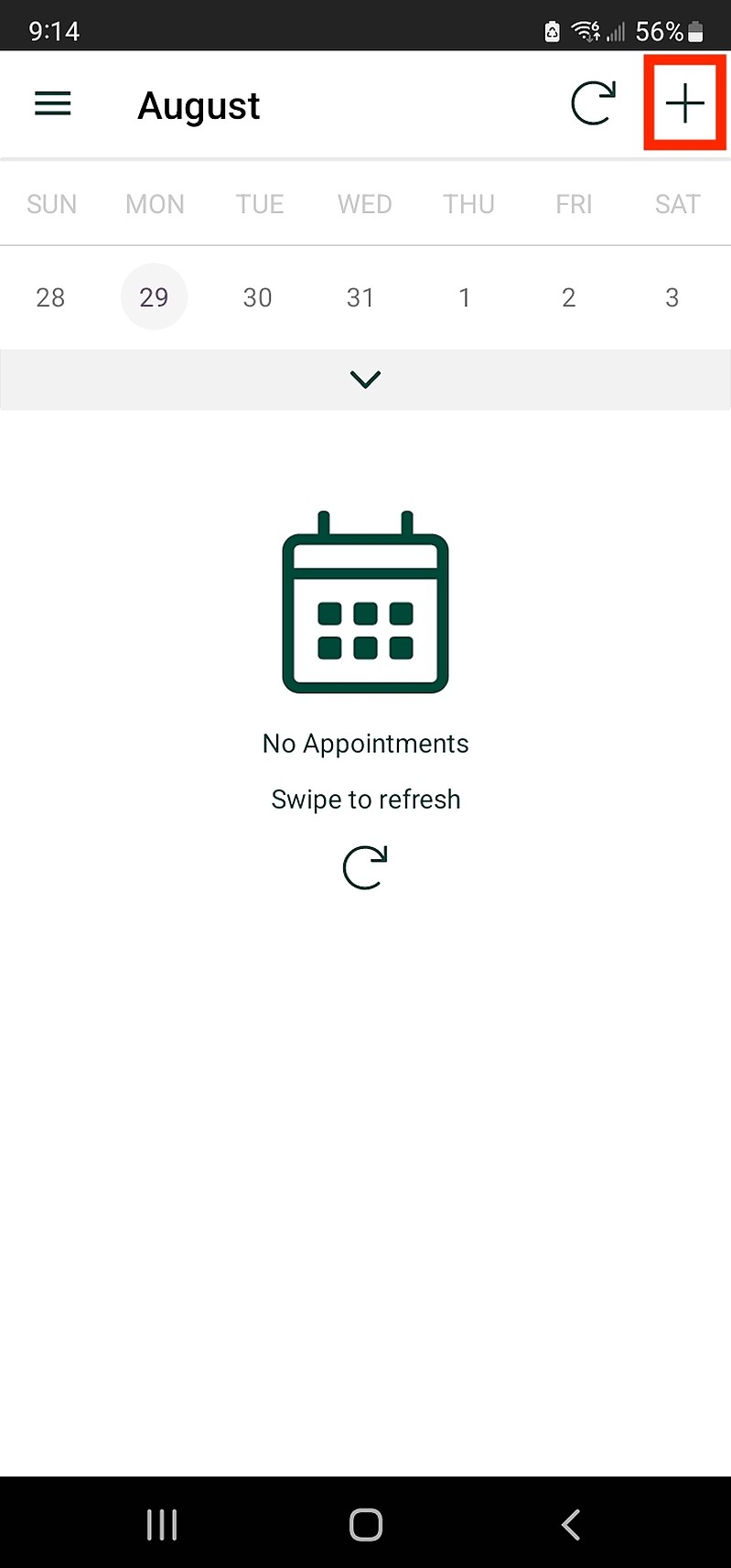
Step 2: Select the customer you want to create a work order for and fill in the date and time for the services. Tap the Add button to select items or services.
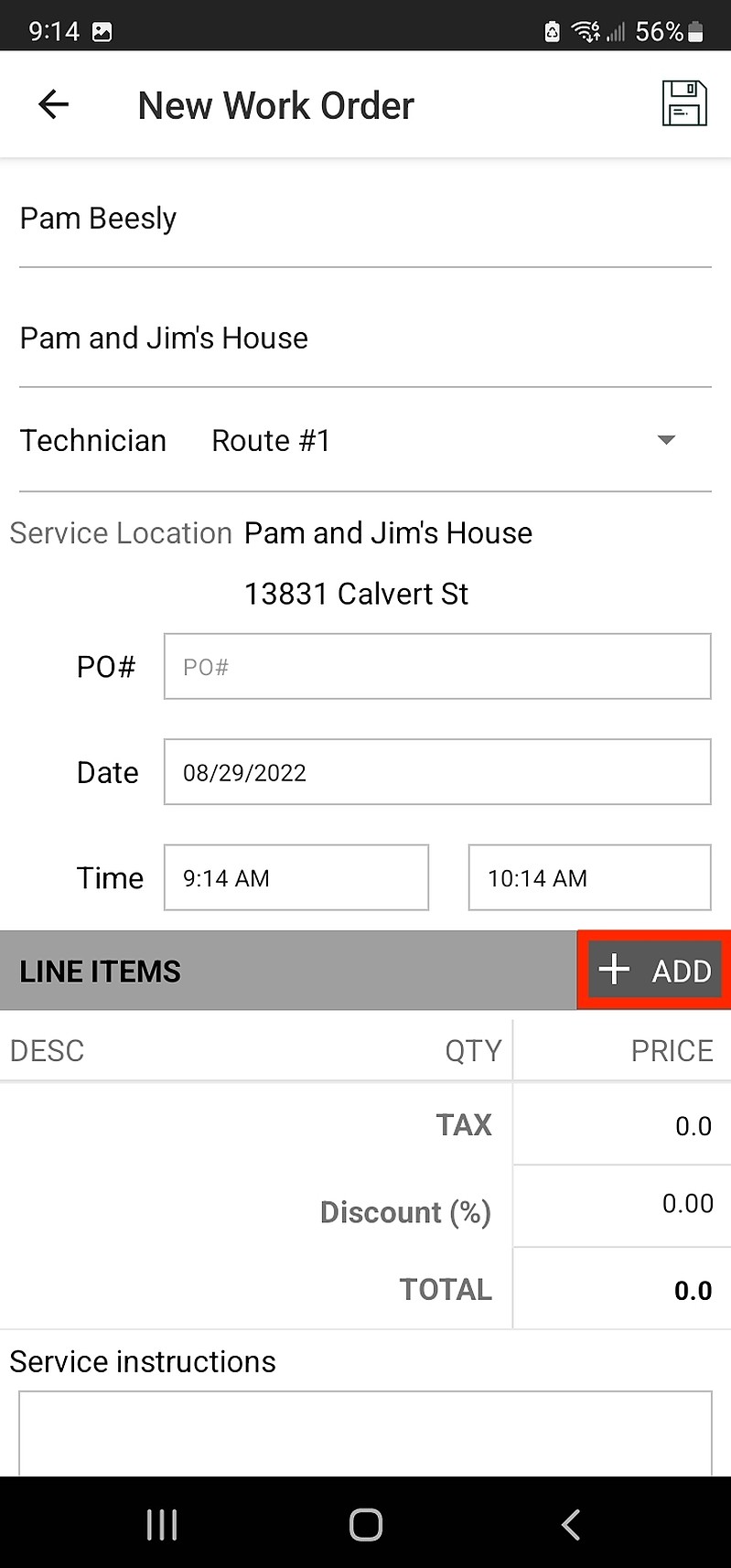
Step 3: Use the dropdown menu to select the type of item or service you wish to add and set a price. Click save to add the line item to your work order.
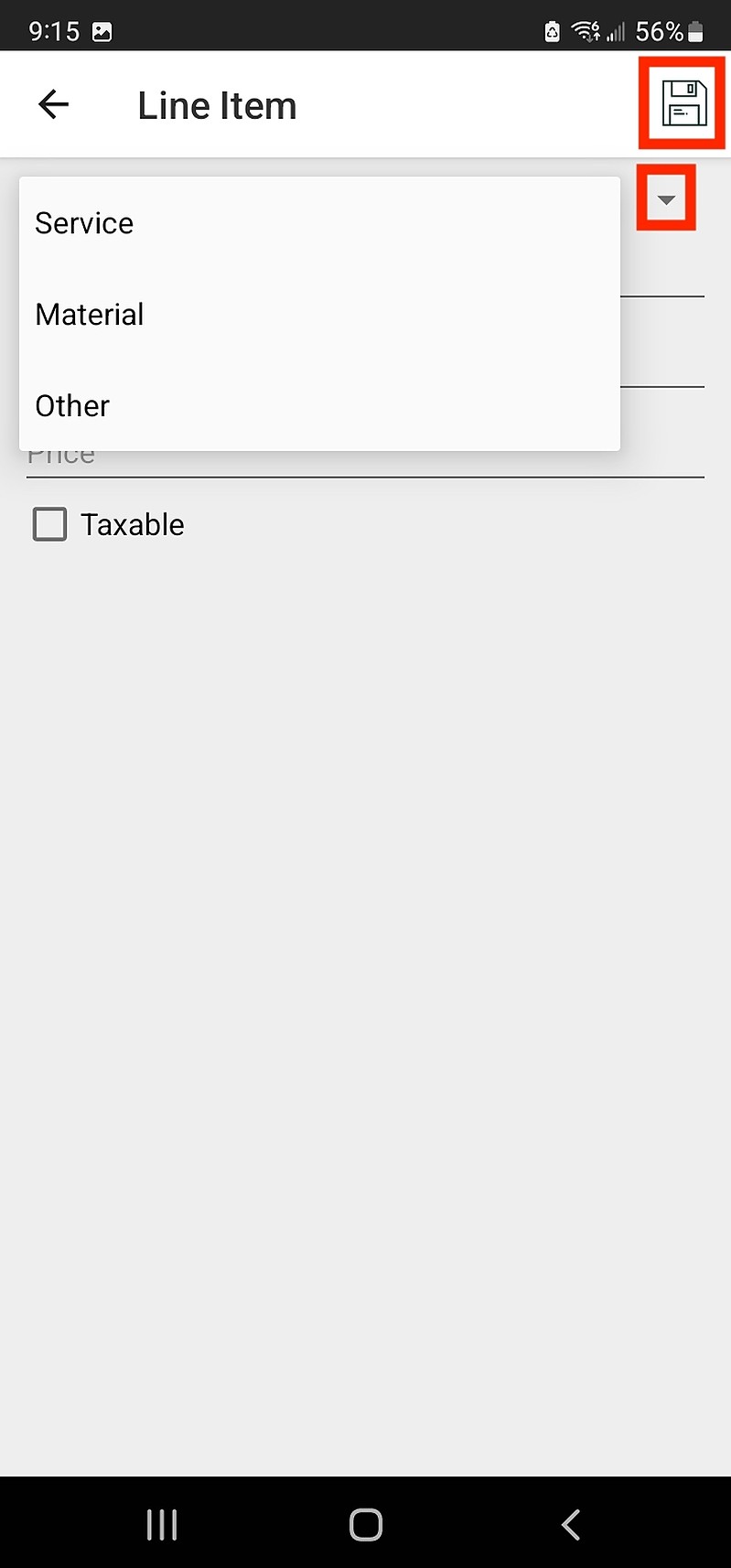
Step 4: Click the save button in the top right corner to create your work order.
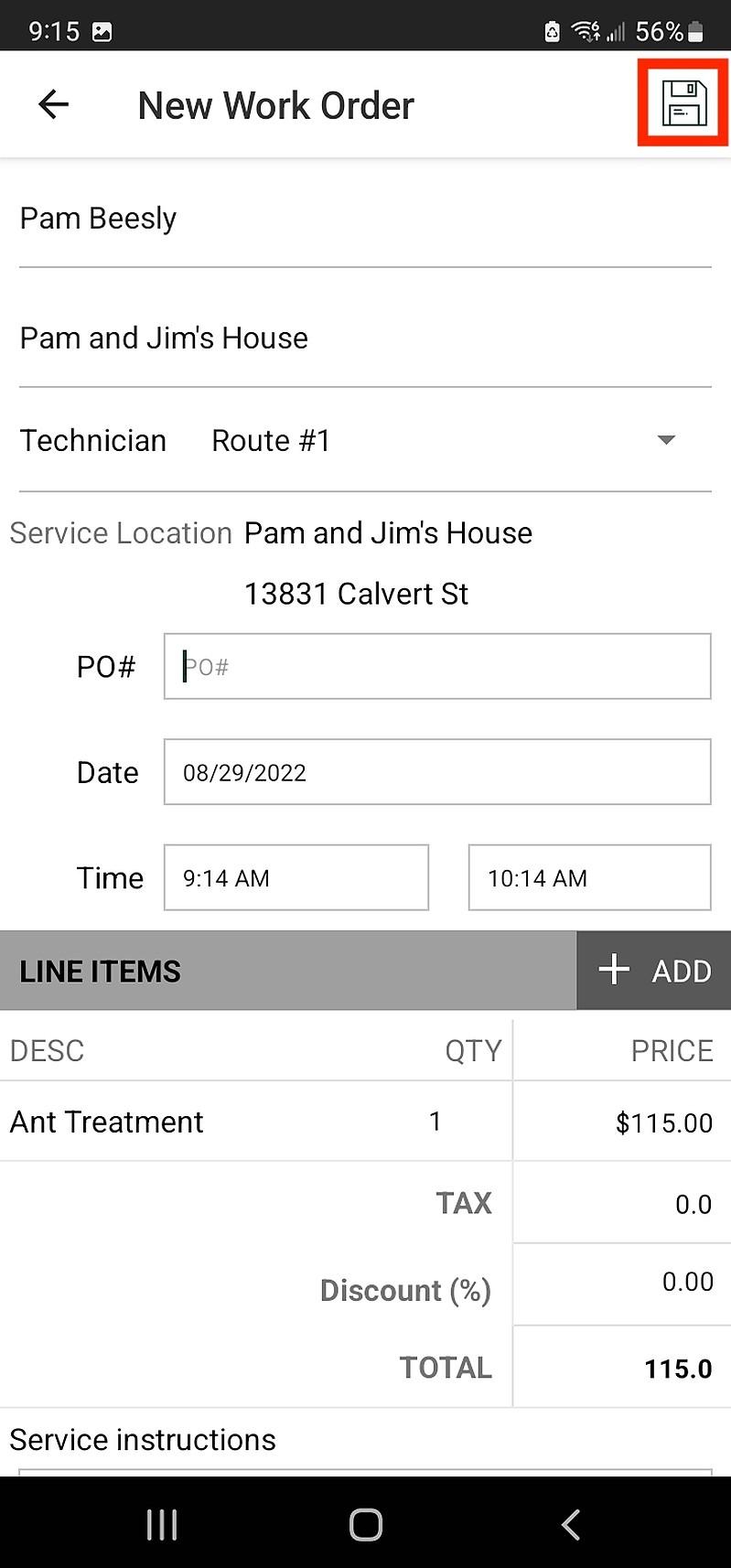
The process was similar on both the mobile and web apps. However, there were more options on the web interface. Overall, the process was smooth and the work order populated in my list immediately after creation. I also noticed:
- Fieldwork offers dozens of pre-built services complete with pricing information, including pest control and wildlife services. The line item view makes it easy to update the pricing information for the work order items on the mobile app.
- The web interface settings allow you to customize every aspect of materials and services to fit the needs of your business. Once you have completed the initial setup, the new line items will populate and reflect the updated pricing information in the mobile app.
- You can easily view driving directions with Google Maps or your favorite GPS app from your current work order.
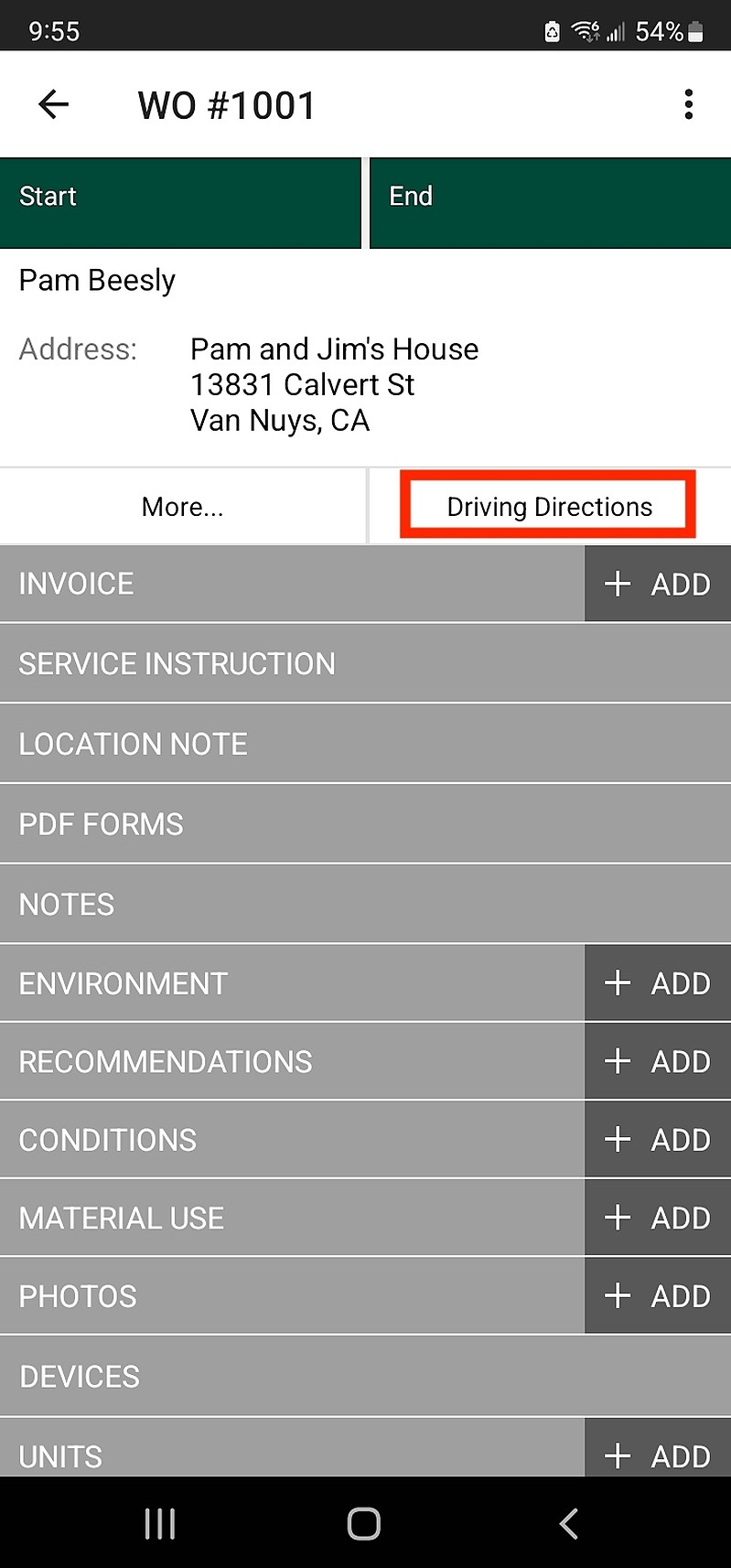
Payment Processing
Fieldwork offers a branded and secure portal for customers to review their history and pay their bills. The software integrates with PayPal and Stripe for secure transactions. The integrated system auto-records and reconciles with the customer’s invoice. Field service workers can accept mobile payments with Stripe.
Scheduling
Fieldwork’s advanced calendar and scheduling system works on both the mobile and web interfaces. The software easily integrates with your favorite third-party calendar apps like Google, Microsoft, and Apple. The drag-and-drop style editor uses real-time cloud synchronization, so changes appear immediately across all devices.
Fieldwork’s calendar easily integrates with your contracts and service agreements to make scheduling one-time and recurring services a breeze. Additional scheduling features include:
- Email and SMS appointment reminders
- Field notifications for same-day schedule changes
- Printable calendars
- Time tracking and time-off scheduling
- GPS technician tracking (Pro plan required)
Route Planning and Optimization
Business and Pro plan users have access to Fieldwork’s route planning and optimization tools. The Google Maps integration provides a side-by-side calendar and map route view. Fieldwork’s autoroute planning pulls confirmed appointments to optimize your route by distance and drive time. With Google’s live traffic, you can generate alternative routes on demand.
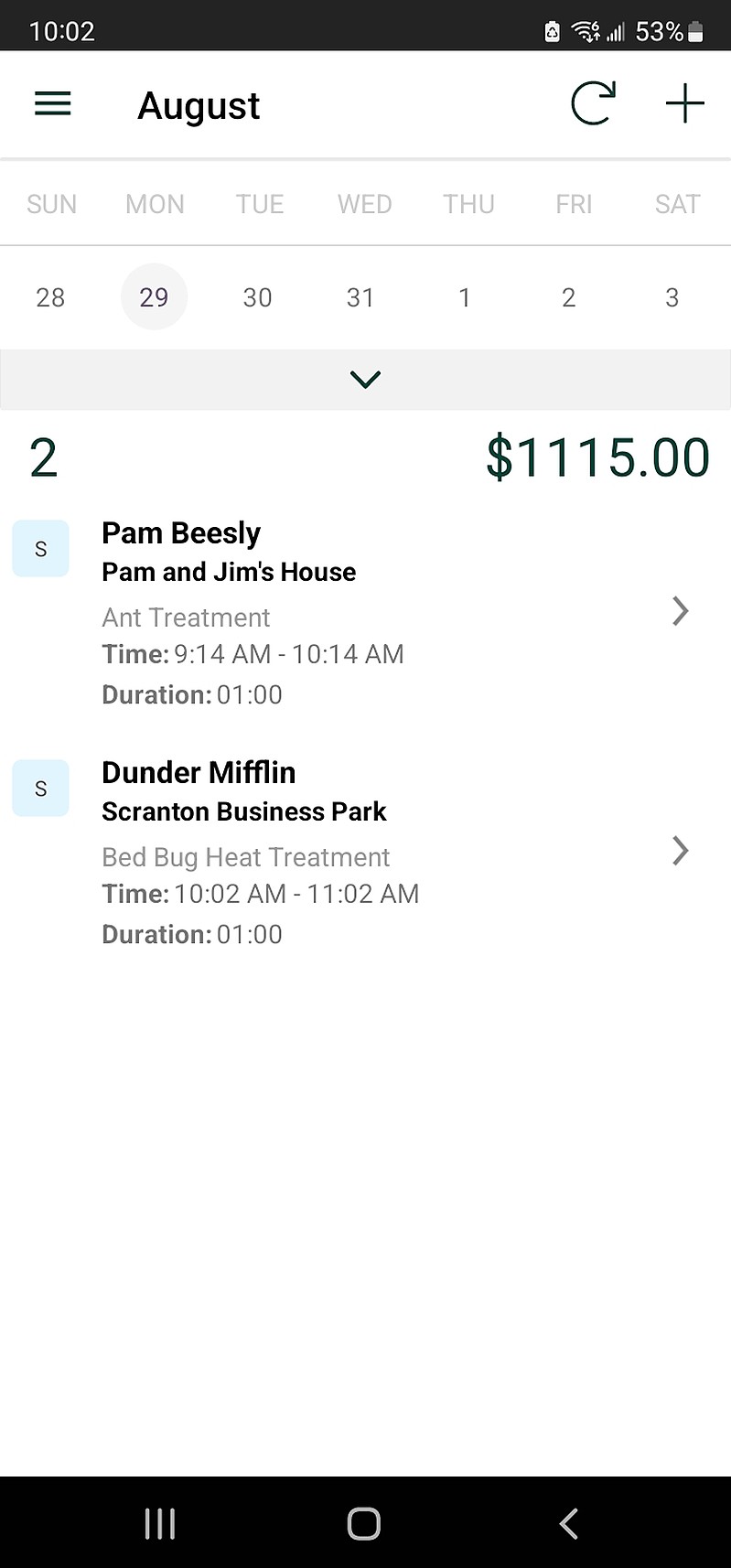
Chemical Reporting
Fieldwork allows your field service company to adhere to state regulations by recording all chemicals and usage. The customizable system offers convenient tracking and storing of names, manufacturers, registration numbers, dilution rates, and active ingredients.
With advanced metrics, you can track quantities, application methods, targeted pests, and covered areas. Fieldwork’s software takes the guesswork out of your usage statistics by auto-calculating the amount of actual product used when using a diluted solution.
Your customers can easily view the products and chemicals used on their property through their online portal or work orders. All chemical tracking data is available online for three years, and you can export PDFs for archiving purposes.
Fieldwork Pricing
Fieldwork uses a user-based pricing model. Additional users lower the overall monthly cost per user. The company only classifies field technicians as users. Office staff members do not count toward your user total.
| Tier | Billed Monthly | Additional Users |
| Solo | $39 per month | $19 each per month |
| Startup | $59 per month | $29 each per month |
| Business | $79 per month | $39 each per month |
| Pro | $99 per month | $49 each per month |
Free Trial
Fieldwork offers a free 14-day, no credit card required trial. The free trial allows complete access to all features included with the Pro plan. However, the company requires manual business verification and activation for each free trial, so expect to wait a few days for access.
Fieldwork User Reviews
Versatile program with advanced features: “There are so many things I love about Fieldwork. The mobile app is great for our technicians, and there are reports for every metric. There is so much you can do with this program.” – Christopher M. from Capterra
Time saver: “Fieldwork has saved me so much time and reduced the amount of paperwork I have to complete. My reports are ready at the touch of a button and daily schedules can be batch printed. This is the best program, and the free trial is great.” – Josh T. from Google Play
Excellent customer service: “Fieldwork’s customer service is great and always provides a quick turnaround. The innovative software is always being improved.” – Bernard B. from Apple.
Buggy mobile app: “The mobile app is easy to use but buggy. Sometimes I have to wait two minutes while the application ‘thinks.’” – Marshall T. from Google Play
Reports are basic: “Fieldwork’s software is easy to use and intuitive. The scheduling is very visual, which my customer service team loves. Overall, we are thrilled with the software, but I wish the reporting features were more in-depth. They are pretty basic, so I still extract data and use Excel for my reporting.” – Lisa G. from Capterra
Pros and Cons of Fieldwork
Fieldwork provides extensive features for field service businesses at a reasonable price. Customers love the branded portals, GPS integrations, and outstanding customer service. Only paying for field technicians (not office staff) as users is a bonus.
| Pros | Cons |
| ✓ Affordable ✓ Customizable ✓ GPS integrations ✓ Transparent pricing ✓ Top-tier customer service | ✗ Faulty in-app search ✗ Minimal mobile capabilities ✗ Bulky settings ✗ Basic sales reporting ✗ Integrations difficult to connect |
Alternatives to GetCost
Many affordable cloud-based platforms are available for field service professionals. Here are some prominent competitors:
- Briostack is designed for pest control companies, offering a user-friendly interface with access to CRM, scheduling, marketing, and more.
- Service Fusion doesn’t offer a free trial, but you can request a demo for the all-in-one field management solution. The software uses feature-based pricing, so you only pay for what you need.
- Service Autopilot emphasizes complete business management solutions for field service industries such as lawn care and pest control.
- Apptivo works for businesses of all sizes, offering a robust suite of tools including CRM, job and territory management, marketing tools, and more.
- Jobber offers many tools for scheduling, quotes and estimates, and route optimization, along with access to a 14-day free trial.
If you’re looking for a free solution to your business needs, check out these free field service management softwares.
Our Verdict
Fieldwork offers intricate solutions in a convenient and easy-to-use interface. Built for pest control companies and used by Orkin, the sophisticated software works for field service businesses of all industries and sizes. The pay-per-user pricing model allows the system to grow with your business, and the added convenience of only paying for field techs makes this platform affordable.
Top-tier customer service representatives back Fieldwork’s mobile and web applications. Overall, we love the smooth UI but wish the company would spend some time revamping their mobile app to offer more sophisticated features to mirror the web interface. Fieldwork is definitely a cost-effective solution if you operate in a field service industry.
Main Image from Canva Pro with text overlay





