
GorillaDesk or ServiceTitan – which is the better software to power your field service business? It depends on the size of your company. GorillaDesk is better for small businesses, while ServiceTitan is better suited for larger teams.
Field service software such as GorillaDesk and ServiceTitan are beneficial in industries such as lawn care, pest control, landscaping, cleaning services, HVAC repair, and more. Choosing the right software for your business can make all the difference in your efficiency and profitability.
In this article, we’ll compare GorillaDesk and ServiceTitan side by side to help your business make the right choice.
Here’s everything we’ll cover:
- GorillaDesk vs. ServiceTitan: Side-by-Side
- GorillaDesk
- ServiceTitan
- Buyers Guide to Field Service Software
- FAQ About Field Service Business Software
GorillaDesk vs. ServiceTitan: Side-by-Side
 |  | |
| Starting Price | $49/month | Request Pricing |
| Free Trial? | ✓ | ✗ |
| Free Version? | ✗ | ✗ |
| Pricing Model | By features and number of routes | By features and per technician |
| Made For | All field services | All field services |
| Platform | ||
| iOS/Android App | ✓ | ✓ |
| Browser Access | ✓ | ✓ |
| Features | ||
| Appointment Scheduling | ✓ | ✓ |
| Billing and Invoicing | ✓ | ✓ |
| Dispatch Management | ✓ | ✓ |
| Work Order Management | ✓ | ✓ |
| Time Tracking | ✗ | ✓ |
| Payroll Management | ✗ | ✓ |
| Quotes/Estimates | ✓ | ✓ |
| Routing | ✓ | ✓ |
| Payment Processing | ✓ | ✓ |
| Customer Relationship Management (CRM) | ✓ | ✓ |
| Inventory Management | ✗ | ✓ |
When deciding on business software for your lawn care, landscaping, pest control, HVAC, or other field service company, price is just one of many factors to consider.
Because GorillaDesk has a smaller price tag and a free trial period, it’s ideal for small businesses.
However, ServiceTitan is better for large businesses because of its ability to accommodate more workers.
GorillaDesk

From office management to field operations and everything in between, GorillaDesk’s software solves every challenge you’re facing.
GorillaDesk has two pricing plans, Basic and Pro. Both of them offer free trials, but Pro has more features than Basic, such as device tracking and online reviews.
GorillaDesk: Browser Version
To find out how easy it is to use, I signed up for GorillaDesk’s free trial.
Upon logging in, you will see this screen:
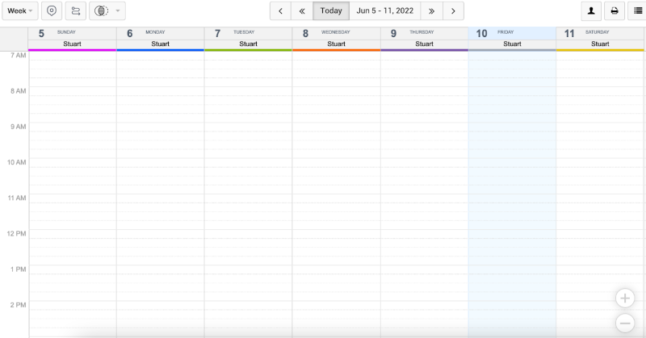
Though not shown in this screenshot, the calendar lists all appointments for the week once you schedule them.
From there, you can create a new customer, lead, invoice, or estimate. You can also add a payment (cash or check).
New Customer
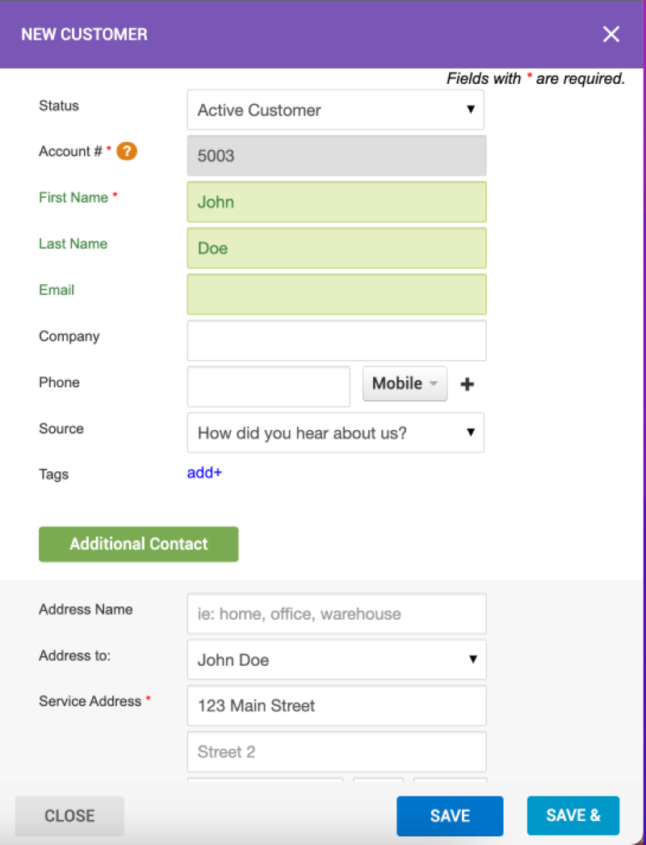
When creating a new customer, you have to put in (at least) their first and last name, email address, and physical address. From there, you can add a new job for their property or just save their information.
New Job
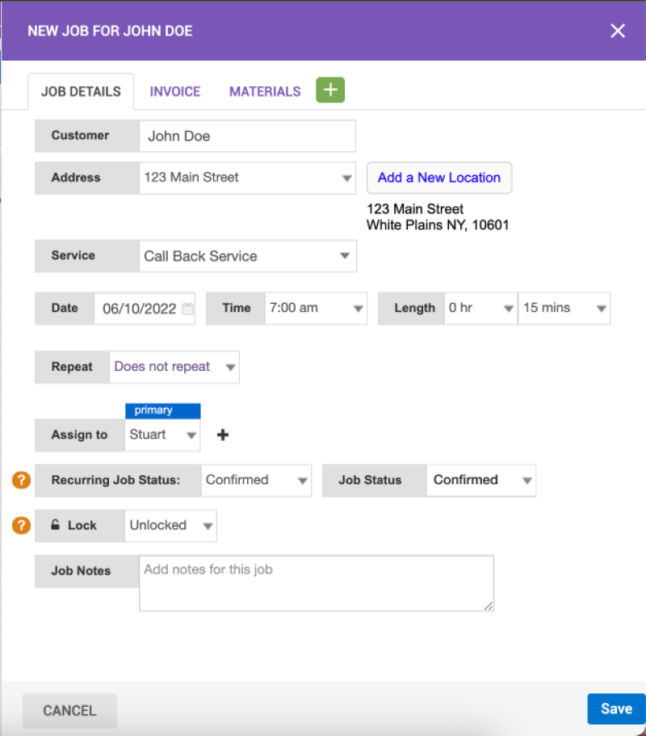
Creating a job is very straightforward. You pick the service, date, length, and who you’re assigning it to. Your calendar automatically populates with the scheduled job. From there, you can click on the scheduled job and see all the relevant information about it, including invoices, schedule details, and materials used.
GorillaDesk can automate invoicing and process credit card payments even in the free trial. You can also save a customer’s billing information to set up recurring payments.
Integrations With Other Apps
You can integrate several plugins, such as Stripe, Square, and QuickBooks, into GorillaDesk workflows.
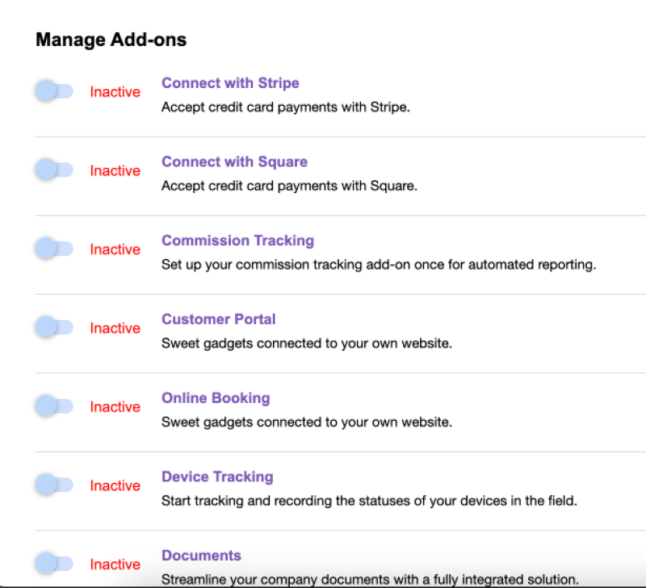
Adding integrations is easy – just flip the switch from “Inactive” to “Active”. External programs, like QuickBooks, Stripe, and Square, require you to have an account within the respective programs to link with GorillaDesk. Integrating text messaging costs an extra $5/month on top of the price of your chosen package.
GorillaDesk: Mobile Version
The biggest issue with GorillaDesk’s mobile app is that you can’t log in through Google or Facebook like you can on a desktop. That said, creating an account is not a problem.
The first thing I noticed about the mobile app is that it has a better-looking UI and a more intuitive UX than its desktop counterpart. Upon logging in, you’ll see the daily schedule.
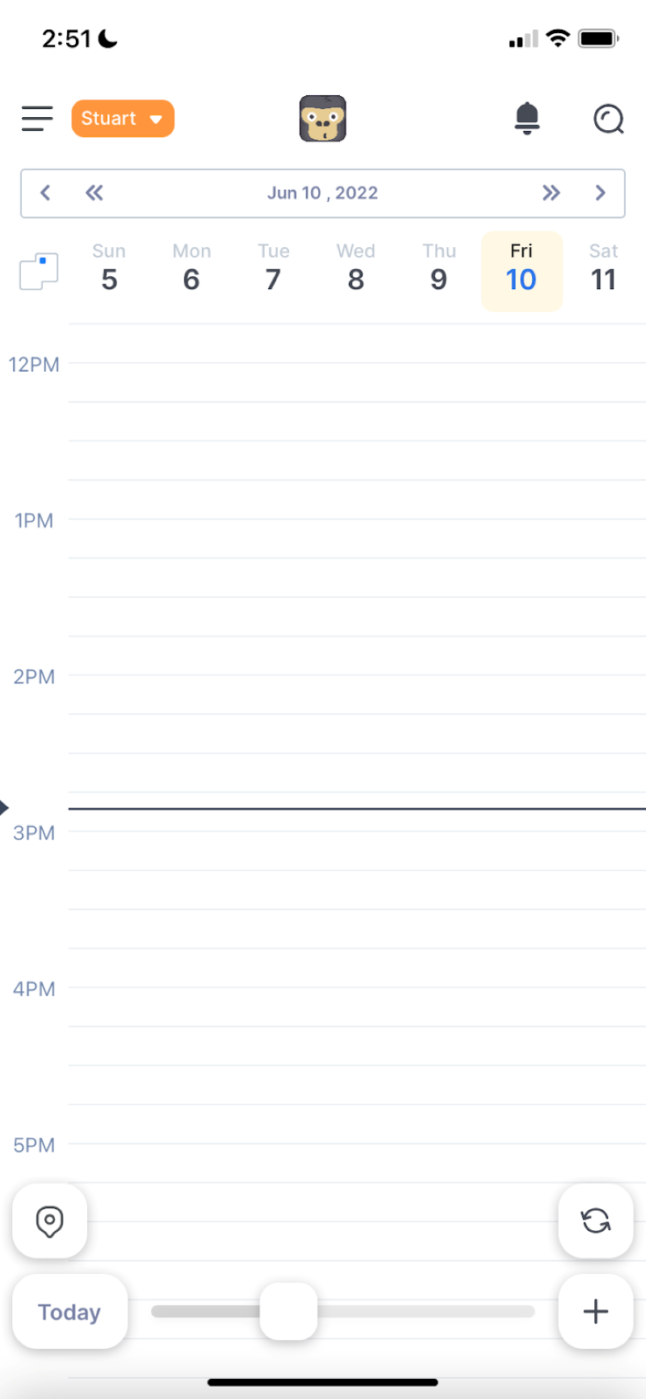
By clicking the plus button at the bottom-right corner, you can add a new job or customer.
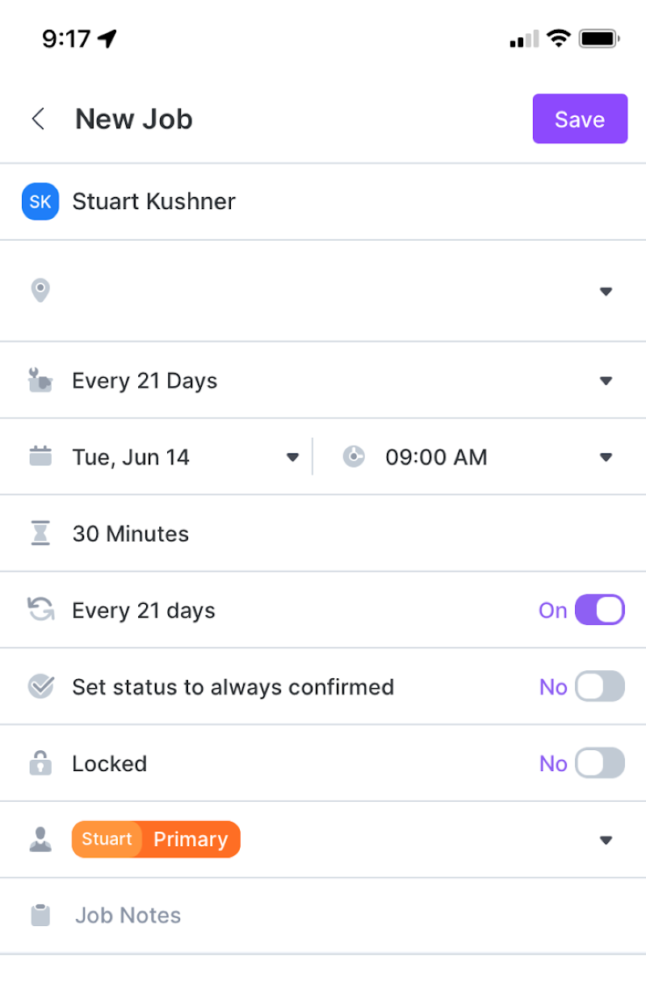
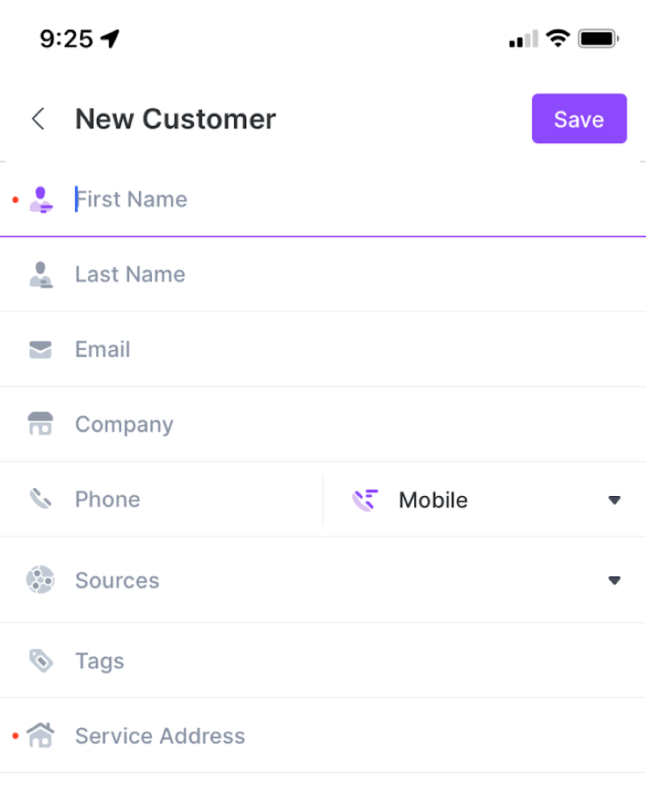
You can also access details of existing jobs, such as the invoice, customer contact information, appointment date and time, and any special notes. View all your jobs in a list or on a GPS map.
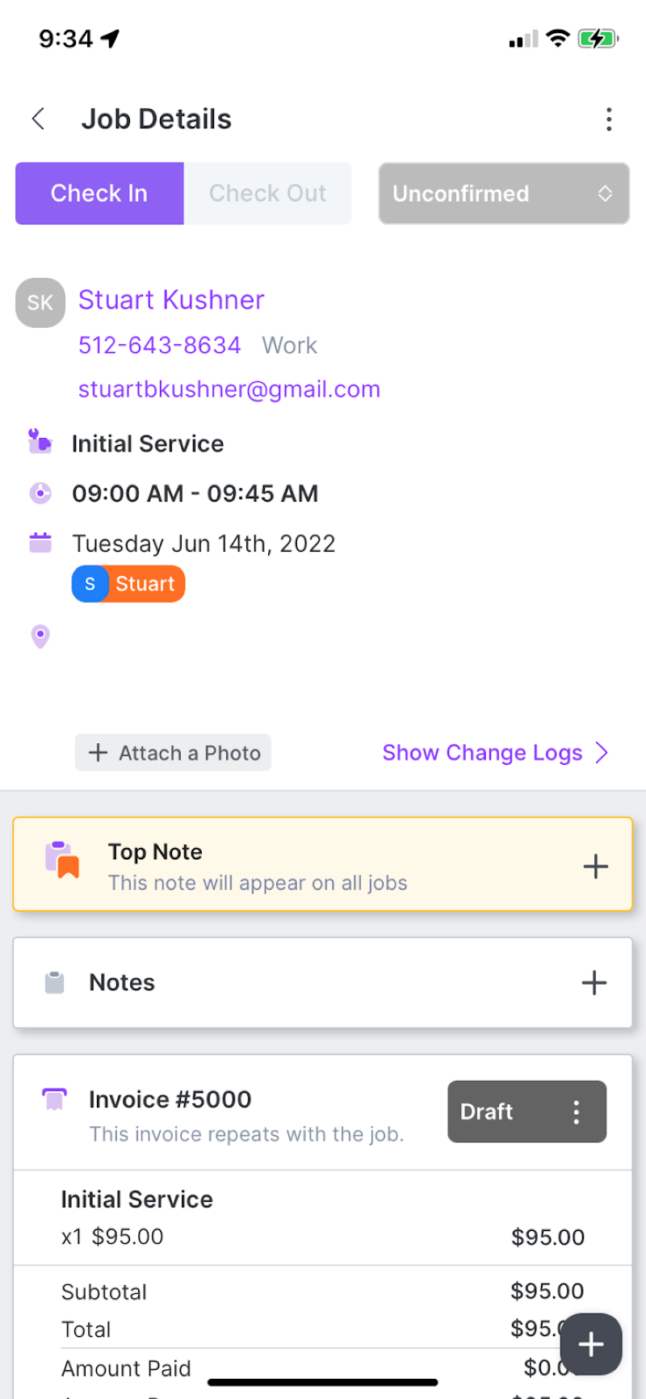
GorillaDesk: Summary
I was very impressed with GorillaDesk’s ease of use. The site is easy to navigate, and the interface is clearly labeled. The mobile app has a better UI and provides technicians with the features they need to use in the field.
Key Features
- iPhone and Android app
- GPS tracking
- Dispatch and job scheduling
- Quote/invoice generation
- Square, Stripe, and QuickBooks integration
Cost
The Basic plan starts at $49/month, while the Pro plan starts at $99/month. Prices increase depending on the number of routes you add to your account.
Pros and Cons
| Pros | Cons |
| ✓ 14-day free trial ✓ Multiple pricing plans ✓ iOS and Android Apps ✓ User-friendly with great training program ✓ Excellent customer support line | ✗ Not as many features on the mobile app as on the desktop version |
User Reviews
“I love that this system is so incredibly easy to learn, even on the fly. As a small business (hubby & wife team), we don’t have time for a lengthy training/learning curve. With this program, we spent maybe an hour learning the important ins and outs and got to the business of running our business.” – Heather T from g2
“Before using GorillaDesk, I was using QuickBooks and Google calendar combined to handle our billing and scheduling. Now those two functions are combined in GorillaDesk, and the program actually makes BOTH easier!” – Christi M from Capterra
“As an end user and a business owner, this software is way too frustrating to figure out, and the customer support is not open after 5pm, which doesn’t work on the West Coast.” – David from Software Advice
ServiceTitan

ServiceTitan streamlines every part of your job cycle and boosts team efficiency with its all-in-one field service software. Its user-friendly interface lets you dispatch employees, manage recurring services, facilitate accounting and financing, and keep track of employee performances.
ServiceTitan’s software is the best option for large, fast-growing businesses.
ServiceTitan: Browser Version
We weren’t able to access a free trial or demo of ServiceTitan, but here’s everything we learned from a deep dive into the product’s website.
Dispatching
ServiceTitan’s dispatch board is designed to reduce inefficiencies and ensure transparent communication among your team members. It includes features like SMS notifications and a route-visualization map.
Scheduling
ServiceTitan lets you view your schedule weeks or even months in advance to ensure the right techs are available at the right times. You can also flag specific jobs for special tools needed, languages spoken, and whether the job has been rescheduled.
The app lets dispatchers see where each tech is in the job cycle in real time. This lets them easily queue up new jobs for after techs finish their current assignments.
Marketing
ServiceTitan’s marketing tool lets you monitor, adjust, and create new marketing campaigns in just a few clicks. Its software ranks your campaigns by revenue, so you can see what is working and what isn’t. It also has a heat map, so you can see where most of your ad dollars should go.
Once you have an ad campaign set up, you can keep track of how much money each ad brings in. ServiceTitan creates a unique phone number to assign to each ad. When a potential customer uses that number, the software tracks the generated revenue from the specific ad.
Business Reporting
ServiceTitan helps you strategize about how to grow your business with a comprehensive suite of business analytics. The software includes a customizable dashboard where you can monitor revenue, team performance, and marketing ROI (return-on-investment).
QuickBooks Integration
Because ServiceTitan integrates with QuickBooks Online, you can streamline your payroll and bookkeeping tasks. QuickBooks integration allows you to process and store credit card payments without having to enter information into both systems, eliminating hours of extra work.
Customer Experience
ServiceTitan improves your company’s customer-facing image with professional digital invoices, mobile sales presentations, and a chat feature that connects your customers directly to your office staff.
ServiceTitan: Mobile Version
ServiceTitan’s mobile version only works for tablets. Through the dashboard, you can access contact information, job history, and critical property details from job sites. You can also build estimates and upload forms.
Job Settings
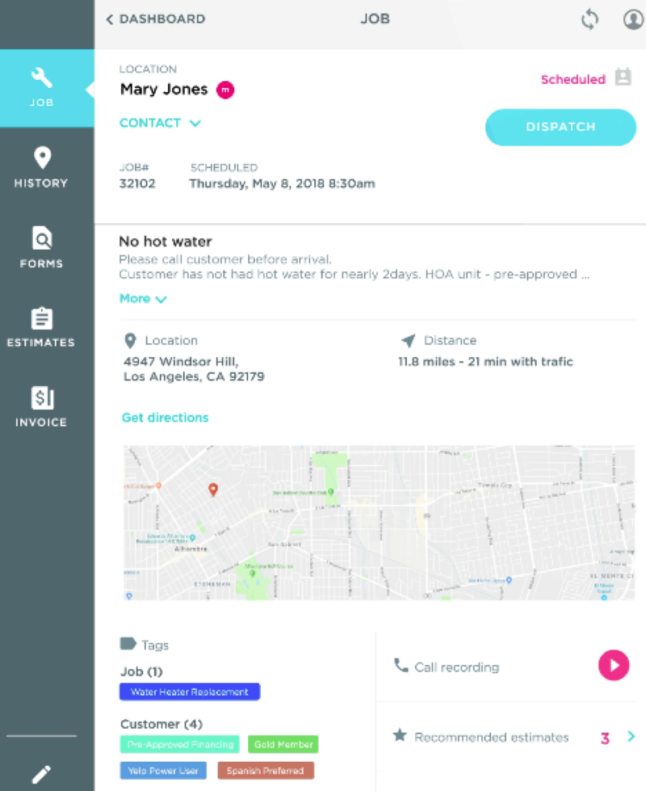
The Job tab allows you to look at job details, such as location, type of service, customer call recordings, estimates, and when the job was scheduled. You can also dispatch a worker to the job from this tab in the app.
Job History
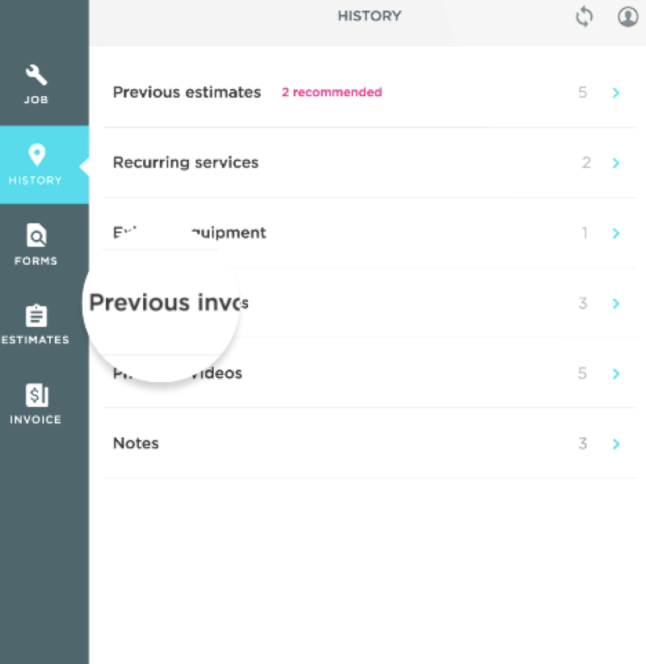
The Job History Tab lets you view previous estimates and invoices, recurring services, and notes taken for each client.
Forms
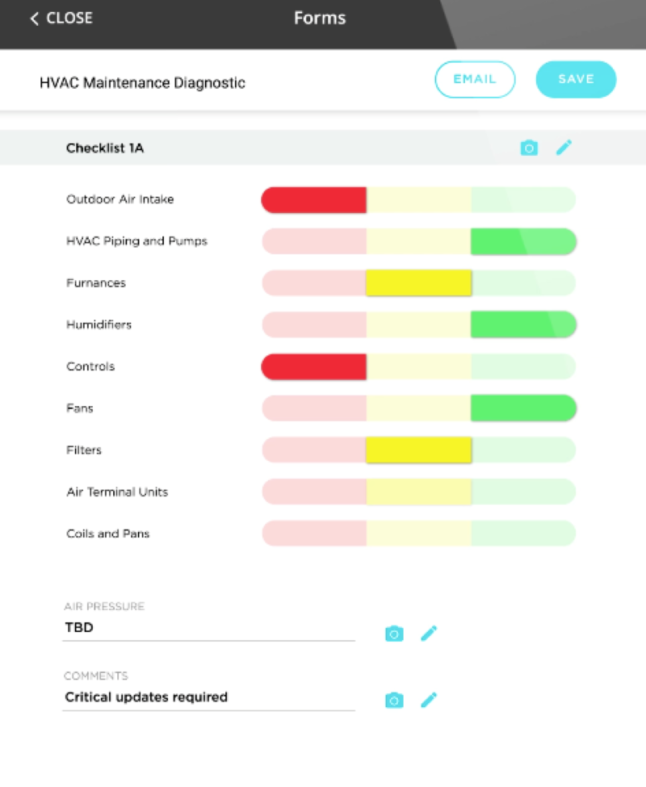
ServiceTitan lets you upload custom forms, such as safety checklists or equipment inventory lists, onto your tablet, so you always have them with you in the field.
Property Data
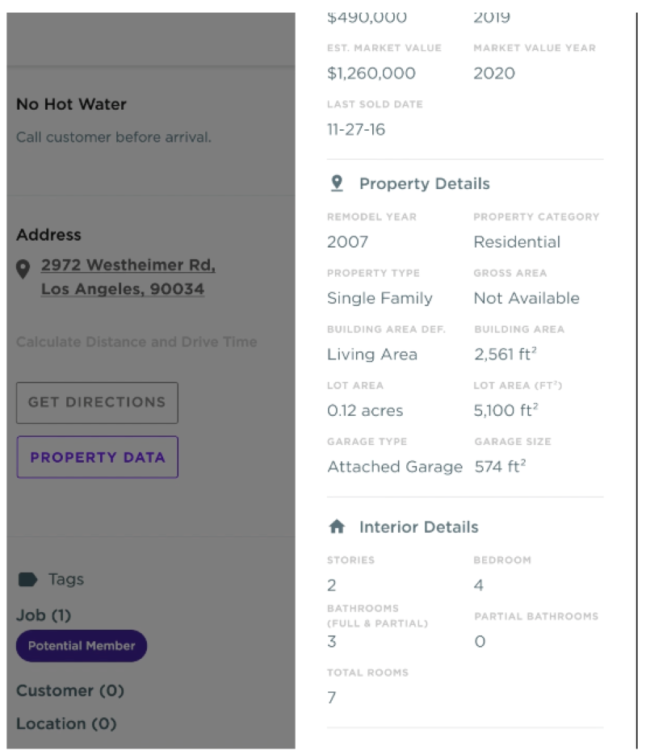
From the jobs tab in the mobile app, your field employees can access full property details for each job site so they know exactly what they’re getting into before they even arrive at a property.
ServiceTitan: Summary
Though we were not able to try out ServiceTitan’s software ourselves, we concluded from our research that it seems organized and easy to use.
Key Features
- iPhone and Android app
- Marketing investments
- Call Booking and Dispatching
- Financing and Accounting
- Tracking Employee Performance
Cost
ServiceTitan is subscription-based, with three packages depending on what your business needs. Because pricing is specific to each customer, you have to request a quote to find out how much ServiceTitan would cost for you.
Pros and Cons
| Pros | Cons |
| ✓ Integration with phone lines and QuickBooks ✓ Easy navigation ✓ iPhone and Android Apps ✓ User friendly | ✗ Mobile app is full of bugs ✗ Unreliable customer support |
User Reviews
“When I first started, we were using four different systems. Now with ST we house all of those under one roof. It has made the workflow, efficiency, and just overall process for work that much easier. I love the process of having everything I need in one easily accessible place.” – Madison R from g2
“We love the customer communication tools, and our customers love to get a photo of our technicians before they arrive! The support that ServiceTitan provides us is incredible, as they are always willing to answer questions as they arise.” – Lindsay P from g2
“The software itself is very user-friendly and makes streamlining everyday processes very easy. ServiceTitan is forever evolving and improving, so it is nice to have software to grow with you.” – Amber L from g2
Buyers Guide to Field Service Software
What is Field Service Software?
Field service software is an app on your computer and/or mobile device that helps manage businesses that require employees to work away from a central office.
Some examples of small businesses that could benefit from using field service software:
- Lawn care
- Pest control
- Landscaping
- HVAC services
- Eletricians
- Plumbers
- Cleaning services
- Pool maintenance
The common features of field service software include:
Billing and Invoicing
This suite of features automates the process of making payments, allowing your customers to make purchases and set up recurring payments with minimal effort. These functions are similar to the ones found in basic accounting software such as QuickBooks.
Appointment Scheduling
With scheduling features, members of your team can make appointments and keep track of employee schedules and availability. Some apps include alert functions to notify users of upcoming or overdue appointments.
Quote Estimation
Many business software programs allow you to create quotes for customers. Different types of software might be able to do things like measure a property virtually or estimate how much of your chemical supply you’ll have to use on a particular job, so you can give customers an accurate estimate as quickly as possible.
Customer Database
One basic but vital function of field service software is that it allows you to store your customers’ information and account histories in one location to access their details from anywhere. That way, you and all your employees can pull up customer details and refer to previous appointments quickly, in the office or in the field.
Mobile Accessibility
Most field service software programs have a mobile app that your employees can download to a smartphone or tablet. Mobile access is particularly useful when you have employees in the field who need daily schedules, customer details, and other information to travel with them.
Chemical Usage Tracking
Chemical usage tracking allows users to track which chemicals they use to treat specific properties and how often each property needs treatments. Chemical tracking can be especially useful for pest control technicians, cleaning services, and lawn care services that offer fertilization and other lawn treatments.
Having this information on hand lets you and your employees refer to it easily when scheduling repeat appointments.
FAQ About Field Service Business Software
LawnStarter has ranked the best software options for various industries: See our top picks for pest control, landscaping, and lawn care pros.
In general, field service software pricing ranges from $30 to $300 per month. Prices typically depend on the number of users accessing the software, the volume of jobs managed per month, and the number of features included.
Field service software can help bridge the communication gap between field employees and back office employees. Using web and mobile apps, employees can collaborate on managing jobs, processing purchase orders, reporting delays, and other critical business activities.
Which is the Best Field Service Software for You?
If you own a small field service business, GorillaDesk is the best solution for you. Larger companies would benefit from ServiceTitan, which has more features and allows more users.
Main photo credit: Pexels | Pixabay (with text overlay)





