
If you’re looking for a comprehensive Customer Relationship Management (CRM) software tailored for lawn care, tree service, pest control, and landscaping businesses, Arborgold is the answer. From the various reviews we’ve looked at, it’s clear that Arborgold is not generic software but is designed specifically to improve green industry management.
What we found: Arborgold is a helpful program for users who can afford it. Its many beneficial features are somewhat complex and can be challenging to learn. However, there are webinars, training videos, and a support team to help you get up to speed quickly.
In this article:
Arborgold Overview
| LawnStarter Rating | 4 out of 5 stars |
| Price Range | $129, $274, or $439 per month |
| Free Trial? | No |
| Free Version? | No |
| Pricing Model | By features |
| Made For | Lawn Care Service; Landscaping; Arborist and Tree Care; Plant Health Care; Pest Control; Snow Removal; Environmental Services |
| Platforms | |
| iOS App | Yes |
| Android App | Yes |
| Desktop | Online Software |
| Features | • Customer Relationship Management • Scheduling • Routing • Automation Marketing • Crew and Job Management • Billing and Invoicing • Message Center |
Arborgold Overall Rating: 4 out of 5 Stars
Arborgold Key Features

Arborgold doesn’t offer a free trial or free version, but we have found reviews that show the benefits and problems users have with the software.
Arborgold has more tools than the average field service management software. Here, we’ll go over some of the features that could help you do better business.
Customer Relationship Management (CRM)
Arborgold’s platform improves the customer experience by streamlining numerous procedures and enabling better management. The unlimited storage allows you to store as much customer data as you want.
From the CRM page, either on your desktop or your mobile device, you can easily access all of your contacts’ activity history. That includes messages (if you have an active Twilo account integrated with Arborgold), appointments, estimates, work orders, invoices, and payments.
You can sort, filter, import, and export contact records with just a few clicks. The advanced contact fields and multiple job sites feature organizes contacts, customers, sub-contractors, and vendors.
Scheduling
Arborgold’s robust work scheduler will not let you down. Its drag-and-drop calendar feature makes scheduling a breeze, whether it’s multi-day, recurring, individual, follow-up, or ongoing service scheduling.
As shown in the image below, the feature allows you to check the box next to the service you want to schedule and drag it to the appropriate day on the calendar.
You can also select the crew you want to book and drag the team to the day you want to book it. As a result, you will get a summary of estimated hours, actual hours, service price, service cost, profit for the day, and other relevant details about the scheduled job.
Routing
Once your services are scheduled, your crew can efficiently plan the rest of the day using Arborgold’s route feature. The route feature lets crews schedule services for the day based on an optimized route generated by Arborgold’s algorithm.
Then, if you wish, you can print the scheduled work orders for your crews in bulk using the work scheduler’s print work order tool.
Automation Marketing
Arborgold’s marketing automation allows you to send batch emails to customers you have quoted for. During busy times when you do not have time to call or send emails, this improves your close ratio and helps you stay in touch with your customers.
At the top center of the interface, you will see “marketing automation has been configured for your website.” Contact Arborgold’s support team to enable this feature if you can’t find it.
Marketing automation allows you to customize pre-installed sample notifications in the system or start from scratch and design the notifications sent to your customers yourself.
Once a customer’s job proposal is created, they will receive automatic campaign emails in the order and at the intervals you have specified. With the latest update, you can send a test email with the designed template before sending it to your customers. Here is an example:
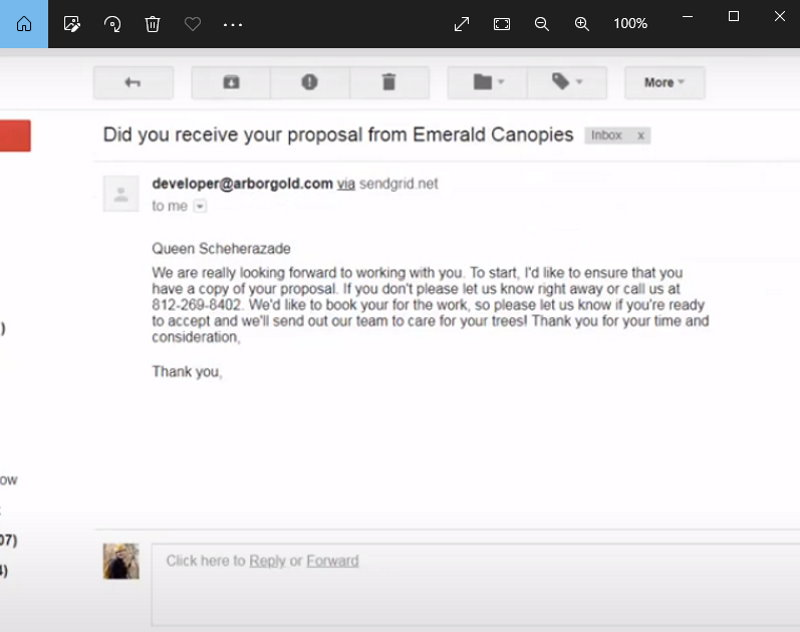
You can keep the automatically generated email wording if you like it, or you can personalize it by returning to the template area and making the necessary changes.
Crew and Job Management
With Arborgold, companies can use GPS to track employee activity. You’ll know when your employees drive to a job site, work on the job, eat lunch, and when the job is completed. That way, you can manage every component of a job in real-time and maintain a solid connection between the office and the field.
The functionality is so seamless that status is automatically updated in the cloud as employees log in to start or finish an activity.
You can also see the comprehensive details of employees’ activities at work, i.e. the actual time spent on the job and the breaks they took between jobs, and pay them accordingly.
If the default list of employee activities (driving, eating, shopping, working) does not match your employees’ daily routine, you can customize it to measure performance effectively.
In addition to tracking, you can also record the weather multiple times. This function allows mobile crew leaders to monitor the weather and how it might affect their work. Note that Arborgold’s Enterprise subscription plan is the only one that includes this capability.
Billing and Invoicing
Arborgold’s connection with electronic payment options and credit card processors lets your customers make payments quickly and conveniently. With automated invoicing, you can accept payments in bulk for all outstanding invoices and keep customers’ credit cards on file.
The process is effortless, as completed jobs are automatically queued for invoicing. Take a look at the example below:
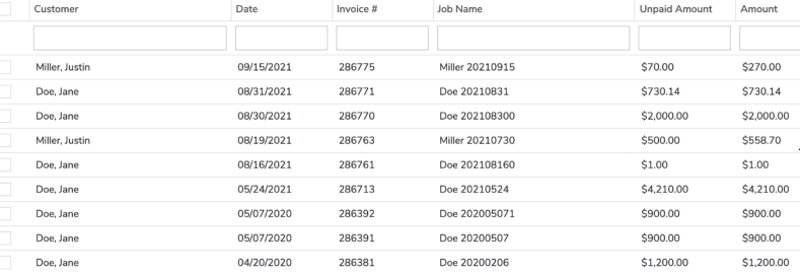
To run payment, you can either check the box next to the person’s name for a single job or check all the boxes to process all your open invoices at once.
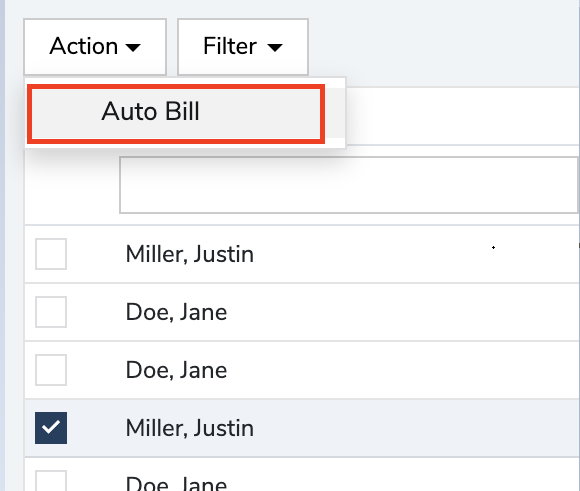
The status of the payment is displayed on the right side of the screen. You can see if each customer’s payment method is ready to charge or if it’s been declined for any reason.
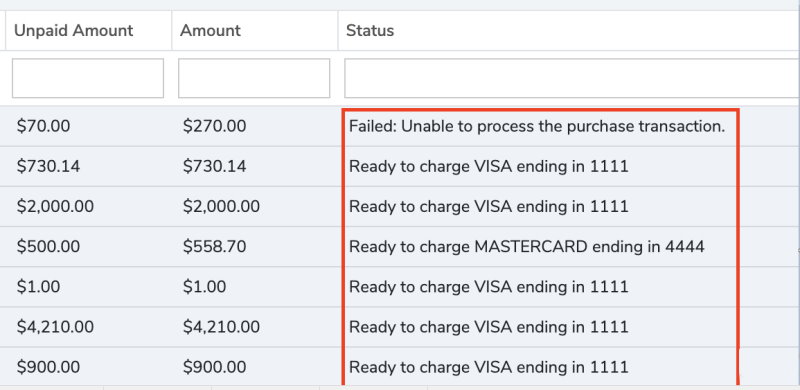
Arborgold also allows you to personalize your invoice templates with logos, certifications, testimonials, and the like.
Message Center
Through Arborgold’s mobile app and text messaging feature, you can share messages and appointments with your sales teams and field employees. Office team members can integrate appointments with Google calendars to automatically send SMS reminders. This way, your sales team will never miss an appointment.
Arborgold Pricing
There are three different pricing plans for Arborgold, including an annual plan. The price variations of the software depend on the desired functionality and the number of users. Flexible packages include:
- Starter: $129 per month if billed monthly or $109 per month if billed annually; includes basic Starter features
- Professional: $274 per month if billed monthly or $229 per month if billed annually; includes both Starter and Professional features
- Enterprise: $439 per month if billed monthly or $359 per month if billed annually; includes Starter, Professional, and Enterprise features
Note: All of these plans include unlimited storage for contact information.
Additional information about Arborgold subscription and services:
- Additional mobile-only licenses are available for companies who need to add sales teams or crew leads as mobile-only users.
- Customers who sign up for an annual subscription receive an incentive discount.
- An upgrade that allows you to send more emails costs $9.95 per month.
- Third-party software must be purchased separately and at additional cost.
It’s obvious that Arborgold software is expensive considering the starting price and additional services. Considering that there is neither a free version nor a free trial, you can’t try out the software before spending money on it.
Arborgold User Reviews
Great Functionality and Customer Support: The software has tons of potential. I feel like I don’t use it to its fullest but the parts I use, the accounting, proposal writing, and tracking features are wonderful. The best part is the customer service. They are right there to help when you have an issue or just need to fix a small problem. They are knowledgeable, pleasant, and willing to help in a timely fashion! — Dennis B from Capterra
Slow Speed: Spent much time customizing and found it slow. It is so slow, I timed the jump from screen to screen, 3 to 6.5 seconds – really. Have too much to do to be waiting for this every day. — Scott H from Capterra
Too Many Updates: My experience with AG depends on the day. I do not like change so when they push out an update- seems a bit too much. Small change is good but the latest update was way too much for me. — Kimberly A from Capterra
Secure and Accessible Record: The bid and everything about the job are inside Arborgold, which makes it simple and easy to look up customers, past jobs, addresses, etc. Having a searchable digital file is super helpful because often a customer will call in with a different name (such as a wife and husband that have different last names). — Sara O from g2
Hyper Responsive Customer Service: There are many features of Arborgold that I really love and could go on and on about. The one thing that has made it really stand out above anything we’ve used though is the people behind it. If there is something wrong or something that doesn’t work right, you have someone you can talk to and often a solution coming quickly. — Joe B from Capterra
Highlight: Many reviewers are pleased with Arborgold’s features, especially its exceptional customer service.
Pros and Cons of Arborgold
Undoubtedly, Arborgold is an incredible software with tremendous functionality and an excellent support team. However, the biggest drawback of the software is its complexity, which takes a while for most users to get used to.
| Pros | Cons |
| ✓ Multiple real-time reports ✓ Flexible pricing plans ✓ Comprehensive features ✓ Easy integration with third-party applications, such as QuickBooks ✓ Easy scheduling and invoicing | ✕ Difficult troubleshooting ✕ Complex navigation ✕ Few customization options ✕ Transition can be difficult ✕ Pricey |
Alternatives to Arborgold
The various Arborgold reviews and online tutorials have shown that the functionality is extensive and navigation can be frustrating. To find an alternative that meets your business needs and priorities, you can explore:
- SingleOps: SingleOps has a lot of the same basic functions as Arborgold, but it’s less specific to the green industry.
- Real Green: Real Green is a versatile program with many different products to serve different needs. Any field service business can benefit from Real Green’s tools, but the cost is fairly high.
- Service Autopilot: Both software programs can help all sizes of companies and can accommodate 1000+ users. However, in terms of pricing, Service Autopilot is relatively cheaper across the subscription categories, which is a good starting point for startups and small businesses.
- ServiceWorks: ServiceWorks is a cost-effective option for larger field service teams because all of its pricing plans host an unlimited number of users at no extra cost.
- CLIPitc: CLIPitc is affordable and designed specifically for the lawn care industry, but the app sometimes has issues with bugs.
Our Verdict
Arborgold could be a good option for your lawn care, landscaping, or pest control business — if you can afford it. The worst thing about this software is the steep learning curve. But once you get the hang of it, you can do everything you need to do for your company with the Arborgold software.
Main photo credit: Alexas_Fotos | Pixabay (with text overlay)





