
Does Arborgold or Real Green suit your business management needs? That depends on the scope of your business. We’ve found that Real Green covers much more than lawn care, tree care, landscaping, and pest control businesses, which are the only industries Arborgold caters to.
We evaluated both software based on price, features, pros, and cons from customer reviews, and video tutorials to help you choose.
Arborgold vs. Real Green: Side-by-Side
 |  | |
| Starting Price | $129/month | Between $125 and $300/ month |
| Free Trial? | ✗ | ✗ |
| Free Version? | ✗ | ✗ |
| Pricing Model | By Features and Users | By Features |
| Made For | Lawn Care; Arborist and Tree Service; Pest Control; Plant Health Care; Snow Removal; Landscaping | All Field Services |
| Platform | ||
| iOS/Android App | ✓ | ✓ |
| Web Browser Access | ✓ | ✓ |
| Features | ||
| Appointment Scheduling | ✓ | ✓ |
| Billing and Invoicing | ✓ | ✓ |
| Dispatch Management | ✓ | ✓ |
| Work Order Management | ✓ | ✓ |
| Time Tracking | ✓ | ✓ |
| Payroll Management | QuickBooks sync | QuickBooks sync |
| Quotes/Estimates | ✓ | ✓ |
| Routing | ✓ | ✓ |
| Payment Processing | ✓ | ✓ |
| Customer Relationship Management (CRM) | ✓ | ✓ |
| Inventory Management | ✓ | ✓ |
Arborgold and Real Green both offer robust features and are pricey, but here’s what makes each of them stand out:
- Aborgold integrates with popular third-party applications, and users can create an unlimited number of job sites for each client.
- Real Green lets you access several other functionalities through the customer relationship management (CRM) screen, as opposed to programs like Arborgold, SingleOps, and Service Autopilot, which make navigation a little more complicated.
Arborgold
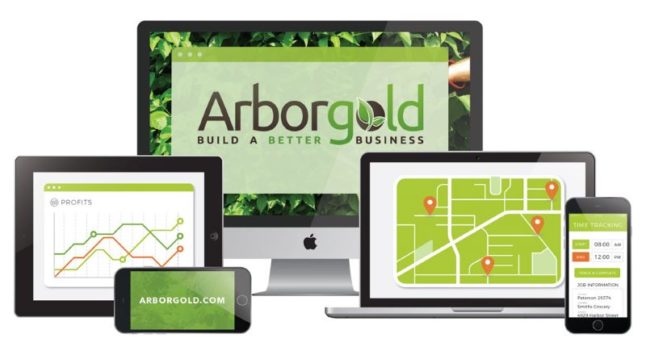
Arborgold offers flexible scheduling and invoicing features that help keep business processes intact. Learn more about this software’s capabilities in our in-depth Arborgold review.
Routing
In the Arborgold cloud, users can route services scheduled for the day in three ways:
- Optimized routing: Click the “Optimized” button to determine the most efficient route for you based on the distance between your starting point and the job sites.
- Manual routing: If you don’t want to optimize, and you know exactly when you want your crew to be on the road, you can use this method to manually drag and click each stop to arrange them in the order you want.
- Reverse routing: With this method, you can choose either manual or optimized routing and flip the stops so that the first can be the last or vice versa.
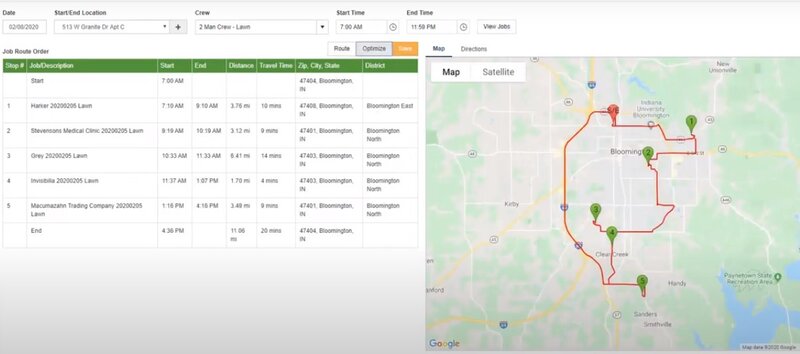
Accessing the app’s routing options isn’t complicated. You just need to navigate to the Work Scheduler, click the “Route” button, and the routing screen will pop up (as shown above).
From there, you’ll need to fill in the following:
- Date
- Start/end location (address of job site)
- Crew (one-man crew, two-man crew, or three-man crew)
- Start time
- End time (will be calculated automatically depending on the jobs you have)
Route directions
Note that while your route is displayed on the map, you can also view step-by-step directions to each job site on the same screen.
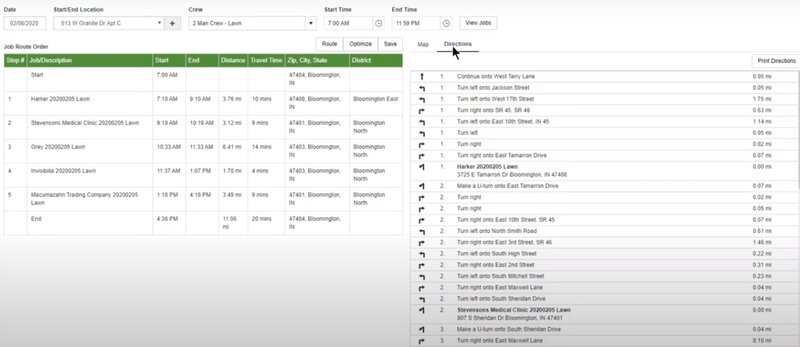
If you need this information for your employees, you can print it using the “Print Directions” button.
Automated Marketing
Arborgold’s automated marketing is a follow-up email campaign that automatically sends emails to customers you’ve sent quotes to. Follow-up emails can help you get and keep more customers.
To make it easy to use, the feature comes with pre-installed templates that you can customize to your liking.
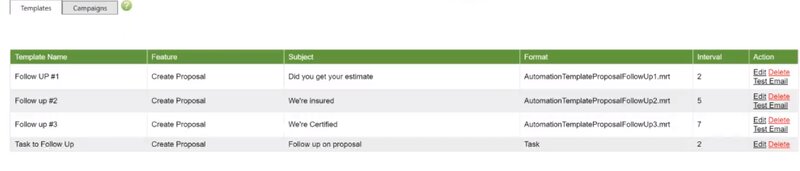
New features
With the 4.0 update, Arborgold improved the marketing feature by introducing:
- Test email: allows users to email themselves a copy of automated templates before rolling it out to clients
- Management screen: see a summary of your active campaign and previous activities to make adjustments as you see fit
Plant and Tree Inventory
Arborgold’s plant and tree Inventory feature simplifies planning and inventory management for landscapers, gardeners, and other pros who keep a stock of live plants. This feature offers several functions that include:
- Easy creation of quotes: Users can easily link a tree/plant to the specific trees in the client’s inventory, auto-insert the number of trees, quickly change prices, and customize a quote to include their company brand and messaging information.
- Accurate information: You can access a detailed map of the plant location through GPS services.
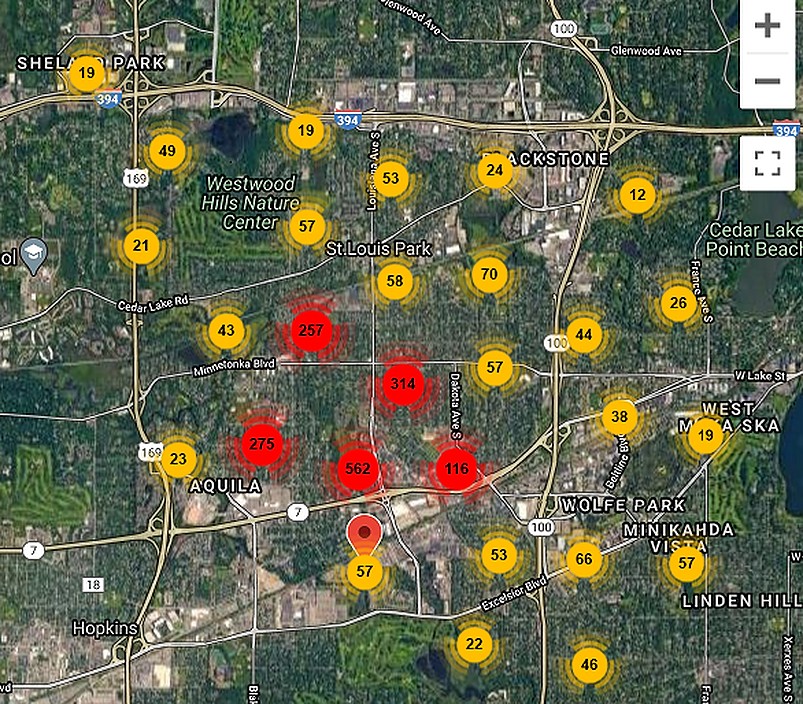
The “Map Clustering” feature allows you to view the concentration of the asset inventory in clusters—where red stands for “most concentrated” and yellow for “less concentrated.”
- Plant inventory recommendations: Users are allowed to develop recommendations for services, labor, equipment, and even materials needed to improve a plant.
- Serviced plant product tracking: Crews can track the actual amount of product used, such as inventory used per plant.
Cost
Arborgold pricing is subscription-based and includes the following plans;
- The Starter plan is priced at $129 per month
- The Professional plan is priced at $274 per month
- The Enterprise plan is priced at $439 per month
Pros and Cons
| Pros | Cons |
| ✓ Adequate training for easy onboarding ✓ Offers computer-aided design tools (CAD) for layout design ✓ Quick access to customer support ✓Accessible from desktop and mobile devices | ✗ Steep learning curve ✗ Too many updates ✗ Can be slow |
User Reviews
Sluggish when toggling pages: “The software, all in all, is very sluggish. Toggling through items on a page or shifting through pages was very testing for me.” —David Q From Capterra
Helpful customer support staff: “They took the time to listen to my concerns and helped me work through some issues I was having. I went home excited to use what I learned at the conference.” — Angela T From Capterra
Efficient operation: “In terms of the operation, this software is very efficient, as it increases profitability and optimizes processes such as programming, administration, and marketing, which facilitates more efficient growth. It organizes everything from customer information to billing.” — Joselin A From g2
Real Green

Real Green Systems offers a complete product that supports all aspects of a service business and is considered an investment in growth. Find details about Real Green’s many product offerings in our Real Green review.
Service Assistant
An effective marketing system is one of the keys to a successful business, and Service Assistant has all the necessary tools to achieve this – including loading customer data, doing address standardization and cleansing, duplicate checking, and all the other nitty-gritty details of building an efficient and effective marketing structure.
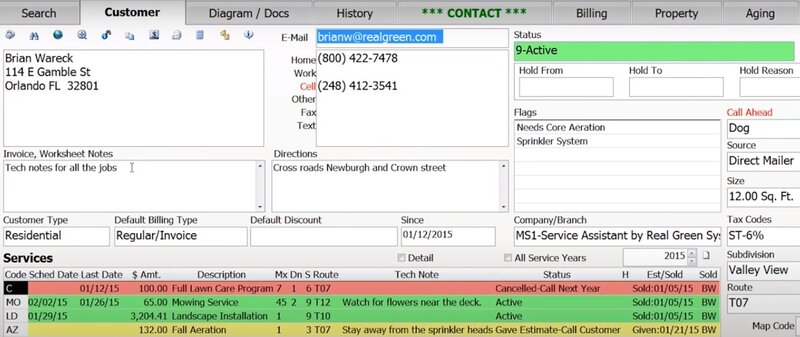
Measurement Assistant
Measurement Assistant has transformed the way technicians sell. Instead of going out to run estimates or driving to a location to measure a property, they simply go online, type in an address and get a wealth of information (measurements and dimensions), including pictures.

Right there in Measurement Assistant, you can follow up with a client by sending a proposal email if the client doesn’t get back to you in time.
Automated Marketing Assistant
After providing a quote to a customer, follow-up is critical. Automated Marketing Assistant automates the entire process of continuous follow-up with leads, current customers, and canceled customers.
We found Real Green’s marketing suite to be more detailed than Arborgold’s—with the former offering many specific emails or letters proven to get prospects to sign up or win back lost customers.
Cost
Since Real Green doesn’t publish its prices, you’ll need to contact the sales team for current prices and plans. That said, we found in our research that the starting price ranges from $125 to $300 per month, including add-ons.
The features you have access to depend on which of the following four plans you choose: Starter, Business, Corporate, or Enterprise:
- Service Assistant is included in all plans
- Measurement Assistant is included in all plans except Starter
- Mobile Live is included in all plans except Starter
- Customer Assistant Website is included in Corporate and Enterprise
- Automated Marketing Assistant is included in Corporate and Enterprise
- Referral Assistant is included in Enterprise
- Statement processing is included in Enterprise
Pros and Cons
| Pros | Cons |
| ✓ Responsive consumer support ✓ Organized and accessible client information ✓ You can segment customers for marketing purposes | ✗ Has some invoicing irregularities ✗ Doesn’t integrate with other marketing software ✗ Increasing costs |
User Reviews
Fast and secure payment: “I like that we can process payments securely and quickly.” — User in consumer services From Facebook
Hidden and outrageous charges: “The unseen cost to implement the system is so outrageous, when you decide to leave Service Assistant it’s crippling.” — Aaron W from Capterra
Game changer: “The software update to SA5 is an absolute game changer. I used to prefer QuickBooks to invoice lawn mowing service, but RGS and SA5 pulled me back. Still the best way to track your residential lawn care programs, hands down.” – Aaron H from Facebook
Buyers Guide to Green Industry Software
There are several field service management software on the market aimed at lawn care services, landscapers, and other businesses in the green industry. Each has a unique set of features, capabilities, and price ranges.
You can decide which features are essential for your business depending on your specific needs. The following are factors to consider in your search for a software solution.
Mobility
Cloud-based CRM software is usually the best. With it, your team can use smartphones or tablets to access information and take photos of properties while on the go. When shopping for business management software, look for a solution that has a dedicated mobile app.
Ease of Use
Chances are that you and your team might dump the software if it’s overly complicated. To ensure the software is easy and intuitive to use, you can sign up for a free trial or demo if available. If not, check online reviews and tutorials.
Scalability
To save money and hassle switching between different programs, it’s best to choose robust software capable of supporting your business as it grows.
Support and Training
Find out if the software provider offers support after you purchase the product. Training and support make it easier to implement the program and figure out its many features as you go along. Check user reviews to ensure the vendor has a competent technical support team that resolves issues promptly when needed.
FAQ About Green Industry Software
Will software help my business grow?
Yes, top-rated field service management software can move your business forward by:
- Improving productivity: Automation will boost your company’s productivity, which in turn leads to increased revenue.
- Improving customer service: Higher productivity leads to better customer service, which leads to referrals for your business.
- Improving management: The software will help track every aspect of your business, from inventory to employee performance, etc., so you can focus on growth instead of day-to-day operations.
What features does field service management software offer?
Typical field service management software offers many features that streamline field service operations, such as scheduling, routing, tracking, and dispatching.
Aside from those basics, some also offer assistance with:
- Purchasing new supplies
- Simplifying estimates
- Job management
- Simplifying customer relationship management (CRM)
- Summarizing your team’s performance
When should I buy green industry software?
Look for management software as soon as possible when starting a new business. It’s much easier to get your business up and running with the right tools. Business management software takes a lot of stress off your shoulders and speeds up your workflows when you start a business with the intention of expanding.
Which Sofware is Best for Growing your Business?
Arborgold, while complex, has robust features that allow any size business to grow at flexible prices.
On the flip side, Real Green is user-friendly and fully scalable. It helps small businesses get started and expand into large companies. The program’s increasing cost and many hidden charges are its biggest drawbacks.
Main Image by Photo Mix from Pixabay with text overlay





