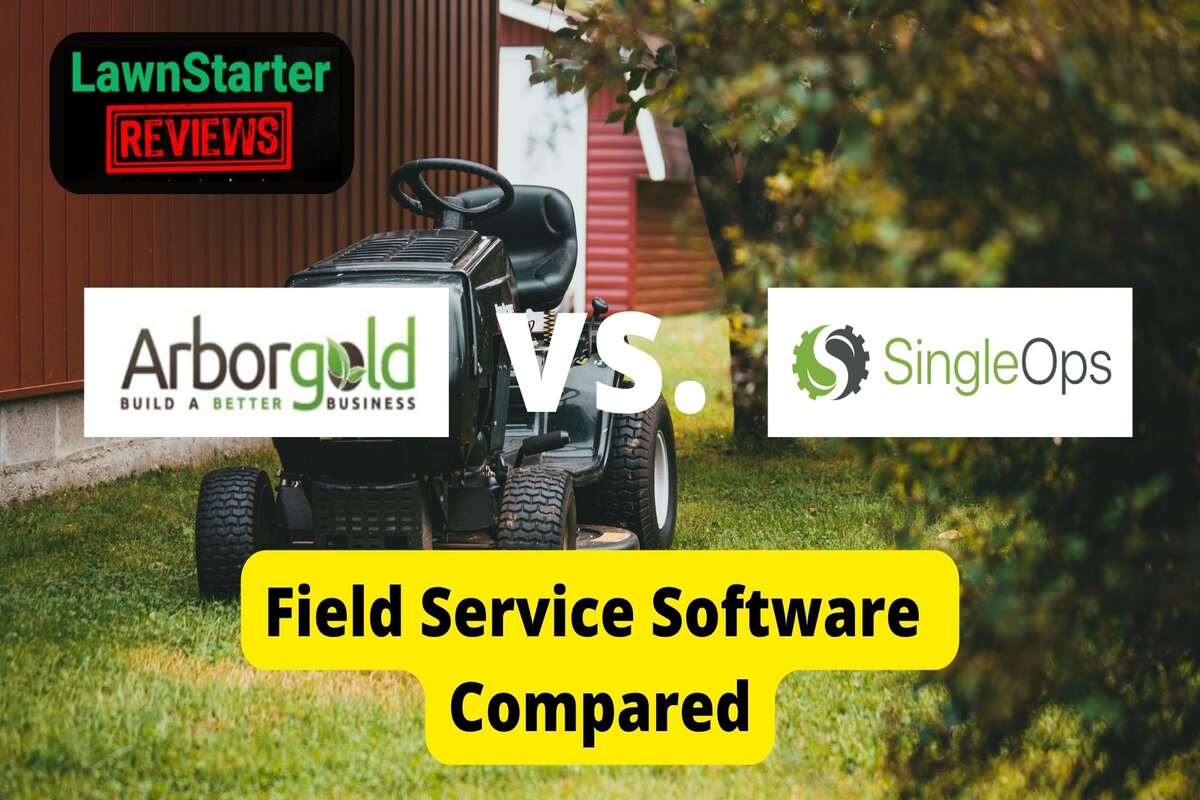
Whether you choose Arborgold or SingleOps as your business management software solution, your lawn care, tree care, pest control, or landscaping company is in good hands. Choosing which program best fits your workflow comes down to priorities.
Our findings reveal that Arborgold is great for managing large projects and therefore allows more users (1000 or more) to log in. In contrast, SingleOps is best suited for small businesses, as it only allows 500 users to subscribe to the program.
In this article, we’ll cover the following:
Arborgold vs. SingleOps: Side-by-Side
 |  | |
| Starting Price | $129/month | $200/month |
| Free Trial? | ✗ | ✗ |
| Free Version? | ✗ | ✗ |
| Pricing Model | By features and users | By features |
| Made For | Green industry | Green industry |
| Platform | ||
| iOS/Android App | ✓ | ✓ |
| Web Browser Access | ✓ | ✓ |
| Features | ||
| Appointment Scheduling | ✓ | ✓ |
| Billing and Invoicing | ✓ | ✓ |
| Dispatch Management | ✓ | ✓ |
| Work Order Management | ✓ | ✓ |
| Time Tracking | ✓ | ✓ |
| Payroll Management | ✗ | ✗ |
| Quotes/Estimates | ✓ | ✓ |
| Routing | ✓ | ✓ |
| Payment Processing | ✓ | ✓ |
| Customer Relationship Management (CRM) | ✓ | ✓ |
| Inventory Management | ✓ | ✓ |
Both software programs offer basic field service functions such as scheduling, customer management, billing and invoicing, and quoting and estimating features.
However, Arborgold’s years of field service experience in the green industry is evident in its many features. Its seamless integration sets it apart from SingleOps, as it can connect your business to several popular third-party applications and programs, including QuickBooks, Twillo, LandscapeHub, SendGrid, and SiteOne.
Arborgold
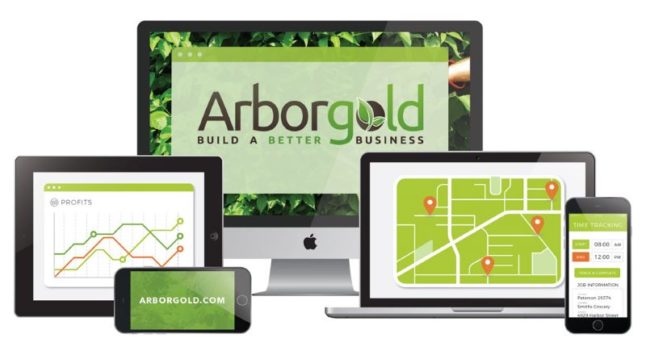
Arborgold improves field service management by automating processes, simplifying schedules, and creating real-time connections between the office and the field—resulting in increased revenue and lower costs.
Its subscription options for accessing cloud and mobile applications are flexible and can be customized to meet the needs of any business size. See our full Arborgold review for a comprehensive look at its features.
Disclaimer: Arborgold doesn’t offer a free trial, and we couldn’t get access to a demo, so we haven’t tried the software ourselves. Instead, we watched webinars and found some reviews that spotlight the following features.
Marketing Automation
Arborgold’s marketing automation feature improves sales at a low cost by reaching and engaging your audience with an effective marketing campaign. The software has pre-installed campaign templates you can customize or design yourself if you wish.
Once you have created your message templates to your liking, you can include them in a campaign under the “Campaign” tab.
Note: You can create as many campaigns as you want in the Arborgold Cloud, but only one of them can be set as the active campaign at a time.
Additionally, Arborgold has introduced a new feature called the “Management Screen.” In this section, you can see how customers interact with your marketing campaigns.
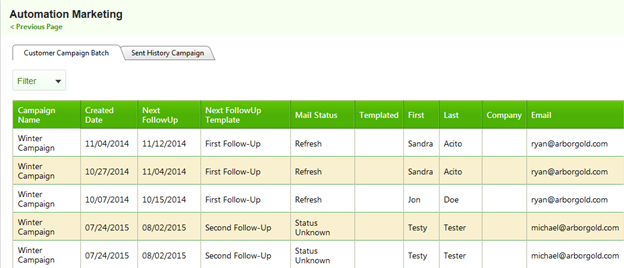
If you wish to send a customer a follow-up email in advance or remove them from the campaign altogether, you can do it manually from this screen.
Time Tracking and GPS Location
Mobile Crew by Arborgold turns a smartphone into a time clock, allowing employees to clock in and out. This makes employee tracking easy because you can capture the time, date, and location of the device at the time of clocking in.
To enable tracking, you must turn on the “Use Device Location” option in the Mobile Crew settings to capture your employees’ locations while in the field.
Once the permission is enabled, you can monitor your team from the moment they go to the job site, start working, take breaks, and finish the job.
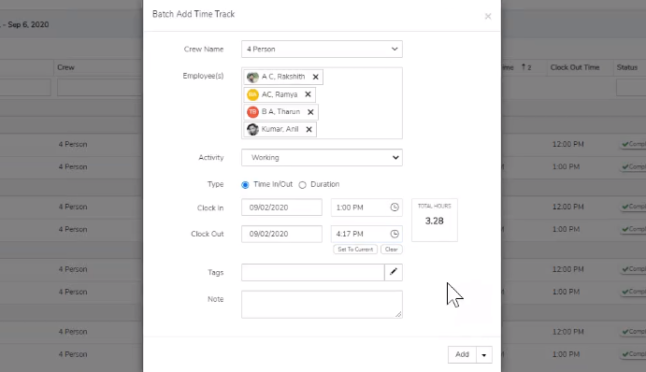
In the Arborgold cloud, you can add an entire crew in batches if none of them has their smartphones with them. All you need to do is add the required number of workers, the estimated start and end time, and the necessary activities (lunch, shopping, etc.) required for the job, and voilà, the challenge is solved.
Cost
Arborgold offers three pricing plans:
- The starter plan for $129 per month
- The professional plan for $274 per month
- The enterprise plan for $439 per month
You can get a discount on any plan if you opt for annual billing (rather than monthly).
Pros and Cons
| Pros | Cons |
| ✓ Has lots of potential ✓ Continous software updates ✓ Excellent job costing ✓ iPhone, iPad, and Andriod compatibility ✓ Quick access to customer support | ✗ Takes a while to get used to it ✗ The export process can be slow sometimes |
User Reviews
Specialized for the green industry: “ArborGold has a lot of capability and features. It’s industry-specific so if you’re an arborist, it has wonderful insight into your business and trade.” — Nancy S from Capterra
Helpful learning resources: “There are many tools to help a tree company succeed and stay organized. Any time I am stuck with something I get immediate help and guidance. They have many webinars to help with everything!” — Salma O from Capterra
Scheduling inefficiencies: “When scheduling jobs through Arborgold, I would like it to integrate better with Google calendar and iPhone calendar. Right now, when I book a job with multiple tasks (e.g: prune a fig tree, remove an olive tree), it schedules those tasks as three different jobs, even though they are all going to be done on the same day and the same place. This is confusing for the crew leader.” — Sarah O from g2
SingleOps

SingleOps features put you in control of your sales force. It’s a game changer for your company’s departments, helping sales teams set up and lead meetings and follow up with existing and new customers.
These are just a few examples of how SingleOps can help your business; the software is capable of much more. You can read more about its features in our SingleOps review.
Disclaimer: Just like Arborgold, we did not have access to the SingleOps demo, and we were not able to try out the program firsthand. But through lots of research, we managed to curate a compilation of features that will show you how it works.
Adding New Clients
Adding new customers on SingleOps seems pretty straightforward. You can either create a new customer on the customer page or on the lead proposal page. Regardless of which way you choose, your contact information is safe.
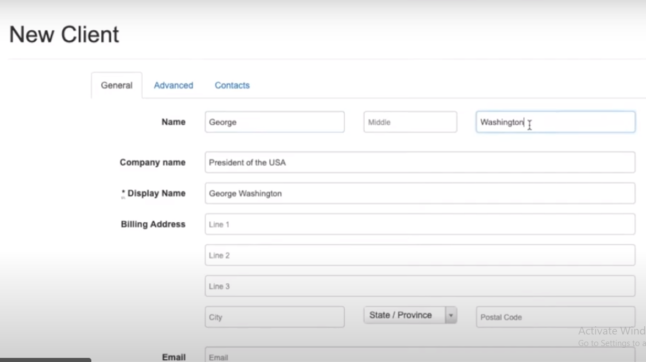
As shown above, the customer form is straightforward and divided into three tabs. The first “General” tab contains:
- Name
- Company name
- Display name
- Billing address (where invoices are sent, not the job site)
- Phone number
Then you switch to the “Advanced” tab, where you specify the type of customer (commercial, private, or government), add notes (critical, warning, general information), and finally add custom tags.
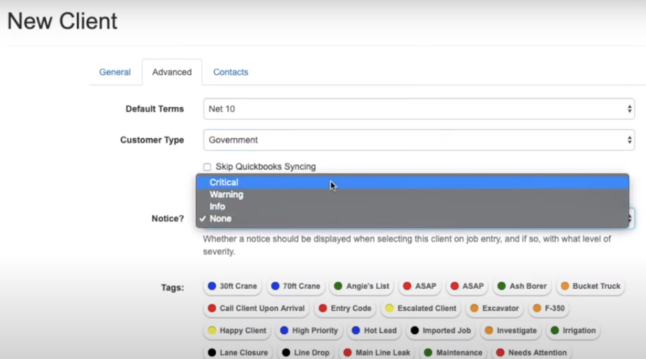
SingleOps has also made provisions that allow you to add additional contacts if the primary contact is unavailable, as shown below.
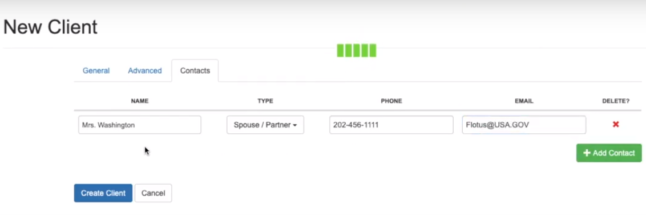
Just click “Add Contact” after entering the name, relationship type, phone number, and email.
Customer Types
Unlike its counterparts, SingleOps provides options for “Customer Types.” This is a great way to sort customers for reports and pricing.
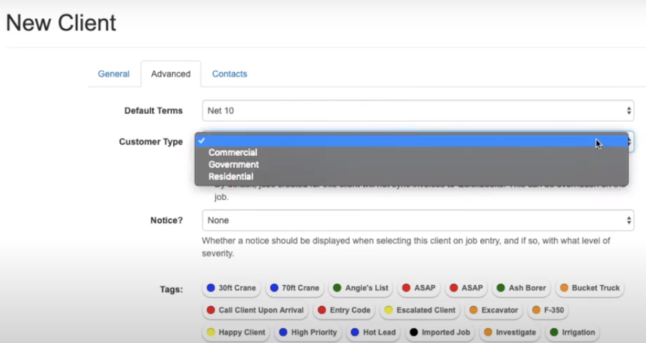
Once you assign a price per customer type, customers in that category will adopt the default prices. This makes it easier to manage additions, removals, or adjustments to the whole group instead of having to set prices for each individual customer.
Cost
While we were unable to obtain complete pricing plans from SingleOps, we know that pricing starts at $200/month. You can contact SingleOps for a more specific quote.
Pros and Cons
| Pros | Cons |
| ✓ Easy to set up ✓ Outstanding routing system ✓ Business analysis function ✓ Easy to learn | ✗ Few customizations ✗ Can be slow sometimes ✗ Printing multiple invoices can be frustrating |
User Reviews
User-friendly: “When we switched over to SingleOps from our previous software I was very impressed with the level of user-friendliness, detail, and how much it applied to our day-to-day operations in the sod industry. Kudos to all involved in the development and product support of SingleOps.” — Judson M from Trustpilot
Unreliable customer support: “SingleOps was amazing in the beginning but 1.5 years in and customer service is impossible to get ahold of. The sync with QuickBooks online threw our books off last year, and the staff is unable to help us fix it for this upcoming year.” — Kaylen K from Trustpilot
Constant software updates: “SingleOps has been great, they are constantly improving and making the software better and we look forward to continuing to grow right along with them.” — John D from Capterra
Buyers Guide to Green Industry Software
You may have heard of some popular business software for the green industry, but it’s essential to have a clear understanding of what you want the software to do for your business before looking at different options. Once you know what you want, you can effectively evaluate different software programs.
Below are some features to consider when choosing your business management software:
Automation
Your software should save you time by performing some tasks automatically. Automating tasks such as following up on uncompleted quotes and notifying customers when their orders have been completed or rescheduled will allow you to focus on other vital areas of your business.
Scheduling
Jobs are what brings in the money. Therefore, good software for the green industry should have an efficient scheduler. Scheduling software should be able to reschedule in case of a cancelation without the whole day being screwed up. You should also look for a batch scheduling function in case a whole day of work is lost to bad weather.
Time Tracking
You can avoid payroll discrepancies with software that offers efficient time tracking and allows your employees to clock in and out. Find out how the program you are considering tracks time and make sure it works with the way your team does things.
Customer Support
Reviews are helpful; that’s why LawnStarter has gone to the trouble of writing a transparent review. Before buying software, check out some customer support reviews or ask users about their experiences.
You don’t want to be stuck on your own with a brand new software program. No matter how user-friendly it is, you’re bound to run into some bumps along the way and need help from customer support.
Software Improvement
One particular feature of software that will stand the test of time is the constant improvement of the product. Although it might be challenging to determine this yourself, you should still inquire. Ask if the software company takes customer feedback and implements it.
Depending on the needs of your business, there may be other features to add, but for now, this is a good checklist if you are looking for software that will make your service business more productive and efficient.
FAQ About Green Industry Software
Good business software should be available as a web-based or mobile app—allowing easy access from smartphones, tablets, computers, and other internet-enabled devices. All you need to do is enter data into the various fields and templates, and you should be able to access it from anywhere.
Integration isn’t necessary. Any well-rounded field service management software has billing, enterprise resource planning (ERP), and customer relationship (CRM) capabilities to manage all the services and procedures that keep operations running smoothly. You shouldn’t need more than one program.
That depends on the intricacy of your requirements and other factors, such as the need for data migration or cleansing. However, our experience shows that several customers reach full operational capacity within two months of implementing new software.
Which Green Industry Software Should Your Business Adopt?
Priorities matter. Arborgold and SingleOps provide almost the same basic field service functionality. However, if you prefer a user-friendly interface or design over program customizations, you should choose SingleOps. And if your company requires customizations, Arborgold is a better choice for you.
Do neither of these programs seem like the right fit for you? Explore your other options in our top picks of the best lawn care software, best pest control software, and best landscaping software.
Photo by Erik Mclean on Unsplash with Text and Logo Overlay





