
SingleOps is a business management software designed for green industry professionals. It streamlines fieldwork by providing mobile access to work orders, GPS maps, timesheets, and more.
Even though we were unable to take SingleOps for a test drive, we researched its features, price, user reviews, and customer experience to evaluate the software.
What we found: Whether you’re a small or medium-sized field service company, SingleOps can help you set up a well-coordinated workflow for any area of your business. However, the reviews we looked at show that the software would be better if it were more affordable and some inefficient features were improved.
In this article:
SingleOps Overview
| LawnStarter Rating | 3.5 out of 5 stars |
| Price Range | Starts at $200 per month |
| Free Trial? | No |
| Free Version? | No |
| Pricing Model | By features |
| Made For | General Tree Care; Plant Health Care; Lawn Care; Snow Removal; Landscape Design/Build; Commercial Maintenance; Irrigation; Residential Maintenance; Synthetic Turf |
| Platforms | |
| iOS App | Yes |
| Android App | Yes |
| Desktop | Online Software |
| Features | • Customer Management • Time Tracking and Crew Management • Scheduling • Actionable Business Reporting |
SingleOps Overall Rating: 3.5 out of 5 Stars
SingleOps Key Features

Since we didn’t have access to a free trial or demo to test out SingleOps for ourselves, we compiled the following details on its features from online webinars.
Customer Management
SingleOps Customer Relationship Management (CRM) provides unlimited cloud data for service businesses. It keeps all customer contacts, calls, emails, proposals, and jobs in one centrally located profile that is easy to search.
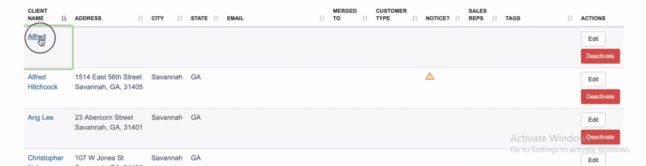
This database is critical for sending information such as updated proposals and thank you notes to potential clients and customers. This feature allows team members or office staff to communicate efficiently with customers without ever having to use another tool.
In addition to the SingleOps CRM page features, users can merge customers with the “Merge Customers” tool. This tool cleans up duplicate customer names caused by misspellings. But think twice before enabling this option because you can’t unmerge clients.
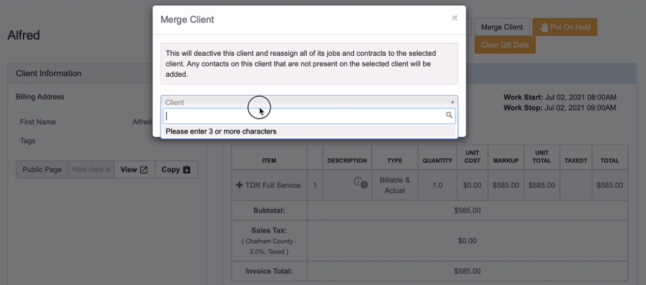
P.S.: Avoid merging a synced client with an unsynced client if your account is synced with QuickBooks.
Time Tracking and Crew Management
SingleOps’s time tracking feature ensures that crew members are at the job site on time and complete their tasks within the allotted time. Time tracking on the mobile app is straightforward—it shows what a typical crew day looks like.
When your employees open up SingleOps on their phones or tablets, the “My Day” page will show all listed jobs assigned to the crew for that day, including the start and end time for each job and other relevant job details. Once they click “clock in,” they’ll see a page with the number of employees assigned to the job.
Should any of the crew members be unavailable that day, SingleOps allows you to add a new crew member(s) as a “volunteer.” There is also a description field where employees can put a note if they are late to the job and the time needs to be adjusted.
Scheduling
In SingleOps, you can schedule visits and jobs in multiple places. After you create a job, you can schedule it in three areas. These are the job or task pages, the calendar, or the route planner.
Scheduling Via the Calendar
Scheduling via the calendar offers many great filtering options, such as assignee, operations, items, etc., just as you wish. For example, you can filter by visits or jobs and by calendar or unscheduled tasks.
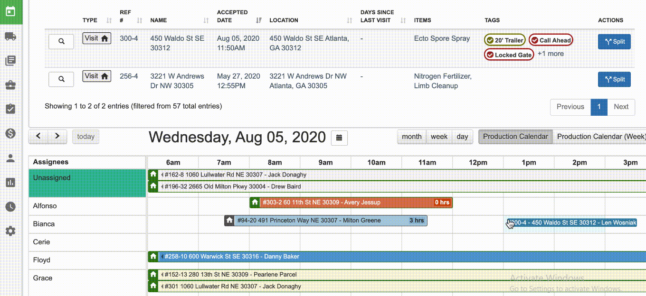
Once you have selected all the filters you want, you can move the task or visit in question from the unscheduled area to the calendar on the day and time you want to set for the task or visit.
Scheduling From the Job Page
Scheduling a task on the job page does not waste time, as it’s updated automatically on the calendar page. Once a visit or task is assigned, it will appear on the assignee’s itinerary for the scheduled day, so it can be completed immediately.
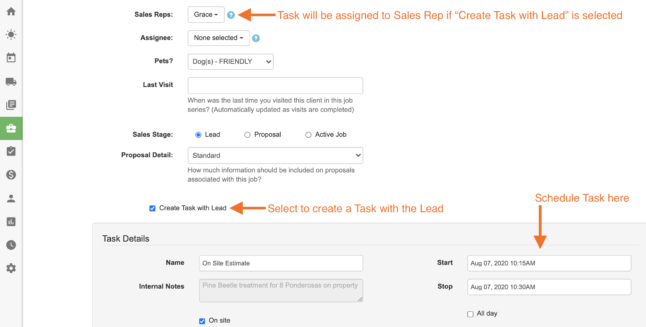
The “display page” for jobs also offers a speedy way to reschedule jobs, enabling you to quickly adjust the start and stop times without having to go to the complete edit page.
Scheduling Using the Route Planner
Using the route planner helps schedule daily tasks most effectively and efficiently.
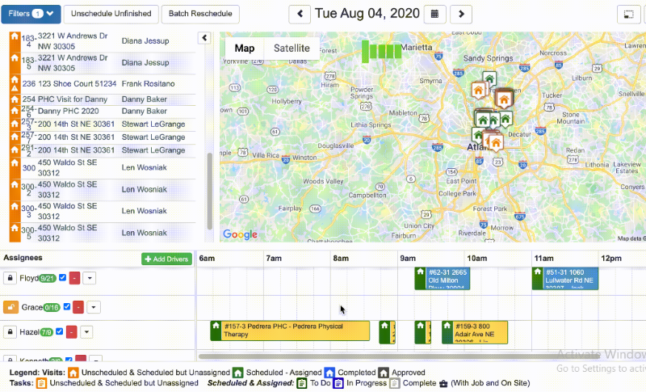
The feature to view the location of each job on a map enables you to check the workload balance between the different teams on a given route and make a logical regrouping if needed.
Actionable Business Reports
SingleOps’ reporting is one of the software’s distinguishing features. It provides in-depth information about your business in the form of multiple reports, including but not limited to:
Sales Rep Report
The sales rep report shows billable sales, leads, and proposals broken down by the sales rep.
This report allows you to review the sales rep’s performance in terms of the percentage of jobs closed versus the number of proposals accepted relative to the total number of jobs. When you click on the individual sales representatives, another report opens called:
The Visit Profit Margin Report
This report shows all the successful visits of the sales rep.
You can use the information in the report to understand your profit margin for each visit and make adjustments as needed.
Custom Input Counts Report
This report provides valuable information you collect specific to your business. It is an excellent tool for gathering important information about your jobs and customers.
You can also collect information that can improve your marketing efforts, such as the source of leads for prospects or customers. If some of your customers are canceling their subscriptions, this report will help you determine why so you can work on your win-back and retention strategies.
Email and Text Message Reports
This report tracks communications with your customers if you use SingleOps email communications.
In this report, you can see all your customers’ emails, click-through rates, and open rates and learn whether the email was delivered or not. The same is true for text message reports.
Job Costing and Expense Report
This critical report helps you analyze how your business is performing based on estimated and actual expenses and estimated and actual costs. With this report, you can quickly determine your profit margin to make better decisions to improve your profitability.
SingleOps Pricing
SingleOps plans start at $200 per month. We were unable to obtain the full SingleOps pricing plan but based on price comparison with the basic plans from Jobber, Arborgold, and Service Autopilot (which start at $35, $47, and $129, respectively), we can conclude that this software is expensive.
SingleOps User Reviews
Flexible and easy to use: “The software itself is easy to use and flexible. Every crew member on our team thinks it’s great! I am looking forward to learning how to use more of the features and all the enhancements coming up. If they never changed anything else, I would still be a forever client with exactly how it is now.”— Dennis F from Trustpilot
Excellent routing: “Routing is very efficient using this program as it allows us to track the jobs that have been completed or when they are scheduled.” — Steven R from Capterra
Great customer service: “I enjoy the customer support. If I ever have a question, the staff takes time to help me solve the issue or question.” — Becky B from Capterra
Note: Several users consider SingleOps to be an excellent concept, but it needs some improvements to fix the constant problems.
Poor connectivity: “Frustrating!!! Great app made poor by its inability to hang onto an internet connection even when run on a 5G tablet and a 5G Hotspot.” — Johnny T from Google Reviews
Poor usage: “I could go on and on about the small things that make this app so frustrating. The concept is great on the surface, but when it comes to usage it’s 1 star. 15 to 45 seconds of loading every time you touch the screen.” — Ben C from Google Reviews
Pros and Cons of SingleOps
Aside from some bugs (which are fixable), SingleOps has several excellent program features to help you run your business. However, it might not be worth the high price when other programs are available for much cheaper.
| Pros | Cons |
| ✓ Seamless implementation process ✓ Some customizable options ✓ Responsive support team ✓ User-friendly | ✕ Inefficient credit card processing ✕ Unfavorable cancellation policy ✕ Unstable QuickBooks synchronization ✕ Expensive |
Alternatives to SingleOps
Understandably, SingleOps may not be the best option for you due to the high price point and some ineffective features. You can look for alternative field service software with similar features and functionality.
Some alternatives include:
- Service Autopilot: Service Autopilot offers more flexible pricing plans with a minimum subscription fee of $47 that includes basic features. It makes room for more users (1-1000 users) than SingleOps, which can only accommodate a maximum of 500 users.
- JobNimbus: JobNimbus offers a 14-day free trial to test the software, and it’s available on desktop and mobile apps.
- Arborgold: Arborgold is relatively expensive across the price range ($129, $274, or $439), and it might take some time to realize its full potential if you’re not tech-savvy.
- Jobber: Jobber is far more economical than SingleOps, with its basic plan starting at $15 per month. It also comes with a free trial for you to test drive before you buy. However, it can only accommodate a maximum of 50 users.
For additional options, check out the top-rated software programs for lawn care pros, landscapers, and pest control companies.
Our Verdict
Overall, SingleOps’ ease of use is commendable, including some program features that can organize your business. Still, it turns out that the software is relatively expensive, not very customizable, and prone to glitches.
Main photo credit: Alexas Fotos | Pixabay (with text overlay)





