
FieldPulse is an all-in-one business management app designed to streamline day-to-day operations. We took advantage of the app’s free trial and read user reviews to research its user experience, functionality, and pricing.
What we found: FieldPulse is geared toward small businesses. Looking at its pricing, I understand why: Companies with many users will find the software wildly expensive, despite its myriad of features and robust mobile app.
FieldPulse Overview
| LawnStarter Rating | 4.5 out of 5 stars |
| Price Range | $89 per month |
| Free Trial? | Yes |
| Free Version? | No |
| Pricing Model | By number of users |
| Made For | Home service/maintenance providers |
| Platforms | |
| iOS App | Yes |
| Android App | Yes |
| Desktop | Online Software |
| Features | • Customer Support • Automations • Mobile App |
FieldPulse Overall Rating: 4.5 out of 5
FieldPulse Key Features

FieldPulse offers many features to help with customer management, sales, scheduling, billing, and more. Here’s what stood out to me most after my experience with the app:
Customer Support
FieldPulse’s customer support was the first thing that stood out to me. The business service representative was eager to set me up with a free trial tailored to my exact specifications. Usually when I try out new software, I have to set up the trial by myself, so this was a pleasant surprise.
Set-up Meeting
Part of FieldPulse’s set-up process involved meeting with a representative (virtually) for 30 to 45 minutes to teach me how to get the most out of the software.
In my meeting, FieldPulse’s account executive took the time to inform me of what FieldPulse can do, how the service team could set it up to accommodate my needs, and even offered to send me FieldPulse’s documentation for me to use.
Overall, I was very impressed with the level of customer support. Most comparable software companies had me set up the software myself or directed me to their documentation. FieldPulse’s hands-on method, in comparison, helped craft a more customized experience.
Automations
Thanks to FieldPulse’s numerous automation features, handling the necessary tasks inside the scheduling software becomes easier, and you can focus on other, more pressing matters at work.
Communication Triggers
FieldPulse’s automatic triggers send email notifications to your customers at crucial points. For example, you can set up an appointment confirmation to go out automatically whenever you create a new job.
Here’s how to set up these communication triggers:
Step 1: Click Company Settings in the menu on the left, then click Customer Communications in the top bar.
Step 2: You’ll be directed to a page with several pre-programmed templates for emails and text messages. Click Create New on the right.
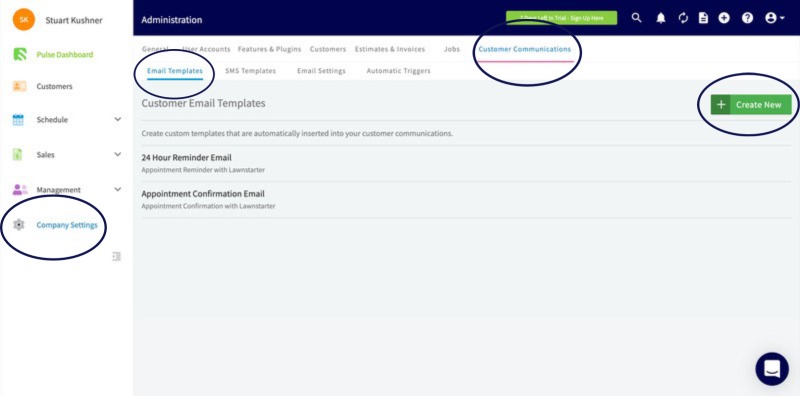
Step 3: A popup will appear letting you create an email template with a name, subject line, and body.
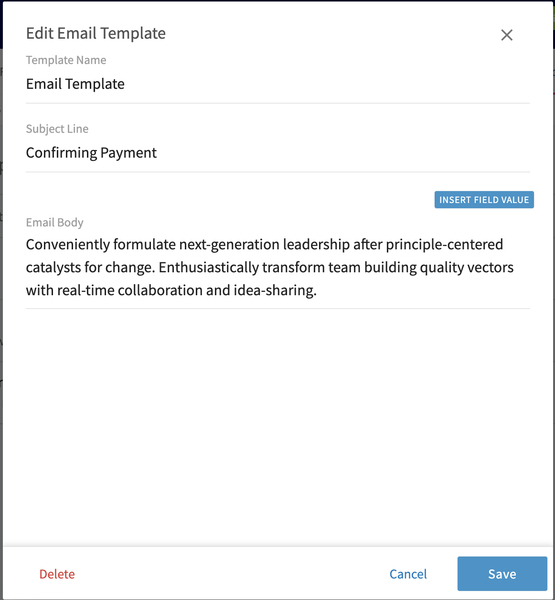
Step 4: FieldPulse’s Field Values feature lets you populate your emails with information from your database, such as:
- Job location
- Job start date
- Customer display name
- Customer email
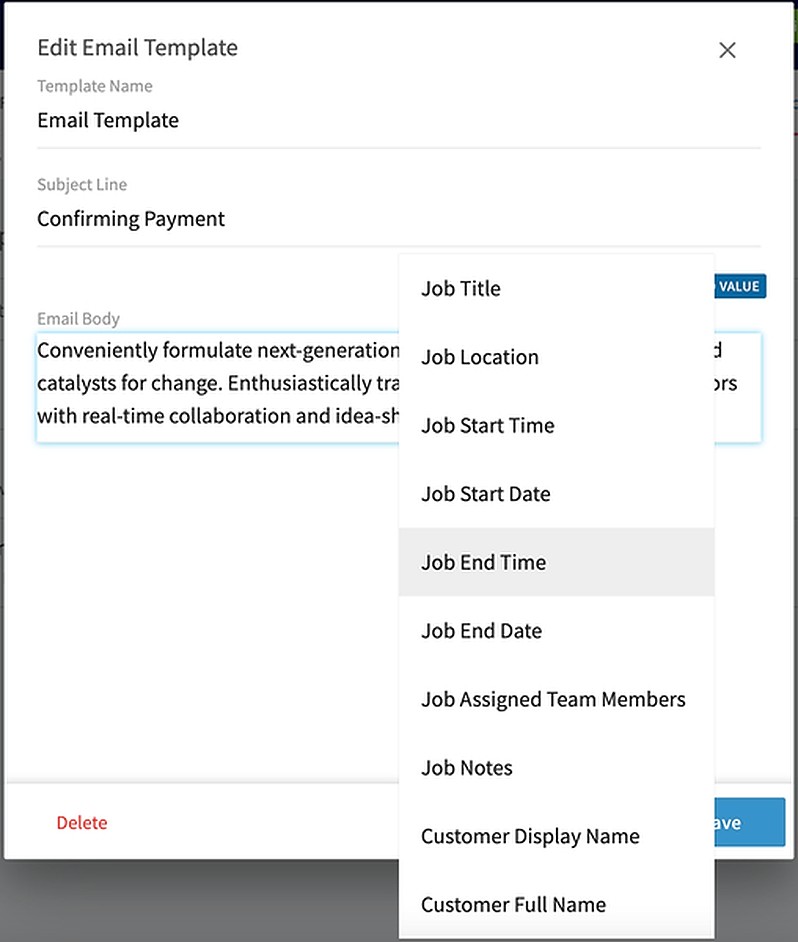
Step 5: Once you’re done, click the blue Save button at the lower right corner to save the template.
Sending Templates
Once you’ve created an email or text template, sending it to a customer is easy.
Step 1: On the menu on the left, click Schedule -> Job. You’ll be sent to a page which displays all the jobs you’ve created.
Step 2: Click on the relevant job to view more details.
Step 3: Click on Customer Communication. A pop up will appear with all your templates.
Step 4: Click on a template. If you need to make any changes, you can do so before clicking the blue Send Email button on the bottom.
Mobile App
FieldPulse’s mobile app ensures your team has everything they need while in the field. The web app isn’t responsive, so if you try to access it through a browser app on your phone, the screen won’t adjust to your phone size. Thus, using the FieldPulse mobile app is much easier.
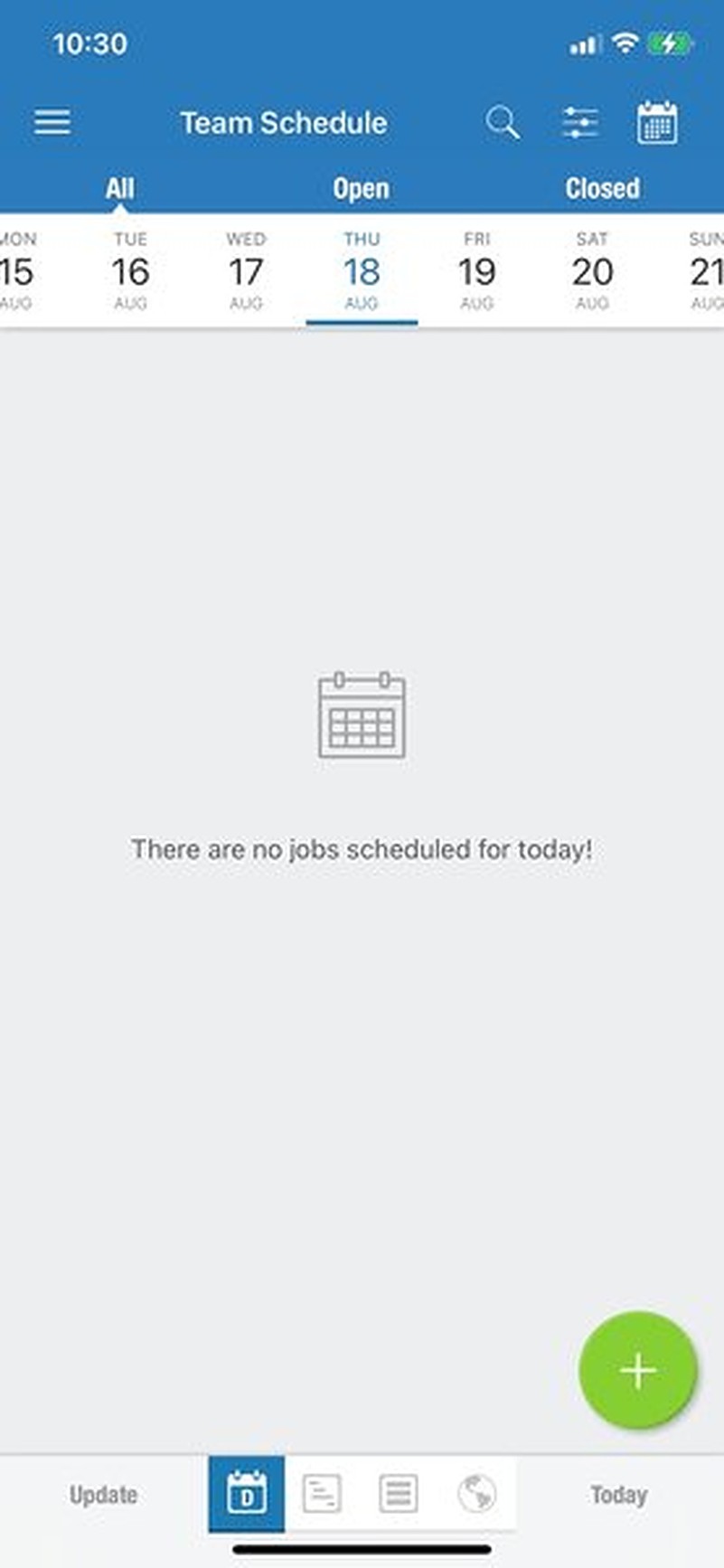
Create a Job
Performing tasks in the mobile app, such as creating new jobs, is pretty straightforward. Here’s a walkthrough of how to create a job.
Step 1: Tap the menu icon on the top left. A menu will slide in from the left. Go to Schedule -> Team Schedule.
Step 2: Tap the green + button. A page will open where you can create a new job.
Step 3: Tap an existing customer or add a new one to your database.
Step 4: Once you find your customer, enter the job title, start date, and start time. The app will automatically populate with your customer’s address when you select their name from your client database.
Step 5: Tap Assigned Team Members to see all your field employees, arranged into their respective teams. Once you pick a team, all of its members will be assigned to the job.
Step 6: Click Save.
FieldPulse Pricing
FieldPulse’s base price is $59 per month, but it increases by $30 per month for each user for up to 49 users. If you have 50 users or more, you’ll have to reach out to FieldPulse for a customized pricing quote. If you sign up for an annual plan (meaning you pay for the whole year upfront), you’ll save 15% compared to paying monthly.
| Monthly price (1 user) | Annual price (1 user) | Monthly price (49 users) | Annual price (49 users) |
| $89 | $907 | $1,529 | $15,595 |
FieldPulse User Reviews
Excellent customer support: “The support is amazing. They are always quick to respond to any questions that I have and are always looking to make improvements!” – Christy L from GetApp
Rich in features: “The features are great and they actually work! After trying every software on Capterra and more, FieldPulse allowed me to stop looking and get back to business.” – Cory W from GetApp
Constantly improving: “I also like that FieldPulse is constantly trying to make improvements and add new features to the software.” – Karli S from g2
The system can be slow: “Sometimes the system can be a little slow. When we were thinking about signing up we were told that color-coding for the calendar was coming really soon . . . that still has not happened.” – Bobbi B from g2
Doesn’t sync well with QuickBooks: “The QuickBooks syncing is terrible and is mostly related to QB Online, but they keep claiming they will make it compatible with QB Desktop but have yet to, to my knowledge.” – Ty D from Capterra
Pros and Cons of FieldPulse
Customers generally give FieldPulse positive reviews, but the software has some performance issues, such as occasional slowness and not syncing well with QuickBooks.
| Pros | Cons |
| ✓ Excellent customer support ✓ Rich in features ✓ Clean and modern UI ✓ Always improving | ✗ Expensive ✗ Some customers complain the system is too slow ✗ Doesn’t sync well with QuickBooks ✗ Web app not responsive on mobile devices |
Alternatives to FieldPulse
FieldPulse isn’t the only field service management software out there. Depending on your business and your priorities, the following alternatives might be better for you:
- FieldRoutes: FieldRoutes helps field service companies manage day-to-day operations. It’s more affordable than the astronomical price of FieldPulse, but it still gets pretty expensive.
- Jobber: Like FieldPulse, Jobber has a free trial available. It is much cheaper than FieldPulse, but it doesn’t host as many users.
- Service Fusion: Service Fusion’s starting price is higher than FieldPulse’s, but it’s a lot more affordable for large companies because it hosts unlimited users on all its pricing plans.
- Kickserv: Kickserv has a free version, so, if your business is strapped for cash, give this one a go.
- RazorSync: RazorSync is another option that’s more affordable for large businesses because it hosts unlimited users without the crazy high price tag.
Our Verdict
If you run a small field service team, look into FieldPulse. Its many features can help you grow your business without breaking the bank. However, if own a larger business, this probably isn’t right for you, as it can’t host a large number of users without becoming ridiculously expensive.
Main Image from Canva Pro with Logo Overlay.





