
Are you looking for the best management software for your pest control business? Briostack and Pocomos are two feature-rich solutions that are undoubtedly worth a look. We demoed the software, researched countless user reviews, and watched video tutorials to dive deep into their key features, pricing, and user experience.
Both software packages cater to the pest control industry, but not all pest control software is created equal. At first glance, Briostack has a modern, clean design and an extensive list of features. However, Pocomos is still feature-packed and has a more attractive price tag.
In this article:
Briostack vs. Pocomos: Side-by-Side
 |  | |
| Starting Price | $95/month | $59/month |
| Free Trial? | ✗ | ✗ |
| Free Version? | ✗ | ✗ |
| Pricing Model | User-based | Customer-based |
| Made For | Pest Control Companies | Pest Control Companies |
| Platform | ||
| iOS/Android App | ✓ | ✓ |
| Web Browser Access | ✓ | ✓ |
| Features | ||
| Appointment Scheduling | ✓ | ✓ |
| Billing and Invoicing | ✓ | ✓ |
| Dispatch Management | ✗ | ✓ |
| Work Order Management | ✓ | ✓ |
| Time Tracking | ✓ | ✓ |
| Payroll Management | ✗ | ✗ |
| Quotes/Estimates | ✓ | ✓ |
| Routing | ✓ | ✓ |
| Payment Processing | ✓ | ✓ |
| Customer Relationship Management (CRM) | ✓ | ✓ |
| Chemical Tracking | ✓ | ✓ |
Both software packages come standard with features that let you manage work orders paperlessly, improve technician efficiency, and track chemical usage.
On the surface, Briostack has a more modern look and smoother workflow. However, Pocomos has highly rated customer support, no contracts, and a lower price tag.
Briostack

Briostack is a cloud-based software solution that provides a paperless, streamlined management experience. Its functionality includes job scheduling, route optimization, payment management, and more. I demoed the software and researched user reviews to get the lowdown on this product.
Customer Relations Management
Briostack’s field service management software has user-friendly customer management features, including:
- Lead management
- Email/text/voice message automation
- Preferred contact settings
- Service agreement generation
- Customer portal
- Autopay
Adding a new customer is a simple process that entails clicking the plus symbol in the top-left toolbar.
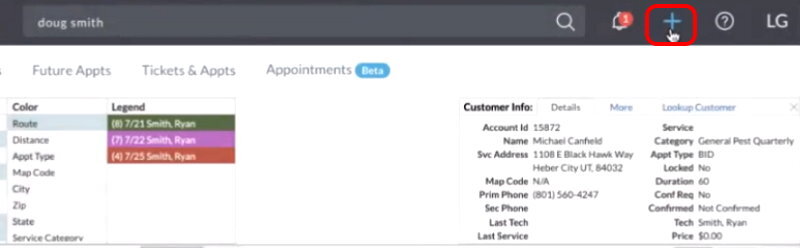
Next, you are redirected to the new customer form that includes data such as:
- Name
- Address
- Services details
- Payment method
- Account ownership
To find an existing customer, use the top search bar. You can search by any identifying information, including:
- Name
- Address
- Phone number
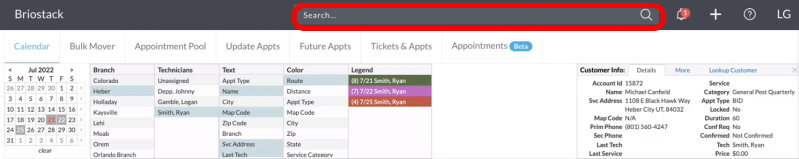
Search results display under the search box with a hotkey menu beside each result. Including hotkeys (shortcuts to frequently used tasks) is a handy, time-saving feature that will improve the office team’s efficiency.
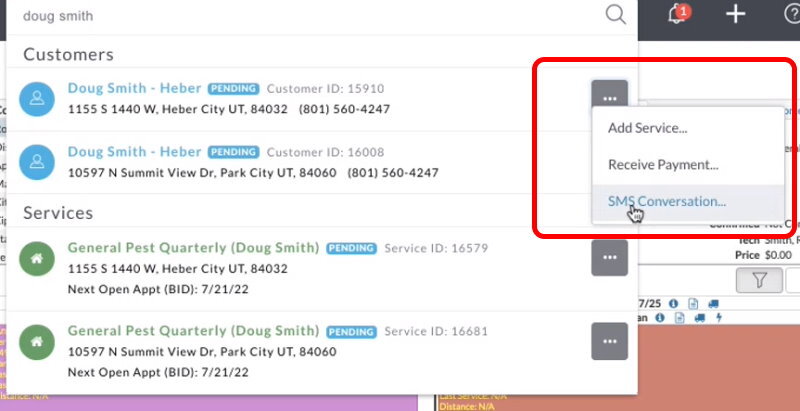
Scheduling and Routing
Regardless of which pest control management software you choose, you want a package that enables you to streamline scheduling and optimize routing. Briostack includes:
- Color-coded interactive calendar
- Bird’s-eye view map
- In-house route optimization tool
- Google Maps integration
- Both hard-time and “anytime that day” scheduling
- Fleet management
When scheduling, you can toggle between the Map and Calendar view.
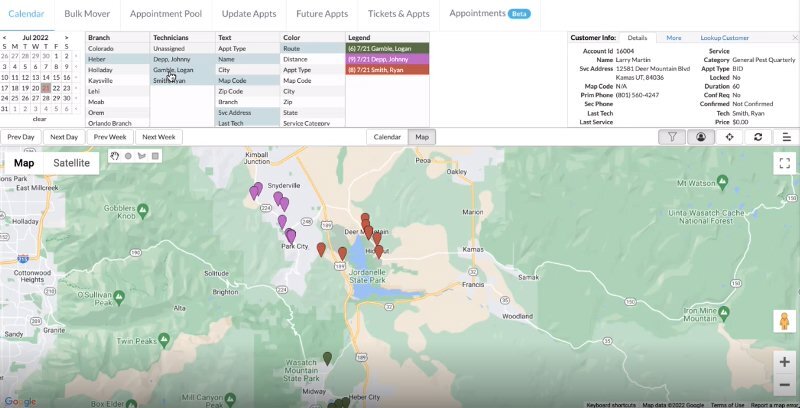
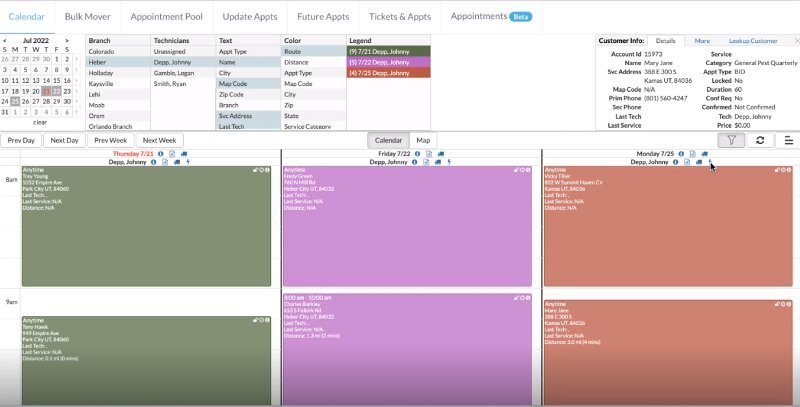
Technician’s App
Briostack includes a web application for office workers and a mobile application for field workers. Although office workers have access to all functionality, technicians do not have access to administrative tasks, such as:
- Analytical reporting
- Map view scheduler
- Generating new notifications
However, technicians will gain tools to improve the efficiency and effectiveness of their workday. For example, at login, techs are greeted by a list of pending appointments.
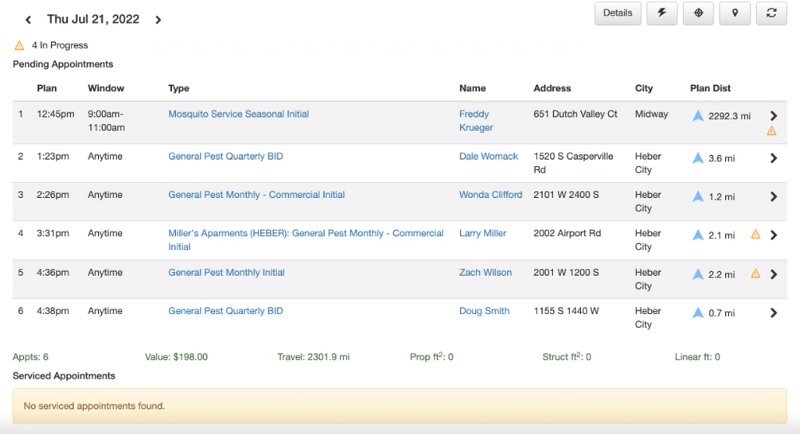
And although technicians can’t schedule new appointments from the map view, they may optimize and plan routes using the map.
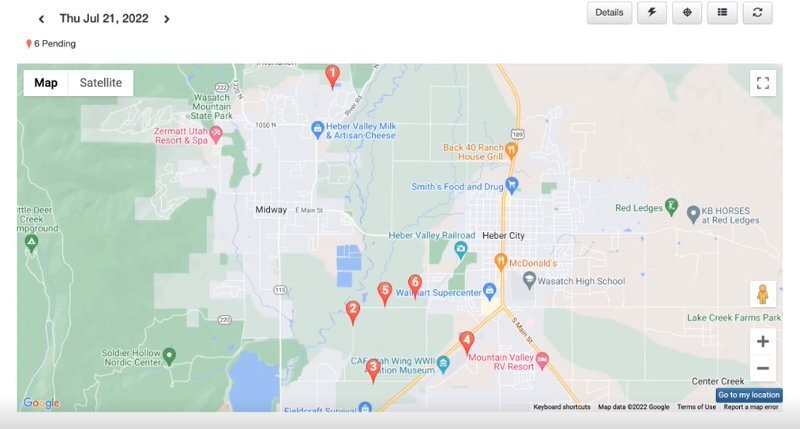
In the detailed view, techs see all the information needed to complete their daily workload.
The technician’s app is available on a computer, Android, iPhone, or tablet.
Playbooks
Playbooks automatically implements reach-out campaigns to target customers who:
- Have canceled service
- Purchased one-time services
- Are in payment default
The automated contact does all the work for you.
Cost
Although Briostack’s website does not give pricing, they provided me with detailed information during my software demo. If you choose to demo the software, be sure to ask about deals and negotiate. When I asked, the sales representative was quick to offer several discounts.
Briostack has a user-based price model and requires an annual contract. Please see the list prices below.
| User Type | Cost per user per month |
| Office | $95 |
| Field | $45 |
In addition to your monthly subscription, you may incur costs for the following features and services:
- Text messages (SMS): 4 cents per message
- Voice messages: 4 cents per minute
- Playbooks marketing module: $299/month (list price)
- Automatically import data from Excel/Google Sheets: $250
- Training startup fee: $250
- Payment processing: Briostack uses CardConnect. Rates depend on factors such as credit score, but they will match the rate you currently pay.
Pros and Cons
| Pros | Cons |
| ✓ Modern UI Design ✓ Rate match payment processing ✓ Mobile app works without data connectivity ✓ QuickBooks integration | ✗ Web application isn’t responsive (doesn’t look good on phones, tablets, and other mobile devices) ✗ Requires an annual contract ✗ Gets expensive as you add users ✗ GPS tracking is not real-time ✗ Playbooks is sold separately |
User Reviews
Easy to use and good customer service: “Once you are set up, the ease of use and the cost savings have been great. The customer service is very helpful, and they listen to your ideas and suggestions to help improve their product.” – Jamie P. from Capterra
Good, but lots of features cost extra: “Way better than PestPac for sure.” – Roz M. from Capterra
Huge disappointment: “We were sold on services that are not available inside the Briostack software. The agreements are not acceptable. Scheduling is difficult. We received complaints from customers about receiving robo calls from our company.” – Whitney J. from Capterra
Pocomos

Pocomos might not appear as fancy as Briostack, but it boasts a robust list of features at a reasonable rate. Namely, the startup tier ($59) is an excellent option for small businesses. I demoed the software, watched videos, and studied user reviews to get the scoop on Pocomos.
Customer Relations Management
Pocomos’s customer relationship management functionality includes:
- Bulk emailing
- Payment tracking
- Automated emails and texts
- In-app customer messaging
- E-contracts
- Message templates
Your customers can use the sleek customer portal to:
- Pay a bill
- Opt into autopay
- Change payment details
- View service and billing information
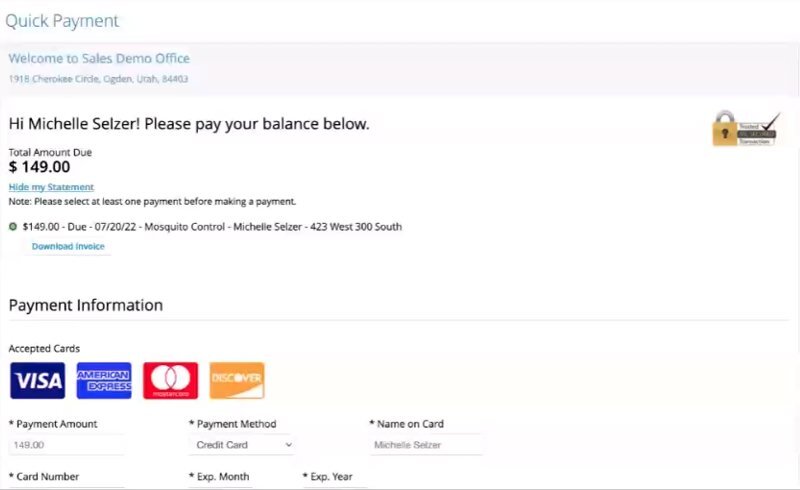
Scheduling and Routing
Pocomos’s routing and scheduling tools are designed to save pest control companies time and money. These features include:
- Route optimization
- Appointment reminders
- Drag-and-drop Calendar
- Google Maps integration
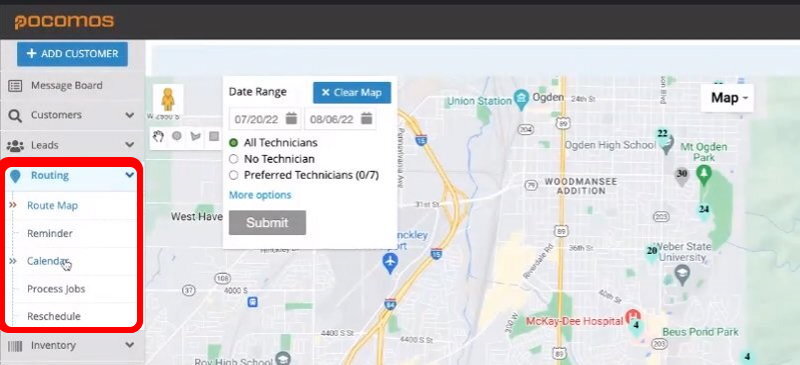
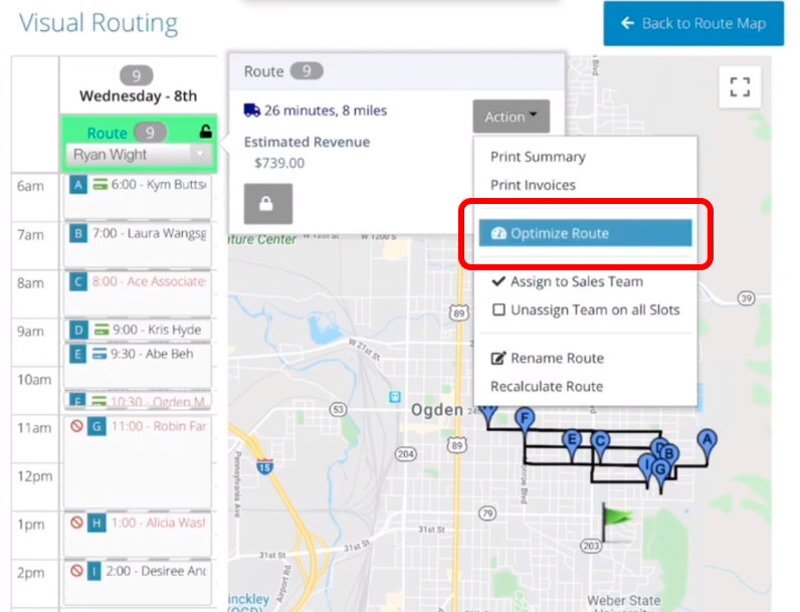
Technician’s App
Pocomos comes with an office web application and a mobile app for field workers. The tech app’s features include:
- Route optimization
- Scheduling
- Payment processing
- Chemical usage tracking
- Invoicing
Although some administrative tasks are unavailable on the mobile app, all users may access the fully responsive web application, making all features accessible through a mobile device’s web browser.
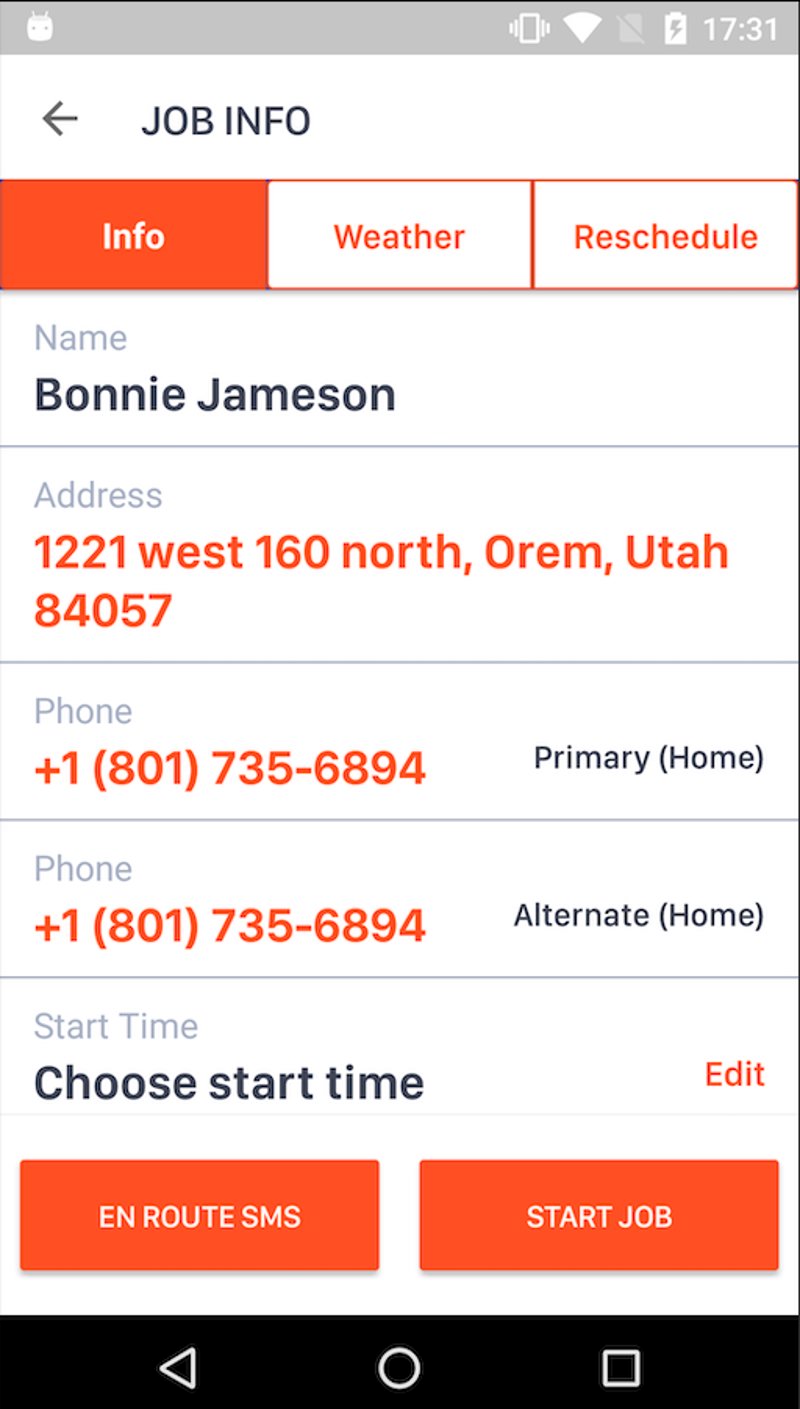
Door-to-Door Sales
Whether your organization is big or small, Pocomos has the door-to-door sales tools you need for:
- Territory Management
- Sales Analytics
- Sales team tracking
- Notifications
- Lead management
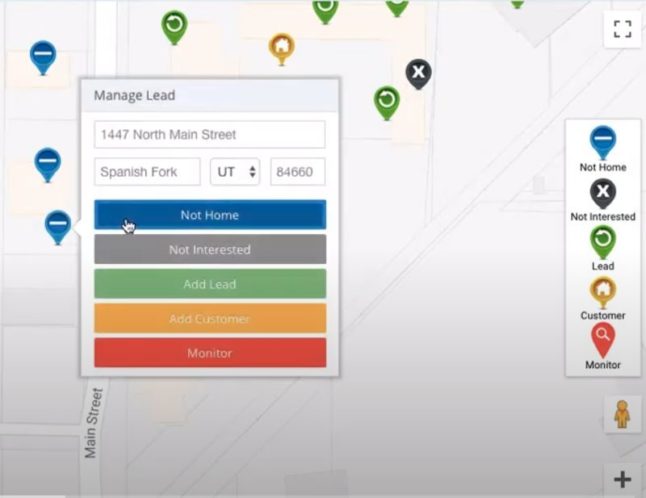
It also has tools to implement strategies that motivate your door-to-door sales team.
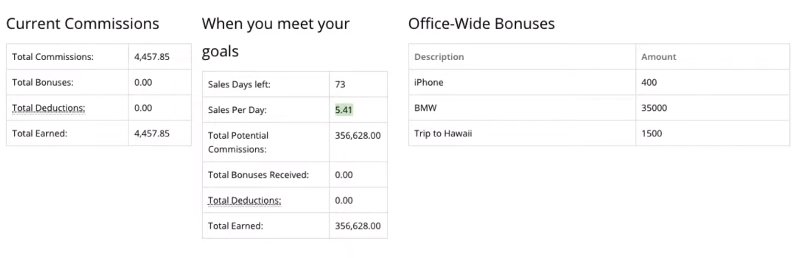
The entire door-to-door module is available at no additional cost.
Cost
Pocomos does not require a contract and has a customer-based price model. Please see the list prices below.
| Tier | Number of Customers | Price per month |
| Starter | 0-50 | $59 |
| Small | 51-300 | $139 |
| Medium | 301-500 | $175 |
| Enterprise 1 | 501-900 | $199 |
| Enterprise 2 | 900+ | Custom Quote |
Competitive pricing tiers make Pocomos one of the best options for small pest control companies and startups.
In addition to your monthly subscription, you may incur costs for the following features and services:
- Startup fee: $300
- Texting (SMS): $3 per month plus 3 cents per message
- Payment processing: Pocomos uses Zift. They charge 2.9% + 30 cents for credit cards and 1% for ACH.
Pros and Cons
| Pros | Cons |
| ✓ Competitively priced ✓ Responsive web application ✓ Highly rated customer support ✓ No contracts ✓ Extensive D2D sales module | ✗ Classic UI design ✗ Limited integrations ✗ No automated voice messages |
User Reviews
Made for pest control: “How friendly the staff is at helping me learn the software, answer questions, or fix the mistakes that I make. I also really like the software, that it is specifically designed for pest control and NOT the trades.” – User in Consumer Services from g2
Dynamic software: “Pocomos is a dynamic software. As needs arise, they adjust the program. Also, the standard features are not add-on modules like other software companies for pest control. I have tried all of the big ones.” – Michael S. from Capterra
Has some glitches: “Sometimes updates can cause a glitch or issue during the workday.” – Ryan H. from Capterra
Buyers Guide to Pest Control Software
When choosing pest control business software, your first step is to analyze your business’s budget and challenges. Once you figure out what functionality you need and the price you can pay for it, begin researching your options.
Alternatives to Briostack and Pocomos include:
- PestRoutes by FieldRoutes: Fieldroutes is beautifully designed and feature-packed. The high-end package starts at $249 per month.
- Jobber: This economical solution starts at just $15 monthly and offers a free trial.
- PestPac: PestPac is a leading pest control business solution with big-name clients, such as Terminix.
- GorillaDesk: GorillaDesk is another big player in the pest control market, with monthly subscriptions starting at $49.
- Arborgold: Arborgold is comprehensive CRM software with a monthly starting price of $129.
- ServSuite: ServSuite is another notable option by ServicePro.
- Service Autopilot: Service Autopilot is a feature-rich field service management software with a starting price tag of $47 monthly.
Next, you’re ready to reach out to software providers to demo the software, ask questions, and negotiate price. If there’s a free version (or free trial), it’s a good idea to test the software before your sales appointment. Sometimes updates can cause a glitch or issue during the workday.
After researching, compare your options and choose the best business software for you. Factors to consider include:
- Features
- Price
- Ease of use
- User reviews
Although there is no one-size-fits-all solution, there are some essential pest control management features, including:
Route Optimization
Your technicians’ time and gas usage can add up quickly, especially when routes aren’t optimized. Make sure the software allows office workers and technicians to optimize routes daily. Integration with Google Maps ensures timely traffic updates.
Payment Processing
Any company that accepts money needs a payment processor, and a good pest management software will integrate with at least one. If you are married to a particular processor (Stripe, Square, PayPal), you should find a solution that integrates with that processor.
However, as long as the payment processor is established and secure (with reasonable rates), there’s nothing wrong with trying something new.
Chemical tracking
To track inventory and maintain EPA compliance, you’ll want a software solution that tracks each technician’s chemical usage. Most pest control software enables office workers to set up chemical templates that technicians can use in the field. The process should be streamlined and user-friendly.
FAQ About Pest Control Software
Why do I have to schedule a meeting to get the price?
Many software websites have limited public information. You have to contact the company to get details, such as pricing. The software probably has a high price tag if the price is specifically left out.
However, some companies leave the price off to maintain a loose pricing structure. The bottom line is that their goal is to get you on the phone with a salesperson.
What if I can’t afford the features I need?
First, make sure you did an accurate cost/benefit analysis. If the feature doesn’t pay for itself, maybe you don’t need it. However, even if you don’t need it, let the software salespeople know what you want and the price you can pay.
Sales staff often have additional discounts and smaller tiered pricing they can offer at their discretion. They would rather reduce the price than lose your business. Economists call this price discrimination, and (in one form or another) it is implemented in almost every industry.
Can pest control software accommodate additional services?
Some pest control companies offer services unrelated to pests, and some software packages have features to help these diverse companies.
If you do pest control seasonally and offer another service (e.g. snow removal) in your off-season, you may find a package specializing in both sectors. Additionally, some solutions are made to handle any field service work.
What is the Best Pest Control Software for My Business?
Briostack is a comprehensive solution with a sleek design and a competitive price. However, Pocomos is also feature-rich and is offered at an even lower price tag. Determine which features are essential to your business and what fee you are willing to pay.
Also, don’t forget to look into other pest control software solutions to make sure you choose the best fit for your organization.
Main Image by Minion Squad from Pixabay (with text and logo overlay)





