
Tradify is a New Zealand-based company that makes business software for tradesmen and field service companies, such as plumbers, electricians, construction contractors, cleaning services, and landscapers.
We tried the software, researched user reviews, watched video tutorials, and chatted with Tradify sales representatives to bring you the lowdown on its price, features, and user experience.
What we found: Tradify offers excellent value for money. You get tons of time-saving features for a low monthly price. However, these features do not include routing or dispatching, which is a deal breaker for some businesses.
Table of contents:
Tradify Overview
| LawnStarter Rating | 4.5 of 5 |
| Price Range | $29 per user per month |
| Free Trial? | Yes |
| Free Version? | No |
| Pricing Model | Charges per user |
| Made For | Service businesses and tradespeople |
| Platforms | |
| iOS App | Yes |
| Android App | Yes |
| Desktop | Online software |
| Features | • Customer and Lead Management • Job Management • Workforce Management • Invoicing and Payments |
Tradify Overall Rating: 4.5 out of 5 Stars
Tradify Key Features

Tradify’s key features include:
Customer and Lead Management
Tradify has handy tools to manage incoming leads and existing customers. Its CRM and lead generation functions include:
- Business inquiries forms
- Contact database
- Paperless quoting and invoicing
- Automated messages
- Lead tracking
Finding Leads and Customers
Tradify includes a web application and a mobile app. The Customers and Enquiries (aka inquiries in the US) tabs on the web app are in the left side menu. After navigating to Customers or Enquiries, you will find a search box on top of a contact list.
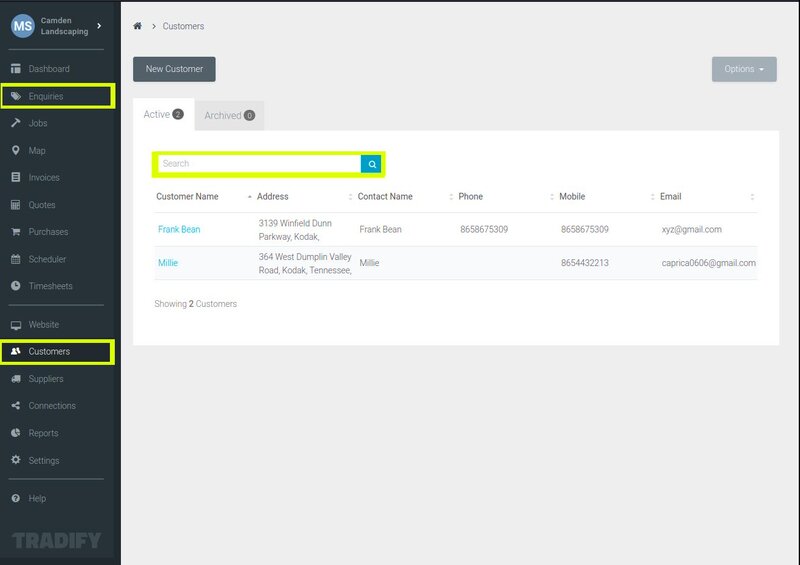
The mobile app has a Customers icon in the bottom menu.
You will also find a search box on top of a list of entries in the mobile app.
Adding a New Customer
Adding a new customer to your database is a simple 3-step process.
Step 1: Navigate to Customers.
Step 2: Fill out the the new customer information, including:
- Customer name
- Physical address
- Phone number
There are tabs for:
- Information
- Notes
- Sites
- Jobs
- Invoices
- Quotes
Step 3: Save the contact by clicking one of two buttons:
- Save and continue
- Save and exit
Job Management
Tradify includes job management tools to streamline day-to-day operations. Job management tools include:
- Scheduler
- Real-time active job view
- Online document storage
- Automated recurring job management
- Connects (To work with subcontractors and other individuals outside your company)
Adding a New Job (Web Application)
Step 1: Select Jobs from the left side menu.
Step 2: Click a New Job button. There are four to choose from:
- New Job
- New Recurring Job
- New Job From Template
- New Job Template
In this example, I selected New Job.
Step 3: Fill in the job information, including:
- Customer: You can select an existing customer or create a new one.
- Site: If there are multiple locations for the client, you can choose the right job site.
- Tasks: Jobs are divided into individual tasks. You can charge by task and assign specific tasks to specific employees.
You can also add related documentation and data. At the top of the screen, there are tabs for:
- Job
- Notes
- Time
- Costs
- Schedule
- Invoices
- Quotes
- Purchase Orders
- Bills
- Job Service Reports
Step 4: Click one of the two save buttons:
- Save & Continue
- Save & Exit
Both buttons are in the bottom right corner.
Adding a New Job (Mobile Application)
Step 1: Tap the Jobs icon at the bottom of the screen.
Step 2: Tap the blue + button.
Step 3: Fill out the New Job form.
Step 4: Tap the Save button in the top right corner.
Scheduler
Tradify’s scheduler features an easy-to-use drag-and-drop calendar.
Workforce Management
Tradify helps you manage your workforce with tools for:
- Employee time tracking / Timesheets
- Timing jobs
- Assigning jobs and tasks
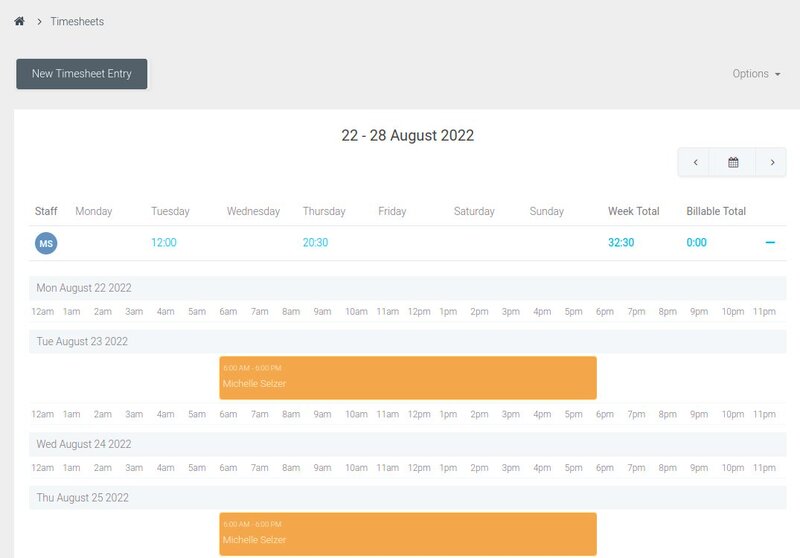
Invoicing and Payments
Tradify enables you to send invoices and collect payments paperlessly.
Creating an Invoice
Creating a new invoice is a relatively simple process with a good workflow, but learning it may take some practice. Much information goes into an invoice, and the software provides many invoicing options.
Step 1: Click the plus symbol in the bottom right corner.
Step 2: Select the New Invoice icon.
Step 3: Choose a customer to invoice. You may select an existing customer or create a new one.

Step 4: Select the work to invoice. You can add:
- An existing job
- An existing quote
- Miscellaneous (Create from scratch)
- An invoice template
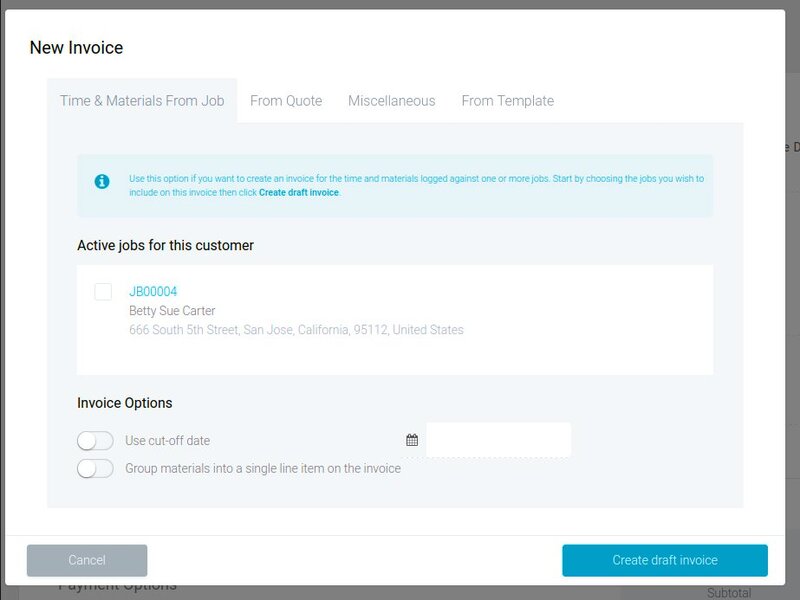
Step 5: Fill in the invoice information.
Step 6: Save the invoice. You can:
- Save and continue
- Save and exit
- Approve invoice
Once you approve the invoice, you can send it to the customer, who can pay it online.
You can also export the invoice data to your accounting software. Tradify integrates with QuickBooks or Xero.
Payment Processing
For payment processing, Tradify integrates with Stripe. Stripe is the big boy on the block when it comes to online payment processing. Large corporations such as Instacart, Amazon, and Google use Stripe to accept payments.
Payment processing fee: 2.9% plus $0.30 per transaction
Tradify Pricing
Tradify has a user-based price model and offers a free 14-day trial.
Monthly subscription price: $29 per user
Tradify also offers tools to create an instant website hosted on its web servers. This service costs an extra $12 per month.
Tradify User Reviews
Helpful for daily operations: “I use it daily to quote and invoice my jobs as a Data Cabler… I’m a happy camper. The mobile app is 100% functional.” – Paul T. from Capterra
Tradify branding on customer communications: “When sending emails from Tradify, the invoices at the bottom say sent from Tradify. I get that it’s a bit of free advertising for Tradify, but I think it looks unprofessional.” – Darren H. from Capterra
Easy to use features: “Ease of job tracking, notes feature is great, quoting, invoicing, it’s all straightforward.” – Luke H. from Capterra
Great app but doesn’t work offline: “Great app. We are quite happy with it. But it needs a couple of big improvements. 1st very important. 1. Be able to work offline, can’t even start the timer off-line. We don’t always have coverage.” – Neil Bedford from Google Play
Not enough customization: “Needs Google Calendar integration and customizable job appointment notifications/reminders.” – andreyshka from Apple’s App Store
Pros and Cons of Tradify
Although Tradify has many features to streamline field service operations, it doesn’t include any routing or dispatching tools.
| Pros | Cons |
| ✓ No contract ✓ Low per-user price ✓ Integrates with Stripe ✓ Integrates with QuickBooks or Xero ✓ Excellent customer support | ✗ Not fully customizable ✗ No routing or dispatch features ✗ Web app isn’t responsive |
Alternatives to Tradify
If you need routing and dispatching features or want something more customizable, here are some alternatives:
- Jobber: Jobber is affordable field service software with a free trial and a variety of features, including routing and dispatching.
- Kickserv: Kickserv is a field service solution with many features and pricing options starting at $0.
- RazorSync: RazorSync is feature-rich with excellent dispatching tools.
- Plannit: Plannit is intuitive field service software that can work for any industry. In addition, it’s reasonably priced and feature-packed.
- ServiceM8: ServiceM8 is highly rated business management software for trade contractors and home service pros.
- Smart Service: Smart Service is highly customizable and feature-rich but expensive.
Our Verdict
Tradify has a smooth design and a low price tag. Although the web application isn’t fully responsive, the mobile app works just fine. If you don’t need routing or dispatching tools, this software is worth a try.
Main Image from Canva Pro with text overlay





