
Synchroteam is field service management software to help manage your workforce, simplify business processes, and optimize costs. We at LawnStarter tried out Synchroteam to learn more about its user experience, pricing, and functionality.
What we found: Synchroteam is both rich in features and affordable. However, some users complain about bugs and the steep learning curve that comes with starting the program.
Synchroteam Overview
| LawnStarter Rating | 4.5 out of 5 |
| Price Range | $31 per user per month |
| Free Trial? | Yes |
| Free Version? | No |
| Pricing Model | Charges for each user |
| Made For | All field service industries |
| Platforms | |
| iOS App | Yes |
| Android App | Yes |
| Desktop | Online Software |
| Features | • Scheduling and Dispatching • Job Management • Customer Relationship Management • Tasks |
Synchroteam Overall Rating: 4.5 out of 5 Stars
Synchroteam Key Features

Synchroteam gives you access to all its features right off the bat, so you don’t have to worry about spending extra for features you might never use.
These are the primary features we tested during our trial:
Scheduling and Dispatching
With just a few clicks, Synchroteam lets you schedule jobs and dispatch workers. To schedule a job, you click Add Job and add the customer’s name, their address, and the technician who will perform the job.
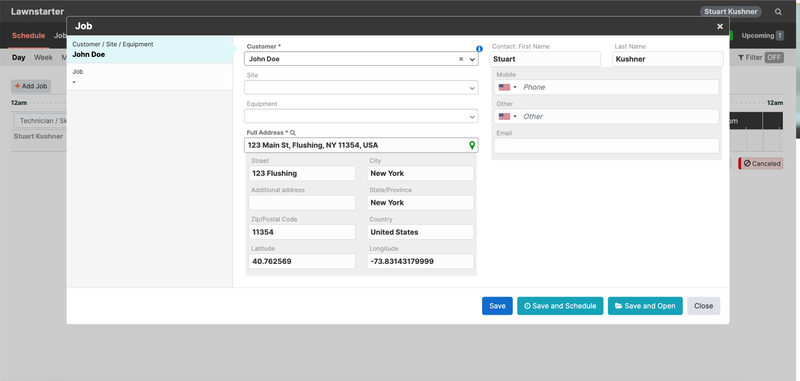
Synchroteam has an interactive daily schedule that lets you see who’s booked and for how long. You can view your scheduled appointments by the day, week, or month and rearrange them using the drag and drop interface.
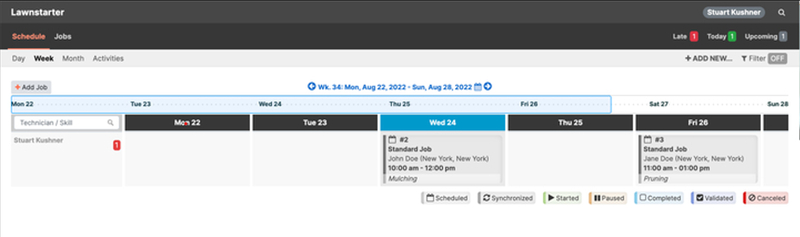
ScheduleAssist
ScheduleAssist is Synchroteam’s job scheduling tool that automates the scheduling process by analyzing your existing schedule and picking the best time slot for a new job.
ScheduleAssist also picks the right employee for each job by taking into account their skillset, qualifications, and how long it will take for them to get to the job site.
Job Management
Synchroteam’s job management tool keeps your jobs well-organized. Rather than having a single screen with a long list of jobs you have to scroll through, Synchroteam separates the jobs into sections, aka “buckets,” corresponding to their current status:
- Jobs scheduled for today
- Jobs that employees are running late for
- Upcoming jobs
- Recurring jobs
- Unscheduled jobs
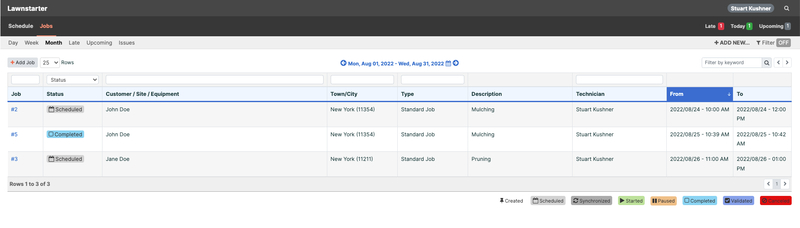
Customer Access
After you create a job, Synchroteam generates a link on the Job Details page, which you can share with your customers, giving them access to the job details. Just click on the Public Link tab to see the generated link for you to send.
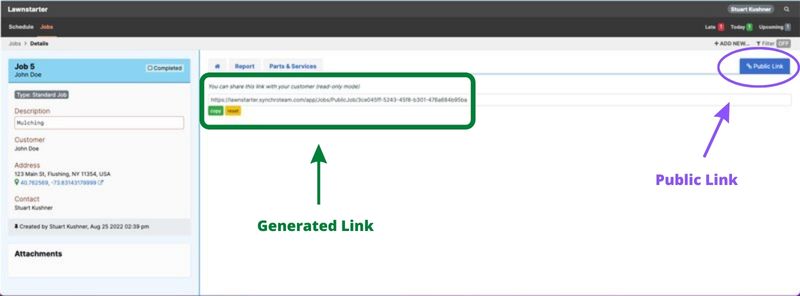
Customer Relationship Management (CRM)
Synchroteam’s CRM software is tailor-made for the field service industry and easily adapts to your business model.
Customer Database
At the center of Synchroteam’s CRM software is its customer database, which gives you access to all your customers’ contact information. From each customer record, you can launch a variety of tasks, including:
- Creating a job
- Adding job location details
- Adding equipment needed for the job
Tasks
Once you’ve added a customer and their property to your database, you can create a task, which is how you’ll actually assign work to your employees.
Here’s a breakdown of how to create a task and attach it to a customer, property, or job:
Step 1: Click the +Add button in the Tasks section.
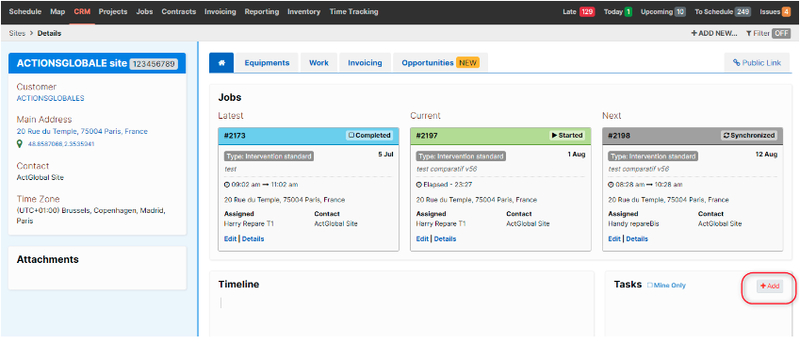
Step 2: A pop up will appear. On the pop up, you can add several custom fields, but the only mandatory ones are:
- Description
- Due date
- Assigned employee
Step 3: Click Save.
The task will appear in the Tasks section of your app. If you need to make any edits, click on the task and click the small gear-like icon on the right-hand side.
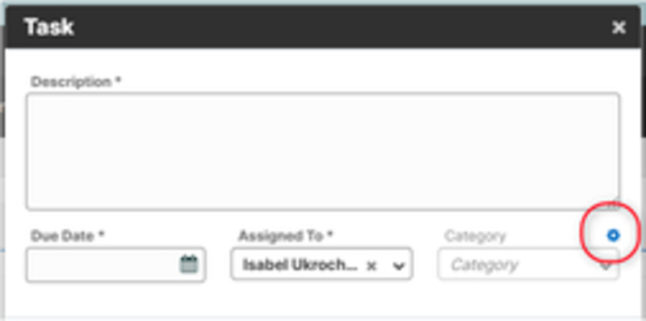
Synchroteam Pricing
Synchroteam has only one pricing plan, and it provides unrestricted access to all features. It costs $31 per user per month for a monthly subscription, but an annual subscription will give you 22% off, resulting in a cost of $24 per user per month.
You can cancel your subscription anytime, but you won’t be refunded.
Synchroteam User Reviews
Affordable for startups: “Synchroteam’s price is very reasonable and priced by the tech (free admin account), so it was affordable for starting up.” – Robert Y from Capterra
Makes workflow more efficient: “It’s easy to set up and edit templates to fit our business. We’ve been using this software for a little over a year now, and it has helped remove multiple steps from the time the customer calls in, getting the information to the technician, and then getting the jobs billed out to the customer.” – Jamie C from Capterra
Great customer service: “The customer service has been great. The same person who sold me the product has been available to me to set up the program, do training, and answer questions. That is a personal touch that doesn’t go unnoticed.” – Britney G from Capterra
Buggy and clunky UI: “I’ve run into some glitches/issues when setting up reports that don’t function as intended. The workflow for setting up very dynamic reports is terrible. The UI feels clunky.” – Ryan P from Capterra
Limited mobile app: “The mobile app is great for field techs, but there is no mobile admin capability . . . It is pretty difficult to complete admin tasks from the mobile app.” – Charles A from Capterra
Pros and Cons of Synchroteam
Customers praise Synchroteam’s affordability and customer support line, but they dislike how buggy the software is. They also complain about the steep learning curve, but they admit that once they get accustomed to it, the software is easy to use.
| Pros | Cons |
| ✓ Affordable ✓ Lots of features ✓ Good customer support | ✗ Software can be buggy ✗ Steep learning curve ✗ Limited mobile app |
Alternatives to Synchroteam
There are many alternatives to Synchroteam if you don’t feel it is right for you. Here are a few examples for your consideration:
- Jobber is an affordable option, starting at $15 per month.
- Service Fusion is expensive, but its plans can hold an unlimited number of users.
- Kickserv, like Synchroteam, is reasonably priced and offers all the features you need. It even offers a free version that never expires.
- Razorsync is more expensive than Synchroteam, but it’s fully customizable and has a great UI design.
- ServiceTitan is expensive, but it has a ton of features, it’s customizable, and the company has a great customer service reputation.
Our Verdict
Synchroteam is affordable, helps streamline your workflow, and has a great customer support line if you need any help. However, it’s buggy and not the easiest software to use.
I recommend trying out Synchroteam’s free trial for yourself. While some users complain about bugs, others don’t – you might end up in the latter group.
Main Image from Canva Pro with text overlay





