
PestPac is WorkWave’s pest control management software. For over 40 years, pest control businesses have trusted PestPac with their software needs. We demoed the software and researched PestPac reviews to find out if you should trust it, too.
What we found: PestPac has a ton of time-saving features but is expensive and uses an outdated design. Some users also find the workflow confusing.
Learn more about WorkWave’s solutions for other industries in our WorkWave review.
Table of contents:
PestPac Overview
| LawnStarter Rating | 3.5 out of 5 |
| Price Range | $135 and up |
| Free Trial? | No |
| Free Version? | No |
| Pricing Model | User-Based |
| Made For | Pest Control |
| Platforms | |
| iOS App | Yes |
| Android App | Yes |
| Desktop | Online Software |
| Features | • Routing and Scheduling • Invoicing and Payments • Technician Management • Customer Management |
PestPac Overall Rating: 3.5 out of 5 Stars
PestPac Key Features

PestPac comes with:
- PestPac Web Application: It is packed with features but looks like it was designed in the 1990s.
- PestPac Mobile App: The mobile app has a reasonably modern design and decent workflow but has fewer capabilities than the web app. It is available for iPhones and Androids.
- Route Optimizer: A mobile application that empowers fieldworkers with route optimization tools.
PestPac’s key features include:
Routing and Scheduling
PestPac has several scheduling and routing functions, including:
- Virtual router
- Route optimization
- Calendar dispatch view
- Mobile app scheduling
- One-time and recurring appointments
- Appointment reminder automation
The mobile application has a decent workflow but it requires a lot of steps. It can be confusing to less tech-savvy users.
The web application has an outdated design and small font but includes all the functionality you expect from field service scheduling software.

Invoicing and Payments
Manage the office paperlessly with PestPac’s billing, invoicing, and accounting features that integrate with QuickBooks.
Payment Processing
PestPac fully integrates with WorkWave’s in-house payment processor. Please see the processing fees below.
| Payment Type | Rate per transaction |
| Credit cards | 3.35% + 30 cents |
| ACH | $1 |
| Checks | $0.85 |
You can accept payments in the field or in the office and store the card data for future payments.
Invoicing
You can paperlessly create, view, and send invoices that customers can pay using the online payment portal.
Payment Portal
PestPac comes with a beautifully designed payment portal that enables your customers to:
- Pay a bill
- Ask a question
- View history
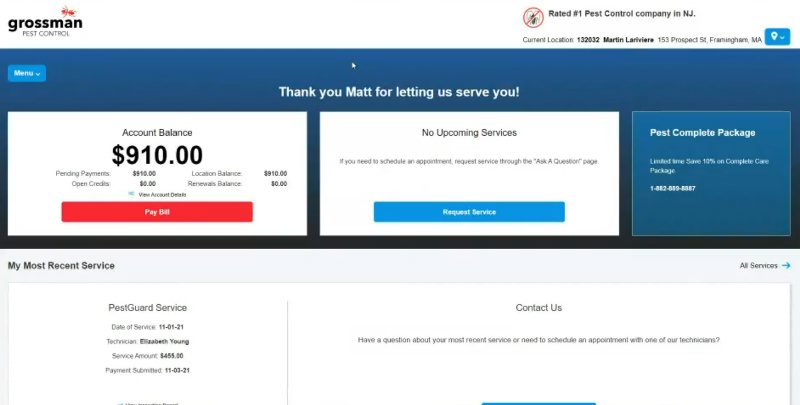
The portal’s appearance is customizable, so you can match it to your company’s existing branding.
Technician Management
The software package helps manage technicians with:
- Timesheets
- Routes
- Chemical use
- GPS location
Your technicians can clock in and out and request vacation time using the mobile application.
Customer Management
PestPac’s web application includes CRM features, such as:
- Three-month calendar view
- Customer history log
- Callback tracking
- Automated notifications
- Customer feedback surveys
- Text message payments
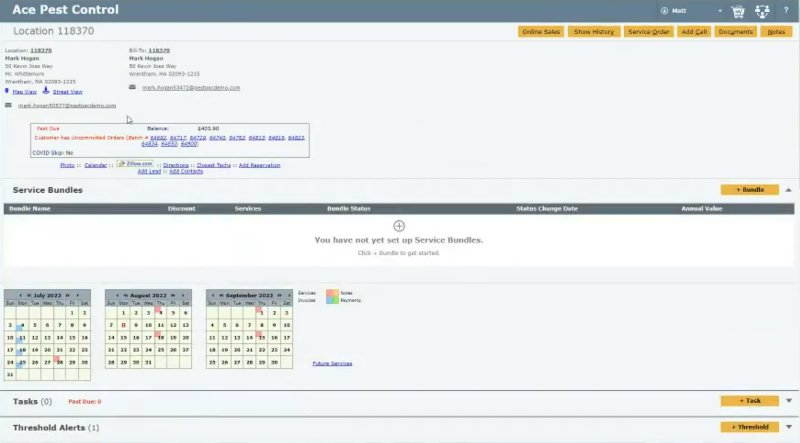
And the mobile app’s lead management functionality includes:
- Viewing leads
- Adding leads
- Changing lead status
To access leads on the mobile app, tap the lead icon in the bottom right corner.
PestPac Pricing
PestPac has a user-based price model. Please see the table below.
| User Type | Cost Per User Per Month |
| Office | $135 |
| Field Tech | $29 |
Additional Fees
Spoiler alert! – this is where the software gets expensive.
I could only get information on additional fees that could be applied to my example company: a pest control business with one office worker and three technicians doing general pests and termites. Please see the fees in the table below.
| Feature | Monthly Fee |
| Termite inspections | $5 per tech |
| Route optimization | $5 |
| API connection | $109 |
| Form manager | $29 |
| Automate text notifications (SMS) | $50 |
| Online payments | $15 |
There is also a $295 onboarding fee and a 15 month contract.
Promotions
When I asked the sales representative if there were any deals, he offered me two months free with the 15-month contract.
PestPac User Reviews
Easy to use: “This software is fairly easy to use once you learn the basics. I really like that it’s functions are customizable to meet the needs of the company using it. It’s great for retaining customer information and keeping up with service history and future service needs.” – Laura W. from Capterra
Customizable: “We can customize PestPac for how we run our business. They have always been able to assist us in setting up our scheduling, billing and reports for mosquito misting, seasonal services like cricket programs, one-time services with follow-ups and general pest and termite services.” – Daren H. from g2
Frequent crashes on mobile app: “Absolutely terrible app. Crashes all the time.” – Google User from Google Play
Difficult to resolve glitches: “I have been a $500 per month user of this WorkWave product. About a year ago glitches began with scanning location barcodes. The company took my complaint but had me do the work on my end to try to help them identify the glitch in the mobile platform.” – diss-uh-poin-ted from Apple’s App Store
Outdated software: “From a business stand point, it’s tricky because not a lot of pest oriented programs provide this service, but the platform just feels very antiquated. There is plenty of room to grow, just would like to see it grow faster because in 7-8 years, it doesn’t seem like much has changed.” – Ramon T. from Capterra
Pros and Cons of PestPac
PestPac is an industry-leading pest control software but gets some offputting mixed reviews.
| Pros | Cons |
| ✓ Feature-rich ✓ 40 year old company ✓ Well-designed customer portal ✓ Trusted by large pest control companies, such as Terminix | ✗ Expensive ✗ Many features require an additional fee ✗ Web app isn’t fully responsive ✗ Mandatory contract ✗ Outdated web design |
Alternatives to PestPac
PestPac is far from the only service management solution for the pest control industry. Check out these alternatives:
- Briostack: Briostack is feature-packed pest control management software with a sleek modern design.
- Pocomos: Pocomos is cloud-based software that includes everything you need to manage your pest control company efficiently. In addition, its reasonable customer-based pricing makes it an excellent value for any size company.
- GorillaDesk: Although the company has ventured into other field service industries, pest control is still GorillaDesk’s specialty.
- FieldRoutes: PestRoutes is FieldRoute’s pest control management solution.
- RazorSync: RazorSync is field service management software that is fully customizable, so it works beautifully for any field service industry.
Our Verdict
Some users will have difficulty using any software. When I look at reviews, I look at what happens when users have problems. Do they rave or complain about support? In the case of PestPac, there were more complaints than compliments. Now, combine that with a pile of additional fees, outdated design, and a 15-month contract.
I would not recommend PestPac to small businesses, at least not without a very detailed contract.
However, your customer service experience may differ with company size. PestPac does boast high-profile clients like Terminix and Massey. They are doing something right to get those accounts, so I would recommend large companies schedule a demo. You might have a better experience.
Main image from Canva Pro with text overlay





